Hide Instagram Likes From Others: Privacy Settings Guide
Learn how to hide Instagram like counts, limit who sees your interactions, use privacy tools like restrict or block, and control activity visibility.
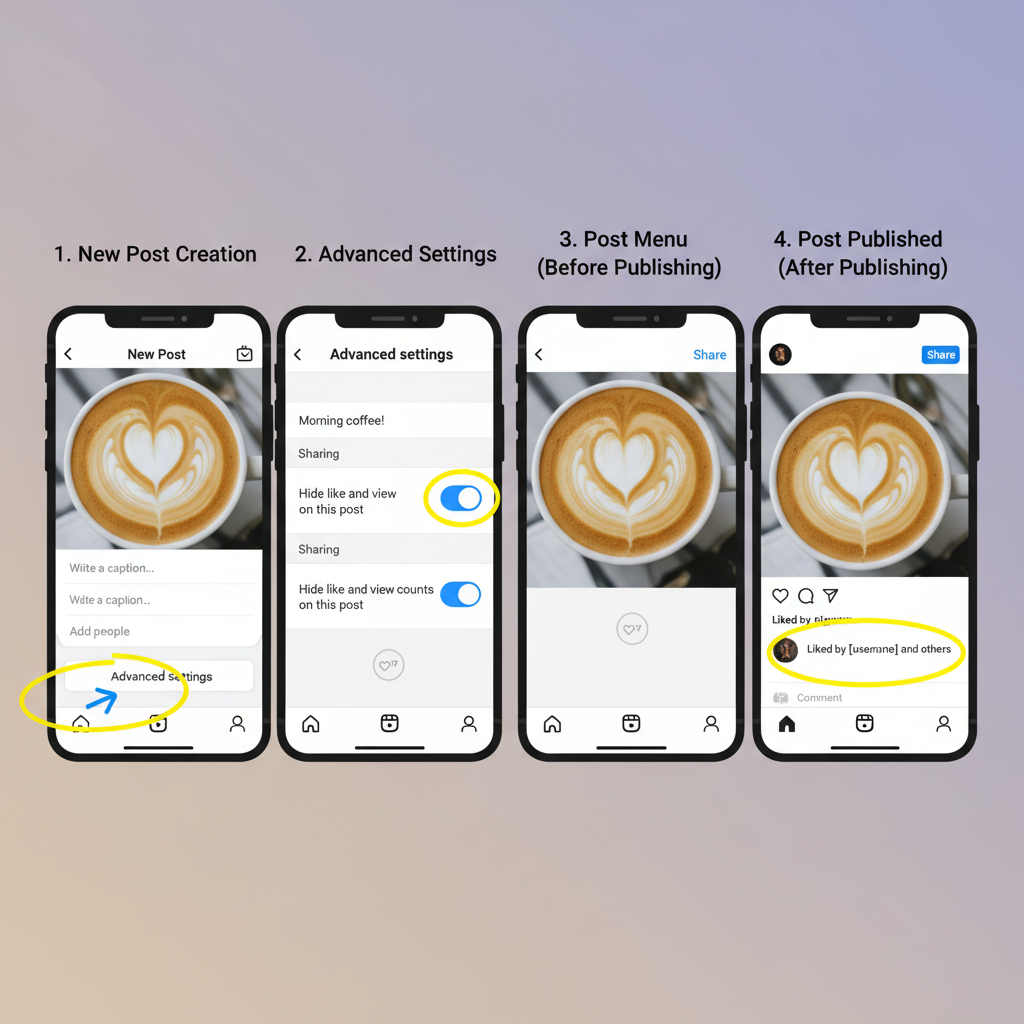
Hide Instagram Likes From Others: Privacy Settings Guide
If you’re wondering how to stop people from seeing my likes on Instagram, you’re not alone. In a world where social media activity is highly visible, maintaining privacy helps you control your personal brand and protect your digital footprint. This guide walks you through Instagram’s settings and strategies to hide like counts, limit who sees your interactions, and manage activity visibility effectively — all while keeping engagement enjoyable.
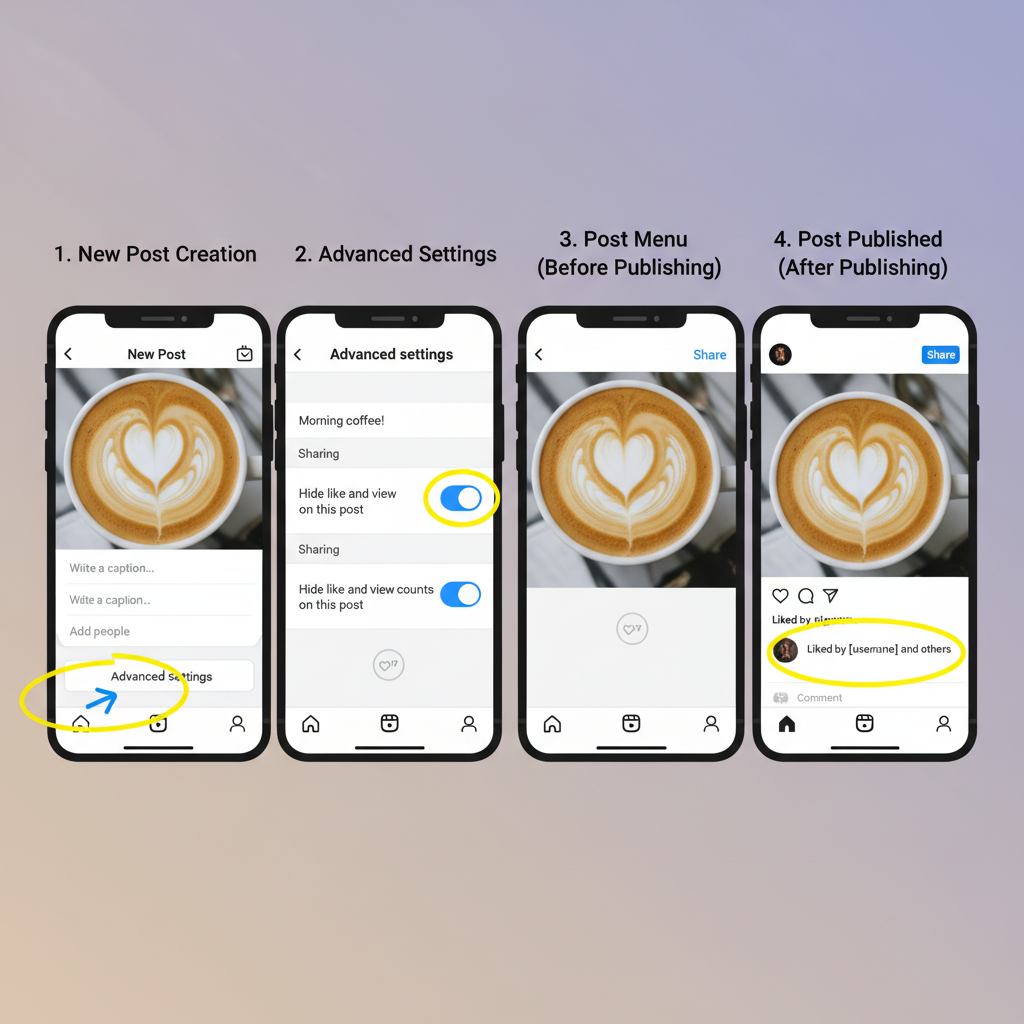
---
Understanding Instagram Privacy and Interaction Settings
Instagram's privacy ecosystem falls into two major categories:
- Content-based settings – Control visibility of your posts, Stories, and like counts
- Account-based settings – Determine who can follow you, interact with you, and see your activities
Likes are typically considered public interactions. If both your account and the post’s account are public, other people can often see that you liked something.
You can hide like and view counts on your own posts, but hiding your likes on other accounts’ public posts is more limited.
---
Hiding Likes: Your Posts vs. Others’ Visibility
The ability to hide likes is often misunderstood:
- Your Posts: You can stop the total like count from appearing under your images or videos.
- Others’ Posts: When you like someone else's public post, your username may still appear to viewers who can access that content.
This difference highlights why hiding likes on your posts won’t hide your activity on other profiles.
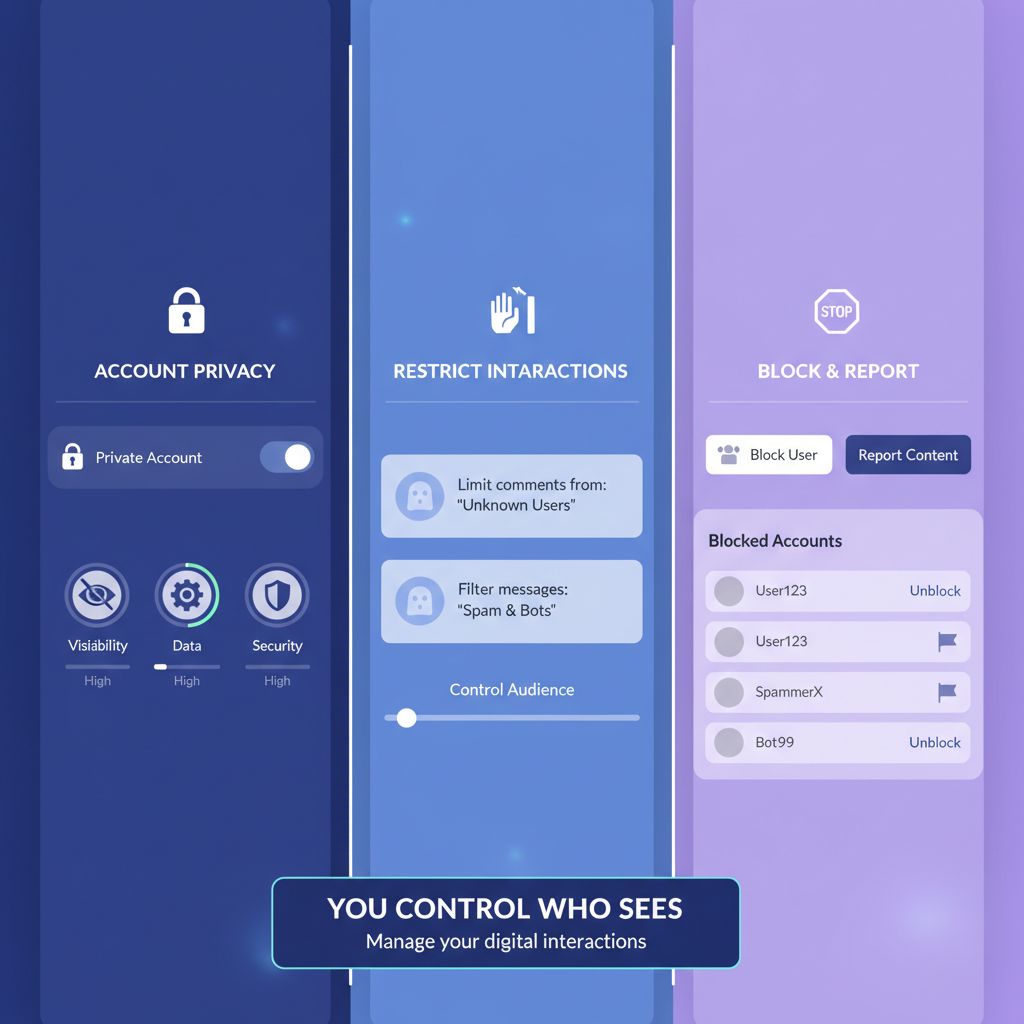
---
Step-by-Step: Hide Like Counts on Your Posts
Instagram enables you to toggle like counts on new or existing content.
Hide Before Posting
- Create a new post and proceed to the final screen before publishing.
- Tap Advanced Settings at the bottom.
- Toggle Hide like and view counts on this post.
Hide After Posting
- Open the published post.
- Tap the three dots menu (top right).
- Select Hide like count.
Hide for All Posts:
- Go to Settings & Privacy → Posts → Hide Like and View Counts → Toggle ON.
---
Controlling Who Can See Your Interactions via Account Privacy
Use the Private Account option to limit visibility:
How to Switch to Private:
- Go to Settings & Privacy.
- Tap Account Privacy.
- Toggle Private Account ON.
Benefits of a private account:
- Only approved followers can see your posts and likes on those posts.
- Likes on public posts may remain visible to that post’s followers.
---
Limiting Specific Followers Using Restrict and Block
Instagram offers specific tools to manage individual connections:
| Feature | Purpose | Effect on Likes Visibility |
|---|---|---|
| Restrict | Limits interactions without alerting the person | Comments from restricted users are hidden; likes remain visible but interaction control increases |
| Block | Completely severs connection | Blocked users cannot see your posts or likes on your posts |
Restrict: Ideal for soft boundaries.
Block: Best for eliminating all visibility.
---
Managing Activity Visibility via Third-Party Integrations
Likes may be shared automatically via linked accounts (like Facebook) or apps using Instagram’s API.
Best Practices:
- Check Settings & Privacy → Apps and Websites regularly.
- Revoke access for unused integrations.
- Turn off Auto-sharing to linked platforms to prevent unwanted visibility.
---
Clearing Past Interactions
If you wish to remove past likes from being visible:
Manually Unlike Posts
- Open Activity → Interactions → Likes.
- Unlike targeted posts individually.
Note: Once you unlike, your username disappears from visible lists.
The post owner’s metrics remain but without your name.Instagram currently offers no bulk “clear all likes” tool.
---
Strategies to Maintain Privacy Without Limiting Engagement
To balance activity with discretion:
- Share Stories with Close Friends only.
- Use Direct Messages (DM) instead of public likes.
- Follow accounts privately and avoid mass-liking public profiles.
- Audit your connections and visibility regularly.
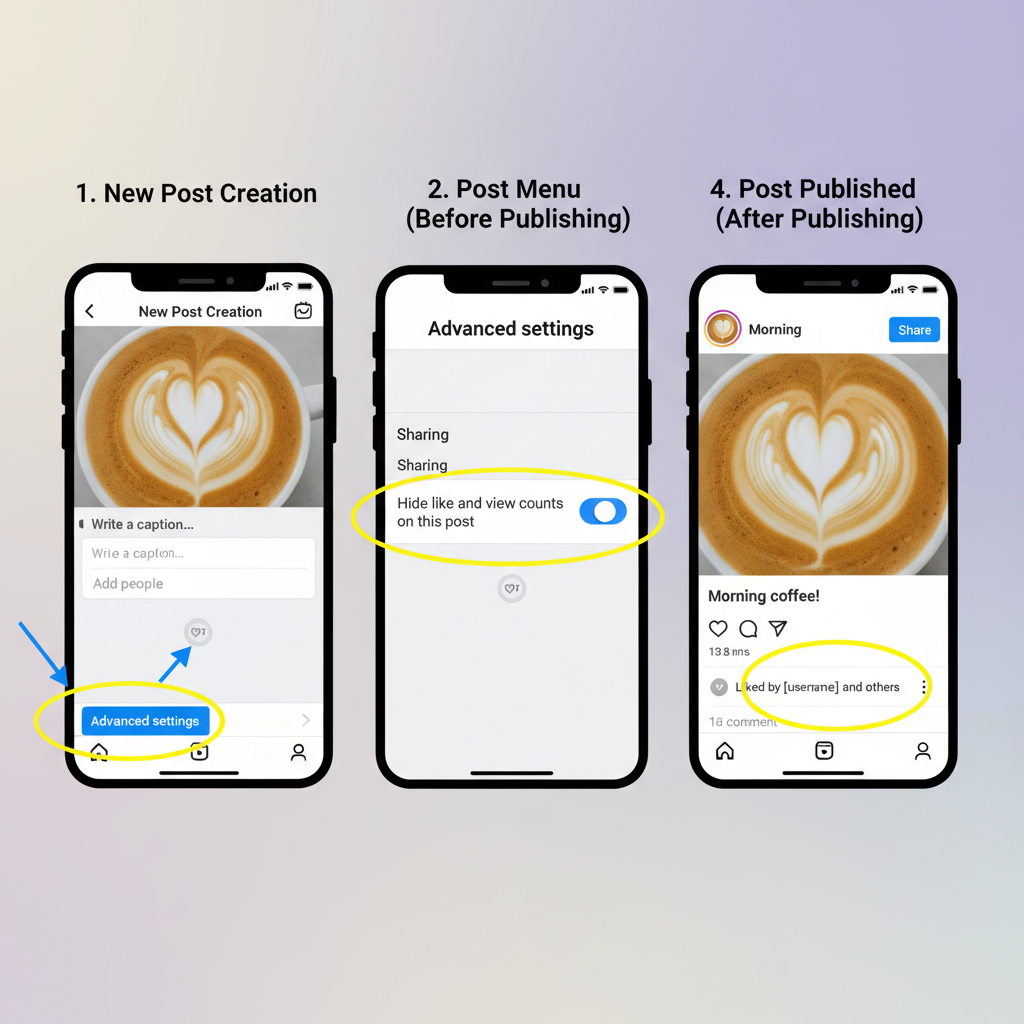
---
Myths About Hiding Likes on Others’ Posts
Myth 1: “Hiding like counts means no one can see my likes.”
> Fact: This affects your own content only.
Myth 2: “Private account removes all public likes.”
> Fact: Likes on public posts remain visible to eligible viewers.
Myth 3: “Unliking erases data entirely.”
> Fact: Public visibility disappears, but aggregated stats remain in insights.
---
Keeping Up With Instagram Updates and New Privacy Features
The platform may expand controls for likes and introduce bulk action tools.
Tip: Visit Instagram’s blog or in-app Settings → Privacy to stay ahead of changes and adjust your privacy plan quickly.
---
Summary and Next Steps
Learning how to stop people from seeing my likes on Instagram means understanding current privacy limitations and making smart use of tools like hiding like counts, private profiles, restrict/block functions, and activity audits. Complete invisibility for public content is not yet possible, so focus on minimizing exposure and being intentional with your engagement.
Next Step: Review your Instagram privacy settings today and implement these strategies to create a safe, controlled social media environment while maintaining authentic connections.


