How to Capture Perfect 4/5 Pictures for Profiles and Portfol
Learn to capture, light, compose, and edit perfect 4/5 portrait images for professional profiles, portfolios, and resumes across print and digital.
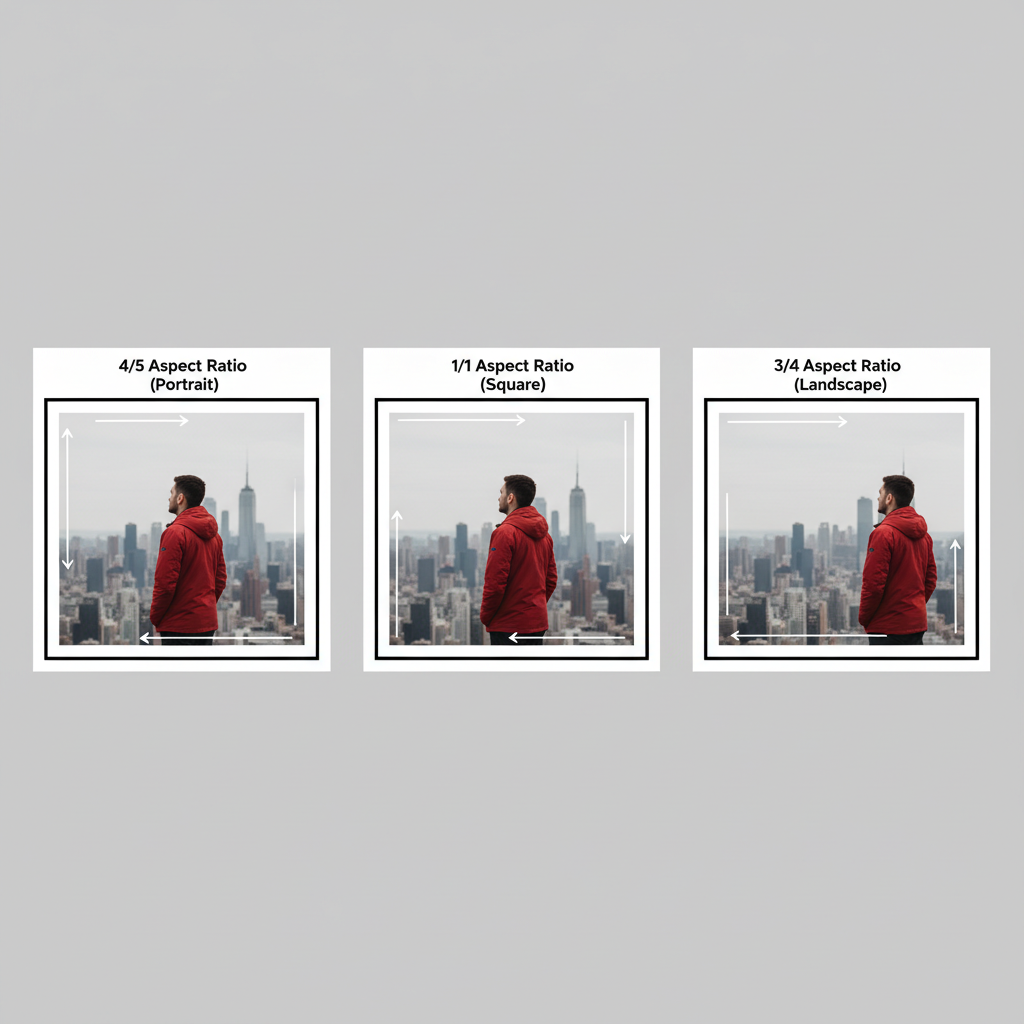
Introduction to the 4/5 Picture Format
The 4/5 picture format is a popular vertical aspect ratio (width 4 units, height 5 units) that excels in portrait photography, particularly for professional headshots, casting call images, and resume profiles. Its slightly taller frame compared to the classic 4×6 print makes it ideal for showcasing facial expressions, attire, and posture while leaving room for subtle background elements. In this guide, we’ll explore how to shoot, light, compose, edit, and export 4/5 pictures so they are optimized for both print and digital platforms.
---
Understanding the 4/5 Picture Aspect Ratio
The 4/5 aspect ratio’s vertical emphasis naturally draws attention to the subject, providing a balanced frame without excess horizontal space. It is most widely used for:
- Professional profiles (LinkedIn, corporate directories)
- Actor or model portfolio headshots
- Academic resumes and conference bios
- Artist showcase images on creative platforms
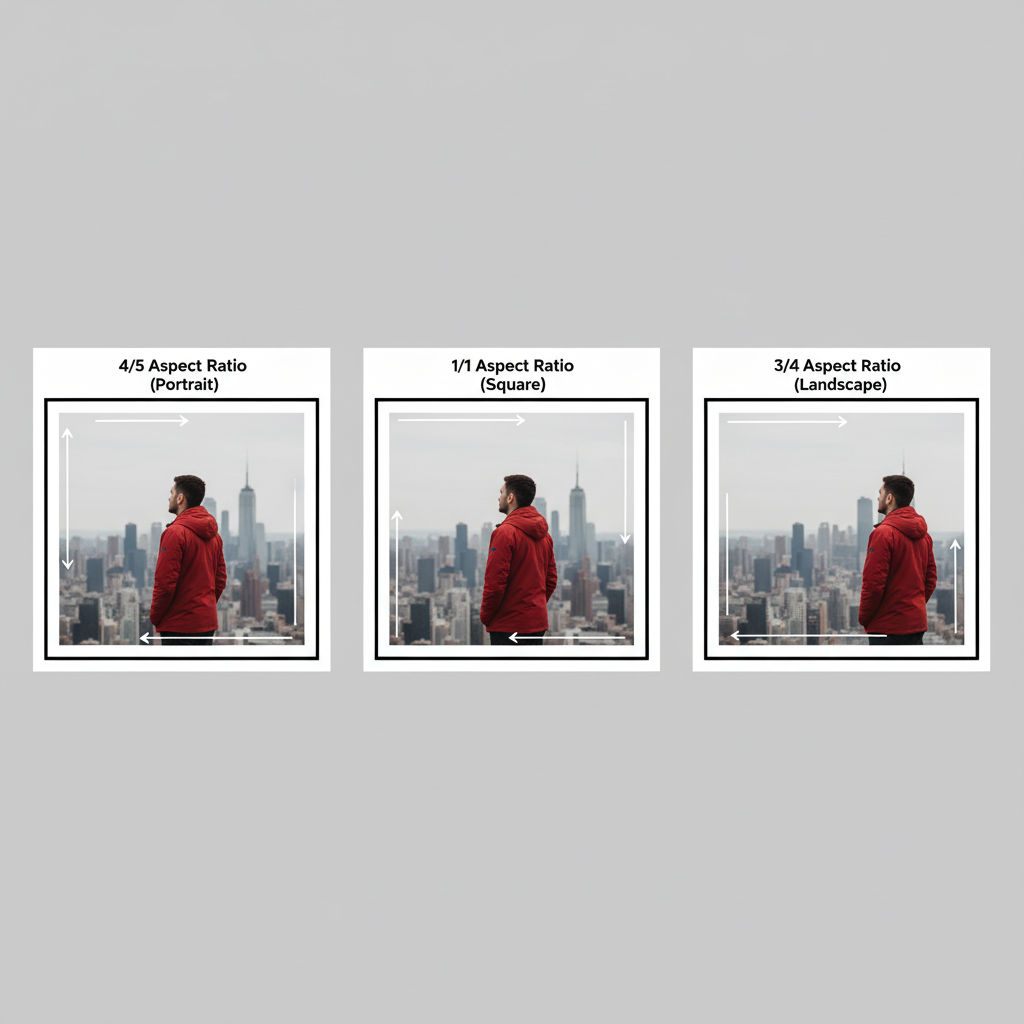
Its composition suits portraits because it captures from head to mid-torso, enabling rich detail in expressions and posture while preserving background context.
---
Choosing Camera Settings and Resolution for 4/5 Images
Matching your shoot settings to the intended use of the 4/5 picture ensures consistent quality.
Key Recommendations:
- Aspect Ratio: Select 4:5 in-camera if available; otherwise shoot larger and crop later.
- Resolution: Aim for 300 DPI for print; 72–150 DPI for web. Higher resolution increases versatility.
- Lens Choice: Use 50mm–85mm primes to avoid distortion and to emphasize facial features.
- Aperture: Between f/2.8 and f/5.6 for a blurred background with sharp subject focus.
Consistency in these parameters delivers crisp, professional imagery across multiple platforms.
---
Lighting Techniques for Flattering Portraits
Proper lighting transforms a standard shot into a compelling portrait, especially with the elongated 4/5 ratio.
Effective Lighting Choices:
- Natural light: Soft, diffused sunlight (morning/evening) for gentle shadows.
- Studio lighting: A three-light setup (key, fill, background) controls depth and shadow placement.
- Ring light: Even illumination for facial detail—ideal for online profile images.

Avoid single overhead lighting which can cause harsh shadows under eyes and chin; instead, angle diffused light at 45° for balanced results.
---
Selecting Backgrounds to Complement the Subject
A background can elevate or diminish the impact of a 4/5 portrait—choose wisely.
Suggestions:
- Solid colors: Neutral tones for professional settings, subtle bold colors for creative work.
- Textured backdrops: Brick, fabric, or muted patterns add depth without distraction.
- Blurred depth: Create separation between subject and background to achieve bokeh effects.
The vertical ratio especially benefits from contextual backdrops suited to the subject’s profession or portfolio theme.
---
Posing and Composition in the 4/5 Frame
The unique proportions of the 4/5 ratio require careful posing and subject placement.
Guidelines:
- Eyes positioned roughly one-third from the top of the frame.
- Shoulders slightly angled for depth perception.
- Natural facial expressions suited to purpose.
- Props that reinforce the intended message without clutter.
Following the rule of thirds prevents overcrowding while utilizing vertical space effectively.
---
Editing While Preserving the 4/5 Aspect Ratio
Post-processing allows refinement but must retain the correct proportions.
Workflow:
- Crop to 4:5 early to lock composition.
- Correct white balance for authentic skin tones.
- Retouch minimally to maintain realism.
- Increase contrast and clarity for detail emphasis.
## Example workflow using ImageMagick
convert input.jpg -resize 1200x1500^ -gravity center -extent 1200x1500 output.jpgThis command resizes and crops to exact dimensions without distortion.
---
Exporting for Digital and Print Use
Export settings influence how your 4/5 photo appears online or in print.
Recommendations:
- File format: JPEG for versatility, PNG for transparent backgrounds.
- Size: 200–400 KB for web to balance load speed and clarity.
- Color space: sRGB for consistent color reproduction online.
- Filename: Use descriptive names with keywords, e.g., `jane-doe-4-5-headshot.jpg`.
| Platform | Preferred Dimensions | File Size Limit | Notes |
|---|---|---|---|
| 400×500 px | 8 MB | Centered head and shoulders | |
| Online Resume | 800×1000 px | 500 KB | Neutral background, formal attire |
| Casting Call | 1200×1500 px | 2 MB | Full lighting, role-appropriate expression |
---
Common Mistakes to Avoid
Even seasoned shooters can misstep when working with the 4/5 picture format.
Avoid:
- Cropping too closely and cutting off head/shoulders.
- Stretching images by changing aspect ratio improperly.
- Excessive retouching leading to unnatural textures.
- Busy backgrounds competing for attention.
- Uneven lighting between frames in a series.
Meticulous planning helps avoid these pitfalls.
---
Recommended Tools for Shooting and Editing
The right gear streamlines capturing and perfecting your 4/5 portraits.
Options:
- Cameras: Canon EOS R, Nikon Z6, Sony A7 III.
- Mobile apps: Adobe Lightroom Mobile, VSCO, Snapseed.
- Desktop: Adobe Photoshop, Affinity Photo, GIMP.
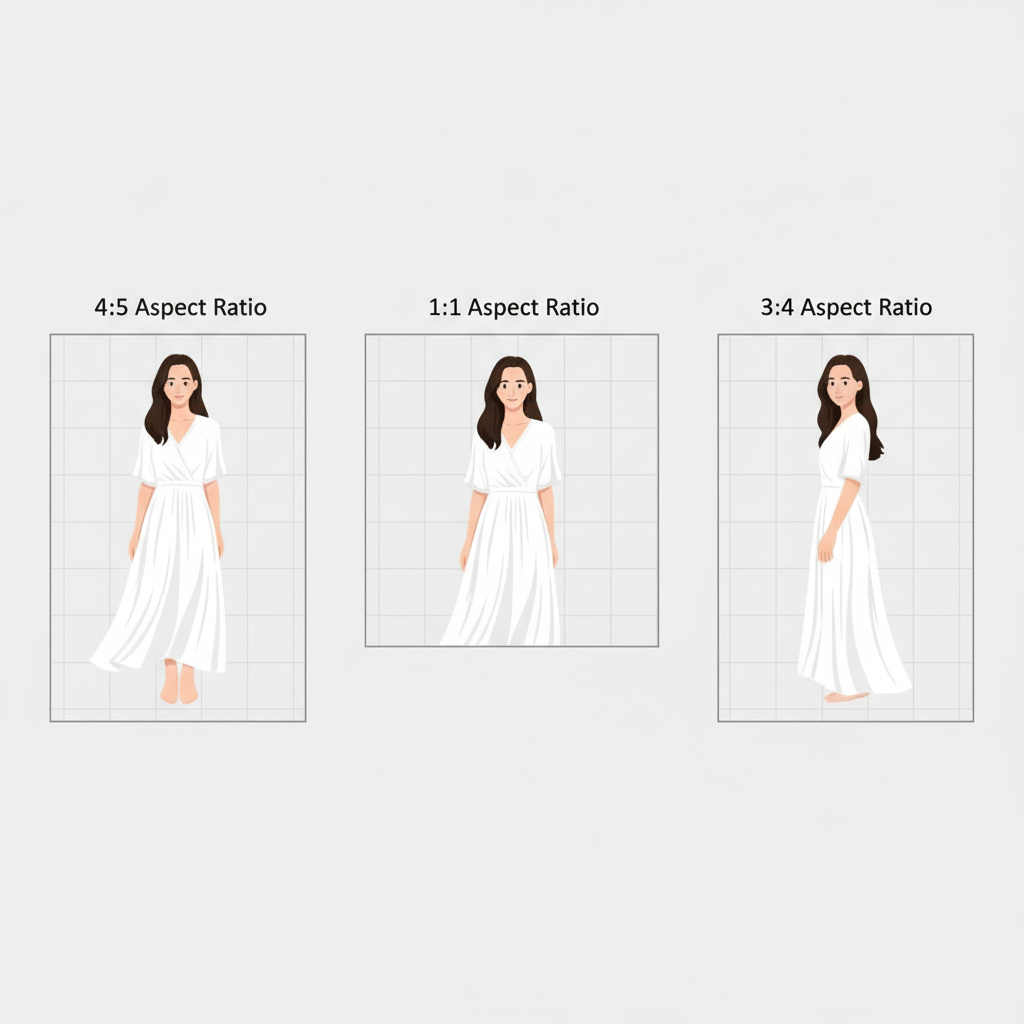
Custom aspect ratio settings in these tools facilitate composing your shots before pressing the shutter.
---
Applying 4/5 Pictures Across Different Platforms
Tailor your 4/5 headshot to fit the tone and context of each platform.
- LinkedIn: Confident yet approachable expression with a tight head-and-shoulders crop.
- Resumes: Neutral background and formal attire to maintain professionalism.
- Casting calls: Minimal post-processing to retain authenticity and accurate representation.
Multiple optimized versions improve effectiveness and impact in diverse contexts.
---
Conclusion
The 4/5 picture format offers a vertical framing ideal for professional and creative portraiture. By mastering shooting settings, lighting, composition, background choice, and disciplined editing, you can produce 4/5 images that stand out across platforms. Avoid common mistakes, leverage the best tools, and export with precision to make your headshot or profile image a strong personal brand asset.
Ready to upgrade your portrait portfolio? Apply these tips to your next shoot and see the enhanced clarity, focus, and impact the 4/5 format delivers.


