How to Turn Off IG Likes and Hide Like Counts
Learn how to hide Instagram like counts on your posts or feed, why it matters for privacy and mental health, and tips for keeping content engaging.
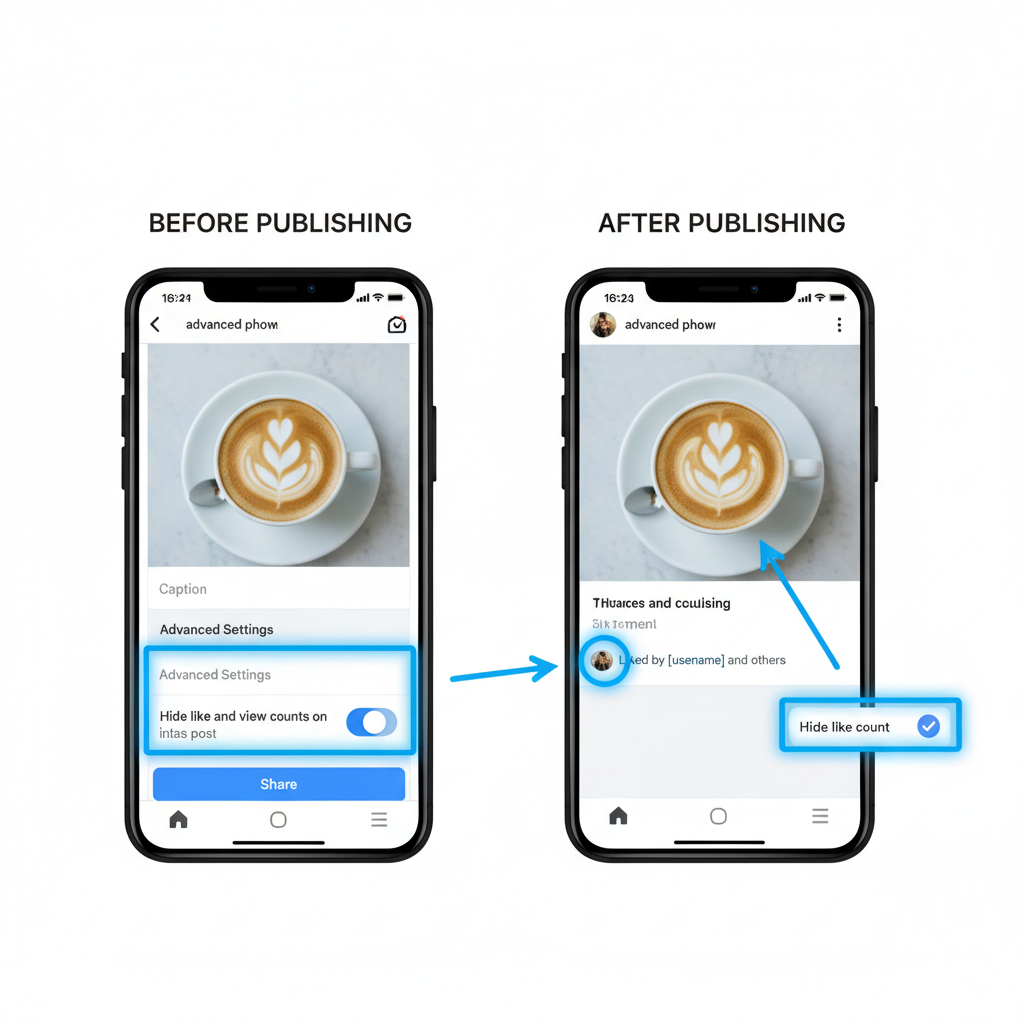
How to Turn Off IG Likes and Hide Like Counts
Instagram has become one of the most influential social media platforms, but its emphasis on visible engagement metrics can create pressure for many users. The Hide Like Count tool empowers you to manage how likes are displayed on posts. In this guide, you'll learn how to turn off IG likes step-by-step, why you may want to hide them, and how this choice affects engagement and mental well-being.
---
Understanding Instagram’s “Hide Like Count” Feature
The Hide Like Count option gives you control over whether the total number of likes is visible to others or yourself.
Purpose and Privacy Benefits
- Reduced Anxiety: Focus on your creativity instead of numbers.
- Privacy Enhancement: Keep your engagement totals private.
- Mental Health Support: Avoid unhealthy comparisons with other accounts.
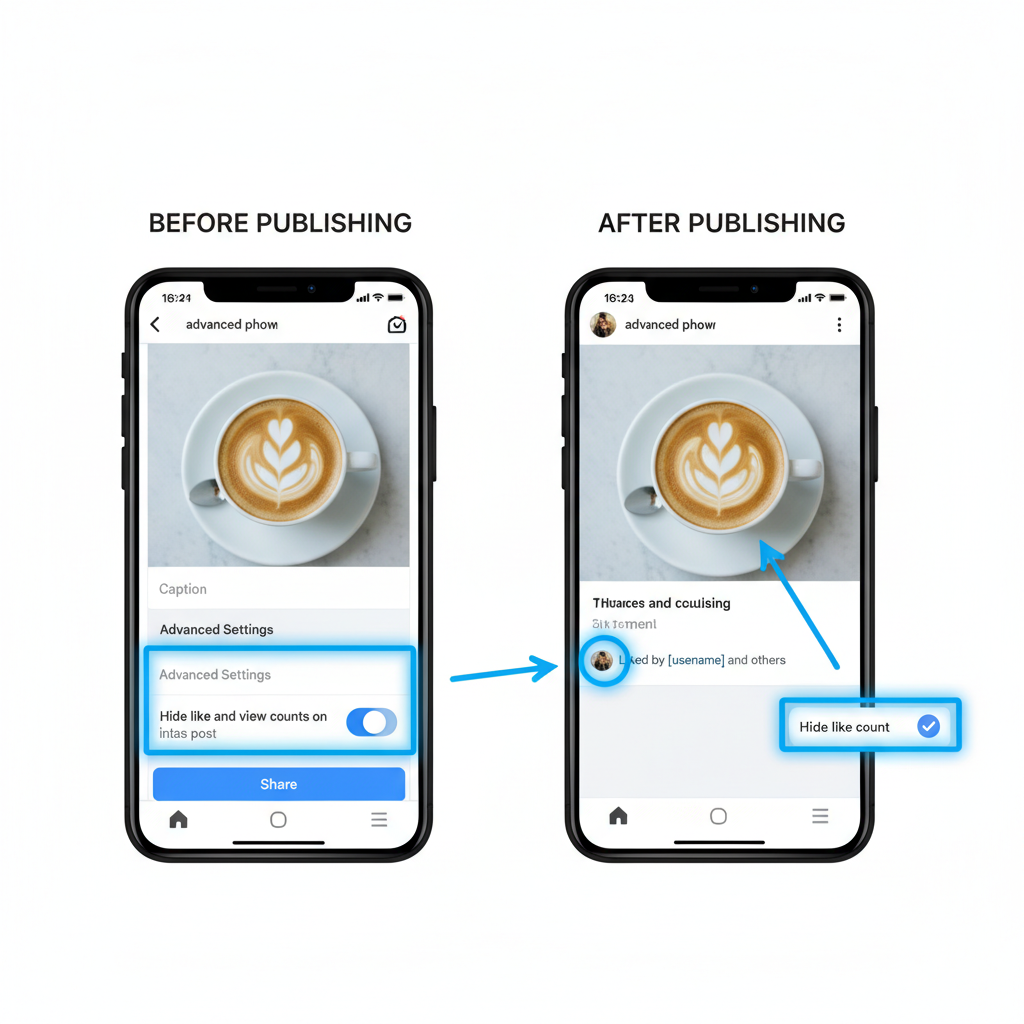
It’s important to note that likes themselves are not removed—followers can still like your content. The feature simply hides the numbers from public or personal view.
---
Hiding Likes: Your Posts vs. Others’ Posts
You can apply hiding settings in two ways:
- Your Own Posts – Hide totals from viewers.
- Others’ Posts – Remove totals from view when browsing your feed.
| Scenario | Effect |
|---|---|
| Hiding likes on your own posts | Others can't see how many likes your post received. |
| Hiding likes on others’ posts | You will not see total likes on any feed content. |
---
Step-by-Step: Hide Like Counts Before Publishing a Post
If you want to hide likes while creating a new post:
- Create a New Post
- Tap the + icon and choose your media.
- Go to Advanced Settings
- Before hitting “Share,” scroll down and tap Advanced Settings.
- Enable Hide Like Count
- Toggle Hide like and view counts on this post to ON.
- Publish Your Post
- Apply edits and share.

---
Step-by-Step: Hide Like Counts After Publishing a Post
To hide counts on content already published:
- Open the Post
- Go to your profile and select the post.
- Tap the Three Dots Menu
- Located top-right of the post.
- Select "Hide Like Count"
- Confirm the toggle.
The change takes effect immediately for all viewers.
---
How to Hide Like Counts Across Your Instagram Feed
This method hides like totals from posts by other accounts:
- Access Settings
- Tap your profile, menu (☰), then Settings and Privacy.
- Open "Posts" Menu
- Scroll down to find Posts.
- Toggle Hide Like Counts
- Switch on to remove like totals from every post view in your feed.
---
Potential Impacts on Engagement and Mental Health
Engagement Considerations
While hiding like counts may slightly alter engagement behavior, it often shifts focus toward more meaningful interactions:
- Possible Slight Decline in visible likes, but comments, shares, and saves usually maintain reach.
- Quality Focus allows creators to plan content around message and value rather than numbers.
Mental Health Benefits
- Reduced Social Comparison fosters a healthier online experience.
- Creative Freedom encourages authentic, pressure-free posting.

---
Tips for Creating Content Without Focusing on Like Counts
If you choose to hide IG likes, these strategies can keep your content engaging:
- Test Different Formats: Try videos, carousels, and long-form captions.
- Use Instagram Stories: Interactions happen privately via polls, reactions, and DMs.
- Prioritize Feedback Quality: Comments and direct engagement reveal true impact.
- Plan and Schedule Posts: Avoid constant performance checks.
---
Reversing the Setting: Showing Likes Again
If you decide to make like counts visible:
- Single Post View
- Tap the three dots on the post → Unhide Like Count.
- Entire Feed View
- Settings → Posts → Toggle OFF Hide Like Counts.
- Before Posting
- Ensure the hide option is not selected in Advanced Settings.
---
Common Issues and Troubleshooting
App Updates
Install the latest Instagram version to ensure all features work.
Device Variations
Menu placement can differ between iOS and Android.
Changes Not Applied
Log out/in, verify correct account settings, and reapply if needed.
Feature Availability
Some settings rollout regionally; check periodically if unavailable.
---
FAQ: Instagram Privacy and Interaction Settings
Q1: Can people still like my post if the count is hidden?
Yes, the action remains available—only the number is concealed.
Q2: Can comment counts be hidden?
No direct setting, but you can restrict comments via Privacy options.
Q3: Is hiding likes permanent?
No; switch visibility on/off anytime.
Q4: Do hidden likes affect analytics?
No; Insights reports show full stats privately.
Q5: Can businesses use this feature?
Yes, without loss of professional dashboard analytics.
---
Summary and Next Steps
Learning how to turn off IG likes is a simple yet powerful way to shape your online experience. You can reduce the pressure of social metrics, foster healthier engagement habits, and maintain creative control. Try toggling the Hide Like Count feature today, measure how it changes your interaction patterns, and adjust settings to suit your personal or brand goals.


