How to Tweet a Photo for Maximum Engagement on Twitter
Learn how to optimize Twitter photos with ideal dimensions, compelling captions, hashtags, and timing to maximize engagement and reach.

How to Tweet a Photo for Maximum Engagement on Twitter
Twitter remains one of the fastest-paced social media platforms, where attention spans are short and competition for visibility is fierce. To truly stand out, your tweet photo must be optimized to attract clicks, spark conversation, and drive sustained engagement. In this guide, you’ll learn proven strategies to make every image post count—covering everything from ideal dimensions to caption writing and analytics—so you can maximize reach and impact.

---
Understanding Twitter Image Dimensions and Aspect Ratios
Before hitting upload, ensure your photo meets Twitter’s recommended specifications. Poor cropping or mismatched ratios can result in awkward visuals or lost focal points.
Recommended Twitter Image Sizes
| Image Type | Recommended Dimensions (px) | Aspect Ratio |
|---|---|---|
| Single Image | 1200 x 675 | 16:9 |
| Two Images | Both: 700 x 800 | 7:8 |
| Three Images | Left: 700 x 800; Right two: 1200 x 686 | Mixed |
| Four Images | 700 x 800 each | 2:1 grid |
Tips:
- Use JPEG or PNG formats for best compatibility.
- Minimize tiny text in images; it may blur or crop poorly.
- Always preview multi-image tweets before posting.
---
Choosing High-Quality, Relevant Photos
A compelling photo can instantly convey emotion or communicate an idea, while low-quality visuals risk disengaging your audience.
Key Factors in Photo Selection:
- Composition: Apply the rule of thirds to emphasize your subject.
- Lighting: Favor natural light; avoid overly harsh shadows unless stylistic.
- Resolution: Keep images at least 1200 pixels wide to withstand compression.

Match your image choice to your tweet’s message and audience preferences to spark more likes, shares, and comments.
---
Writing Compelling Captions That Complement the Image
Even the most striking tweet photo needs context. A well-written caption provides narrative or direction.
Caption Tips:
- Start with a compelling hook—pose a question or share a surprising fact.
- Keep within Twitter’s 280-character limit while staying clear and concise.
- Use line breaks to emphasize key points.
- End with a call-to-action (CTA), such as “Retweet if you agree.”
Example:
Morning vibes 🌅
What’s your go-to coffee spot to start the day right?---
Using Trending and Relevant Hashtags
Hashtags boost tweet discoverability by surfacing your content in relevant searches.
Best Practices:
- Blend trending hashtags with specific niche tags.
- Use no more than 2–3 hashtags per post for readability.
- Check Twitter Trends regularly to stay relevant.
---
Tagging Relevant Accounts and Brands Strategically
Tagging amplifies visibility, especially if the tagged account engages or shares your post.
Guidelines:
- Tag only directly related accounts to maintain authenticity.
- Ensure the tagged party naturally connects to your image content.
- Avoid over-tagging unless every tag is relevant.
---
Scheduling Tweets for Optimal Posting Times
Reaching your audience at the right time can greatly increase engagement.
Steps to Schedule Smartly:
- Review Twitter Analytics for peak engagement hours.
- Use scheduling tools like TweetDeck, Buffer, or Hootsuite.
- Avoid clashing with major event saturation unless your content ties in.
---
Adding Alt Text for Accessibility and SEO Benefits
Alt text serves both inclusivity and discoverability purposes.
How to Add Alt Text:
- Click “Add description” after selecting your photo.
- Describe accurately and concisely, weaving in natural keywords.
- Focus on clarity over keyword density.
Alt text broadens your audience and improves your brand’s accessibility reputation.
---
Experimenting with Twitter Polls + Photo Combinations
Pairing polls with images promotes interactive engagement.
Example:
Which design do you prefer for our upcoming merch drop?Post the two designs as images and attach a poll beneath to drive participation.
---
Tracking Engagement Metrics
Monitoring your tweet photo performance helps refine your approach.
Key Metrics to Track:
- Likes: Gauge instant positive feedback.
- Retweets: Assess shareability.
- Impressions: Determine reach.
- Click-Through Rate (CTR): Measure caption and image influence on clicks.
---
Analyzing and Iterating Based on Best-Performing Photo Tweets
With performance data in hand:
- Identify repeating strengths in imagery, captions, or hashtags.
- Double down on themes that consistently succeed.
- Phase out underperformers and test fresh content ideas.
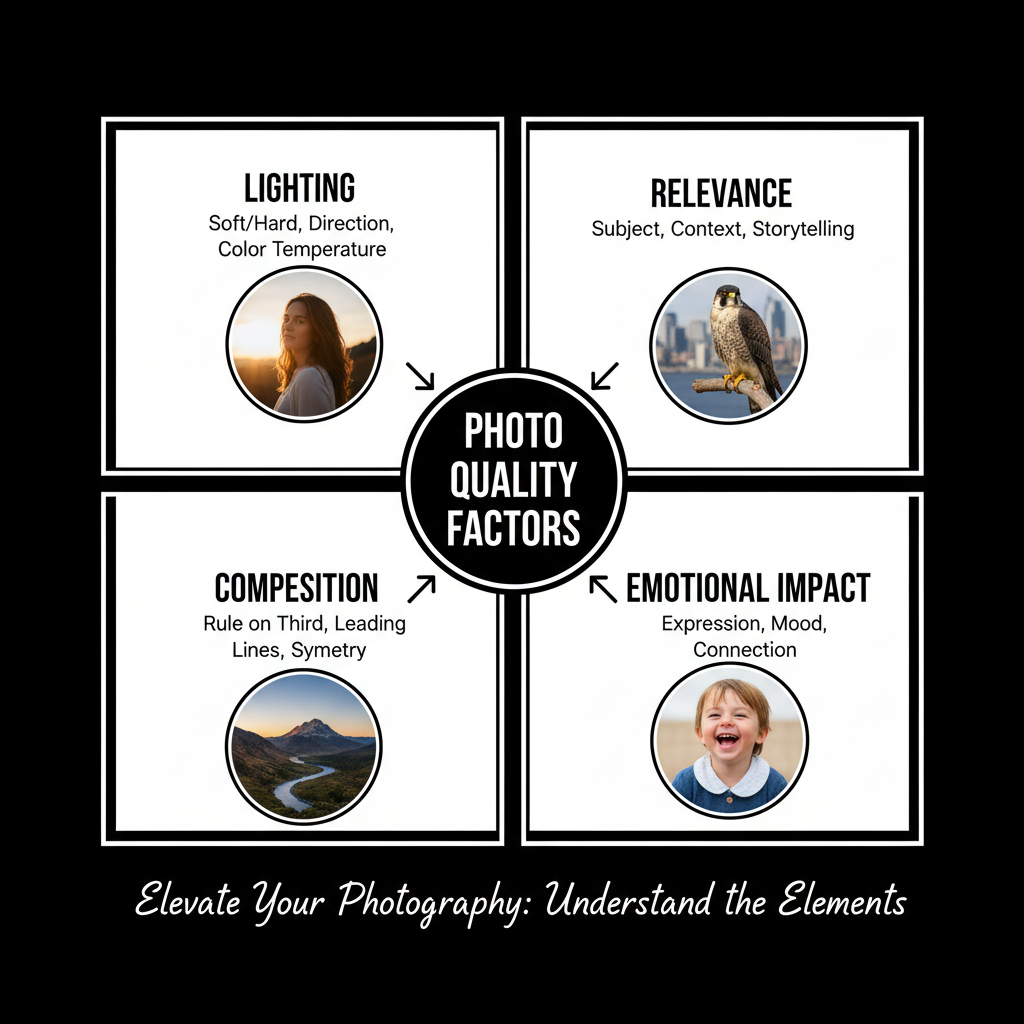
Continual analysis and adaptation will keep your strategy effective as trends evolve.
---
Conclusion
Tweeting photos on Twitter requires more than just uploading an eye-catching image. It involves strategic choice of dimensions, visuals, captions, hashtags, and timing—plus consistent measurement and iteration.
By:
- Following optimal sizing,
- Selecting relevant, high-quality photos,
- Crafting strong captions,
- Using hashtags and tags wisely,
- Scheduling for peak activity,
- Adding descriptive alt text,
- Combining polls with visuals,
- And tracking the right metrics,
you’ll transform casual views into lasting engagement. Start applying these techniques today and watch your tweet photo performance grow.




