How Do You Use a Hashtag on Twitter Effectively
Learn how to research, select, and use hashtags strategically on Twitter to boost visibility, join relevant trends, and maximize audience engagement.
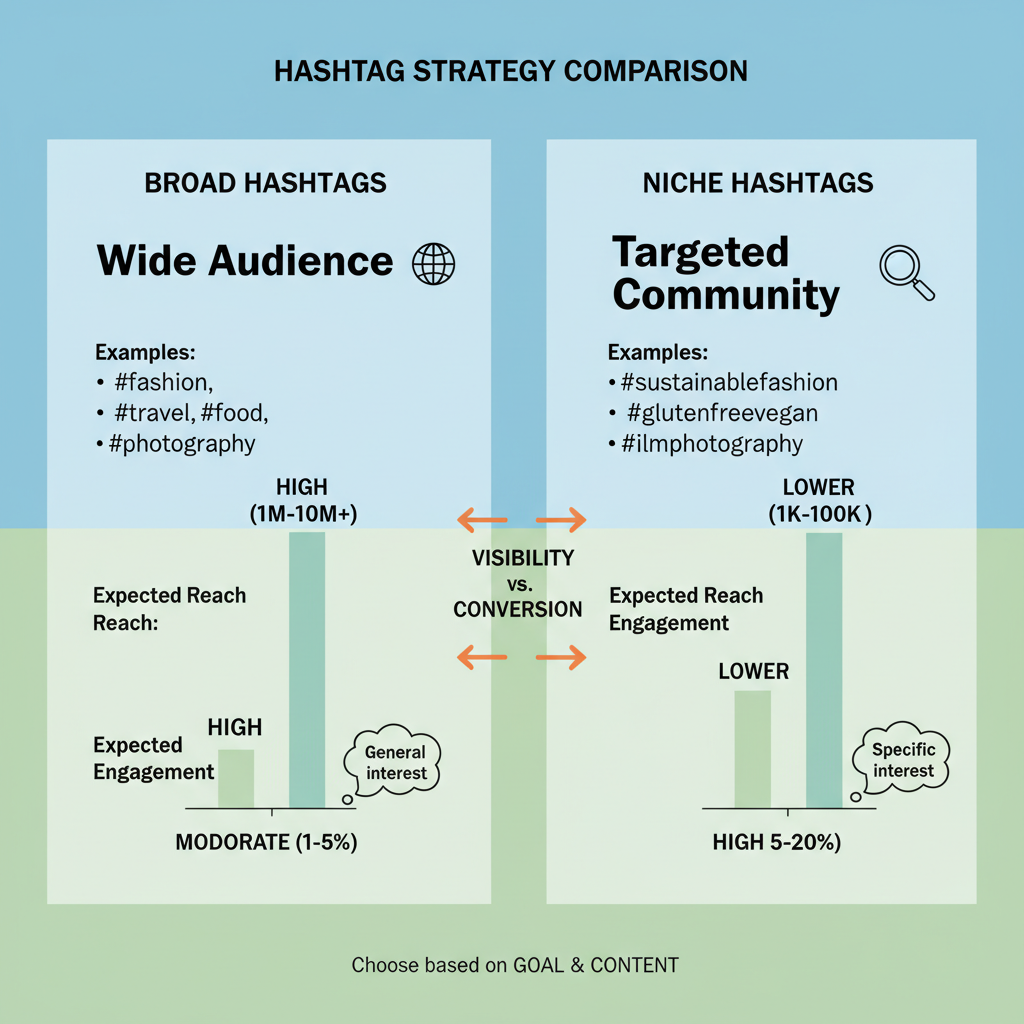
How to Use a Hashtag on Twitter for Maximum Engagement
Hashtags are powerful tools for boosting visibility, joining conversations, and increasing engagement on Twitter. If you’ve ever asked yourself how do you use a hashtag on Twitter to grow your audience, understanding their role and applying a strategic approach is essential. This guide covers how Twitter’s algorithm treats hashtags, the difference between broad and niche tags, and how to research, integrate, and track them for the best results.
---
Understanding What a Hashtag Is and How It Works on Twitter’s Algorithm
A hashtag is a keyword or phrase preceded by the `#` symbol, which turns it into a clickable link. Clicking a hashtag leads to all public tweets containing that tag—creating a dynamic, real-time content stream.
Twitter’s algorithm leverages hashtags to categorize and surface content. Associating your tweet with a particular discussion or trend increases visibility to users who don’t follow you yet.
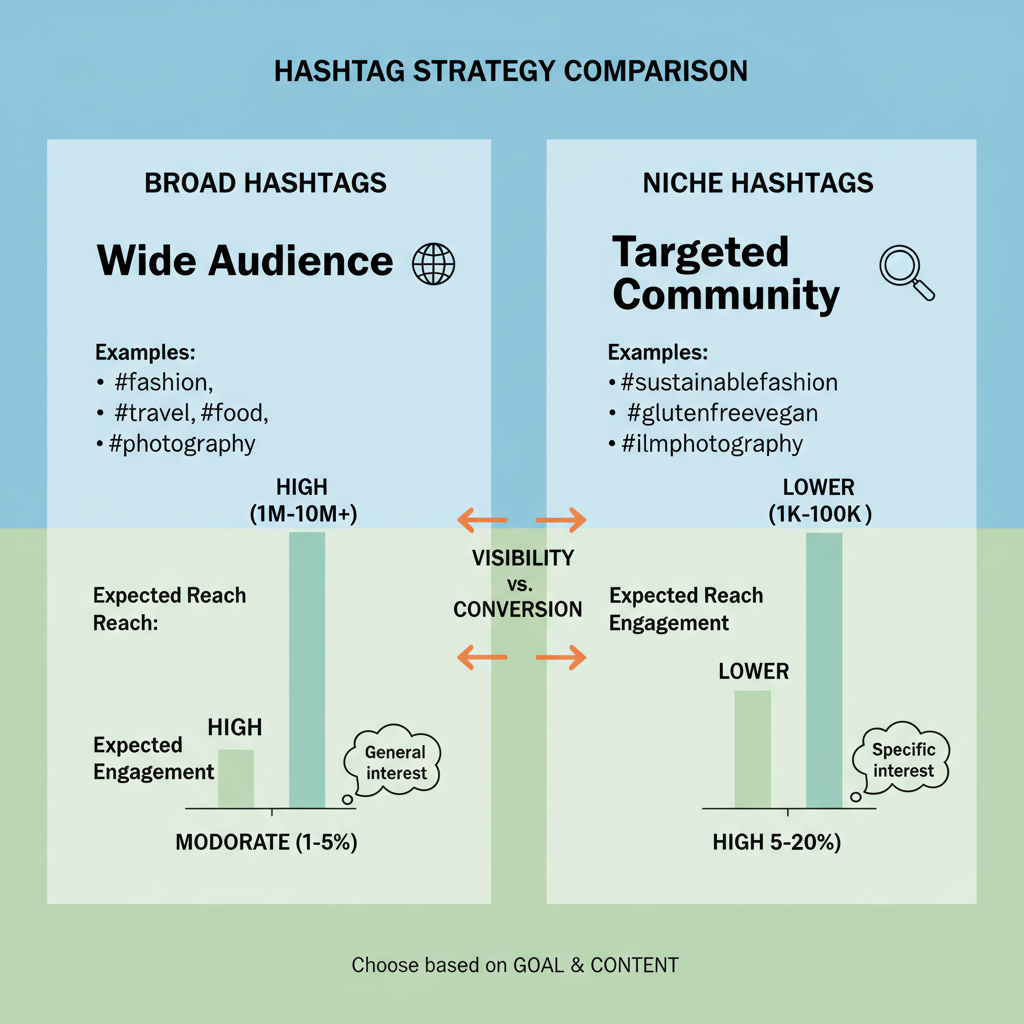
How Hashtags Affect Reach
- Discovery Tool – Helps others find your tweets when searching for specific topics.
- Trend Participation – Using trending hashtags can place you in front of a large audience.
- Algorithmic Boost – Tweets with relevant hashtags can appear in topical timelines.
---
Research Trending Hashtags Relevant to Your Niche
Adding random trending tags is not enough—you need hashtags that resonate with your audience and align with your content niche.
Tools to Find Relevant Hashtags
- Twitter Explore Tab – Shows trends in your region or network.
- Trendsmap – Visualizes geographic trends.
- Hashtagify – Provides performance metrics for specific hashtags.
- RiteTag – Suggests tags based on your tweet text.

Pro Tip: Consider the hashtag's lifespan. Some trends last hours, while others like #MondayMotivation recur weekly.
---
Broad vs. Niche Hashtags: Knowing the Difference
Understanding whether to use broad or niche hashtags shapes your engagement strategy.
| Type | Characteristics | Best Use Case |
|---|---|---|
| Broad | High volume, general audience, often trending | Increase exposure quickly, join global conversations |
| Niche | Lower volume, targeted audience, industry-specific | Reach qualified leads, engage with community insiders |
Example:
- Broad: `#SocialMedia` – Huge audience, many tweets per minute.
- Niche: `#FinTechInnovations` – Smaller but highly relevant audience.
---
Crafting Tweets Where Hashtags Flow Naturally
One mistake is stuffing hashtags awkwardly at the end of a tweet. Integrating them naturally strengthens readability.
Bad:
> Check out our new blog post! Read it here. #Hashtag1 #Hashtag2 #Hashtag3
Better:
> Discover tips for creating viral posts with our new guide on #SocialMediaStrategy—now live!
Keep hashtags as part of the sentence when possible for authentic and engaging tweets.
---
Limit Hashtags to 1–3 Per Tweet for Optimal Engagement
Excessive tagging can look spammy. Research suggests 1-3 hashtags deliver the best engagement rates.
Why Less Is More
- Avoid message clutter.
- Maintain focus on the core topic.
- Prevent dilution of engagement where each hashtag competes for attention.
---
Use Twitter’s Search and Explore Tab to Monitor Hashtag Performance
Monitoring hashtags is vital to see if they're achieving results. The Search and Explore tabs let you view current usage and top tweets.
Steps:
- Go to Explore Tab.
- Search for your hashtag.
- Filter by “Top” or “Latest” to view popular and fresh content.
Tracking helps you:
- Spot influencers participating.
- Gauge audience sentiment.
- Identify timely opportunities to join conversations.

---
Participate in Hashtag-Driven Conversations and Events
Twitter often hosts discussions around specific hashtag events like chats or live updates. Engaging in these can grow your visibility.
How to Engage:
- Retweet or quote with commentary.
- Reply thoughtfully to other participants.
- Share insights using the event’s hashtag.
Recurring hashtag events include:
- `#SundayFunday`
- `#ThrowbackThursday`
- `#MarketingTwitter`
Timely participation builds authority and rapport.
---
Create and Promote Your Own Branded Hashtag
A branded hashtag can unify your community and campaign efforts.
Steps to Launch a Branded Hashtag
- Brainstorm a short, memorable, relevant phrase (e.g., `#GoGreen2024`).
- Check availability to avoid conflicts.
- Use consistently in all tweets and marketing.
- Encourage participation from followers and partners.
- Track usage via Twitter search or analytics tools.
Proper promotion can amplify customer stories and user-generated content.
---
Analyze Tweet Performance With and Without Hashtags via Twitter Analytics
Testing different approaches helps refine your hashtag strategy. Twitter Analytics offers insights into impressions, engagement rates, and clicks.
Comparative Analysis
Post similar tweets—one with hashtags, one without—and compare after a set time:
| Date | Tweet | Hashtag(s) | Impressions | Engagement Rate |
|---|---|---|---|---|
| 03/01 | Launching our new guide. | #SocialMediaTips | 3,200 | 4.5% |
| 03/02 | Launching our new guide. | None | 2,150 | 3.1% |
---
Avoid Irrelevant or Spammy Hashtags to Protect Credibility
Using unrelated hashtags for visibility can backfire.
Risks of Irrelevant Hashtags
- Audience Distrust – Followers see opportunism.
- Reduced Engagement – Irrelevant traffic lowers interaction.
- Algorithm Penalties – Low relevance may demote your tweets.
Tip: Vet hashtags before using by checking their live feed for relevance.
---
Conclusion: Smart Hashtag Use Is a Growth Lever
In short, answering how do you use a hashtag on Twitter means understanding trends, integrating hashtags naturally, using them sparingly, and monitoring their impact. By balancing broad reach with niche targeting, and avoiding spammy practices, you can harness Twitter’s hashtag ecosystem for sustained audience growth.
Start refining your hashtag strategy today to boost engagement and build a stronger Twitter presence.




