Hashtag in Instagram Comments: Best Practices for Engagement
Learn how to use Instagram hashtags in comments to boost reach, keep captions clean, and improve engagement through strategic selection and timing.

Introduction to Hashtags in Instagram Comments and Their Impact on Reach
On Instagram, hashtags are more than just clickable tags — they are strategic tools intertwined with the platform’s discovery algorithm. They serve as metadata, allowing Instagram to categorize content and surface it to users interested in specific topics. When used correctly, hashtags can extend your post’s reach well beyond your existing followers, build connection within niche communities, and generate more visibility on the Explore page.
Placing hashtags in Instagram comments rather than captions has become a popular approach for brands, influencers, and marketers aiming to balance clean, compelling captions with algorithm-friendly tagging. Understanding how to use hashtags in comments strategically can significantly improve your discoverability and engagement.
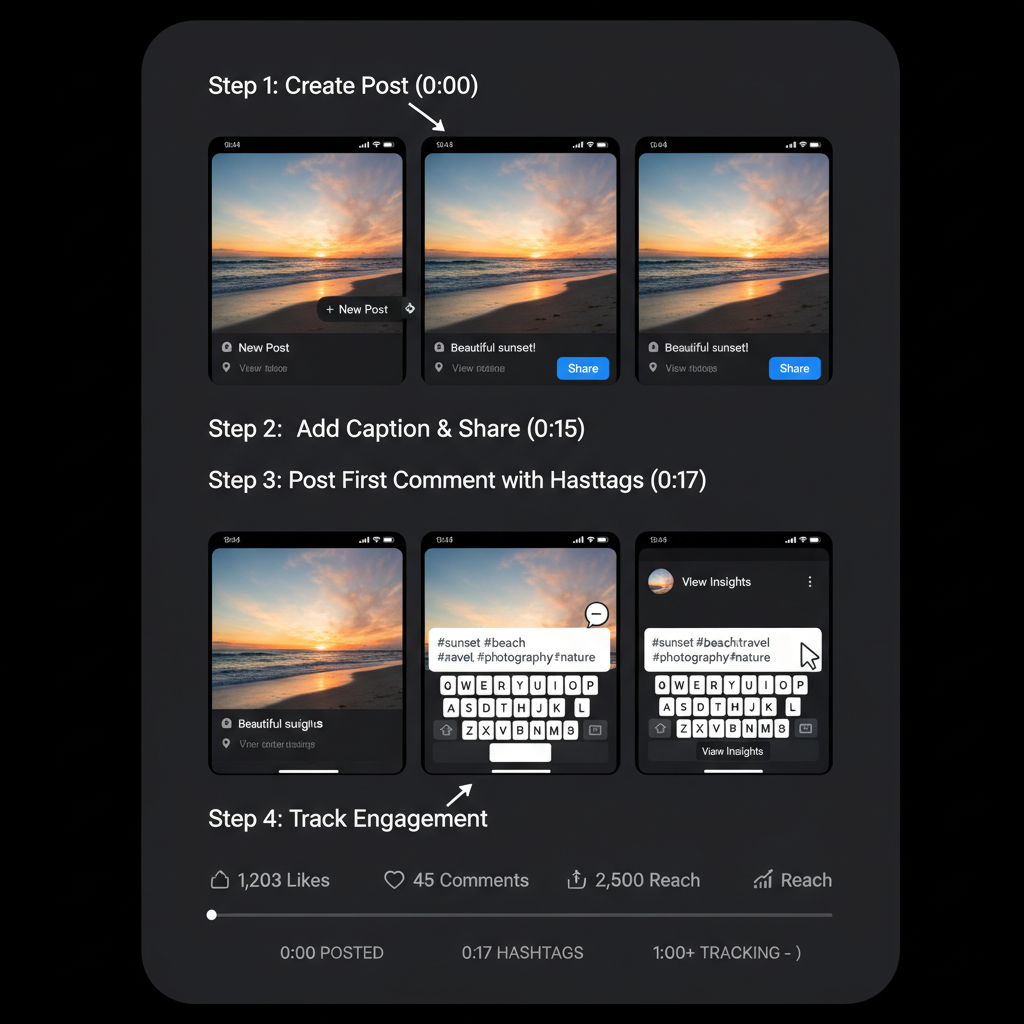
---
Difference Between Hashtags in Captions vs Hashtags in Comments
Hashtags can live in either your main post caption or in a comment added after publishing. Both options allow Instagram to index a post under those tags, but there are strategic differences.
| Aspect | In Captions | In Comments |
|---|---|---|
| Visibility | Visible immediately under the post, part of main text | Hidden unless user opens comments |
| Aesthetics | Can clutter caption if too many hashtags | Keeps caption clean and focused |
| Indexing Speed | Instant indexing | May have a brief delay |
| Editing Feasibility | Requires editing post | Can add or delete without editing post |
---
Pros and Cons of Placing Hashtags in Comments
Every tactic has benefits and trade-offs — hashtags in comments are no exception.
Pros:
- Keeps captions cleaner and more readable
- Easy to test or update hashtags without editing the original post
- Allows stronger focus on brand voice and messaging in captions
Cons:
- Slight potential delay in Instagram indexing
- First comment could be pushed down by quick replies
- Requires quick posting or coordination
---
Step-by-Step Guide to Adding Hashtags in Comments Effectively
To ensure the algorithm indexes your hashtags promptly while keeping your caption polished, follow this process:
- Prepare a Hashtag Bank in Advance
- Maintain saved hashtag sets in your notes app or a scheduling tool for quick copy-paste.
- Publish Your Content
- Focus your caption on engagement and CTAs without hashtag clutter.
- Post the First Comment Immediately
- Add your pre-selected hashtags within 30–60 seconds of publishing.
- Format for Easy Reading
- Use line breaks or dot separators to make comments look tidy.
- Monitor Results
- Use Instagram Insights to see hashtag-driven impressions.
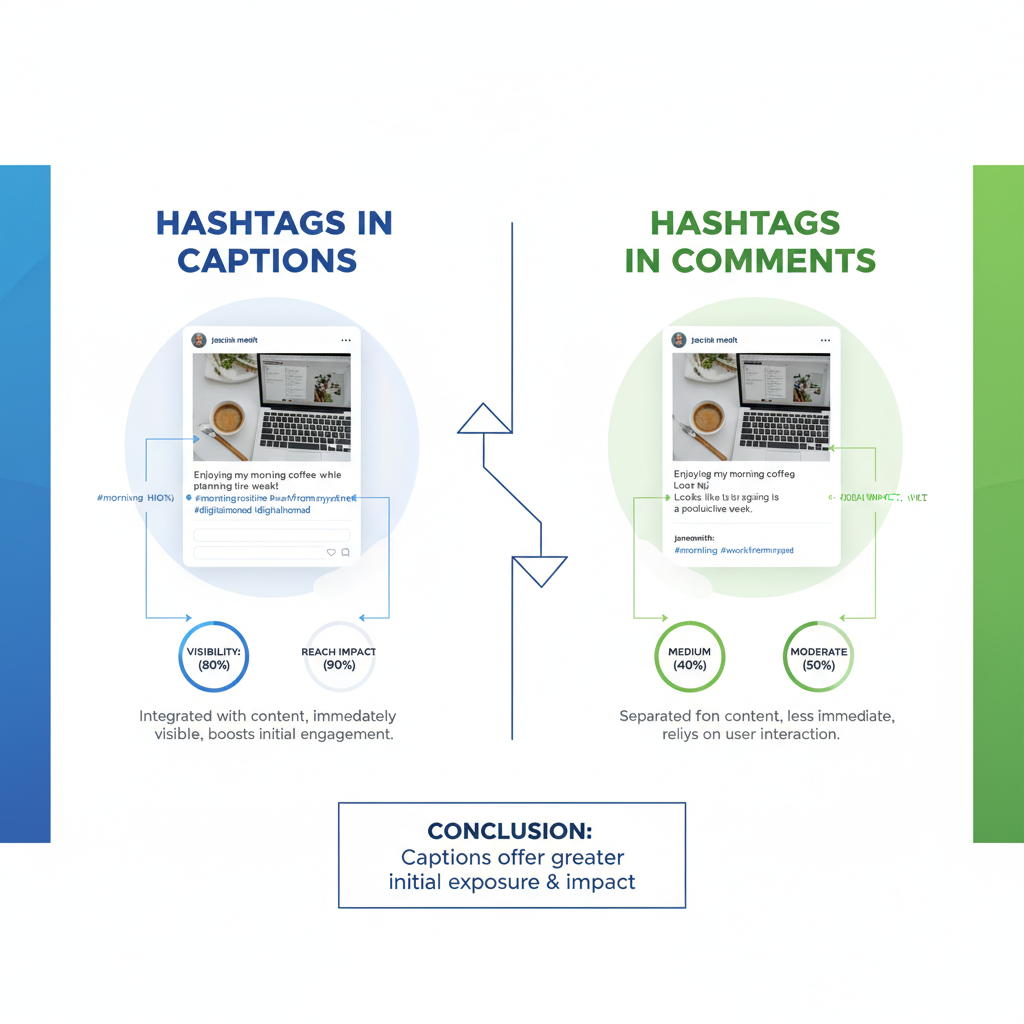
---
How Many Hashtags to Use for Optimal Engagement
While Instagram allows up to 30 hashtags per post, research shows:
- Engagement peaks for many at 9–15 relevant hashtags.
- Hyper-broad tags (like `#love`) may dilute discoverability.
- If using the full 30, ensure each is specific and relevant to your niche.
---
Strategies for Finding the Right Hashtags
Adding hashtags in comments works best when they’re thoughtfully selected.
Niche Hashtags
Target hashtags tailored to your industry, content type, and audience interests.
Example: Replace `#fitness` with `#strengthtrainingforwomen` for better targeting.
Trending Hashtags
Ride the wave of trends or challenges to gain exposure — but ensure true content alignment.
Branded Hashtags
Develop a hashtag unique to your campaigns or brand community, and encourage follower use for increased UGC.
---
Timing: When to Post Hashtags in Comments
The Instagram algorithm can begin indexing your post the moment it’s published.
- Best Practice: Post hashtags in the comment within 30–60 seconds to maximize discoverability.
- Any delay beyond 15 minutes may reduce your initial reach surge.
---
Best Practices for a Clean and Professional Comment Section
To keep your comment section appealing and on-brand:
- Use a dedicated first comment for hashtags.
- Apply line breaks or dots for structure.
- Avoid overusing identical hashtag groups post after post.
- Reply to followers above or below the hashtag comment to keep engagement visible.
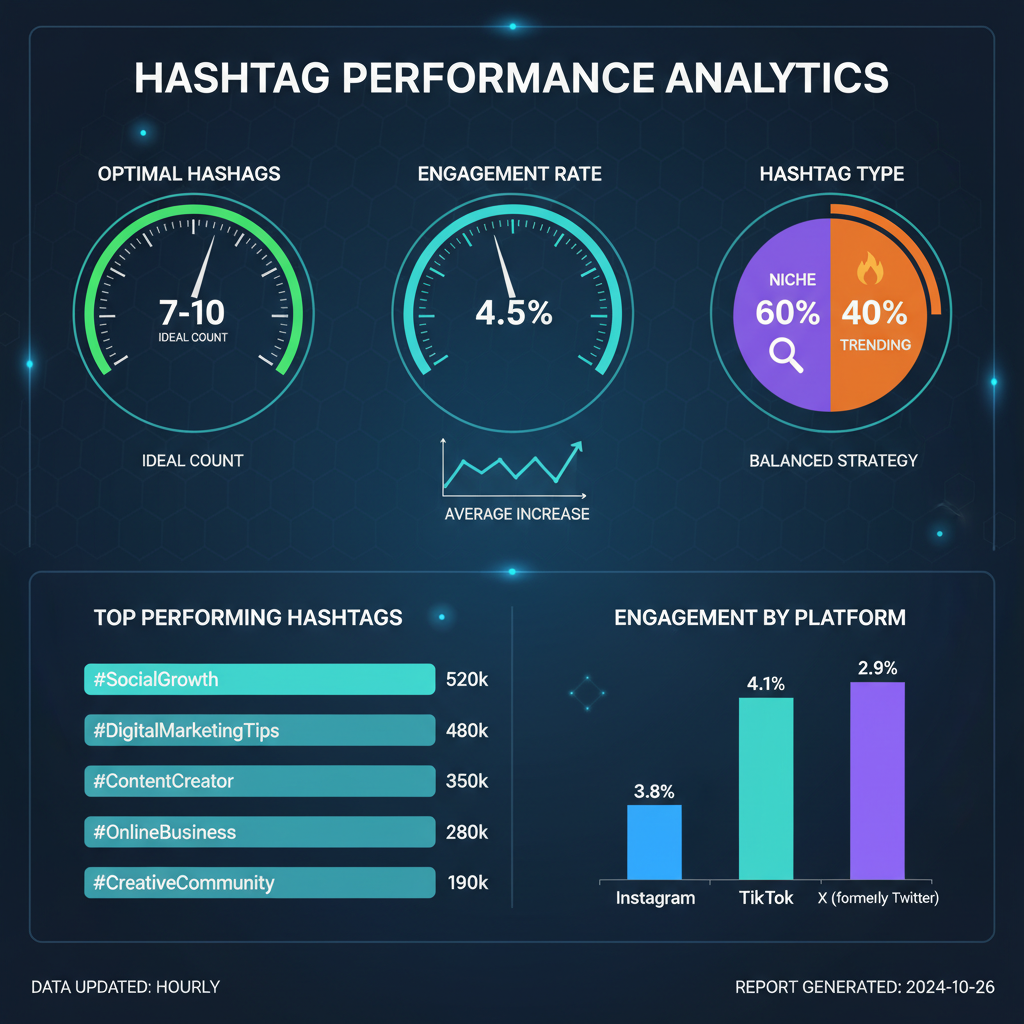
---
Instagram Rules and Avoiding Shadowban Risks
Instagram enforces community guidelines that apply to hashtags:
- Avoid banned or restricted hashtags as they limit reach.
- Don’t recycle the exact same hashtags list every time.
- Choose only accurate, relevant tags to maintain trust and integrity.
- Avoid spamming tactics that could trigger reduced visibility.
---
Tracking and Testing Hashtag Performance
Monitoring hashtag performance helps refine your tactics:
- Instagram Insights: Business and Creator accounts can measure impressions from hashtags.
- Third-Party Tools: Later, Sprout Social, and Flick offer advanced hashtag analytics.
- A/B Testing: Rotate hashtag sets between posts to discover top performers.
Maintain a tracking sheet with:
- Date of post
- Hashtags used
- Impressions via hashtags
- Engagement rates
---
Case Studies: Real-World Results from Hashtags in Comments
Fitness Coach
Switching hashtags to the first comment improved impressions from hashtags by 22%, keeping captions purely motivational.
Fashion Brand
Used rotating niche and branded hashtags weekly in comments, achieving 18% follower growth and 35% higher engagement in a quarter.
Micro-Influencer
By adding hashtags in comments within 30 seconds of posting, saved and shared post counts doubled in two months.
---
Conclusion: Maximizing Reach with Instagram Hashtags in Comments
Placing hashtags in Instagram comments provides the best of both worlds: clean, engaging captions and strong discovery potential. When combined with the right timing, relevance, and rotation strategy, this technique can significantly enhance your organic reach.
Action Steps:
- Use 9–15 highly relevant hashtags mixing niche, trending, and branded terms.
- Add them in your first comment within 30–60 seconds after publishing.
- Keep comment formatting neat and your hashtag sets varied.
- Regularly analyze performance for ongoing optimization.
By refining your hashtag in Instagram comments approach, you’ll boost visibility, improve engagement, and grow your audience — all while maintaining a professional and polished Instagram presence.


