Using Instagram Insights to Identify Top Hashtags
Learn how to use Instagram Insights to track hashtag performance, identify top hashtags, and refine your strategy for better reach and engagement.

Introduction
Harnessing Instagram Insights hashtags effectively can transform your content visibility and engagement strategy. Instagram’s built‑in analytics tool provides detailed metrics on how posts, Stories, and Reels perform — including impressions gained directly from hashtags. By learning how to find, interpret, and act on these metrics, you can optimize your hashtag use to expand your organic reach without extra ad spend.
---
Overview of Instagram Insights and Why Hashtags Matter for Reach
Instagram Insights is a built‑in analytics dashboard available to business and creator accounts. It displays performance data for each type of content and overall account activity. Hashtags remain a key part of Instagram’s discovery system, helping your content appear to people who don’t already follow you.

A well‑optimized set of hashtags extends your content’s lifecycle on Explore feeds and relevant hashtag pages. Tracking hashtag‑driven impressions via Insights gives you actionable data to refine your strategy.
---
How to Access Instagram Insights for Posts, Reels, and Stories
Access varies slightly by content type:
Posts
- Open your Instagram profile.
- Tap on a post.
- Click View Insights below the content.
- Scroll through metrics including Impressions and Reach.
Reels
- Navigate to the reel in your profile.
- Tap View Insights.
- See plays, accounts reached, and impressions from hashtags.
Stories
- Go to your active Story or Story archive.
- Select View Insights.
- Review taps forward/back and accounts reached.
- Note: Stories often have lower hashtag impressions than posts.
---
Understanding Metrics: Impressions, Reach, and "From Hashtags" Breakdown
Three metrics are most relevant for hashtag tracking:
- Impressions
- Total times content was viewed.
- Reach
- Number of unique viewers.
- From Hashtags
- Impressions from hashtag pages/search.
| Metric | Definition | Why It Matters |
|---|---|---|
| Impressions | Total views across all sources | Shows overall visibility |
| Reach | Unique viewers | Indicates audience breadth |
| From Hashtags | Impressions from hashtag pages/search | Measures hashtag effectiveness |
Tracking "From Hashtags" across multiple posts pinpoints which hashtags deliver steady visibility.
---
Identifying Top‑Performing Posts by Hashtag Traffic
Look at the proportion of impressions attributed to hashtags for each post. High percentages suggest effective hashtag targeting.
> Tip: Record data in a spreadsheet for pattern recognition.
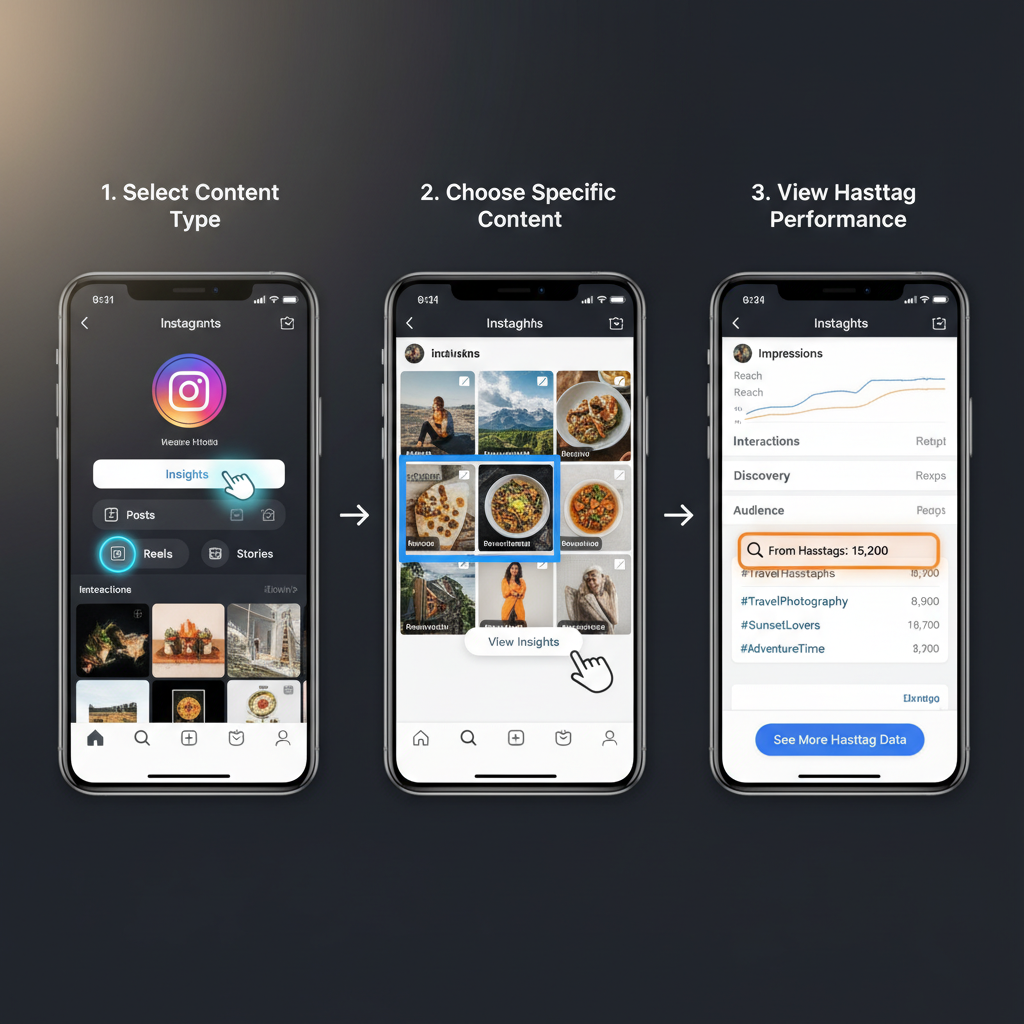
Example Workflow:
- List your last 10 posts.
- Record total impressions and "from hashtags" impressions.
- Calculate hashtag‑driven percentage.
- Find themes that perform best via hashtags.
---
Tracking How Different Hashtag Sets Affect Engagement Over Time
To understand which sets work best:
- Define Sets:
- Use at least two distinct hashtag groups — one broad, one niche.
- Apply Consistently:
- Use each set across similar posts.
- Measure Results:
- Track hashtag impressions, likes, comments, shares.
- Analyze Trends:
- Identify which delivers stronger engagement over weeks.
---
Strategies to A/B Test Hashtags Using Insights Data
An A/B test compares:
- Control Group: Current hashtags.
- Test Group: New hashtags targeting your audience.
| Group | Average Impressions | Average From Hashtags | Engagement Rate |
|---|---|---|---|
| Control | 5,000 | 1,200 | 4.5% |
| Test | 6,500 | 1,800 | 5.2% |
---
Using Niche‑Specific Hashtags vs. Broad Popular Hashtags
Broad tags like `#love` have huge audiences but high competition. Niche hashtags yield fewer impressions but more targeted viewers.
Pros — Broad Hashtags:
- Wider visibility
- Higher raw impressions
Cons — Broad Hashtags:
- Quick turnover
- Lower targeted engagement
Pros — Niche Hashtags:
- Relevant audience
- Stronger engagement potential
Cons — Niche Hashtags:
- Smaller reach cap
Mixing both often works best.
---
Refining Hashtag Lists Based on Audience Demographics and Locations
Account‑level Insights include Top Locations and Age/Gender breakdowns. Tailor hashtags accordingly:
- If most followers are in Toronto, use `#TorontoFood`, `#TorontoLife`.
- For a younger gaming audience, apply `#IndieGames`, `#GamingLife`.
---
Tools to Complement Insights for Hashtag Research
Complement Instagram Insights with:
- Hashtag Generators — Suggest relevant tags.
- Social Listening Platforms — Capture niche trends.
- Competitive Analysis — See hashtags leaders use.
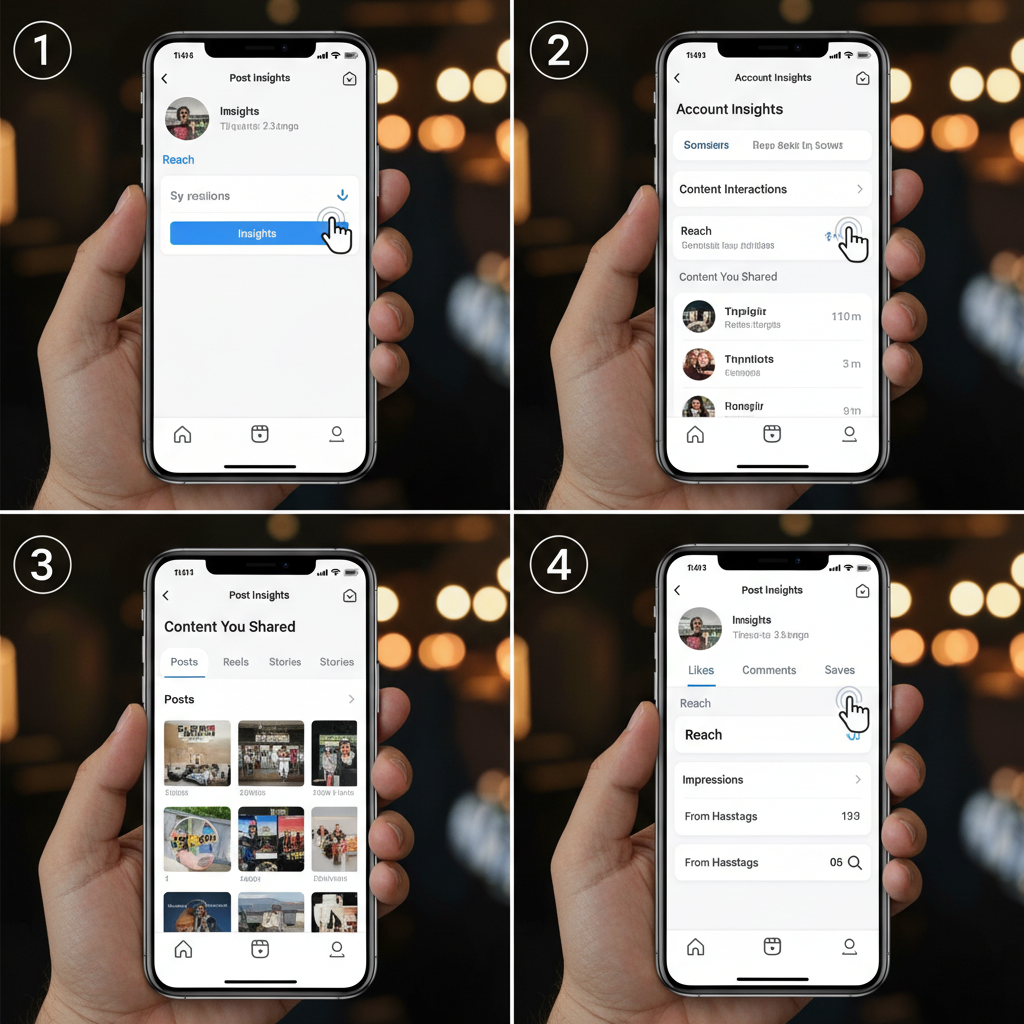
Integrating data from these tools makes your strategy agile.
---
Common Mistakes to Avoid When Choosing Hashtags
- Overstuffing hashtags.
- Ignoring relevancy.
- Reusing exact sets excessively.
- Neglecting monthly updates.
---
Creating a Repeatable Process for Hashtag Optimization Using Insights
Follow a consistent cycle:
- Collect metrics weekly.
- Segment by content type.
- Evaluate performance to find the top ten hashtags.
- Test 3‑5 new tags each month.
- Adjust for demographic shifts.
This builds a data‑driven, adaptable Instagram Insights hashtags strategy.
---
Conclusion
Instagram Insights offers precise data on how hashtags impact reach and engagement. By understanding metrics, experimenting strategically, and refining hashtag lists based on demographics, you can improve discoverability and build a stronger connection with your target audience. Pair Insights with external tools, avoid common mistakes, and commit to a repeatable optimization process.
Ready to boost your organic reach? Start analyzing your hashtag performance in Instagram Insights today.




