Sprout Social Bluesky Integration Guide and Best Practices
Learn how to integrate Bluesky with Sprout Social, set up publishing schedules, track engagement, and align campaigns across platforms.

Sprout Social Bluesky Integration Guide and Best Practices
For social media managers eager to streamline workflows, the Sprout Social Bluesky integration presents a unique opportunity. By combining Sprout Social’s advanced scheduling and analytics capabilities with Bluesky’s decentralized, community-first environment, brands can efficiently manage Bluesky content alongside established networks such as Twitter, Instagram, and Facebook. This guide provides step-by-step instructions, analytics tips, and strategic best practices to help maximize your Bluesky presence within Sprout Social.

---
Overview of Sprout Social and Bluesky
Sprout Social is a robust social media management platform that helps businesses publish, monitor, and analyze content across multiple channels. It provides powerful scheduling, insightful analytics, and collaborative tools for teams of all sizes.
Bluesky is a decentralized social network rooted in the AT Protocol, prioritizing user control, data ownership, and authentic interaction. It offers creators and communities a platform free of centralized dependency, enabling a more genuine connection with their audiences.
When integrated via Sprout Social, Bluesky gains centralized publishing and tracking capabilities, while Sprout Social users gain access to an emerging audience in a new, decentralized ecosystem.
---
Benefits of Integrating Bluesky into Sprout Social
Integrating Bluesky into Sprout Social delivers several clear benefits:
- Unified Dashboard Access: View and manage Bluesky posts alongside other platforms.
- Centralized Performance Metrics: Monitor Bluesky analytics without switching tools.
- Cross-platform Campaign Alignment: Maintain consistent messaging across your social portfolio.
- Seamless Team Collaboration: Manage Bluesky workflow without separate logins.
- Active Listening: Leverage Sprout’s listening tools to engage in Bluesky conversations in real time.
---
How to Connect a Bluesky Account to Sprout Social
Follow these steps to connect your Bluesky account to Sprout Social:
- Log into Sprout Social: Navigate to the account settings.
- Go to Connect a Profile: Access Settings > Connect a Profile.
- Choose Bluesky: Find Bluesky in the available network list.
- Authorize Sprout Social: Use the Bluesky authorization window to log in and approve access.
- Confirm Integration: Verify Bluesky is displayed among connected profiles.
Once authorized, you can schedule and post Bluesky updates directly from your Sprout Social dashboard.
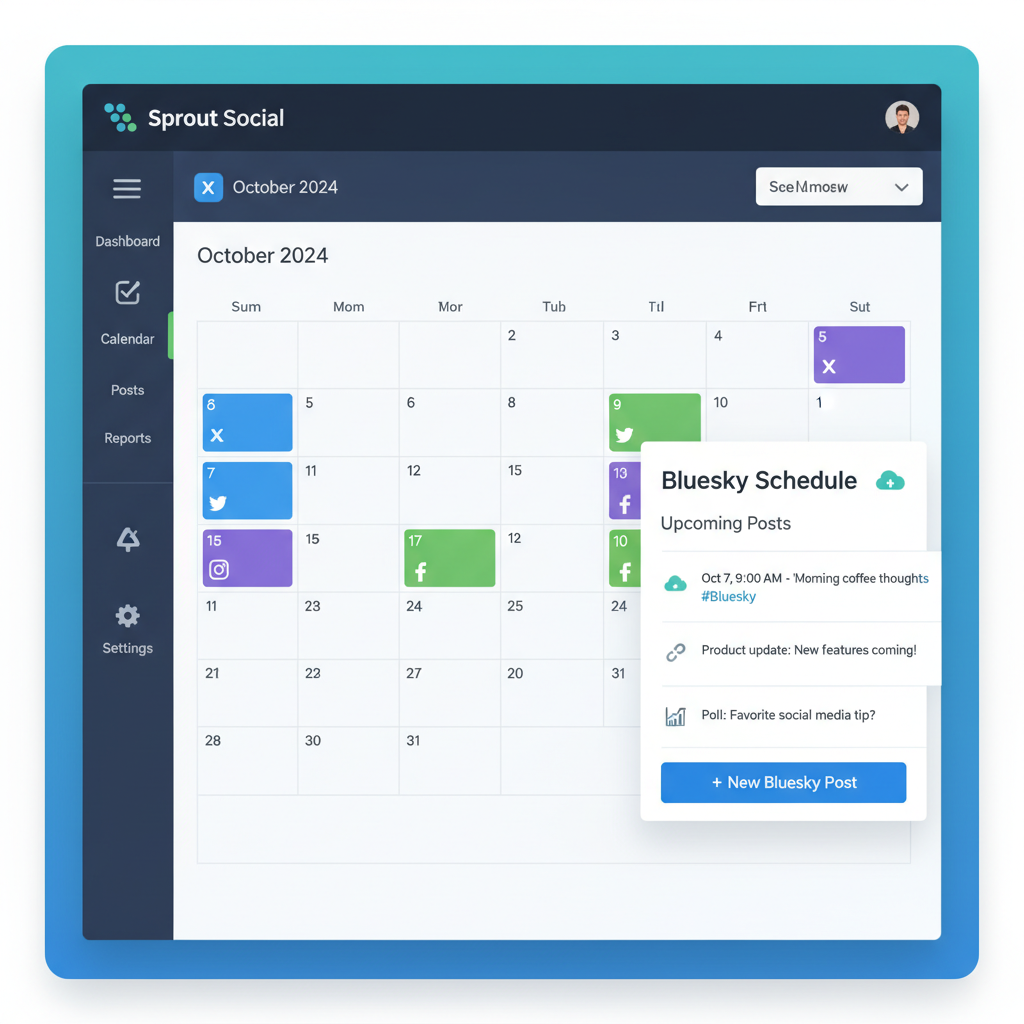
---
Setting Up a Publishing Schedule for Bluesky Posts
Consistency is key. To optimize your Bluesky publishing schedule:
- Determine Peak Engagement Times: Use initial metrics to find audience activity highs.
- Develop a Content Calendar: Include daily and weekly slots within Sprout Social’s planner.
- Implement Queues and Approval Processes: Maintain quality control while automating posting.
- Match Bluesky’s Cadence: Keep frequency balanced to align with Bluesky’s conversational nature.
Sprout Social’s calendar enables holistic planning across multiple platforms, including Bluesky.
---
Using Sprout Social Analytics to Track Bluesky Engagement
Sprout Social’s analytics give visibility into impressions, engagement, and follower growth. On Bluesky, you can:
- Spot Top-Performing Posts: Review engagement rates by content type.
- Identify Trending Topics: Track audience interests over time.
- Compare Cross-Network Results: Evaluate Bluesky performance alongside other networks.
| Metric | Bluesky | ||
|---|---|---|---|
| Average Engagement Rate | 3.5% | 2.8% | 4.1% |
| Follower Growth (Monthly) | 215 | 180 | 300 |
| Avg. Post Impressions | 1,200 | 1,500 | 2,300 |
Accurate analytics help refine content for better outcomes.
---
Leveraging Listening Tools for Bluesky
Sprout Social’s listening tools enable real-time monitoring of Bluesky discussions:
- Keyword Alerts: Track mentions with specific Bluesky-related keywords.
- Sentiment Insights: Gauge audience sentiment toward your brand.
- Topic Trend Identification: Join emerging conversations relevant to your niche.
By listening actively, your brand can authentically connect with Bluesky communities.
---
Tips for Team Collaboration on Bluesky Content
Ensure smooth teamwork in Bluesky campaign management:
- Assign Roles Clearly: Utilize Sprout’s permission levels.
- Collaborate on Drafts: Share notes within posts for team editing.
- Approval Chains: Maintain consistency before publishing.
- Centralize Assets: Store media and text in Sprout’s shared libraries.
---
Best Practices for Tailoring Content Strategy for Bluesky Audiences
Bluesky users value authentic conversation over aggressive promotion:
- Use Friendly, Conversational Language: Remove corporate jargon.
- Highlight User Contributions: Share UGC and community stories.
- Limit Hard Selling: Prioritize valuable engagement and discussion.
- Blend Formats: Combine text, links, and visuals for variety.
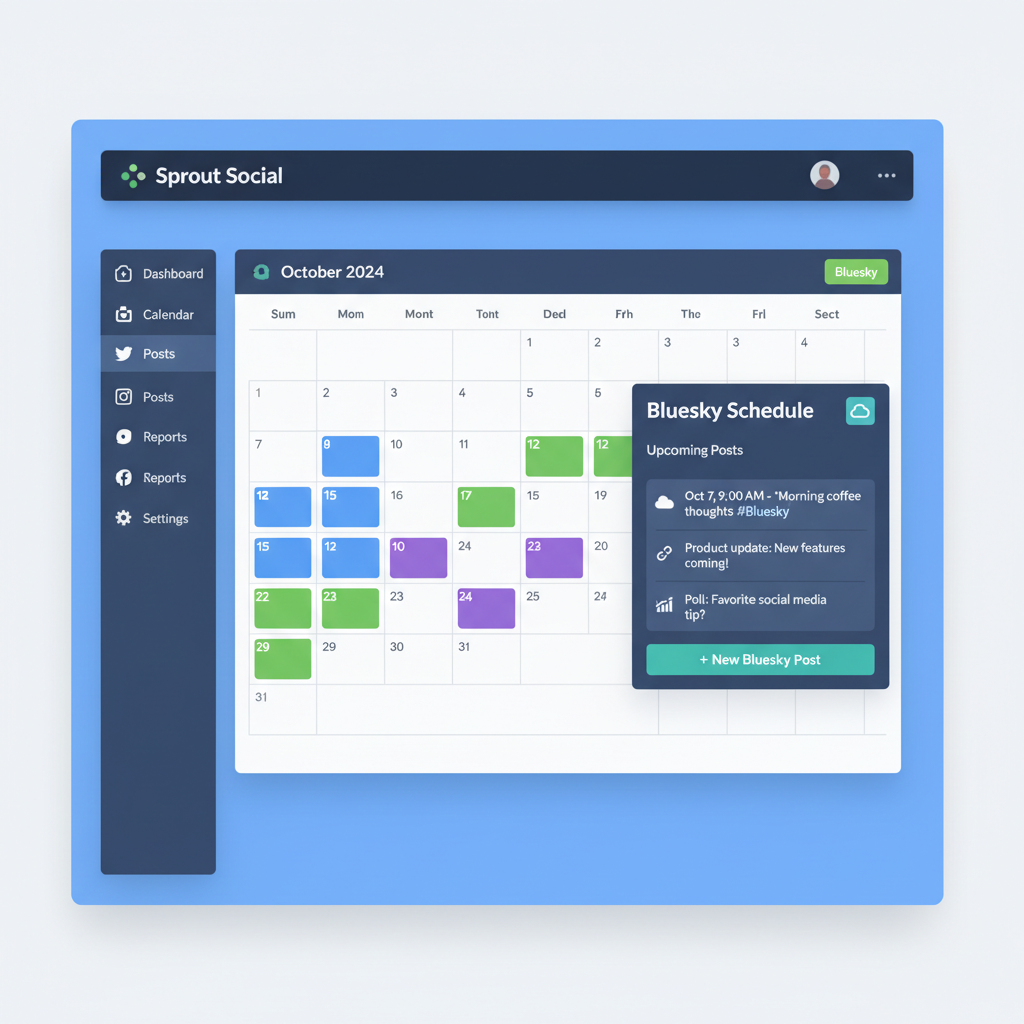
---
Tagging and Categorization for Bluesky Content Performance
Tags in Sprout Social help isolate campaign data:
- Campaign-based Tags: Measure ROI by grouping related content.
- Content Format Tags: Separate educational posts from promotional or community-driven ones.
- Audience Tags: Segment results by demographic or interest group.
---
Troubleshooting Common Integration and Posting Issues
Common issues and fixes include:
- Authorization Problems: Reconnect Bluesky to Sprout Social when publishing fails.
- Slow Posting: Check internet and queue settings.
- Missing Data: Contact support regarding metric availability.
- Duplicate Posts: Audit scheduled content to avoid repetitions.
---
Future-Proofing Bluesky Marketing with Sprout Social
To remain agile:
- Watch for Sprout Updates: New Bluesky features may roll out.
- Experiment Early: Test Bluesky beta tools ahead of competitors.
- Train Regularly: Keep the team informed on platform changes.
- Maintain Backups: Archive content to safeguard against outages.
---
Summary and Next Steps
Integrating Sprout Social with Bluesky is a practical way to centralize content management, tap into a new decentralized community, and fine-tune your strategy with data-driven insights. By following best practices for publishing, analytics review, listening engagement, and collaboration, your brand can build a strong Bluesky presence that harmonizes with other channels.
Start refining your Bluesky social strategy today with Sprout Social — and position your brand ahead of the curve in emerging networks.



