Optimize Your Account with a Twitter Profile Checker
Learn how to use a Twitter profile checker to improve branding, engagement, and visibility with actionable insights and optimization strategies.

Optimize Your Account with a Twitter Profile Checker
In the fast-paced world of social media, a well-optimized Twitter profile is essential for standing out and engaging your audience. Using a Twitter profile checker can quickly identify strengths and weaknesses in your account, offering actionable tips to improve visibility, branding, and engagement. This guide walks you through how these tools work and how to turn insights into measurable growth.

---
Understanding What a Twitter Profile Checker Is and How It Works
A Twitter profile checker is an online analysis tool that audits your public Twitter account to evaluate profile completeness, branding, engagement levels, and adherence to social media best practices. These tools typically operate by:
- Fetching your account’s public data via the Twitter API.
- Assessing elements like username, display name, bio, visuals, posting frequency, and hashtag usage.
- Producing a detailed report with scores and recommendations.
Some tools run entirely in the browser without requiring login, while others integrate with your account for deeper insights.
Key Features You’ll Commonly Find:
- Profile Completeness Score
- Branding Consistency Review
- Engagement Metrics Analysis
- Content Performance Insights
---
Reviewing Profile Completeness: Username, Display Name, and Bio Quality
Your profile is your first impression. A Twitter profile checker evaluates:
- Username (Handle): Keep it short, memorable, and relevant to your brand or niche.
- Display Name: Include your brand or real name, potentially with keywords for improved search visibility.
- Bio: Make it concise, informative, and keyword-rich, clearly outlining your offering.
Tips for Improvement:
- Avoid overly long or unrelated handles.
- Ensure your bio directly states your niche or expertise.
- Incorporate a link to your website or portfolio.
---
Assessing Profile Image and Banner: Branding, Clarity, and Relevance
Your visual identity speaks volumes about your professionalism and message. Twitter profile checker tools often provide feedback on:
- Profile Image: Crisp, recognizable, and aligned with your brand.
- Banner Image: A space to highlight your tagline, campaigns, or thematic visuals.
- Brand Consistency: Matching colors, styles, and logo placements across all social channels.
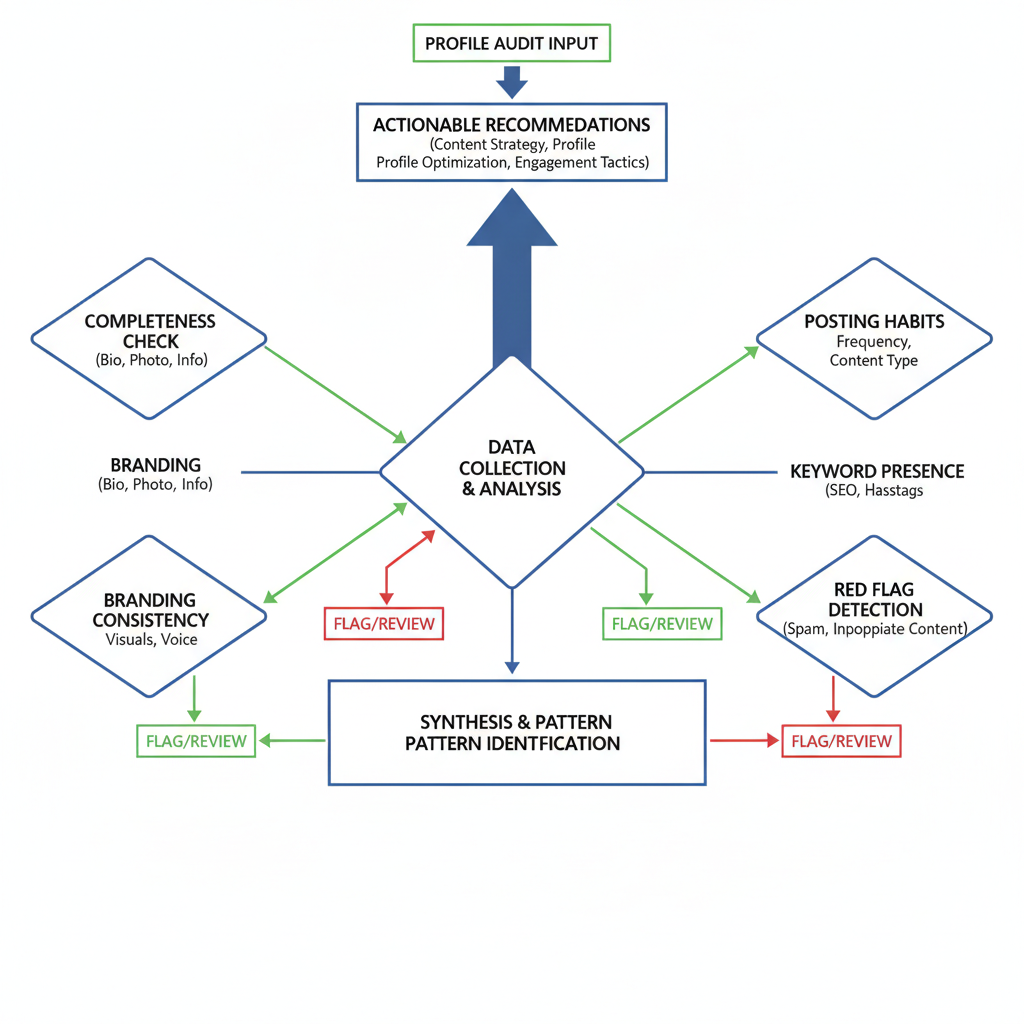
Pro Tips:
- Optimize dimensions: 400×400 px for profile images, 1500×500 px for banners.
- Use high-resolution files to avoid pixelation.
- Update visuals for major campaigns or seasonal events.
---
Evaluating Link Placement and Call-to-Action Effectiveness
Your profile’s link is a valuable opportunity to drive traffic to your site or offer. Twitter profile checkers examine:
- Link activity and functionality.
- Placement and visibility.
- Associated call-to-action (CTA) effectiveness in your bio.
CTA Examples:
- “Read my latest blog ↓”
- “Shop our exclusive collection”
- “Sign up for free resources”
Making your link relevant to audience interests increases click-through rates and conversions.
---
Checking Posting Frequency, Engagement Rate, and Content Variety
Consistency is vital to keeping followers engaged. Profile checker metrics usually highlight:
- Posting Frequency: How often you tweet daily or weekly.
- Engagement Rate: The ratio of likes, retweets, and replies to your follower count.
- Content Variety: Inclusion of text, images, videos, polls, and links.
Sample engagement evaluation table:
| Metric | Current Value | Recommended Range |
|---|---|---|
| Posts per week | 5 | 7–14 |
| Engagement rate | 0.8% | 1.5%–3% |
| Content types | Mostly text | Balanced mix |
Action Step: Diversify content formats to sustain audience interest.
---
Analyzing Hashtag Usage and Keyword Presence in Bio and Tweets
Hashtags and keywords help people discover your account. Profile checkers often review:
- Hashtag Best Practices: Use 1–3 relevant hashtags per tweet, avoiding excessive tagging.
- Keyword Placement: Add targeted keywords in your bio and tweets for better searchability.
- Trendy vs Evergreen Tags: Combine timely hashtags with consistent niche keywords.
Example:
Bio: "Digital marketer | SEO specialist | #ContentStrategy"
Tweet: "Boost engagement with these tried-and-tested #SocialMedia tips."---
Spotting Red Flags: Spammy Patterns, Inactive Periods, and Follower Quality
Optimization requires identifying harmful practices. Checkers can detect:
- Spammy Patterns: Overused hashtags, aggressive following/unfollowing, duplicate posts.
- Inactive Periods: Gaps in posting lower reach and visibility.
- Follower Quality: High ratios of bots or inactive accounts reduce credibility.
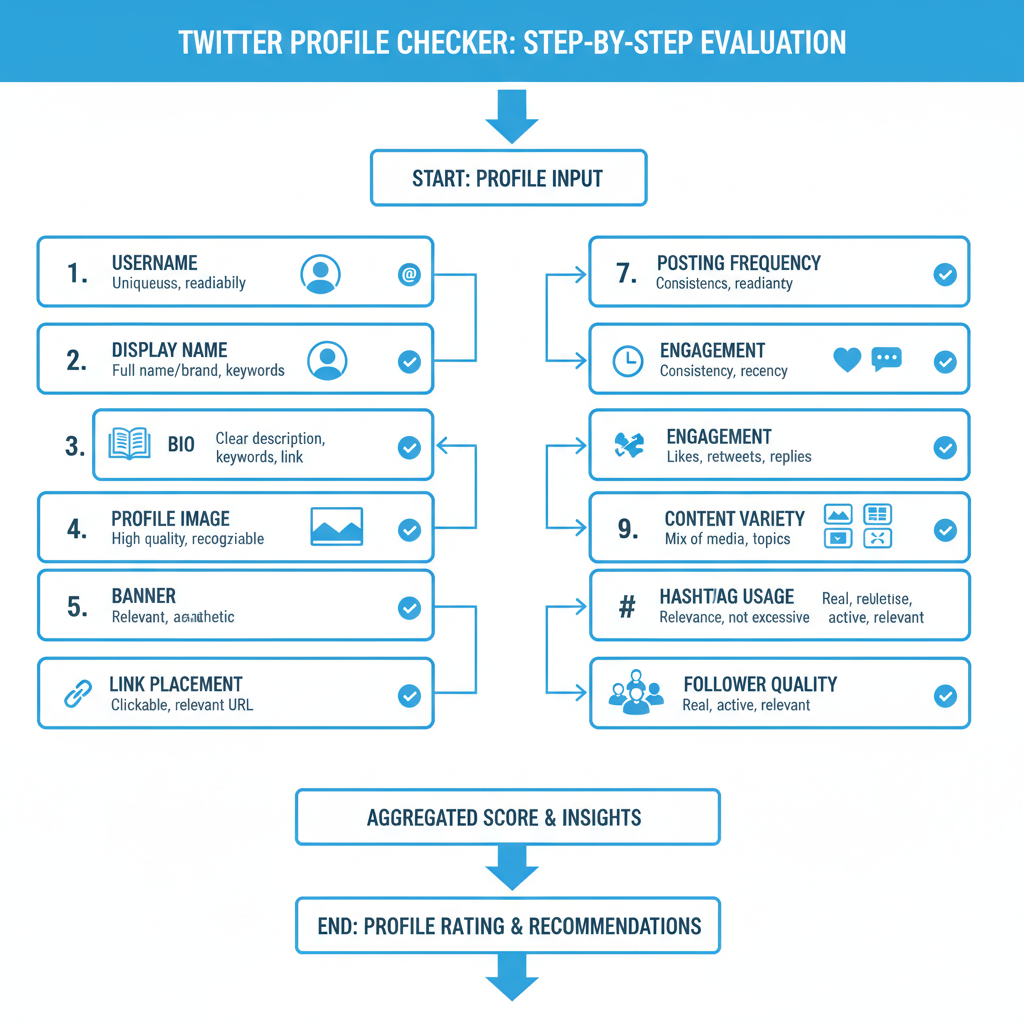
Solution: Post steadily, interact genuinely, and periodically clean your follower list.
---
Comparing Metrics with Niche Competitors
Benchmarking against competitors provides context and focus for your efforts. Many tools offer comparative insights such as:
- Follower growth trends.
- Engagement rate variances.
- Content format distribution.
Example: If a competitor gains strong engagement from video content, consider producing more videos for your followers.
---
Creating an Improvement Plan Based on Checker Insights
After running a Twitter profile checker, transform data into a concrete strategy:
- Prioritize Weaknesses: Address incomplete bios or poor visuals first.
- Set Measurable Goals: e.g., raise engagement by 1% in three months.
- Schedule Content: Maintain consistency through a content calendar.
- Refine Hashtags: Keep a list of high-performing tags and integrate them into posts.
---
Tracking Progress and Retesting Monthly
Profile optimization is ongoing. Retesting ensures sustained progress.
Monthly Routine:
- Audit with your chosen profile checker.
- Compare current stats to previous months.
- Adjust strategies as needed based on results.
This process helps identify early changes in engagement trends before they impact growth.
---
Summary
A Twitter profile checker goes beyond simple analytics — it guides you through every aspect of your account, from visuals and bio to posting habits and keyword use. By following recommendations, benchmarking against competitors, and retesting monthly, you can steadily enhance your profile’s appeal and performance. Start your optimization journey today to turn your Twitter presence into a conversion-driving, audience-growing asset.



