View and Manage Your Full Twitter Tweet History Guide
Learn how to download, filter, and analyze your full Twitter tweet history to refine your online presence and enhance content strategy.
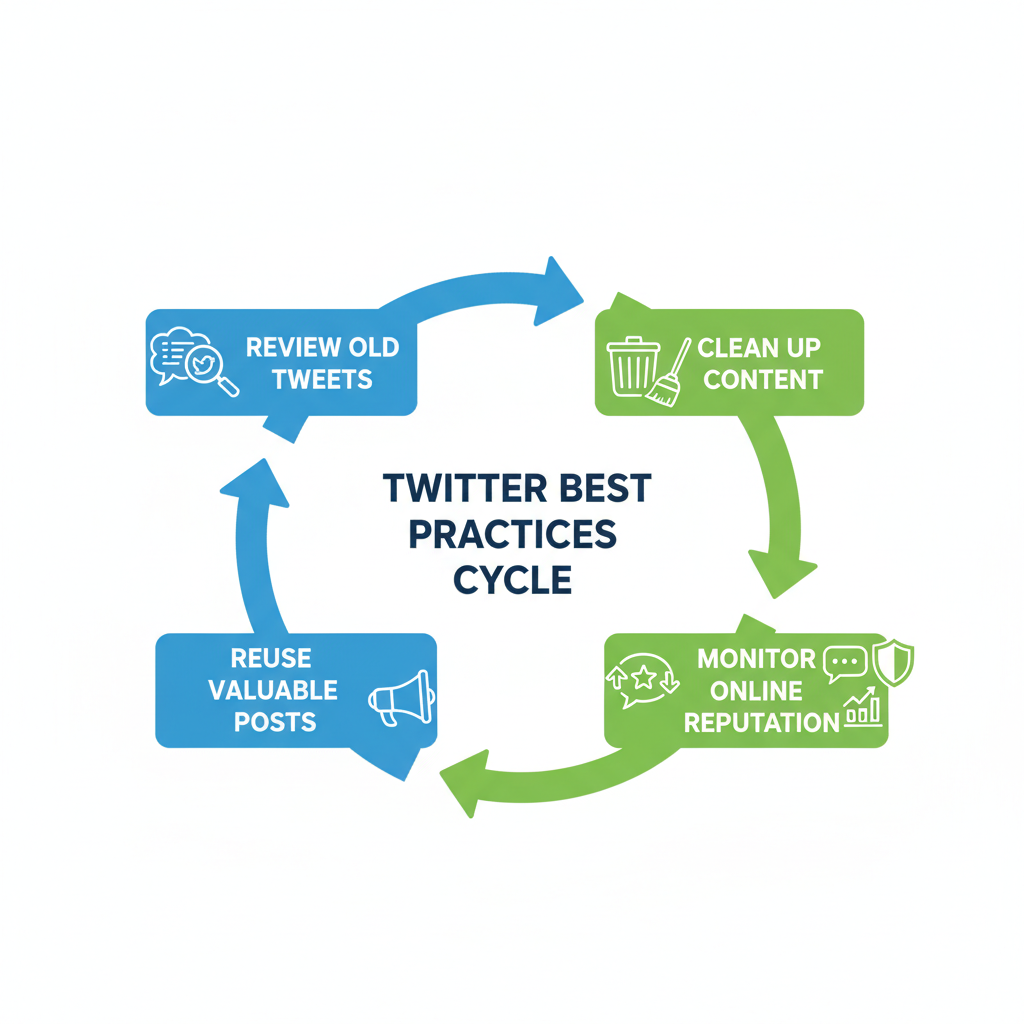
Introduction: Maximizing the Value of Your Twitter Tweet History
Your Twitter tweet history is more than a list of past posts—it’s a comprehensive archive of your activity that can shape your online reputation, inform your content strategy, and reveal valuable engagement trends. Understanding, downloading, and analyzing this historical data allows you to clean up outdated content, identify what resonates with your audience, and strategically plan future tweets. This guide walks you through practical methods to access, filter, and leverage your tweet history for maximum impact.
---
Understanding What Twitter Tweet History Includes
Your Twitter tweet history covers all the activity you’ve ever generated on the platform, including:
- Original Tweets — posts you’ve composed yourself
- Replies — your responses to other users
- Retweets — shares of other people’s tweets (with or without comments)
- Quotes — retweets with added commentary
- Media Attachments — photos, videos, GIFs linked to tweets
- Polls — voting prompts and results you’ve created
This historical data tells a story of your evolving interests, engagement patterns, and audience interaction over time.
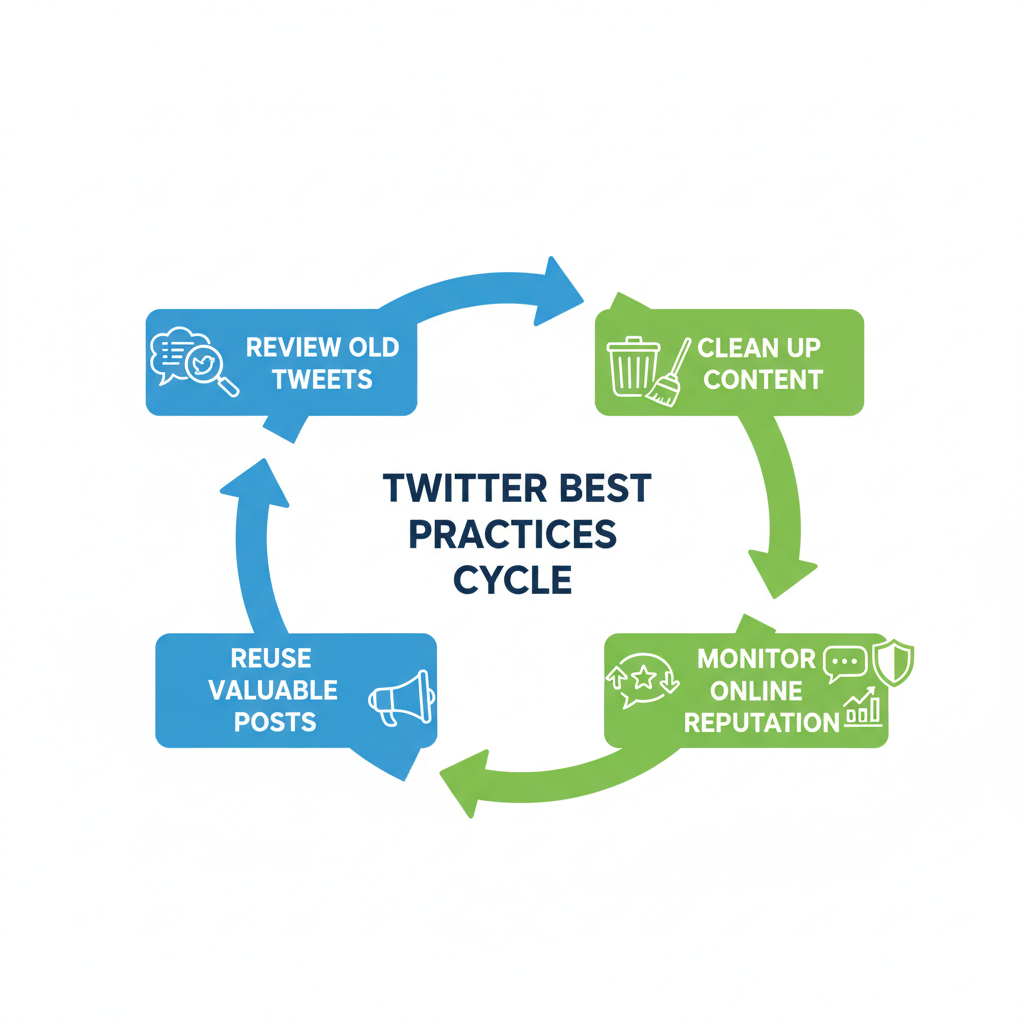
By examining your tweet history, you can audit your voice, spot recurring themes, and track the growth of your reach and influence.
---
How to Download Your Twitter Archive (Step-by-Step Guide)
Twitter allows users to download a complete archive of their activity, which is the most reliable way to manage your tweet history offline. Here’s how to request and retrieve it:
- Log into your Twitter account on a desktop browser.
- Access “Settings and privacy” via the left-side menu.
- Navigate to Your account → Download an archive of your data.
- Verify your identity through password input and possibly two-factor authentication.
- Click Request archive; Twitter will prepare a ZIP file containing HTML and JSON versions of your data.
- You’ll receive a notification and email when the file is ready.
- Download the archive and unzip it to explore your tweets using the included `index.html`.
| File Name | Description |
|---|---|
| index.html | Interactive local web page to browse tweets |
| tweets.csv | Data file with all tweet content in a spreadsheet-friendly format |
| media folder | Images, videos, and GIFs you’ve posted |
---
Using Advanced Search to Filter and Find Old Tweets
If you don’t want to download an archive, Twitter’s Advanced Search offers powerful filtering tools to locate specific tweets in your history.
- By Date Range: Narrow search to exact days or months.
- By Keyword or Hashtag: Find topical tweets quickly.
- By Accounts Mentioned: Recall conversations with specific people.
- By Engagement: Search tweets with minimum retweets or favorites.
Example search URL structure:
https://twitter.com/search?q=from%3Ausername%20since%3A2020-01-01%20until%3A2020-12-31%20keywordReplace `username` and date parameters to suit your needs.
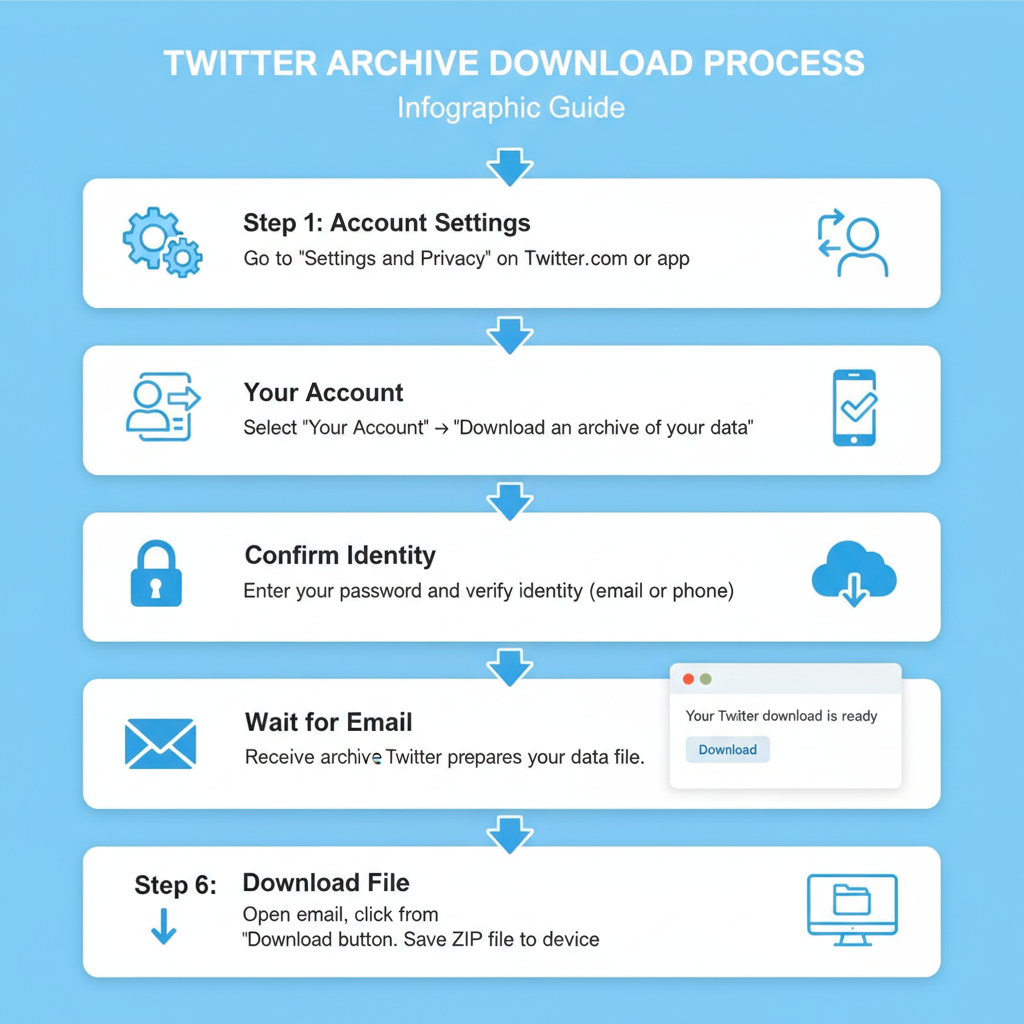
Advanced Search is particularly useful for journalists, marketers, and anyone auditing public communications without downloading data.
---
Third-Party Tools for Analyzing Tweet History
A range of external applications can provide deeper insights into your Twitter tweet history:
- Tweet Archivist — cloud-based archiving and analysis tool.
- Twitonomy — offers detailed statistics, graphs, and export options.
- Followerwonk — useful for understanding audience demographics alongside tweets.
- NodeXL — network mapping tool to visualize conversation threads.
When using third-party tools, ensure they come from reputable developers and offer privacy guarantees.
| Tool | Main Feature | Privacy Considerations |
|---|---|---|
| Tweet Archivist | Long-term archive and keyword tracking | Data stored on external servers |
| Twitonomy | Detailed analytics and export | Requires account access through API |
| Followerwonk | Audience segmentation | Limited access to tweet content |
| NodeXL | Social graph visualization | Local processing possible |
---
Best Practices for Reviewing and Cleaning Up Old Tweets
Periodically reviewing your tweet history has multiple benefits:
- Delete Outdated Content: Remove references to old events or promotions.
- Correct Misstatements: Clarify or update information that’s changed.
- Improve Brand Consistency: Align language and tone with current branding.
- Protect Privacy: Remove tweets revealing sensitive info.
Consider maintaining a Tweet Audit Calendar, scheduling reviews every six months.
---
How Tweet History Impacts Your Online Reputation
Your Twitter presence serves as a long-term public profile. Employers, clients, and collaborators often research social media before engaging.
Factors influencing perception:
- Professionalism — consistent, respectful tone builds credibility.
- Consistency — regular content on relevant topics demonstrates expertise.
- Authenticity — genuine voice increases trust.
- Resilience — addressing past mistakes gracefully boosts reputation.
Unwise tweets from years past can resurface unexpectedly; proactive curation is essential.
---
Exporting Tweets for Personal Record or Content Reuse
You might wish to repackage or repurpose your content:
- Blog Posts: Compile a themed series of tweets as article fodder.
- E-books: Aggregate educational or storytelling threads.
- Training Materials: Use tweet examples in presentations.
The downloaded archive or a CSV export from analytics tools can feed into these creative projects.
Sample CSV parsing in Python:
import csv
with open('tweets.csv', newline='', encoding='utf-8') as csvfile:
reader = csv.DictReader(csvfile)
for row in reader:
print(row['date'], row['text'])---
Privacy and Security Tips When Handling Your Tweet Data
Handling tweet history requires caution:
- Store Archives Securely: Use password-protected drives or encrypted cloud storage.
- Limit Sharing: Provide data only to trusted collaborators.
- Beware Phishing: Avoid links claiming to manage archives unless verified.
- Check App Permissions: Revoke access for unused third-party tools.

Regular privacy reviews ensure your historical data doesn’t become a liability.
---
How to Identify Trending Patterns in Your Own Tweet History
Mining patterns can inform future decisions:
- Frequency Analysis: Identify days/time slots with the highest engagement.
- Topic Clusters: See which themes consistently perform well.
- Hashtag Performance: Track hashtag usage over time.
- Visual Content Impact: Compare engagement with/without images.
For example, using spreadsheet pivot tables, you can group tweets by month and keyword to spot seasonal spikes in activity.
---
Future-Proofing Your Twitter Strategy by Learning from Past Tweets
Leverage insights from history to refine future performance:
- Maintain Content Calendars based on historically high-engagement windows.
- Avoid topics that previously attracted controversy or low interaction.
- Pilot new formats by remastering older high-impact tweets.
- Update evergreen content regularly.
Your tweet history isn’t just a record—it’s a resource. By downloading archives, applying advanced search, analyzing with tools, and acting on insights, you can optimize your Twitter presence while safeguarding your reputation.
---
Summary and Next Steps
Effectively managing your Twitter tweet history involves knowing what’s in it, learning how to access it, and applying in-depth analysis to make informed decisions. Use archives, advanced search, and analytics tools to uncover patterns and maintain a polished public image. Start your next tweet audit today to align your social media presence with your professional or personal objectives, and keep your content strategy relevant and impactful.




