How to Share an IG Reel to Your Story Step-by-Step
Learn how to share an Instagram reel to your story step-by-step, customize it for engagement, and time posts to maximize reach and interaction.
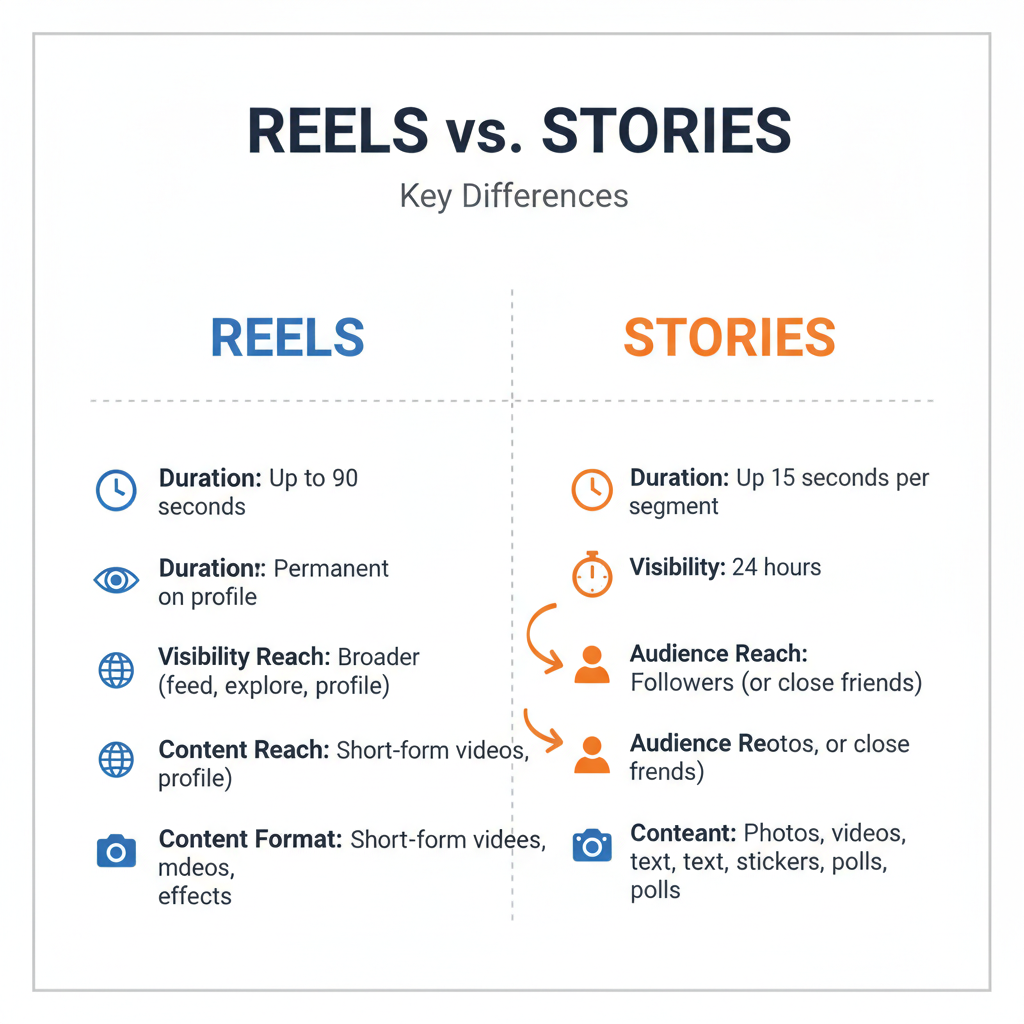
How to IG Share Reel to Story for Maximum Engagement
If you want to boost your visibility on Instagram, learning how to IG share reel to story effectively can be a game-changer. Reels capture attention with short, dynamic videos, while Stories offer a personal, temporary update format. By repurposing your reels into stories, you can tap into both discovery and interaction, ensuring your content reaches more eyes and drives audience participation.
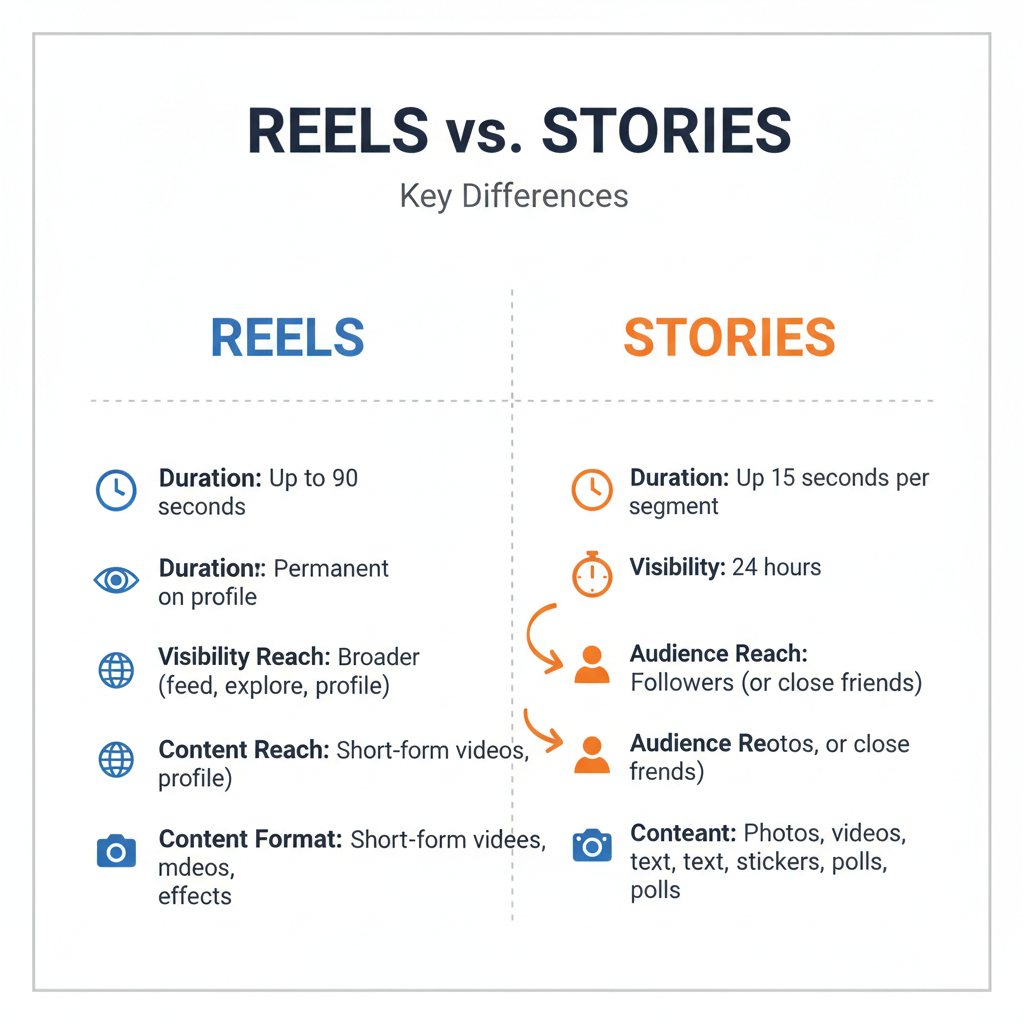
Understanding the Difference Between Reels and Stories on Instagram
Instagram offers two powerful content formats, each with unique benefits:
- Reels: Short-form vertical videos (up to 90 seconds as of 2024), discoverable via the Explore tab and a dedicated reel feed. They remain on your profile unless you delete them, making them valuable for long-term reach.
- Stories: Temporary posts (photos, videos, or reshared content) that disappear after 24 hours and are intended for quick updates and direct engagement with followers.
Knowing how these formats differ is crucial when planning to IG share reel to story—you’re essentially giving your reel a temporary boost in the more immediate Stories feed.
Checking Privacy Settings of the Original Reel
Before you attempt to share a reel to your story, confirm whether the content is shareable based on the creator’s privacy settings:
- Public Accounts: Reels from public profiles can typically be reshared.
- Private Accounts: Reels from private profiles cannot be shared beyond their followers; even if you follow them, distribution is limited.
To check shareability:
- Open the reel.
- Look for the airplane icon (share button). If it’s missing, the creator has disabled resharing.
Some business or creator accounts also limit reel resharing to maintain brand control over campaigns.
Step-by-Step Process to Share Your Own Reel to Your Story
Sharing your own reel is a simple process:
- Open Instagram and go to your profile.
- Tap the Reels tab to view your reel library.
- Select the reel you wish to share.
- Tap the airplane icon (share).
- Choose “Add reel to your story”.
- Customize as needed—add stickers, text, or music overlays.
- Hit Send To → Your Story to publish.
Once shared, the reel will appear in your followers’ stories feed for 24 hours, offering renewed exposure.

Sharing Someone Else's Reel to Your Story with Proper Attribution
When sharing another creator’s reel, follow Instagram’s etiquette and attribution policies:
- Open the reel from the other account.
- Tap the airplane icon.
- Select Add reel to your story.
- The post will include the creator’s username automatically.
- Optionally, add a caption to explain why you’re sharing and highlight the creator.
Avoid downloading someone’s reel and re-uploading it; this can violate copyright laws and Instagram’s terms of service.
Tips for Adding Stickers, Text, or GIFs to Enhance Engagement
Enhancing interaction when you IG share reel to story can boost completion rates and overall engagement:
- Poll Stickers: Encourage follower input.
- Questions: Invite responses to start conversations.
- Emoji Sliders: Provide a quick, fun engagement tool.
- Text Overlays: Summarize the reel in bold, easy-to-read text.
- GIFs: Use trending animations related to your niche.
Example:
Poll Sticker: "Should I make a part 2?"
Question Sticker: "What’s your favorite moment from this reel?"
Best Practices for Timing and Frequency When Resharing Reels
Maximize reach by timing your story shares thoughtfully:
- Post During Peak Hours: Midday (11 AM–1 PM) or early evening (7 PM–9 PM).
- Space Out Reshares: Avoid overwhelming followers by overposting.
- Weekly Rotation: Reuse older reels once a week to maintain fresh content while increasing overall reach.
Creative Ways to Tease Your Reel in a Story for Maximum Reach
Teasing content can be more effective than showing it in full:
- Blur Stickers: Cover parts of the video to spark curiosity.
- Text Hooks: Use lines like “Wait until you see the ending…”
- Countdown Stickers: Build anticipation for an upcoming post or reel.
Tracking Engagement from Story Shares via Insights
Instagram Insights help evaluate the impact of resharing reels:
| Insight Metric | Meaning | Usage Tip |
|---|---|---|
| Impressions | Total times your story was viewed | Gauge reach of reshared reels |
| Sticker Taps | Clicks on interactive stickers | Measure interactivity |
| Profile Visits | Number of users visiting your profile via the story | Track conversion to profile views |
| Forwards | Times users skipped forward to next story | Identify drop-off points |
Access these metrics by swiping up on your story, then adjust timing or design based on engagement patterns.
Troubleshooting Common Issues
If sharing fails or playback glitches occur:
- Missing Share Button: Likely a privacy setting or permission block.
- Playback Problems: Update the app, clear cache, or restart Instagram.
- Tool Freezes: Save drafts, close, and reopen the app before editing again.
Reinstall only as a last resort, and back up all drafts first.
Respecting Copyright and Content Boundaries
To protect your account and reputation:
- Always give credit to creators.
- Never download and repost without consent.
- Follow Instagram’s music licensing and content rules.
Adhering to these guidelines ensures ethical sharing and a trustworthy personal brand.
---
Summary:
Resharing reels into stories is a smart approach to amplify your content’s reach, boost engagement, and leverage Instagram’s interactive features. Whether you’re promoting your own reel or spotlighting another creator’s work (with permission), following clear steps, creative enhancements, and best practices will help you master IG share reel to story. Ready to grow your visibility? Start experimenting with your next reel-to-story share today!


