Increase Twitter Profile Visits Organically
Learn how to boost Twitter profile visits organically with optimized bios, engaging tweets, and strategies to convert curiosity into followers.
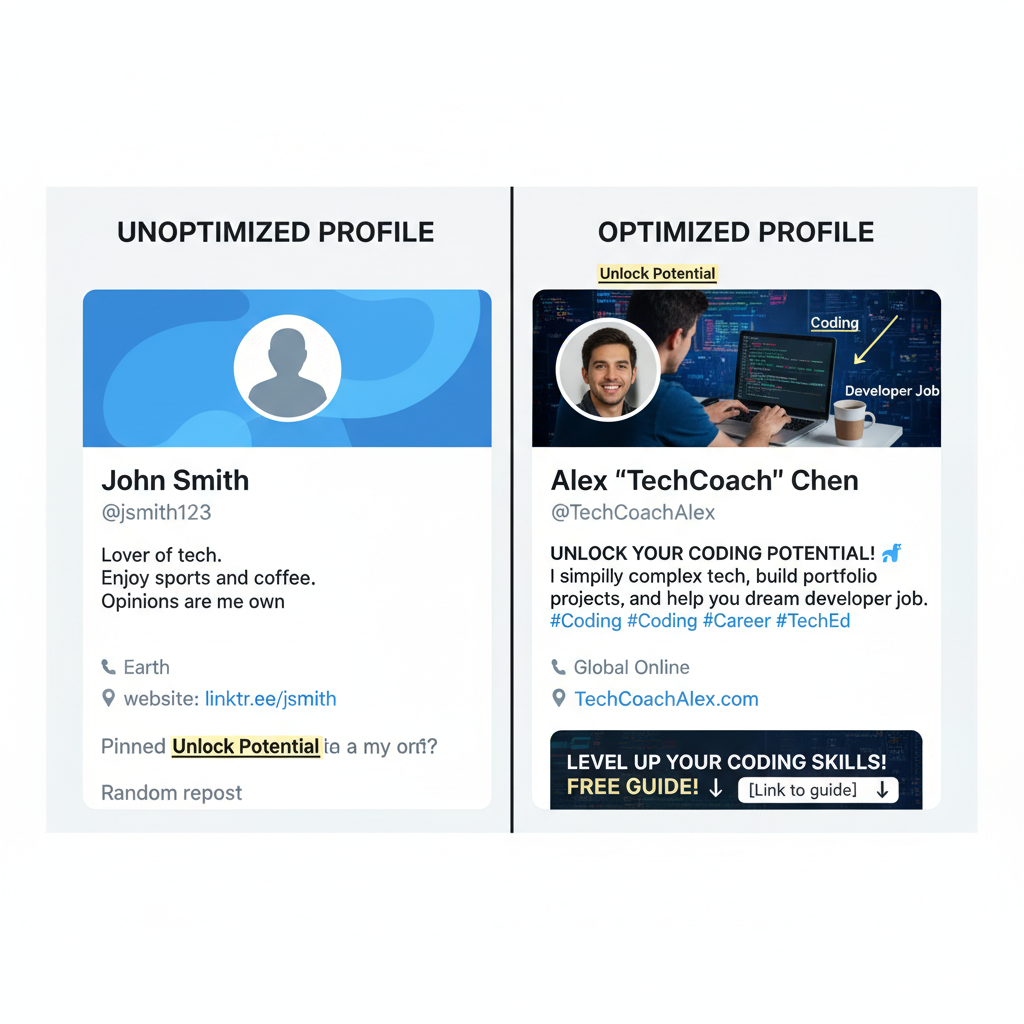
Increase Twitter Profile Visits Organically
Increasing Twitter profile visits organically is a powerful way to expand your influence, grow an engaged audience, and convert curiosity into followers or customers. Profile visits track how often users click through to view your profile — a high-intent engagement signal. In this comprehensive guide, you’ll learn what profile visits actually measure, how to optimize your profile for conversions, and actions you can take daily to drive organic growth without spammy tactics.
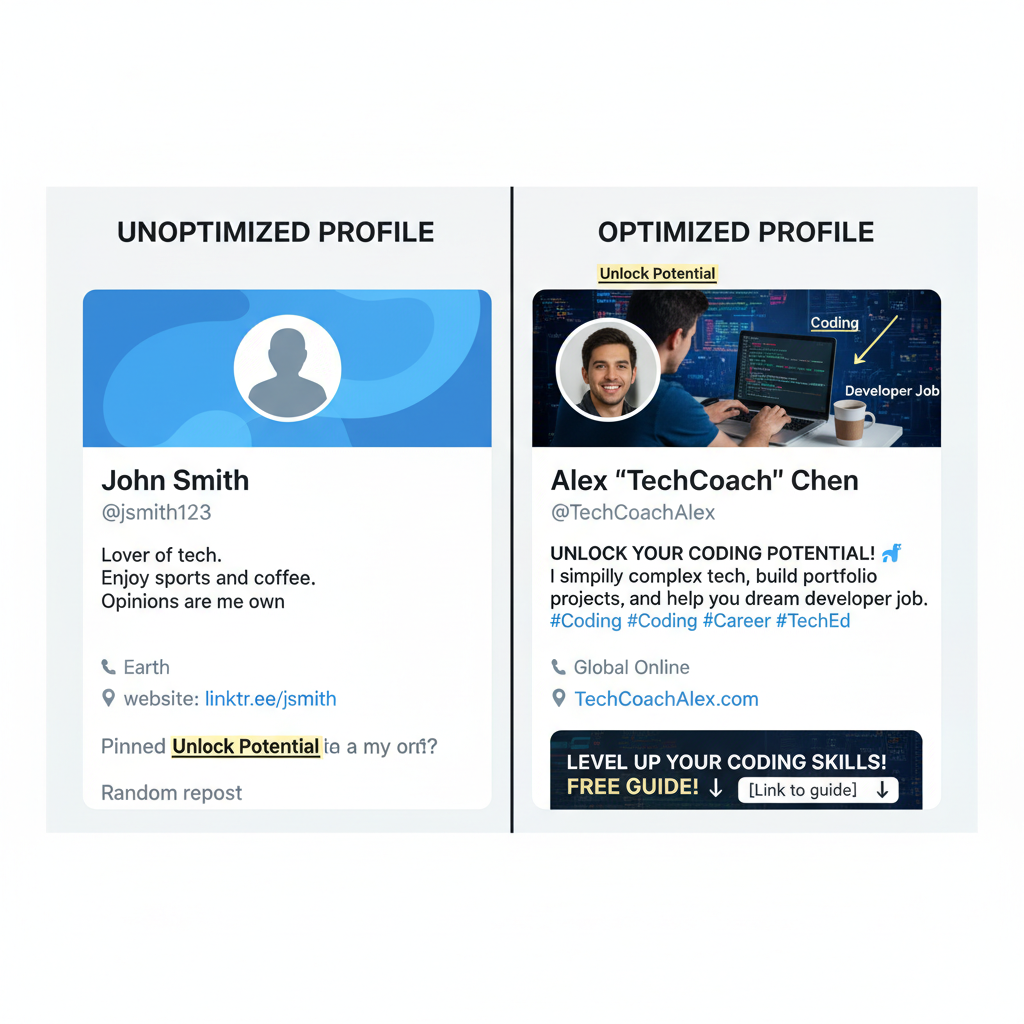
Why This Metric Matters
- Profile visits are a leading indicator of user curiosity and interest.
- The more targeted your Twitter profile visits, the higher your follow rate, link clicks, and DM inquiries.
- Focusing on this KPI encourages crafting tweets that spark curiosity and sharpen your content strategy.
Understand What “Profile Visits” Indicate on Twitter Analytics
Twitter profile visits measure the number of times someone clicked your username or avatar and landed on your profile page. This metric is separate from link clicks or follows, but it often correlates with both.
- Sources of visits: tweets in the Home feed, replies, retweets, quotes, search results, or mentions on other accounts.
- What a visit implies: the user finds your tweet interesting and wants to learn more about you.
- How to increase visits: publish content that sparks curiosity and ensure your profile is built to convert.
Here’s how “profile visits” compare to other key metrics:
| Metric | What It Measures | Why It Matters for Profile Visits | Typical Optimization Levers |
|---|---|---|---|
| Impressions | How many times your tweet was viewed | More impressions raise chances of profile taps | Posting cadence, timing, hashtags, engagement |
| Engagements | Total interactions (likes, retweets, replies, clicks) | High engagement often triggers curiosity and profile clicks | Hooks, visuals, questions, polls |
| Profile Visits | Clicks to your profile from tweets or elsewhere | Leading indicator of qualification and interest | Clear value proposition in tweets + optimized profile |
| Follows | New followers gained | Lagging indicator after profile visit and evaluation | Strong bio, pinned tweet, consistent niche |
Pro tip: Track profile visit-to-follow conversion weekly. If visits increase but follow rate falls, adjust your profile’s positioning.
Optimize Your Twitter Bio with Keywords, Personality, and a Clear Value Proposition
Your bio functions as your primary conversion copy for visitors — make it immediately compelling.
- Lead with a crisp value proposition: what you do, who you serve, and the key benefit.
- Include 2–3 niche keywords for instant comprehension and search visibility.
- Add personality to signal tone or mission.
- Include a CTA, such as reading your pinned tweet or subscribing to a resource.
- Use your link field well, directing visitors to a high-value landing page (UTM tags recommended).
Example bio formulas:
I help [audience] achieve [outcome] with [method].
[Social proof or role].
New here? Start with my pinned [thread/resource].
⬇️Example bios:
PM coach for engineers who want to lead. Ex-Stripe, 2x founder.
Weekly teardown threads on product strategy.
Start here: pinned thread.Bootstrapped SaaS + SEO. Helping indie founders go from 0 → $10k MRR.
300+ growth experiments, no ads.
Free playbook in pinned tweet.Use relevant keywords to boost discoverability:
- “AI content”, “programmatic SEO”, “conversion copy”
- “DevOps”, “Kubernetes”, “SRE”
Use a High-Quality Profile Photo and Branded Banner Image
Your visuals shape immediate impressions.
- Profile photo: choose a high-resolution headshot with clear contrast, centered eyes, and a clean background. Keep it consistent across channels.
- Banner image: include positioning and a CTA — short headline, proof points, URL; align with brand colors and space for text.

Banner ideas:
- “Get weekly AI prompts for marketers + free toolkit”
- “Open-source dev tips — join 10k engineers”
- “From 0 → $10k MRR: tactics, teardowns, templates”
Tweet Consistently Using Mixed Formats
Consistency and variety boost reach and ensure ongoing discovery. Mix formats to engage multiple audience preferences.
| Format | Strength | When to Use | Example Prompt |
|---|---|---|---|
| Text | Speed and clarity | Hot takes, concise tips | “Most growth hacks fail because…” |
| Image | Visual learning | Frameworks, charts | “My 1-page migration checklist” |
| Video | Human connection | Walkthroughs, demos | “How I cut build times by 40%” |
| Poll | Participation | Market research, segmentation | “Which headline wins?” |
| Thread | Depth & shareability | Playbooks, lists | “10 lessons from 0 → 10k MRR” |
Cadence:
- 1–2 tweets per day
- 3–5 thoughtful replies daily
- 1 thread per week
Craft Compelling Hooks to Drive Profile Clicks
Your tweet’s first sentence — the hook — can trigger curiosity that leads to profile visits. Make it specific to your audience and value.
Patterns:
- “If you [want outcome], check my [resource/thread] in bio.”
- “I help [audience] achieve [result]. Here’s how…”
- “After [achievement], I share templates weekly.”
Copy-and-paste hooks:
I help indie founders grow without ads. Bio resources save you months.I rebuilt onboarding; cut time-to-value from 3 days to 20 minutes. Full checklist in pinned tweet.Use curiosity gaps sparingly and avoid clickbait.
Engage in Trending Topics and Relevant Hashtags
Leveraging trends and hashtags extends reach outside your existing audience.
Best practices:
- Join conversations where you provide real insight.
- Add 1–2 niche hashtags.
- Offer value — charts, cases, quick tips.
Using Advanced Search:
("niche keyword") (from:reputable_account OR min_faves:50) -is:retweet lang:enSchedule a daily scan for trending topics in your niche and engage quickly.
Reply Thoughtfully to Influencers
Replies on visible tweets can yield significant profile visits.
Make replies:
- Early
- Specific (examples, data)
- Complementary or constructive
Avoid generic praise; contribute genuinely useful points.
Pin Your Best Content to Your Profile
A pinned tweet is prime conversion space.
Pin:
- Signature thread showcasing your expertise
- Free resources and CTAs
- “Start here” guides
Template:
Start here if you're new:
I help [audience] achieve [result] without [pain].
Includes:
1) My 3-step framework
2) Templates
3) Case studiesRefresh monthly.
Cross-Promote Your Twitter Handle
Promote your handle across existing touchpoints:
- Email signatures
- Newsletter footers
- YouTube descriptions
- LinkedIn profiles
- Website bios
Track with UTM parameters for attribution.
Monitor Analytics Weekly
Analytics reveal patterns and guide adjustments.
Weekly checklist:
- Identify your top tweets by profile visits
- Calculate visit-to-follow conversion
- Note optimal times/days
- Tag tweets for topic/format tracking
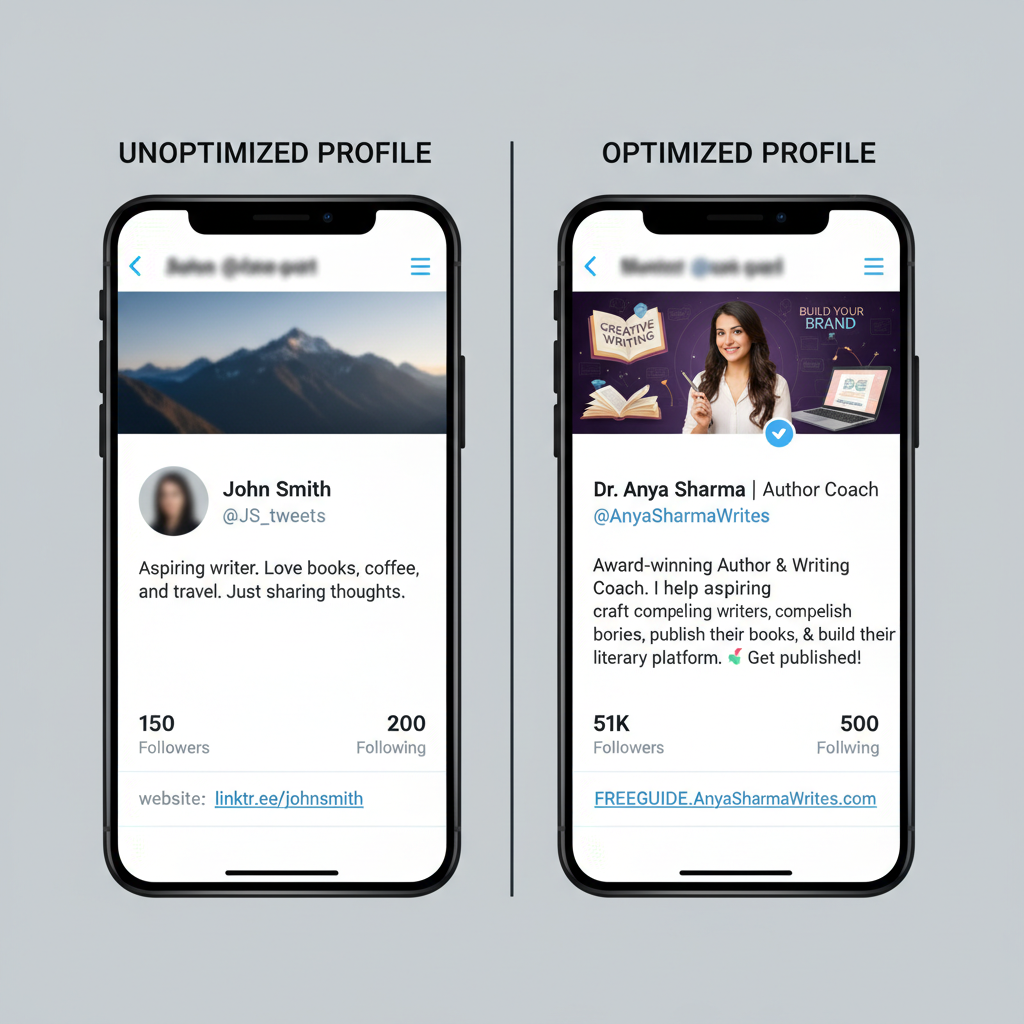
Diagnose:
- High impressions, low visits = tweak hooks
- High visits, low follows = refine profile/pinned tweet
Experiment with Twitter Spaces
Spaces offer real-time attention, driving immediate profile visits.
Tips:
- Co-host with aligned creators
- Use outcome-driven titles
- 40-minute structure with intro, insights, Q&A
- Mention pinned resources naturally
Post-session, promote recordings and recaps.
Avoid Spammy Tactics
Skip:
- Follow/unfollow schemes
- Mass DMs
- Irrelevant comment pods
Focus on value creation, genuine engagement, and assets that convert.
A 30-Day Plan for Increasing Profile Visits
Week 1: Foundation
- Rewrite bio, update visuals, publish pinned thread
- Daily tweets and replies
Week 2: Discovery
- Engage niche accounts, join Spaces, publish short video
- Track profile visits
Week 3: Depth
- Data-backed thread, poll for engagement, cross-promotion
Week 4: Optimization
- Review analytics, test post times, adjust bio/banner copy
Tools, Automations, and Safe Limits
Helpful tools:
- Scheduling: Typefully, Hypefury, Buffer
- Analytics: Twitter Analytics, Black Magic
- Visuals: Canva, Figma
- Video: Loom, Screen Studio
Safe practices:
- Limit automation to scheduling/analytics
- Avoid auto-DMs
- Maintain a content calendar
Key Takeaways
- Twitter profile visits signal high intent. Optimize both tweets (curiosity) and profile (clarity).
- Make your profile convert with strong visuals, bio, and pinned content.
- Publish consistently in varied formats; engage via trending topics, replies, and Spaces.
- Cross-promote your handle; track sources with UTM tags.
- Review analytics weekly to identify content that drives visits and improve weaker areas.
Ready to grow your presence? Apply these strategies for 30 days to see a tangible lift in organic Twitter profile visits — and attract the followers and opportunities you want.



