Instagram Green Screen Filter Guide for Stories and Reels
Learn how to use Instagram’s green screen filter in Stories and Reels, from activation steps to creative background ideas for engaging content.

Introduction to the Instagram Green Screen Filter
In today’s competitive social media landscape, the Instagram green screen filter has become a must-have tool for creators, influencers, and brands. This augmented reality (AR) effect lets you replace your background with any chosen image or video while recording yourself, simulating professional video production without the need for studio-grade equipment. By detecting and masking your silhouette, the filter enables you to appear "in front" of virtually any scene — from beautiful landscapes to branded visuals — straight from your mobile device.
Once activated, you can select from your camera roll and instantly transport yourself to another location virtually, whether it’s a tropical beach, bustling cityscape, or a custom corporate graphic for a product launch.
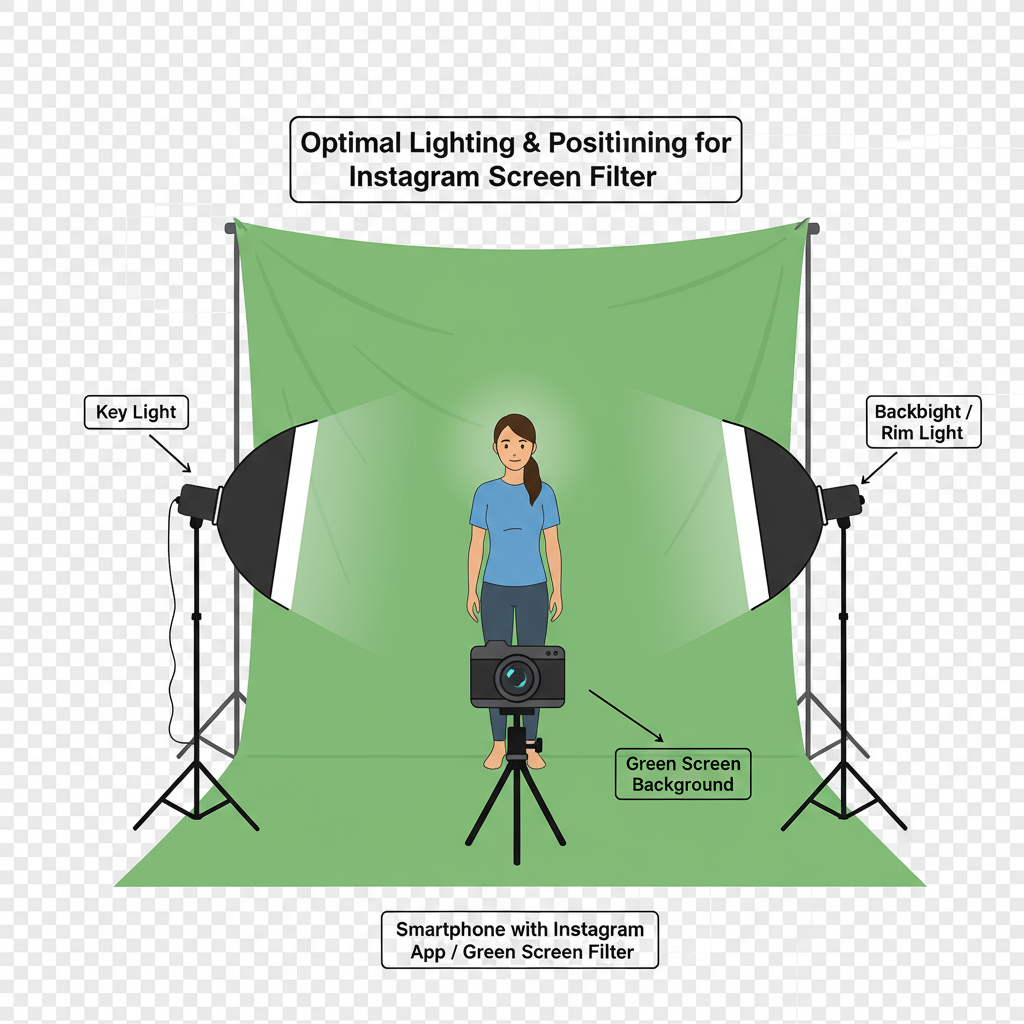
Behind the scenes, Instagram’s AI-driven edge detection technology isolates you from your actual surroundings, then blends in your chosen media smoothly. On most modern smartphones, this process maintains minimal lag while delivering realistic results that captivate audiences.
---
Why Use the Green Screen Filter for Your Instagram Content Strategy
The green screen filter isn’t just a tech gimmick — when strategically deployed, it can elevate your entire Instagram content approach:
- Storytelling Enhancement: Set scenes efficiently without traveling to physical locations.
- Product Context: Showcase products within dynamic, themed environments without costly shoots.
- Educational Content: Teachers, coaches, and creators can embed charts, slides, or demo videos behind them.
- Brand Personality: Align visuals with your brand voice by incorporating exotic, humorous, or stylized backgrounds.
Coupled with compelling captions and thoughtfully edited Reels or Stories, this tool can significantly improve viewer retention, engagement, and shareability.
---
Step-by-Step Guide to Accessing and Activating the Green Screen Filter in Instagram Stories/Reels
Follow these clear steps to begin using the Instagram green screen filter:
- Open Instagram Camera: Tap the plus icon (“+”) for Stories or Reels.
- Access Effects Gallery: Swipe left through effects until “Browse Effects” appears, tap it.
- Search for Green Screen: Type “Green Screen” in the search bar; select Instagram’s official filter or a trending variant.
- Choose Media: Once active, tap “Add Media” to select a photo or video from your gallery.
- Position Yourself: Ensure your face or upper body is in clear view.
- Record or Capture: Tap the shutter for photos, or hold it to record videos.

Pro Tip: Save the green screen filter to your favorites for quick future access.
---
Tips for Choosing Effective Background Images or Videos
Your chosen background plays a central role in content effectiveness. Keep these points in mind:
- Match Your Narrative: Align visuals with the story or message you’re conveying.
- High Resolution: Pick sharp, HD media to preserve quality in your posts.
- Proper Orientation: Match media dimensions to Instagram’s aspect ratio for full-frame coverage.
- Avoid Distracting Motion: Limit overly dynamic backgrounds that could pull attention away from you.
- Consistent Color Palette: Harmonize background colors with your wardrobe and brand palette.
---
Creative Ways Influencers and Brands Use the Green Screen Filter
Here are innovative applications for different content niches:
- Travel Bloggers: Overlay themselves onto iconic landmarks while narrating experiences.
- Fashion Influencers: Display style boards or runway clips during trend commentary.
- Brands: Present animated product explainers behind a spokesperson.
- Fitness Coaches: Conduct workout demos with instructional diagrams visible in the background.
- Podcasters: Share guest interview clips while offering insights.
---
Lighting and Positioning Tips for Best Results
Optimal lighting and positioning ensure crisp, convincing green screen output:
- Even Lighting: Minimize shadows on your face and body.
- Front Illumination: Use ring lights or softboxes directed at your front.
- Contrast with Background: Avoid outfits matching your surroundings too closely.
- Stable Positioning: Use tripods or stabilizers to reduce blur.
---
Troubleshooting Common Issues
| Issue | Possible Cause | Solution |
|---|---|---|
| Blurry edges | Poor lighting or similar clothing/background colors | Improve lighting and increase color contrast |
| Wrong background size | Aspect ratio mismatch between media and frame | Crop or resize before adding |
| Lag in recording | Older device or large media files | Use smaller files, close other running apps |
---
Best Practices for Integrating Green Screen Effects into Reels
For heightened engagement:
- Hook in First 3 Seconds: Use an eye-catching virtual backdrop.
- Dynamic Cuts: Alternate between green screen and real-world clips.
- Clear CTA: Invite viewers to interact (like, share, comment).
- Keep Duration Short: Aim for 30–45 seconds for optimal Reels performance.
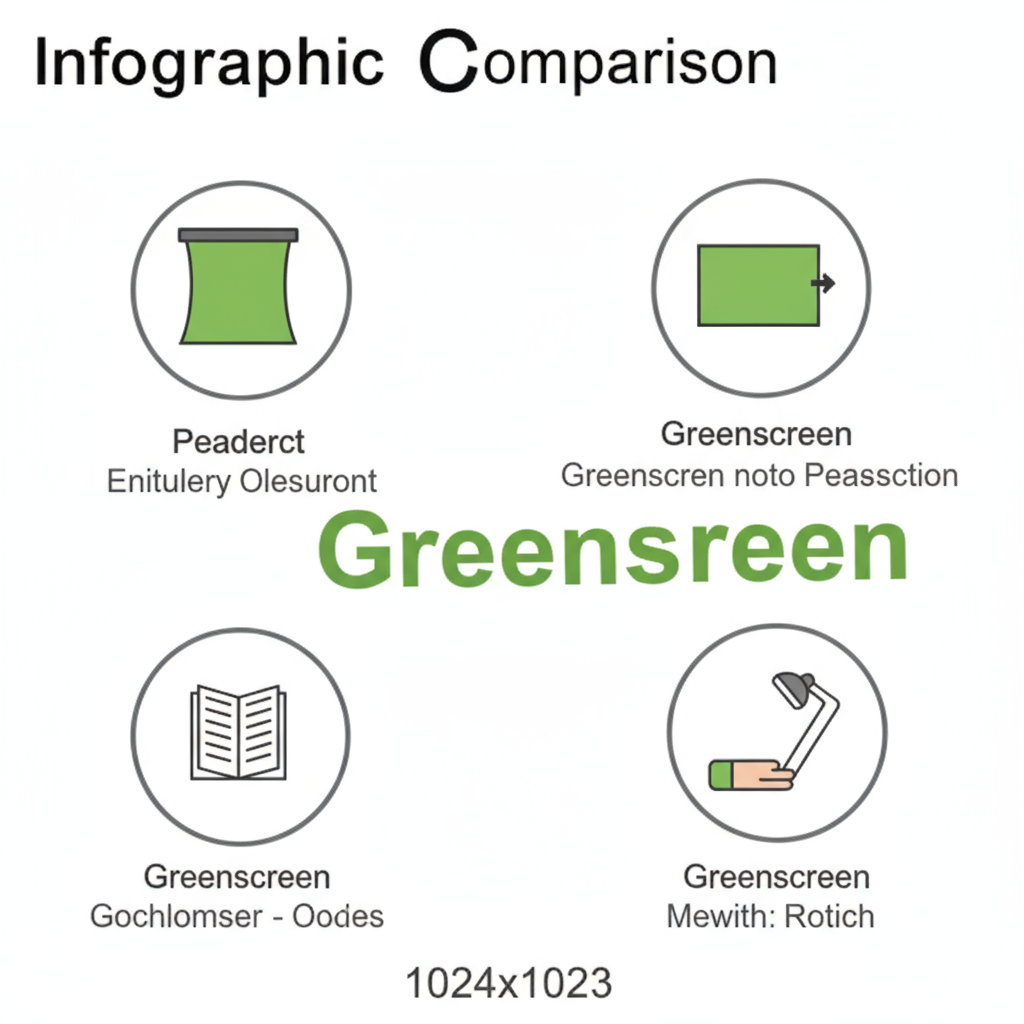
Craft micro-stories that benefit from immersion in imaginative green screen scenes.
---
How to Combine Green Screen with Other Instagram Effects and AR Filters
Enhance your videos by layering:
- Face Filters: Add fun props or makeup alongside green screen backgrounds.
- Text Overlays: Pin captions and annotations to parts of your virtual scene.
- Music Integration: Sync audio beats with background changes.
- Interactive Stickers: Include polls and questions for audience engagement.
These combinations make your posts distinctive and memorable.
---
Copyright Considerations When Using Background Media
Legal awareness is key when sourcing media:
- Use Licensed Content: Choose stock or self-owned visuals.
- Creative Commons: Verify CC licenses permit commercial use when applicable.
- Attribution Requirements: Provide credit if stipulated by the creator.
- Avoid Trademark Issues: Steer clear of unlicensed logos or brand assets.
Observing these guidelines avoids takedowns and protects your brand’s reputation.
---
Conclusion: Leveraging Green Screen for Unique, Shareable Instagram Content
The Instagram green screen filter gives creators the freedom to overlay themselves onto almost any visual context, enhancing storytelling and presentation without physical constraints. By combining creativity, thoughtful media selection, targeted lighting, and copyright-safe practices, you can produce Stories and Reels that resonate with followers and increase your visibility.
Experiment with different backgrounds, integrate interactive elements, and track engagement metrics to refine your approach. Start incorporating the green screen filter into your strategy today — and transform your Instagram feed into a captivating, share-worthy destination.




