Instagram Group Chat Story Tips for Boosting Engagement
Learn how to use Instagram Group Chat Stories to build communities, boost private engagement, and create collaborative content for your niche audience.

Instagram Group Chat Story Tips for Boosting Engagement
Instagram has become a hub for connection and creativity, and one of its most compelling features is the Instagram Group Chat Story. This tool enables you to share stories exclusively within a private group chat, unlocking the potential for deeper interactions, stronger relationships, and increased engagement among niche audiences. In this optimized guide, you’ll learn how Instagram Group Chat Stories work, why they matter, and the practical strategies to use them effectively for community building, events, collaborations, and marketing.

---
What Is an Instagram Group Chat Story?
An Instagram Group Chat Story is a collaborative, private story viewable only to members of a specific Instagram Direct group chat. This format allows multiple contributors—friends, fans, colleagues, or collaborators—to create a shared stream of content that fosters intimacy and relevance.
How It Works
- Visibility: Only group members can view and engage.
- Contribution: Any member can add photos or short videos.
- Interaction: Viewers can react or reply directly within the chat.
Unlike standard public Instagram Stories, this feature promotes private engagement and is perfect for communities, project teams, and select collaborations.
---
Setting Clear Goals for Using Group Chat Stories
Before diving in, clarify your purpose to ensure focused content creation.
- Community Building – Strengthen bonds among your followers.
- Event Planning – Use as a coordination tool for launches, meetups, or streams.
- Content Collaboration – Pool assets with colleagues or influencers to create richer stories.
Having measurable objectives will shape posting frequency, style, and group rules.
---
Creating a Group Chat and Enabling Story Mode
Here’s how to get started with your group chat story:
Step-by-Step
- Open Instagram Direct.
- Create a New Group – Tap the “New Message” icon and select multiple recipients.
- Name the Group – Choose a name relevant to its purpose.
- Enable Group Story Mode:
- Access group settings.
- Toggle “Group Story” on.
- Set permissions for content posting.

Quick Tip
Assign at least one admin to manage settings and make sure content aligns with the group’s goals.
---
Inviting the Right Members for Maximum Interaction
Your group’s quality depends on who you invite:
- Relevance: People aligned with your niche.
- Activity: Members who frequently post on Instagram.
- Trustworthiness: The semi-private nature requires reliable members.
- Diversity: Varied viewpoints encourage creativity.
Curated invitations lead to richer and more consistent engagement.
---
Setting Group Rules and Keeping Engagement High
To avoid drift and maintain interest, establish clear guidelines:
- Posting Frequency: For example, one post per member per day.
- Content Guidelines: Stick to agreed themes, such as behind-the-scenes footage.
- Privacy Respect: Never post sensitive or personal material without explicit consent.
- Interaction Etiquette: Encourage quick responses to comments and DMs.
Regular prompts, thematic days, or creative challenges keep momentum alive.
---
Creative Ideas for Group Chat Story Content
Fresh ideas motivate members to contribute:
- Behind-the-Scenes – A candid glimpse of work or life.
- Polls & Voting – Decide together using interactive stickers.
- Q&A Sessions – Crowdsource questions and answer visually.
- Daily Challenges – e.g., “Share your workspace today.”
- Event Countdowns – Build anticipation for launches or big announcements.
---
Best Practices for Story Design in a Group
Consistent design increases viewing retention and brand recall.
- Visual Style: Stick to a set color palette or filter.
- Stickers: Use relevant stickers for detail or humor.
- Mentions: Tag members to alert and involve them.
- Text Formatting: Short captions with clear context work best.
---
Tracking Engagement with Group Story Insights
Use Instagram’s analytics to gauge success:
| Metric | Meaning | Improvement Tip |
|---|---|---|
| Views | Total viewers per story clip | Post during peak audience hours |
| Replies | Direct messages in response to your story | Pose open-ended questions |
| Reactions | Quick emoji reactions from members | Craft emotionally resonant content |
| Contribution Rate | Percentage of members adding content | Create themed collaboration events |
Using data helps fine-tune your schedule, style, and content variety.
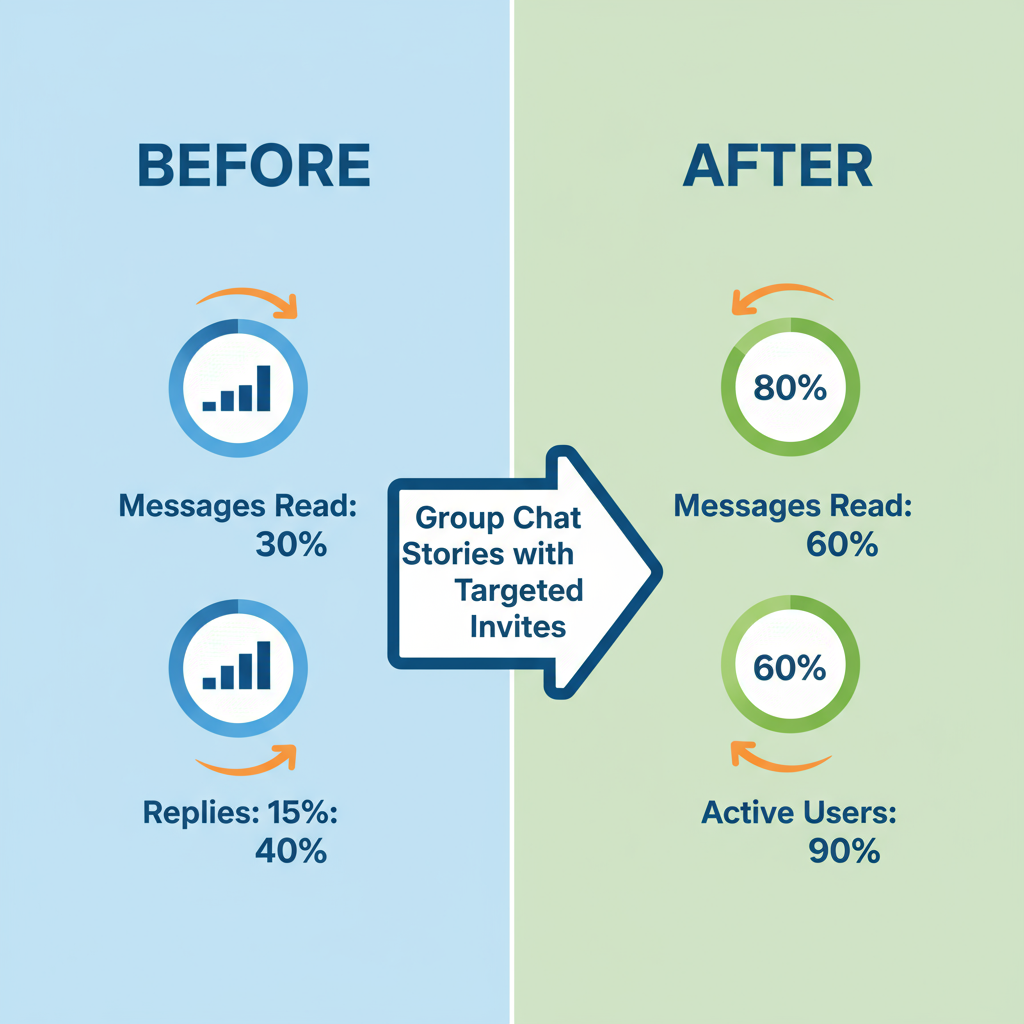
---
Privacy and Etiquette in Group Stories
Collaboration works best with respect and boundaries:
- Consent: Ask before sharing identifiable images.
- Selective Sharing: Keep proprietary or sensitive info offline.
- Time Zone Awareness: Post considerately for global groups.
- Conflict Resolution: Develop a plan for disputes over content or direction.
---
Examples of Brands & Influencers Using Group Chat Stories
Real-world applications highlight the feature’s versatility:
- Fitness Coaches: Training updates and meal plans for client groups.
- Local Cafés: Sharing daily specials and latte art among staff.
- Micro-Influencers: Cooperative giveaways and cross-promotions.
- Event Planners: Live behind-the-scenes updates during events.
---
Integrating Group Stories into Your Broader Instagram Strategy
Think of group chat stories as private engagement hubs complementing your main profile:
- Teasers: Promote group-only content via public stories.
- Feedback Loops: Use polls to inform public content.
- Repurposing: Convert strong group content into reels or carousel posts.
- Highlight Reels: Share post-event recaps publicly for wider reach.
---
Final Thoughts
Instagram Group Chat Stories offer a unique way to merge private conversations with creative storytelling. By setting goals, carefully selecting members, and planning engaging content, you can turn these stories into a high-impact component of your digital strategy.
When used strategically, they help build loyal communities, nurture collaborations, and add value to both private and public Instagram spaces.
Action Step: Start your first Group Chat Story today, experiment with creative formats, and track engagement to continually improve your results.




