Instagram Hide Like Count Guide and Benefits
Learn how to hide like counts on Instagram posts and feeds, the steps to enable it, and the mental health and engagement benefits it can offer.
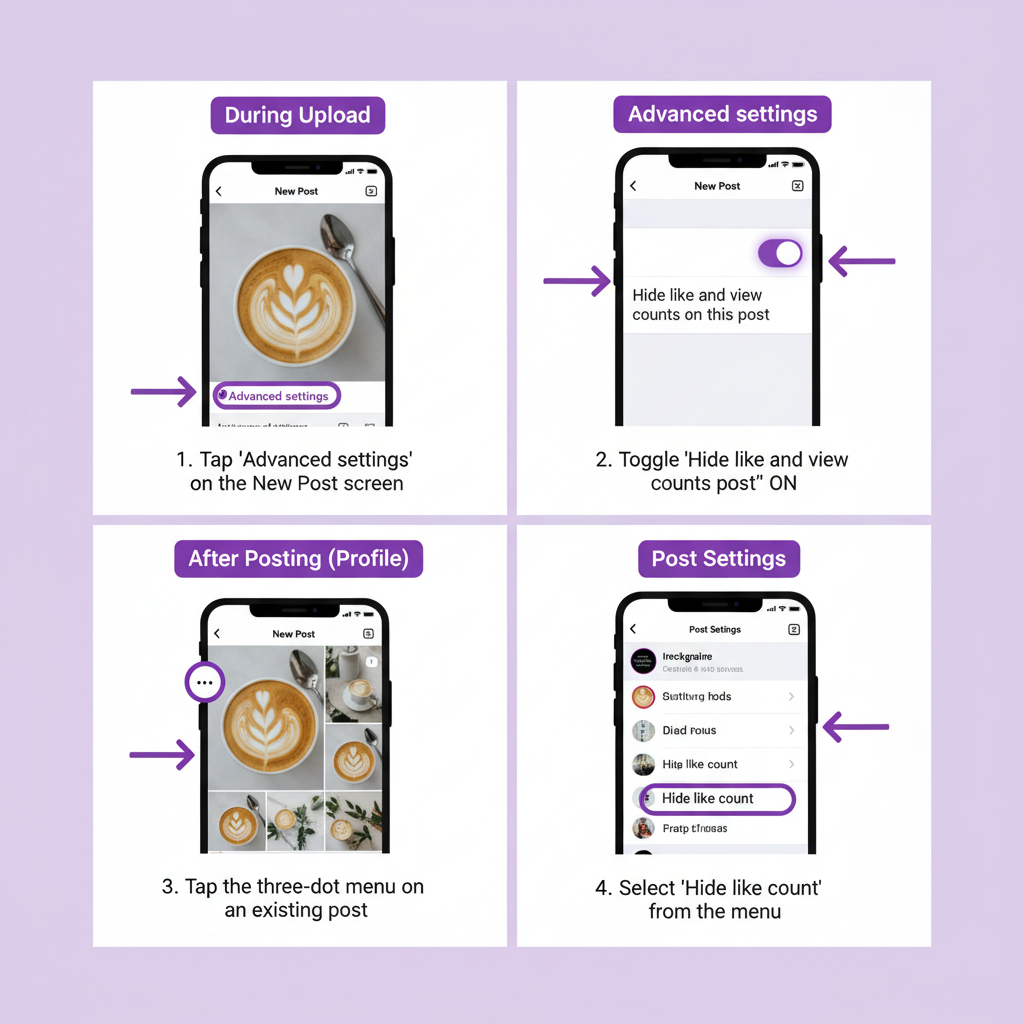
Introduction to Instagram Like Count Visibility and Recent Changes
Instagram, one of the most popular photo and video sharing platforms worldwide, has introduced notable changes to how users see engagement metrics. Traditionally, the like count under each post was publicly visible, giving an immediate indicator of popularity and reach. In response to growing concerns over social pressure, mental health, and the competitive nature of social media, Instagram rolled out the "hide like count" option.
This feature empowers users to decide whether to show the number of likes on their own posts and whether to see them on others’ posts. By shifting attention away from pure vanity metrics, Instagram hopes to promote a healthier, content-first environment that values authentic engagement.
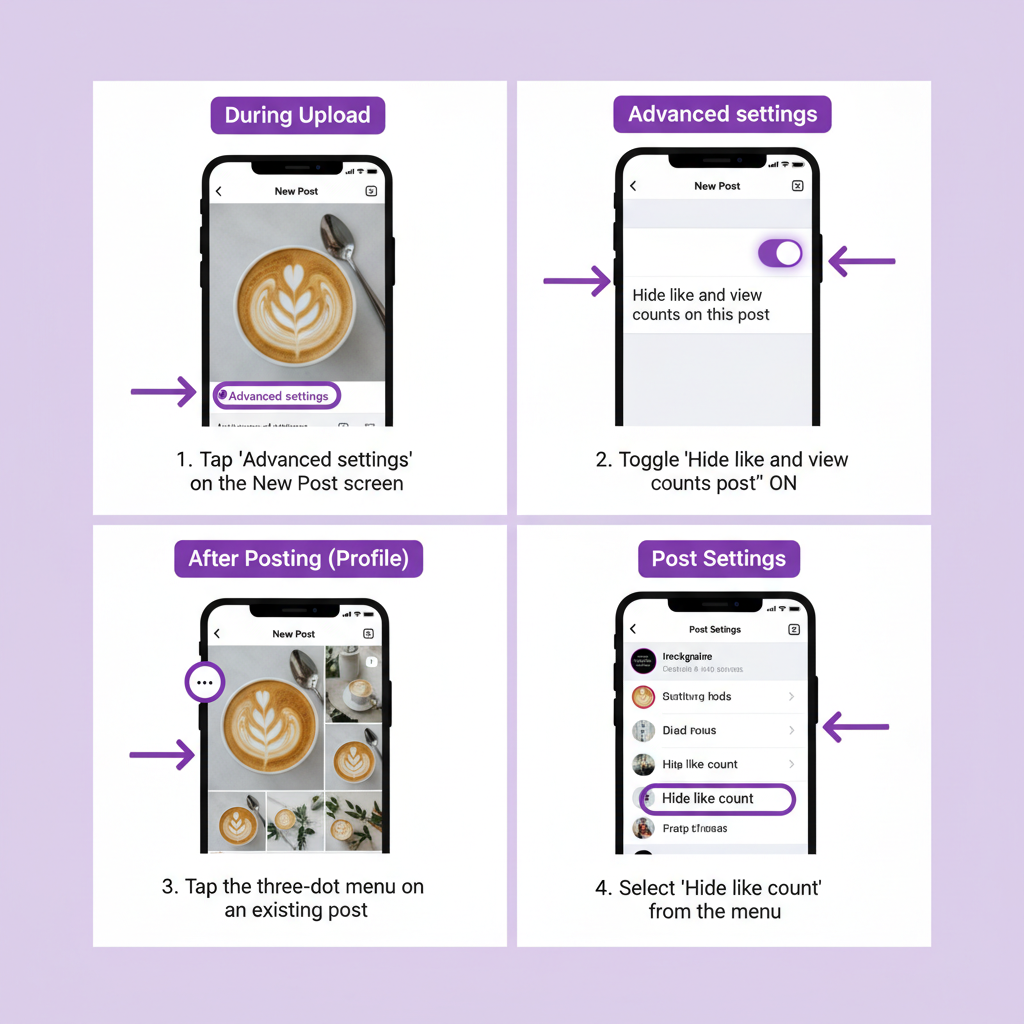
---
Step-by-Step Guide to Hiding Like Counts on Your Own Posts
Instagram offers flexibility to hide your like counts both during the upload process and after a post is published.
Hiding Likes During Upload
- Open Instagram and tap the "+" icon to start a new post.
- Select the image or video and continue to the caption and edit screen.
- Scroll down to find Advanced Settings.
- Toggle on Hide Like and View Counts before posting.
Choosing this setting ensures your audience never sees the count from the start.
Hiding Likes After Posting
- Go to the published post on your profile.
- Tap the three dots icon in the upper right corner.
- Select Hide Like Count from the options menu.
This can be done at any time if you change your mind about the visibility.
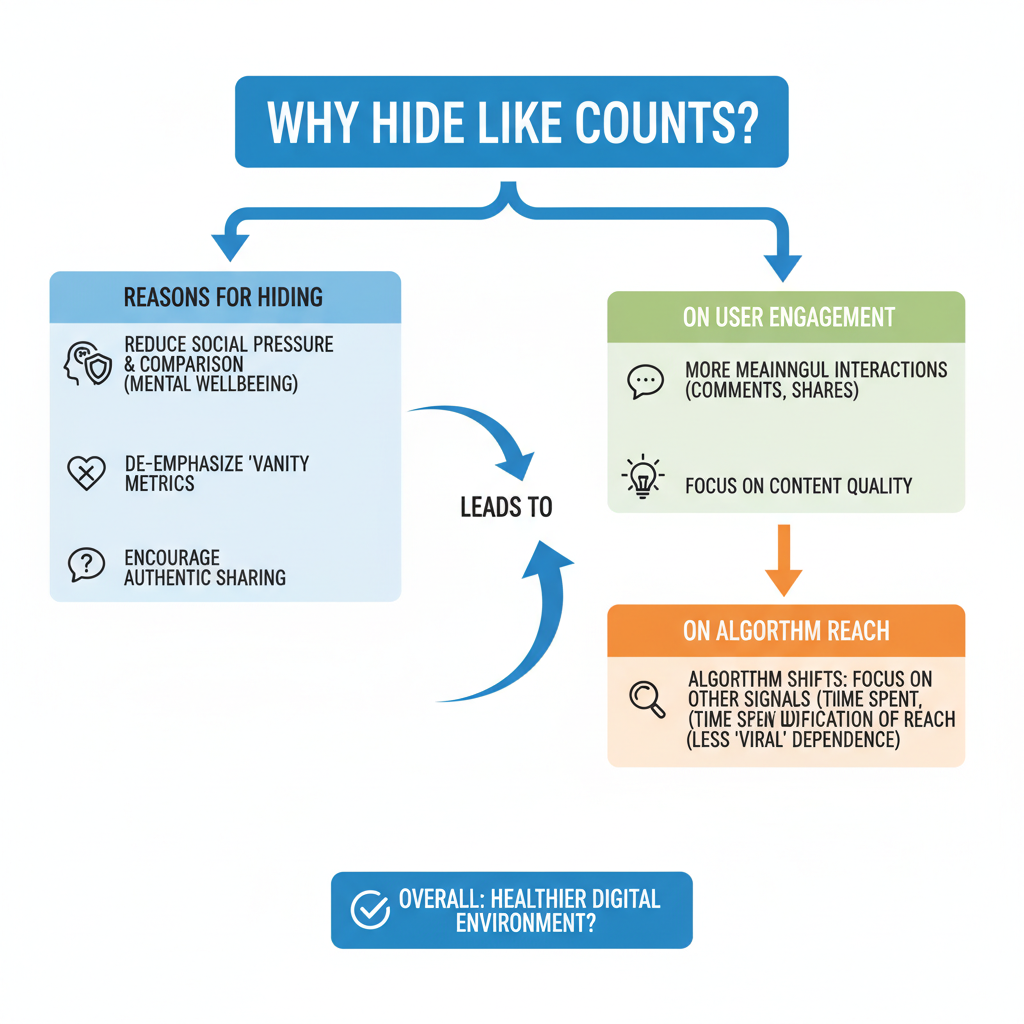
---
How to Hide Like Counts When Viewing Others’ Posts
Instagram also gives you control over whether you see like numbers on other users’ posts:
- Navigate to your Profile and tap the menu (three lines).
- Select Settings and Privacy.
- Tap Posts.
- Enable Hide Like Counts for all content in your feed.
By removing these numbers from your browsing experience, you can focus more on the visual impact and storytelling.
---
Differences Between Hiding During Upload vs After Posting
| When | Effect |
|---|---|
| Upload | Prevents like counts from ever appearing, setting the tone before engagement begins. |
| After | Removes counts retroactively, which may surprise followers who saw initial numbers. |
Key distinction: Hiding likes during upload shapes audience perception from the start, while doing it later can be strategic if initial engagement doesn’t fit your goals.
---
Reasons People Choose to Hide Like Counts
Many opt to hide likes for varied reasons:
- Mental health: Reduces stress tied to comparison and competition.
- Creative focus: Encourages sharing for quality rather than for high engagement figures.
- Privacy: Keeps personal engagement metrics from public view.
- Experimentation: Allows testing of new content without immediate public judgment.
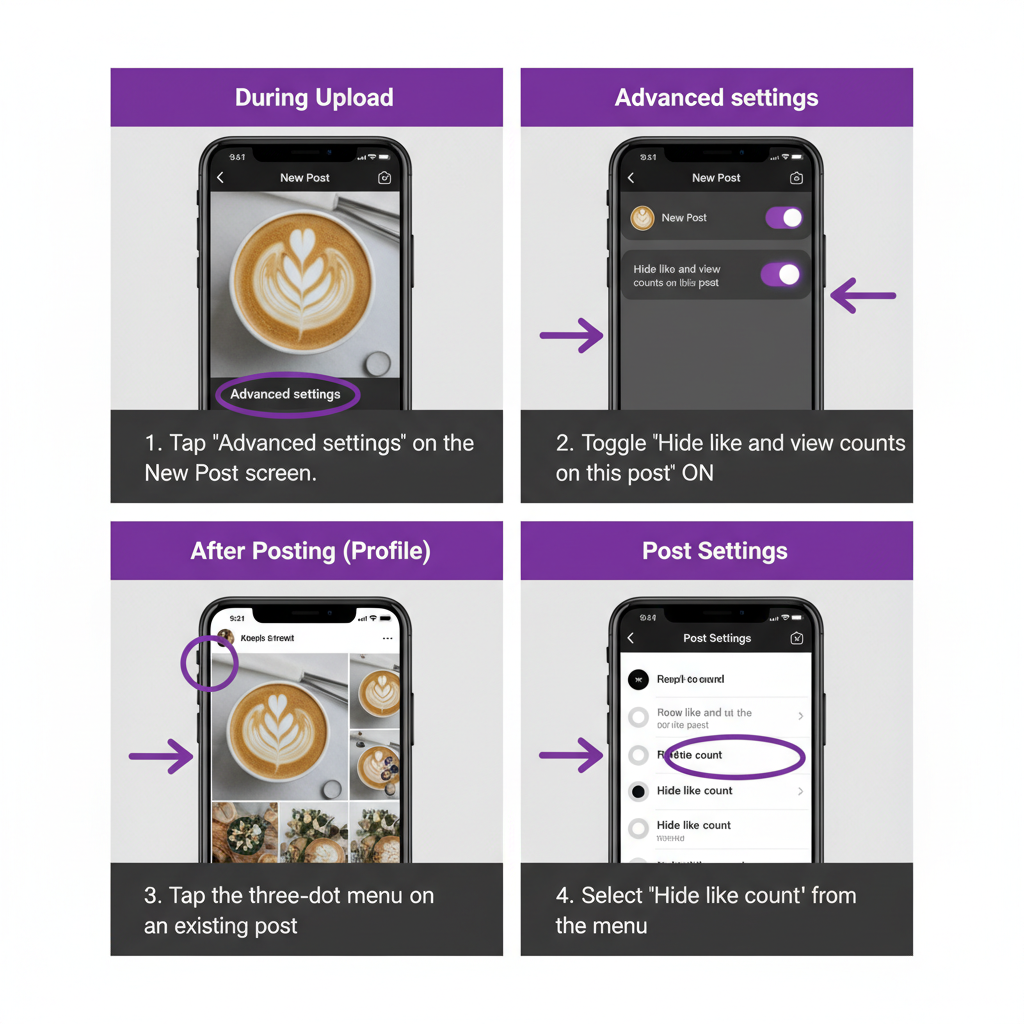
---
Potential Impact on Engagement and Algorithm Reach
Although Instagram states that hidden like counts do not directly affect its algorithm, perception plays a role:
- Reduced social proof: With fewer visible cues, curiosity clicks may decline.
- Authentic interaction: Followers may engage more organically without visible trends.
- Freedom to experiment: Creators can try different content formats without fear of low public numbers.
---
Pros and Cons of Hiding Like Counts for Personal vs Business Accounts
| Account Type | Pros | Cons |
|---|---|---|
| Personal | Boosts mental well-being, prioritizes quality, reduces peer pressure | Friends may find it harder to gauge content popularity |
| Business | Directs attention to messaging and product value, shields against low-like perceptions | May limit transparency for partners or potential customers |
---
How Hiding Likes Affects Influencer Marketing Metrics
For influencers, likes are often used as a quick engagement indicator. Hiding them leads to:
- Brands requesting detailed analytics directly.
- More emphasis on qualitative engagement—comments, shares, and saves.
- A shift toward more comprehensive performance analysis beyond surface metrics.
---
Privacy and Data Considerations Related to Like Count Visibility
Even when publicly hidden, your like count remains visible in your analytics:
- Only you see the data via your account insights.
- Instagram still uses all engagement metrics behind the scenes.
- Hiding affects public view only—it does not erase stored engagement information.
---
Tips for Experimenting with Like Visibility to Optimize Audience Response
If you’re undecided about permanently hiding likes, test different approaches:
- Run A/B tests—make half your posts with visible likes, half hidden.
- Track insights—compare reach, impressions, and interactions.
- Ask followers—get feedback on how they feel about hidden likes.
- Test posting times—see if timing plus visibility changes impact performance.
---
Conclusion: When and Why to Use Hidden Like Counts Strategically
Opting to hide like counts on Instagram can be a thoughtful, strategic choice rather than a reactionary one. It can help reduce the mental load, shape the narrative of your content, and encourage audiences to interact for substance over numbers.
Whether you are a personal user seeking less pressure or a business aiming to direct focus onto your message, the Instagram hide like count feature offers flexibility. Take time to experiment with the settings to find the approach that best supports your online goals.
Ready to refine your Instagram strategy? Try toggling your like visibility today and monitor how your audience responds.




