Instagram Highlight Icons Size and Design Tips
Learn the ideal Instagram Highlight icon size, design tips, and tools to create professional, branded covers that enhance your profile’s appeal.
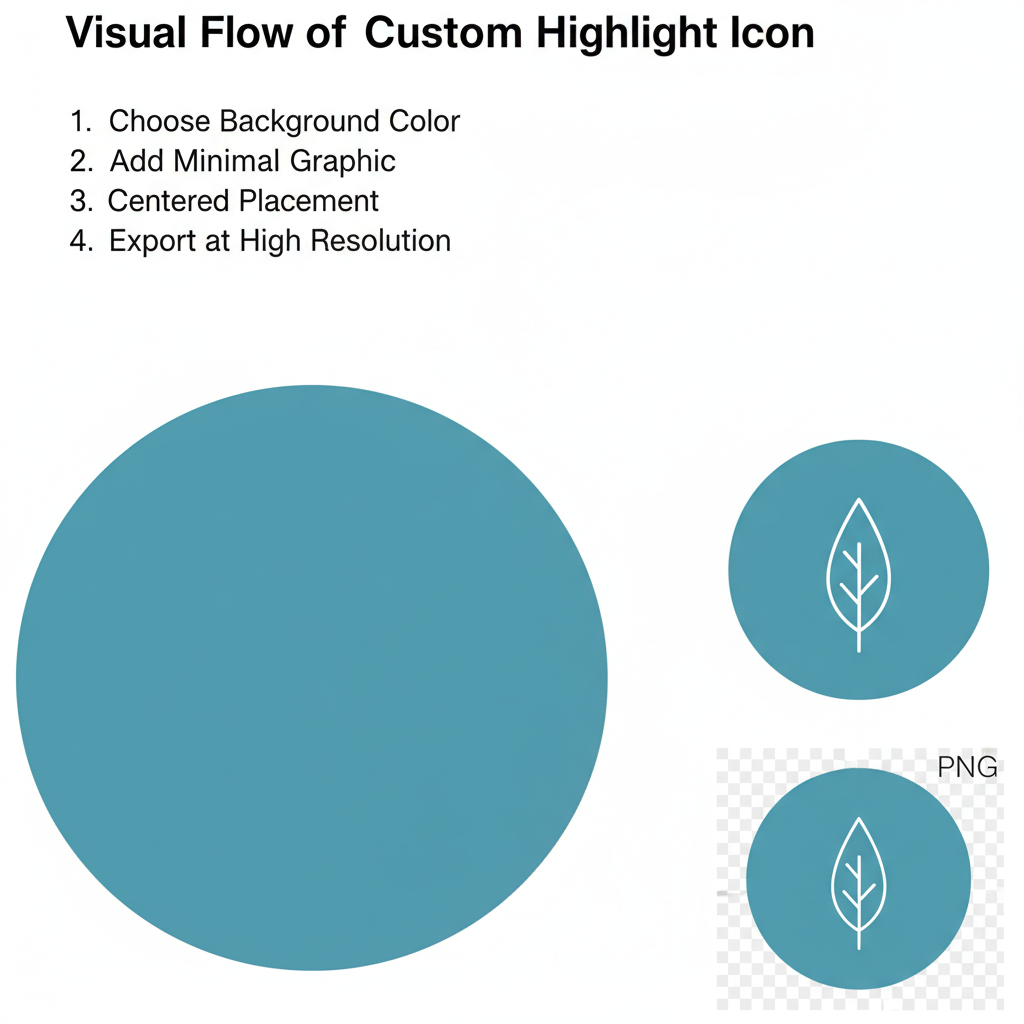
Introduction to Instagram Highlight Icons Size
Knowing the correct Instagram Highlight icons size is crucial for creating an appealing and consistent profile. Instagram Highlights allow creators, brands, and influencers to feature key Stories permanently on their profiles, beyond the 24-hour Story lifespan. When designed properly, Highlights help tell your brand’s story, promote products, and make essential information easily accessible to visitors.
Each Highlight is represented by a cover icon—a small circular image positioned prominently on your profile. The right dimensions and design impact visual quality and branding, making size selection a strategic choice rather than a mere aesthetic detail.
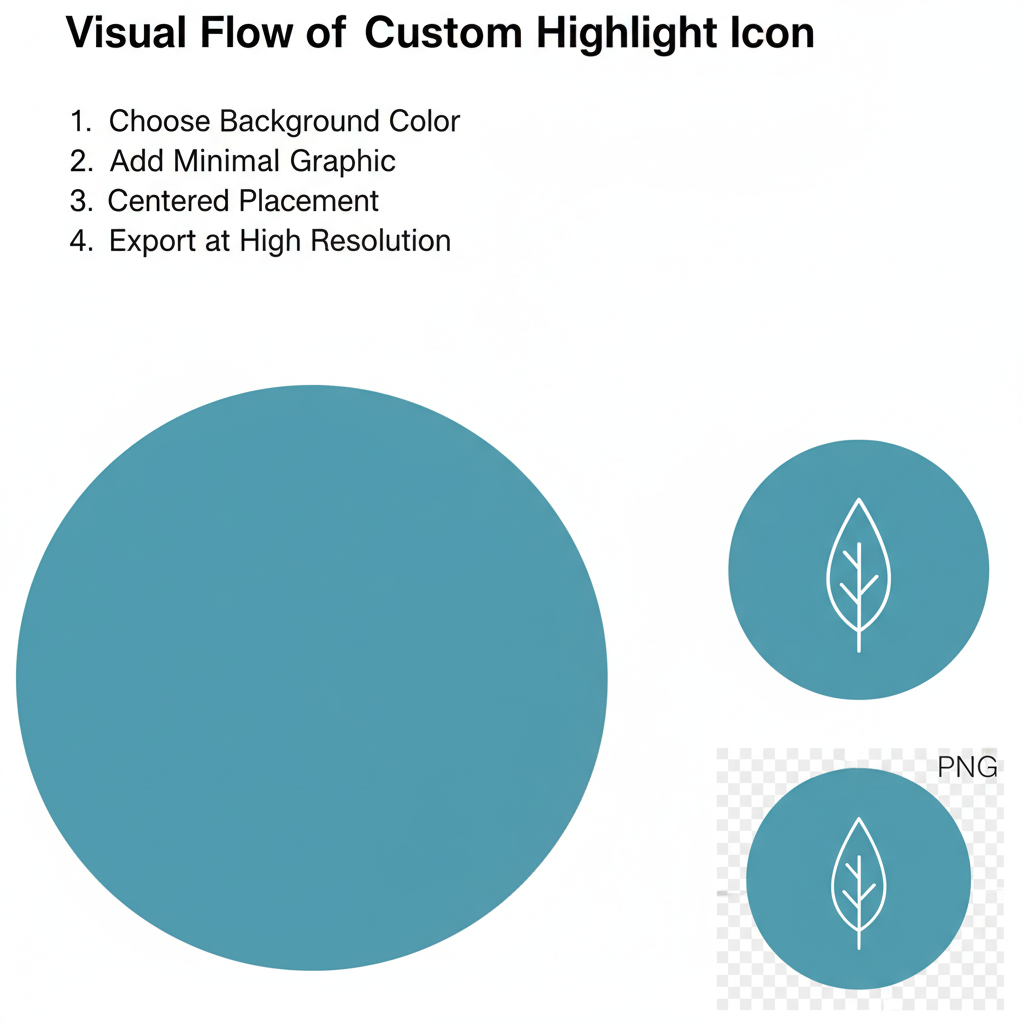
---
Importance of Instagram Highlight Covers for Branding
Your Instagram profile works as a digital storefront for potential followers and customers. Well-crafted Highlight covers can:
- Create a polished, professional look.
- Reinforce brand colors, fonts, and visual style.
- Help visitors navigate easily to relevant topics or products.
- Convey your personality and values in a glance.
By designing cohesive icons, your feed becomes visually harmonious, enhancing user experience and encouraging deeper engagement.
---
Recommended Instagram Highlight Icon Size Specifications
Understanding the exact dimensions for Instagram Highlight covers ensures they appear sharp and correctly cropped on all devices.
| Attribute | Recommended Value |
|---|---|
| Pixel Dimensions | 1080 × 1080 px |
| Aspect Ratio | 1:1 (Square) |
| Safe Zone (Circle Area) | Centered within 864 × 864 px |
Why 1080 × 1080 Pixels?
Instagram scales images down to fit the circular thumbnail displayed on profiles, but uploading high-resolution square images ensures crisp display quality across different screen sizes.
---
Image Format and Resolution Best Practices
For optimal results with Instagram Highlight icons size:
- Format: Use PNG for graphics/logos with transparency; JPG for photos.
- Resolution: Minimum 72 DPI; preferably 300 DPI for professional clarity.
- Color Profile: Use sRGB for compatibility with Instagram’s color settings.
- Avoid excessive compression. Let Instagram handle optimization.

---
How to Design Custom Highlight Icons
Designing Highlight covers is an opportunity to showcase creativity while staying aligned with your brand identity.
Design Tips:
- Simplicity: Avoid intricate detail—small elements are hard to see.
- Centered Design: Keep main features inside the circle safe zone.
- Brand Colors: Maintain consistent color usage for recognition.
- Minimal Text: Symbols or simple illustrations are more legible.
- High Contrast: Ensure icons stand out against their background.
---
Tools and Apps for Creating Perfect Highlight Covers
Even without advanced design skills, these tools make icon creation easy:
- Canva: Templates and intuitive customization.
- Adobe Illustrator/Photoshop: Professional-grade design capability.
- Over (GoDaddy Studio): Mobile-friendly design platform.
- PicsArt: Creative filters and clipart library.
- Figma: Ideal for collaborative design projects.
---
Step-by-Step Guide to Uploading Highlight Icons
- Create icon: Design a 1080 × 1080 px image in your chosen tool.
- Transfer to device: Save the file to your mobile gallery.
- Open Instagram Stories: Add the icon as a story.
- Add to Highlight: Create a new Highlight with the story.
- Edit cover:
- Long-press the Highlight.
- Select “Edit Highlight.”
- Tap “Edit Cover” to choose the image.
- Save changes: Your new icon shows on your profile.
---
Common Mistakes to Avoid with Highlight Icon Sizing
Errors can harm visual quality and user perception:
- Low-resolution files: Result in pixelated images.
- Ignoring safe zone: Crops important elements.
- Too much text: Becomes unreadable in small size.
- Inconsistent sizing: Disrupts visual harmony.
- Poor color contrast: Reduces icon visibility.
---
Tips for Maintaining a Consistent Highlight Aesthetic
Consistency builds brand recognition:
- Use a set color palette.
- Keep icon style uniform (line art, flat, or photographic).
- Work from templates to ensure alignment.
- Update in batches for a cohesive refresh.
- Follow brand style guides for fonts and logo usage.

---
Final Checklist for Well-Sized Highlight Icons
Review this before publishing:
- ✅ Dimensions: 1080 × 1080 px.
- ✅ Centered content within circle safe zone.
- ✅ Appropriate format (PNG/JPG).
- ✅ Consistent colors and style.
- ✅ Minimal readable elements—no overcrowding.
- ✅ Test mobile display before posting.
---
Summary
Instagram Highlight icons size plays a critical role in your profile’s visual appeal and usability. By adhering to the recommended 1080 × 1080 px dimensions, keeping your design within safe zones, and maintaining aesthetic consistency, you can strengthen your brand identity and encourage visitors to explore your content.
Ready to elevate your profile? Start designing your perfect Highlight covers today—small changes in icon quality can lead to big boosts in engagement.




