Instagram Liked Story Meaning and How to Use It
Learn what Instagram liked stories mean, how they differ from reactions, and strategies to increase likes for better engagement and audience insight.
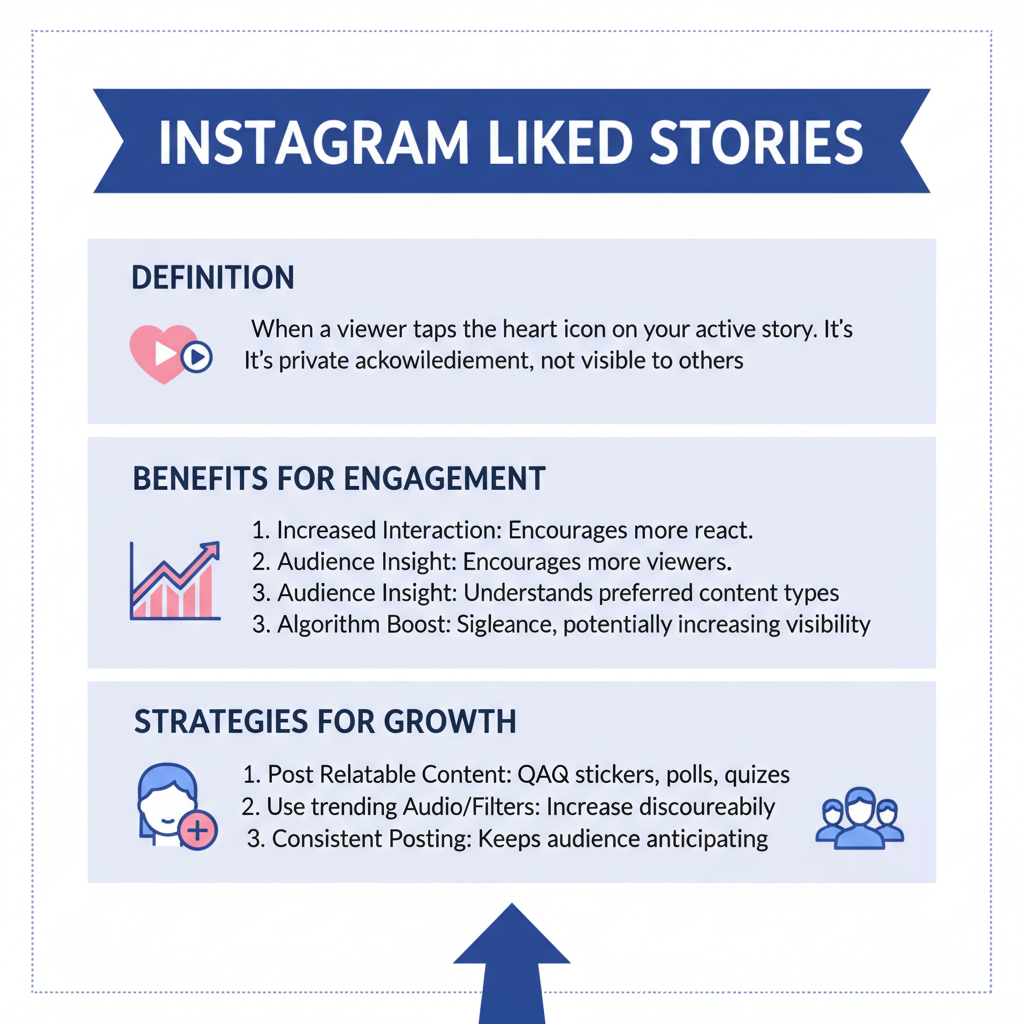
Instagram Liked Story Meaning: Definition, Benefits, and Growth Strategies
Instagram’s liked story feature is a powerful yet low-friction way to measure audience appreciation. Viewers tap a heart icon on a Story to signal interest, without sending a direct message or publicly reacting. This guide explains what an Instagram liked story means, how it differs from other interactions, and how to use it strategically to boost engagement. You’ll also learn viewing methods, privacy aspects, creative prompts, and analytic tips to maximize your Instagram Story performance.
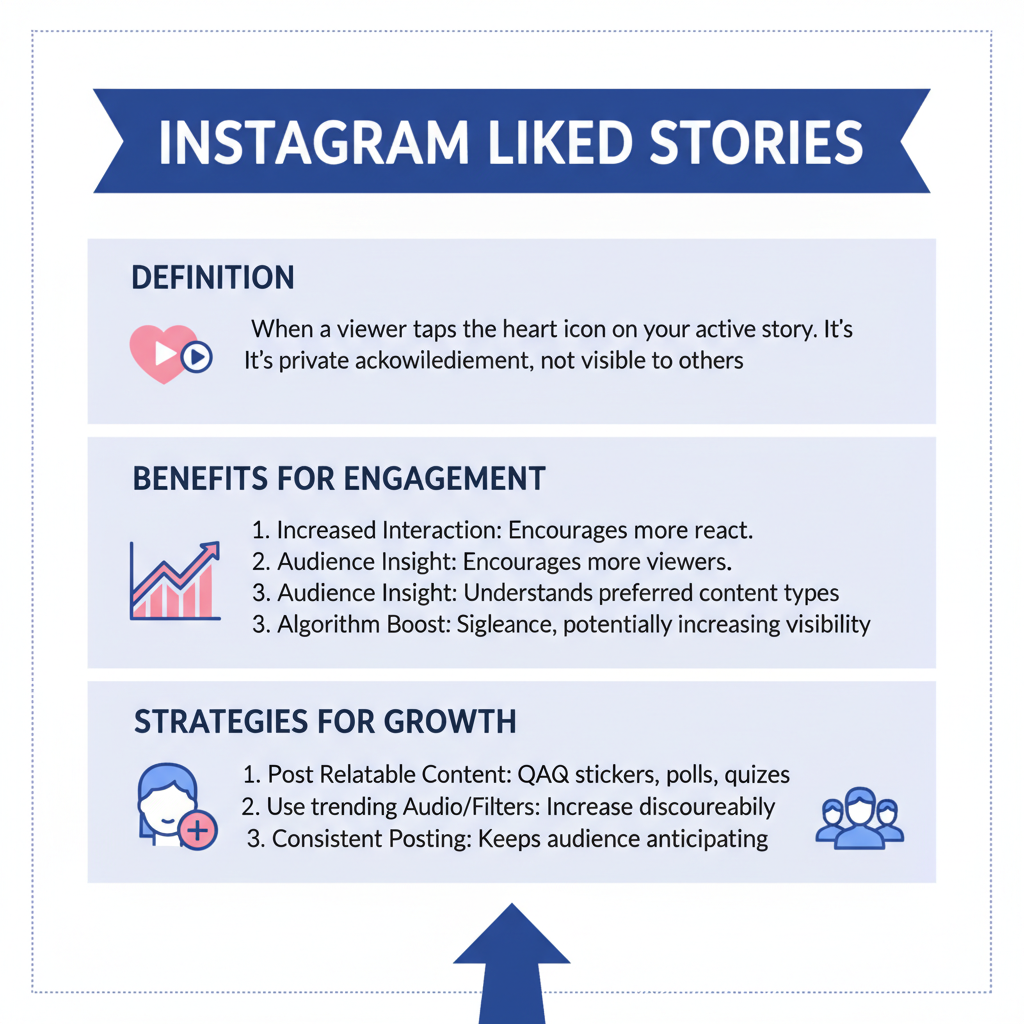
---
What Does "Liked Story" Mean on Instagram?
An Instagram liked story happens when a viewer taps the heart icon at the bottom right of your Story screen. This action:
- Does not create a message thread.
- Serves as an acknowledgment of value or relevance.
- Is visible only to the creator, making it discreet and non-disruptive.
Primary purposes:
- Provide easy engagement without cluttering DMs.
- Offer lightweight feedback on story appeal.
- Encourage habitual interaction without effort from viewers.
---
How Story Likes Differ from Reactions or Direct Messages
Story likes are distinct from emoji reactions and direct messages. Their functions impact visibility and creator workload differently.
| Feature | Triggers | Visibility | Interaction Outcome |
|---|---|---|---|
| Story Like | Tap heart icon | Visible only to story creator | Counts as engagement; no DM created |
| Emoji Reaction | Swipe up & select emoji | Sent directly in DM | Starts message thread |
| Direct Message | Type message & send | Sent to inbox; private | One-on-one conversation |
---
How to Locate and View Story Likes as the Creator
To check who liked your Story:
- Open Instagram and navigate to your profile.
- Tap your profile picture to view the active Story.
- Swipe up on the Story screen.
- View the list of viewers — likes appear as heart icons next to usernames.

Pro Tip: Once a Story expires (after 24 hours) likes are no longer accessible unless saved to Highlights.
---
Privacy and Visibility of Story Likes
Story likes remain private:
- Only the creator can see who liked their Stories.
- They do not notify the public or show in any activity feed.
- The liked Story remains invisible in the liker’s profile history.
This privacy builds comfort, encouraging more casual audience participation.
---
Why Story Likes Matter for Engagement Performance
From a marketing and creator standpoint, likes:
- Signal successful content themes.
- Help calculate engagement rates for temporary posts.
- Offer quick feedback for refining storytelling and visual style.
By tracking likes over multiple Stories, you can reliably gauge audience preferences.
---
Creative Ways to Encourage Story Likes
Boost organic likes by:
- Adding clear CTAs like “Tap ❤️ if you agree.”
- Sharing relatable memes, quotes, or trending moments.
- Building serialized content so viewers return and engage regularly.
---
Use Instagram’s Interactive Tools to Boost Likes
Engagement tools can indirectly increase likes:
- Polls: Invite quick participation.
- Questions stickers: Encourage input, fostering connection.
- Emoji sliders: Create visual and emotional involvement.
These keep viewers watching longer, increasing opportunities for a like.
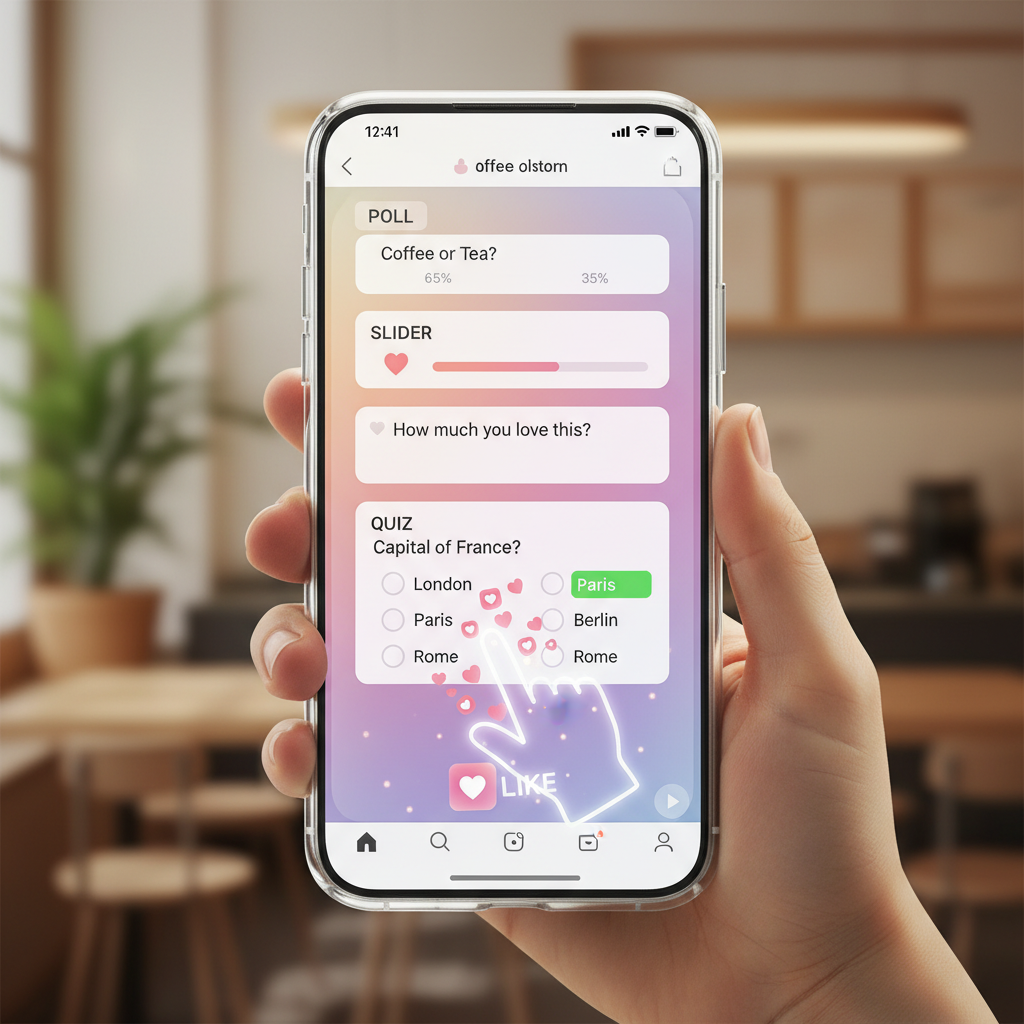
---
Save and Showcase Popular Stories with Highlights
Preserve popular stories (with high likes) via Highlights:
- From your active Story, tap Highlight.
- Add to an existing or new Highlight category.
- Likes remain visible to you while the Story stays in Highlights.
Benefits:
- Longer-term data tracking.
- Public display of evergreen content.
---
Analyze Story Likes to Refine Content Strategy
Regular review helps identify:
- Content types generating the highest likes.
- Optimal posting times based on performance peaks.
- Shifts in audience interests over time.
Example pseudocode to track performance:
## Pseudocode to identify high performing Stories
story_data = [
{"date": "2024-06-20", "likes": 35, "type": "BTS"},
{"date": "2024-06-21", "likes": 50, "type": "Tutorial"}
]
for story in story_data:
if story["likes"] > 40:
print(f"High performing story: {story['type']} on {story['date']}")---
Ensure Likes Are Genuine
Avoid fake likes from paid engagement:
- Irrelevant audiences distort real feedback.
- Artificial metrics harm credibility.
- Data becomes unreliable for strategy.
Focus on authentic interaction:
- Respond to genuine reactions.
- Build community with interactive, organic content.
---
Algorithm Impact of Story Likes on Reach
Although Instagram is vague about algorithm specifics:
- Strong like counts may contribute toward higher Story tray placement.
- Likes combined with completion rates and other signals increase potential reach.
Encouraging likes is still a strategic step to improve discoverability.
---
What’s Next for Instagram Liked Story Features
Future improvements could include:
- Public like counters.
- Integrated analytics in Stories Insights.
- Consolidated reaction views for streamlined data checks.
---
Summary and CTA
The Instagram liked story feature offers valuable, discreet audience feedback. By understanding how likes work, encouraging authentic engagement, tracking results, and leveraging Highlights, you can create a sharper, more effective content strategy.
Start experimenting with creative CTAs and interactive elements in your Stories today to see your likes — and connections — grow.

![Why Luck Matters More Than Talent for Success in Life | [Jingwei Insight]](/content/images/size/w600/2025/10/img_001-103.jpg)

