Instagram Live Tips to Increase Engagement and Followers
Learn actionable Instagram Live strategies to boost engagement, attract new followers, and grow your audience through planning, promotion, and interaction.

Instagram Live Tips to Increase Engagement and Followers
Instagram Live is a powerful feature that allows you to connect with followers in real time. By using proven Instagram Live tips, you can boost engagement, strengthen community ties, and grow your audience organically. This guide explains practical strategies—from planning and promotion to post-stream analytics—to help you maximize the impact of every live broadcast.

---
Understand Your Audience and Choose Relevant Topics
Before you broadcast, take time to understand your audience’s interests and expectations. Use Instagram Insights, comment monitoring, and DM feedback to identify popular themes.
Ideas for relevant topics:
- Tutorials or “how-to” sessions in your niche.
- Product launches or demonstrations.
- Industry news or trend discussions.
- Interactive challenges or games.
When your topic aligns closely with audience preferences, followers are more likely to join and remain engaged.
---
Schedule Your Instagram Live and Promote It in Advance
Scheduling helps your audience plan for your event. You can use Instagram’s scheduling feature with a countdown sticker in Stories to build anticipation.
Promotion strategies:
- Publish Stories with the countdown sticker.
- Share a feed post announcing the upcoming session.
- Mention the event in Reels and other platforms.
- Email your subscriber list if available.
Advance promotion ensures higher attendance and more meaningful interactions.
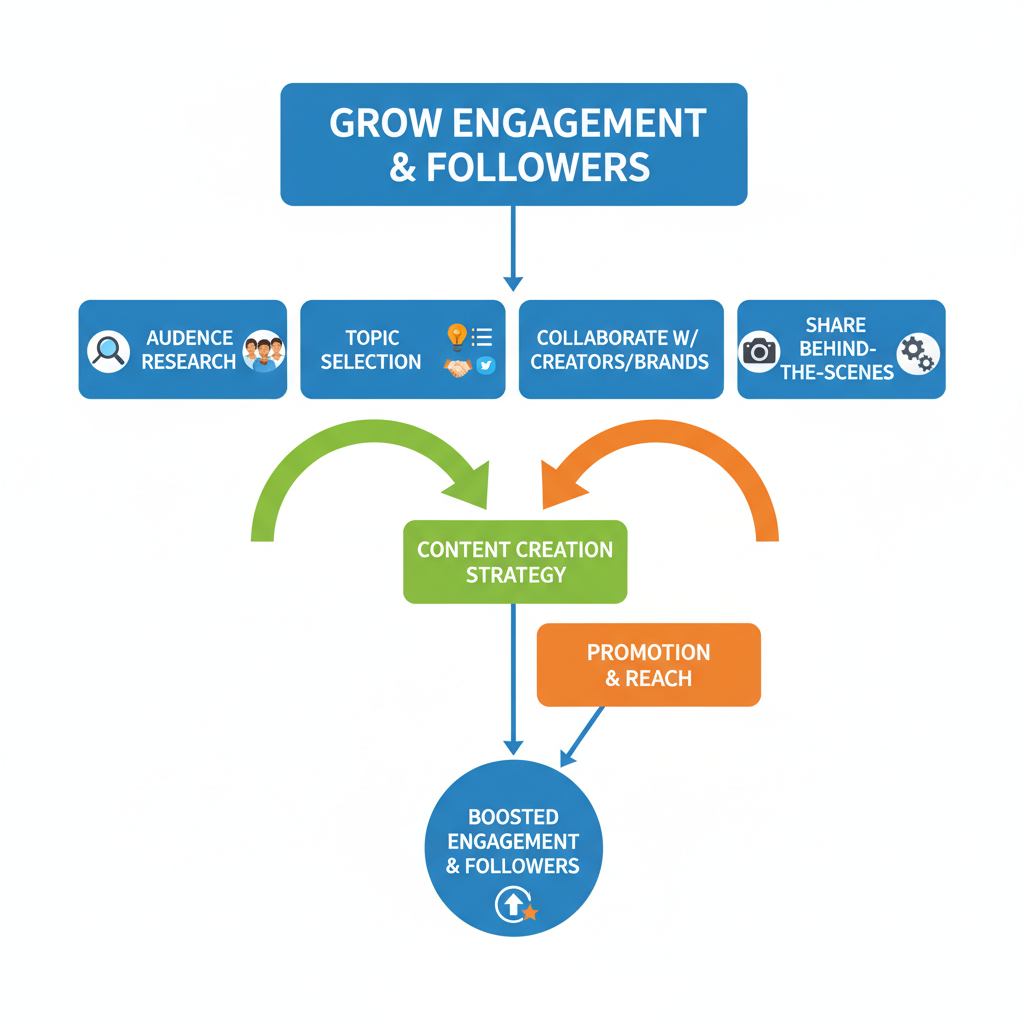
---
Optimize Lighting, Sound, and Background Setup
Professional presentation can be achieved without expensive gear—just thoughtful setup.
Lighting tips:
- Maximize natural daylight.
- Avoid strong backlighting and shadows.
- Consider ring lights or softbox lighting.
Sound setup:
- Use an external microphone when possible.
- Test audio levels before you go live.
- Reduce background noise.
Background:
- Keep it uncluttered and visually on-brand.
A clean, well-lit setting helps viewers focus on your message and improves watch time.
---
Use a Strong Hook in the First 30 Seconds
Attention spans drop quickly; a compelling start encourages viewers to stay.
Strong hook examples:
- Share an unexpected fact or statistic.
- Tease an exclusive live-only offer.
- Pose a bold question.
Your opening should make viewers curious and excited, motivating them to participate.
---
Interact with Viewers via Q&A, Polls, and Shoutouts
Active interaction creates connection and loyalty.
Interactive elements:
- Q&A sessions: Invite and answer questions in real time.
- Polls: Use interactive stickers or collect votes before going live.
- Shoutouts: Recognize viewers by name to build rapport.
Turn your broadcast into a two-way conversation for maximum engagement.
---
Collaborate with Other Creators or Brands
Co-hosting live events brings fresh perspectives and new audiences.
Benefits:
- Cross-promotion with a collaborator’s followers.
- Enhanced credibility through partnerships.
- Diverse, dynamic content.
Use Instagram’s “Go Live With” functionality for interviews, joint challenges, or panel discussions.
---
Share Behind-the-Scenes or Exclusive Content
Make your live unique with elements that aren’t available elsewhere.
Content ideas:
- Sneak peeks of products or campaigns.
- Tours of your workspace or event preparation.
- Special discounts or promotions for live viewers only.
Exclusive content fosters loyalty and keeps audiences coming back.
---
Pin Important Comments or Links
Pinned comments ensure important information stays visible throughout your stream.
Examples:
- Registration links for events.
- Giveaway instructions.
- Discussion agenda or main talking points.
Clear, persistent messages help guide your audience and increase conversions.
---
Keep Replays Available and Repurpose Content
Posting your live as a replay on IGTV or your feed extends its value.
Repurposing ideas:
- Cut highlights for Reels and Stories.
- Share short clips on other social platforms.
- Convert insights into blog posts or newsletters.
Repurposed content sustains engagement well beyond the original live session.

---
Monitor Analytics to Refine Your Strategy
Post-broadcast analytics give actionable insight into performance.
Key metrics to track:
| Metric | Meaning | Why It Matters |
|---|---|---|
| Live Viewers | Number of viewers during the broadcast | Measures reach and attendance |
| Engagement Rate | Interactions divided by total viewers | Indicates audience involvement |
| Retention | Percentage who watched until the end | Reflects content quality and relevance |
| Replay Views | Views after publishing the replay | Shows extended impact beyond live event |
Analyzing metrics helps fine-tune topics, timing, and presentation for future sessions.
---
Summary and Next Steps
Mastering effective Instagram Live tips combines preparation, authentic engagement, professional presentation, and continuous improvement through analytics. Follow these strategies to create memorable, interactive broadcasts that foster community and growth.
Action steps:
- Plan your next Instagram Live using this guide as a checklist.
- Integrate at least three new techniques in your session.
- Review post-live analytics to identify strengths and opportunities.
Start implementing these tactics now—your next Instagram Live could be the one that transforms audience interaction and accelerates follower growth.



