Instagram Message API for Business Automation Guide
Learn how to set up, authenticate, and use the Instagram Message API to automate business messaging, manage conversations, and integrate with CRM.

Introduction to the Instagram Message API
The Instagram Message API is a powerful feature within the Meta Graph API ecosystem that allows businesses to automate and manage Instagram Direct conversations at scale. With it, you can send, receive, and organize messages from followers and customers through your Instagram Business account—unlocking capabilities from customer service bots to seamless lead qualification workflows. This guide covers requirements, setup, authentication, message structuring, and scaling strategies to make the most of the Instagram Message API.
Instagram Message API benefits include:
- Directly connecting automated systems to Instagram Direct conversations.
- Supporting text, images, videos, and interactive elements.
- Integrating with CRM or analytics tools for deeper engagement insights.
- Ensuring consistent records and timely responses.

---
Requirements to Access the Instagram Message API
To gain access to the Instagram Message API, you must meet specific prerequisites:
- Facebook Developer Account
Sign up at Facebook for Developers to manage your apps, permissions, and access tokens.
- Instagram Business Account
Convert your personal Instagram account to a Business account via Instagram settings—personal accounts are not eligible.
- Facebook Page Linkage
Your Instagram Business account must be linked to a Facebook Page to allow API integration.
- Messenger API for Instagram
Enable Messenger API for Instagram in your Facebook app's product settings.
Pro Tip: Always test in a staging environment before going live to adhere to Meta's API review requirements.
---
Setting Up the Development Environment and App Permissions
Before coding against the Instagram Message API, configure your development environment properly.
- Create a Facebook App
In the Developer dashboard, click Create App, choose the Business type.
- Add Required Products
Add Instagram Basic Display and Messenger API for Instagram to your app.
- Configure Permissions
Common permissions required include:
- `pages_messaging`
- `instagram_manage_messages`
- `instagram_basic`
- `pages_show_list`
- Whitelist Webhook URLs
Define your webhook endpoint in the App settings to receive message events.
- Choose a Secure Tech Stack
Frameworks like Node.js or Python (Flask/Django) are common. Always use HTTPS for API calls and webhooks.

---
Authentication and Generating Access Tokens Securely
Authentication uses the OAuth 2.0 flow requiring:
- App ID and App Secret
- Long-lived Page Access Tokens to send/read messages
Steps to generate tokens:
- Initiate user login for permission granting.
- Exchange a short-lived token for a long-lived token:
- Store tokens securely (environment variables or vault).
- Refresh tokens proactively before they expire.
curl -X GET \
"https://graph.facebook.com/v16.0/oauth/access_token?grant_type=fb_exchange_token&client_id={app-id}&client_secret={app-secret}&fb_exchange_token={short-lived-token}"---
Understanding API Endpoints for Sending and Receiving Messages
Key endpoints in the Instagram Message API:
| Endpoint | Method | Description |
|---|---|---|
| /v16.0/{IG_USER_ID}/messages | POST | Send messages to a user |
| /v16.0/{IG_USER_ID}/conversations | GET | Retrieve a list of conversations |
| /v16.0/{IG_USER_ID}/messages | GET | Retrieve specific messages |
Replace `{IG_USER_ID}` with your Instagram User ID linked to the Facebook Page.
---
Structuring Messages: Text, Media, and Quick Replies
Messages in the Instagram Message API can include various formats:
- Text Messages
{
"recipient": { "id": "" },
"message": { "text": "Hello! How can we help you today?" }
} - Media Messages
Use media IDs to send image or video attachments.
- Quick Replies
Enable interactive responses:
{
"recipient": { "id": "" },
"message": {
"text": "Choose an option:",
"quick_replies": [
{ "content_type": "text", "title": "Support", "payload": "SUPPORT_PAYLOAD" },
{ "content_type": "text", "title": "Sales", "payload": "SALES_PAYLOAD" }
]
}
} ---
Handling Incoming Messages via Webhooks
To listen for incoming messages:
- Set up a Web Server: Accept HTTP POST requests from Meta's webhook service.
- Verify Token: Respond with the challenge token during setup verification.
- Parse Incoming Events: Example using Node.js Express:
- Secure the Endpoint: Always validate the X-Hub-Signature.
app.post('/webhook', (req, res) => {
const body = req.body;
if (body.object === 'instagram') {
body.entry.forEach(entry => {
entry.messaging.forEach(event => {
console.log('Incoming message:', event.message);
});
});
res.sendStatus(200);
} else {
res.sendStatus(404);
}
});---
Rate Limits and Best Practices
The API enforces rate limits:
- Observe per-user message caps.
- Avoid unsolicited outreach.
- Batch replies when possible.
Best Practices:
- Implement queuing to balance load.
- Cache conversation state.
- Use exponential backoff for retries.
---
Compliance with Platform Policies
Ensure compliance at all stages:
- User Consent: Engage only with users who initiate contact or opt in.
- Privacy Laws: Respect GDPR, CCPA, etc.
- Content Guidelines: Avoid spam or misleading content.
Breaking policies can result in access removal.
---
Real-World Use Cases
Examples of Instagram Message API in action:
- Customer Support Bots
- Interactive Sales Funnels
- Lead Qualification Automations
---
Troubleshooting and Debugging
Common issues:
- Invalid Token: Refresh tokens regularly.
- Permission Errors: Verify permissions granted.
- Missing Webhook Events: Check subscription settings.
Debugging tips:
- Use the Graph API Explorer.
- Enable verbose server logging.
- Test within a sandbox environment.
---
Scaling with CRM and Automation Tools
Scale effectively by:
- Syncing conversation data with CRM platforms (Salesforce, HubSpot).
- Using automation tools like Zapier to trigger actions.
- Applying AI sentiment analysis for prioritization.
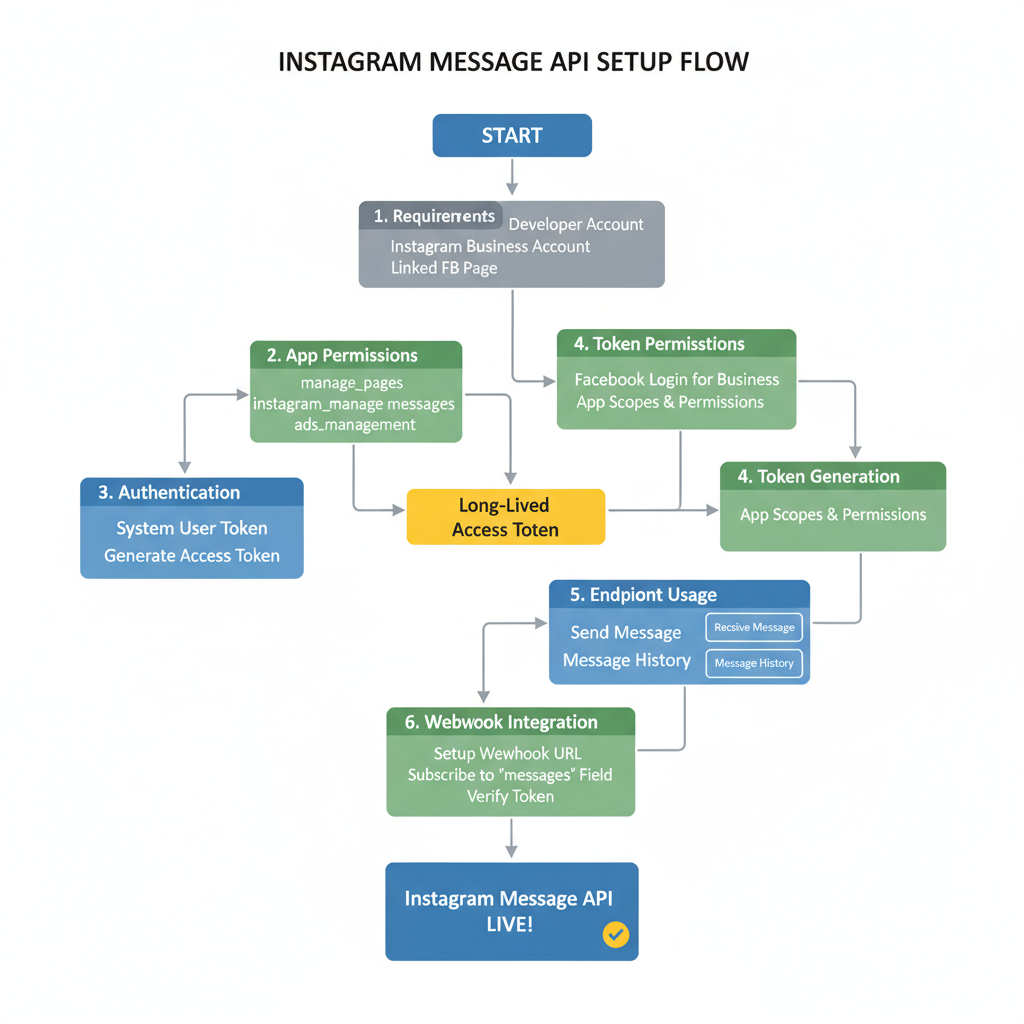
---
Monitoring Performance and Conversation Analytics
For optimal operation:
- Track API response and error rates.
- Monitor message delivery and engagement.
- Use tools like Datadog or New Relic for insights.
---
Summary and Next Steps
By leveraging the Instagram Message API, you can build scalable, personalized customer communication across Instagram Direct. From setup to compliance and advanced integrations, following these steps ensures a robust implementation.
Ready to elevate your Instagram engagement? Start by configuring your app and integrating automated workflows today.




