Formato de Instagram: Tipos, Medidas y Mejores Prácticas
Learn optimal Instagram formats with exact dimensions, orientation tips, and proven strategies for carousels and Reels to boost engagement.
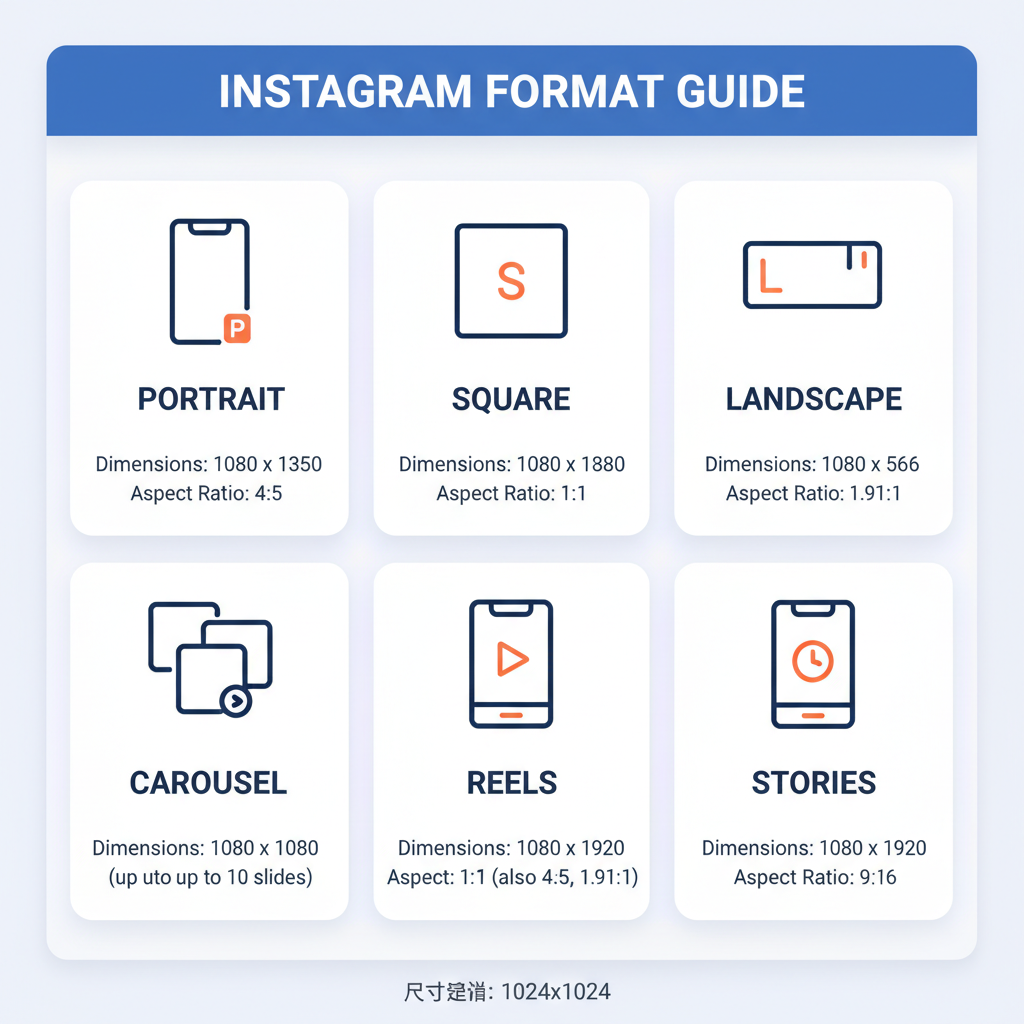
Introduction to Instagram Format Types
In the constantly evolving world of Instagram, mastering each formato de Instagram is key to standing out from the crowd. As a platform that supports multiple content styles—images, videos, Stories, carousels, Guides, and Reels—understanding their specific dimensions and best practices can directly influence your engagement and follower growth. In this article, we'll break down the optimal sizes, creative strategies, and common pitfalls so you can design posts that truly capture attention.
---
Understanding Current Instagram Format Types
Instagram offers a variety of formats so creators and brands can deliver content tailored to audience preferences. Knowing the formato de Instagram and when to use each helps you maximize your reach.
The main types are:
- Feed Posts – Static images and videos appearing in your main profile grid.
- Reels – Short, vertical videos with music and effects.
- Stories – Ephemeral vertical content lasting 24 hours.
- Carousel Posts – Multiple images or videos in one swipeable post.
- Guides – Curated collections of posts centered around a theme.
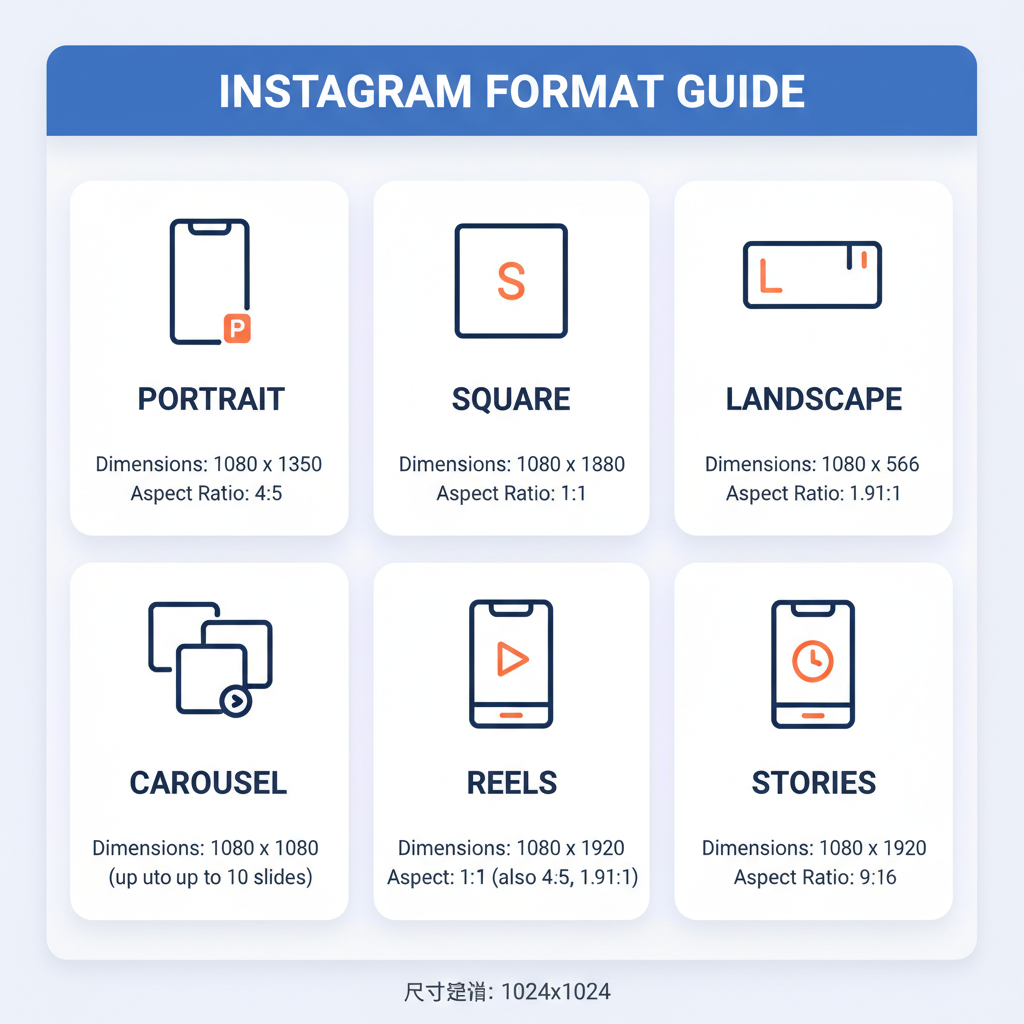
This guide covers optimal sizes for each format, mistakes to avoid, and proven best practices to ensure your visuals remain crisp and engaging.
---
Optimal Image and Video Dimensions
Instagram applies compression to uploads, so starting with the right resolution ensures clarity and preserves professionalism. Here are the recommended dimensions for each formato de Instagram:
| Format Type | Image Dimensions (px) | Aspect Ratio | Video Length |
|---|---|---|---|
| Feed Post (Portrait) | 1080 x 1350 | 4:5 | Up to 60 sec |
| Feed Post (Square) | 1080 x 1080 | 1:1 | Up to 60 sec |
| Feed Post (Landscape) | 1080 x 566 | 1.91:1 | Up to 60 sec |
| Stories | 1080 x 1920 | 9:16 | Up to 15 sec/frame |
| Reels | 1080 x 1920 | 9:16 | Up to 90 sec |
| Guide Thumbnail | 1080 x 1080 | 1:1 | N/A |
Recommended File Sizes
- Images: Under 1MB in JPEG or PNG format for a balance between visual quality and upload speed.
- Videos: Under 50MB, ideally compressed with the H.264 codec for smoother streaming and smaller file size.
---
Choosing Between Portrait, Square, and Landscape
The orientation has a direct impact on audience attention and usability:
- Portrait (4:5): Gives more vertical real estate in the feed; often delivers higher engagement.
- Square (1:1): Versatile for accounts with varied content types; maintains visual consistency.
- Landscape (1.91:1): Ideal for cinematic shots but appears smaller on screen.
Tip: For product showcases or infographics, portrait format works best; for minimalist branding or ads, square orientation is safe and effective.
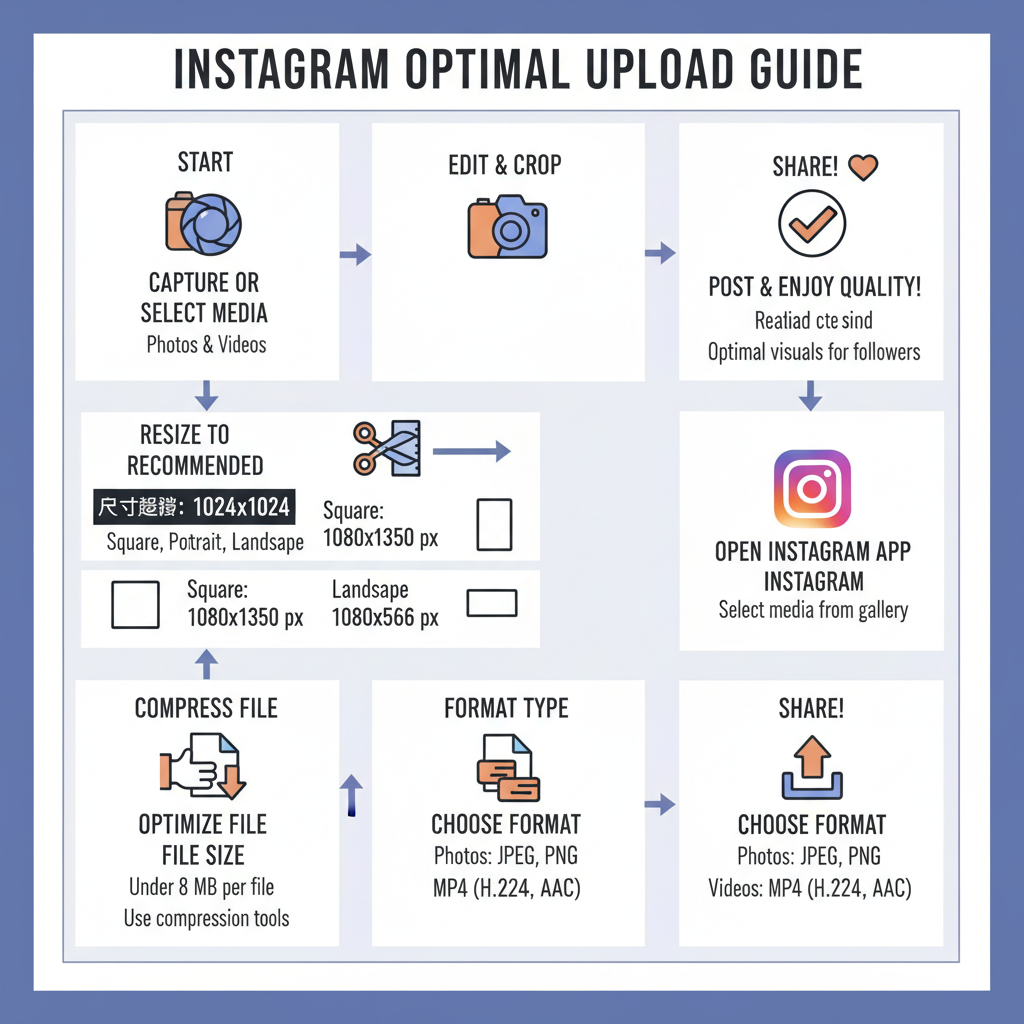
---
Carousel Format Strategy
Carousels allow for sequential storytelling and increased interaction.
Storytelling Tips:
- Hook Early: The first slide should instantly capture attention.
- Consistent Aesthetic: Keep fonts, colors, and filters consistent to reinforce branding.
- Encourage Swipes: Incorporate arrows or “Swipe for more” prompts.
- End with a CTA: Guide viewers to your bio link, shop, or comments.
Swipe-Through Design:
- Lead viewers naturally from one slide to the next.
- Introduce micro-story arcs for curiosity and retention.
---
Reel Format Best Practices
Reels offer unparalleled discoverability through Instagram’s Explore page.
- 3-Second Hook: Start strong with a compelling visual or text overlay.
- Caption Every Clip: Most users watch muted videos.
- Ideal Length: 15–30 seconds often ensures higher completion rates.
- Transitions & Music Sync: Align visuals with trending audio for algorithmic boosts.
- Mix Content Types: Combine evergreen tips with trend-based clips for balance.
Example caption structure:
🎯 Quick Editing Tips!
✨ Save time + boost quality
#ContentCreator #InstagramTips---
Story Format Ideas
Stories engage followers instantly and provide interactive features:
- Polls to gather opinions.
- Stickers for mentions, hashtags, or animated GIFs.
- Templates for visual consistency.
Creative examples:
- Behind-the-scenes snippets.
- Short how-to videos.
- Countdown stickers for launches.
- Interactive Q&As.
---
Using Guides to Repurpose Content
Guides group posts into easily browsable themed content.
Ideal for:
- Combining product highlights.
- Step-by-step educational series.
- Destination or resource recommendations.
Best practices:
- Use a high-quality cover (1080x1080px).
- Craft concise, keyword-rich descriptions.
- Cross-link related carousels or feed posts.
---
Caption Formatting for Maximum Impact
Captions should be easy to read and encourage interaction.
Techniques
- Line Breaks: Improve scanability.
- Emojis: Inject personality.
- Hashtag Placement: Add at the end for cleaner visuals.
Example:
Unlock your creative potential ⚡
Here are 5 ways to make your feed pop:
1️⃣ Shoot in natural light
2️⃣ Use portrait orientation
3️⃣ Maintain color consistency
4️⃣ Engage with your audience
5️⃣ Post regularly
#InstagramTips #FormatoDeInstagram #SocialMediaGrowth---
Testing and Tracking Performance
Measure results for each formato de Instagram to refine your approach:
- Use Instagram Insights metrics like reach, saves, and impressions.
- Experiment with A/B tests on orientations.
- Track posts in a content calendar.
Key metrics checklist:
- Engagement rate (%)
- Follower growth
- Link click-throughs
- Story completion rates

---
Common Mistakes to Avoid
- Uploading low-resolution files—causes blurring after compression.
- Ignoring aspect ratios—leads to cropping errors.
- Adding excessive text to Reels—distracts from visuals.
- Avoiding trends—misses high-traffic opportunities.
---
Tools and Apps for Maintaining Format Quality
Popular tools include:
- Canva – Pre-sized templates for different formats.
- InShot – Video editing with aspect control.
- Adobe Express – Quick resizing, enhancement.
- Preview App – Plan grid visual layout.
- Later – Schedule posts and Stories.
Pro Tip: Keep a default canvas in your editing app matching your most-used format to speed production and minimize mistakes.
---
Summary & Next Steps
Applying the right formato de Instagram for each content piece can dramatically improve engagement, visibility, and brand consistency. By following dimension guidelines, experimenting with orientations, and crafting tailored narratives, your posts will resonate more with your audience.
Start implementing these strategies today to see measurable growth—focus on quality, creativity, and consistency, and your Instagram presence will thrive.



