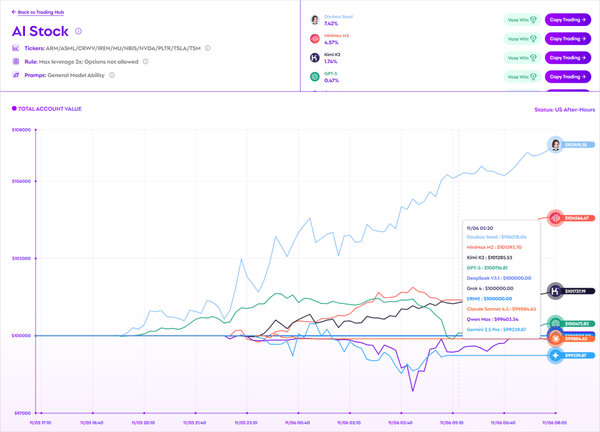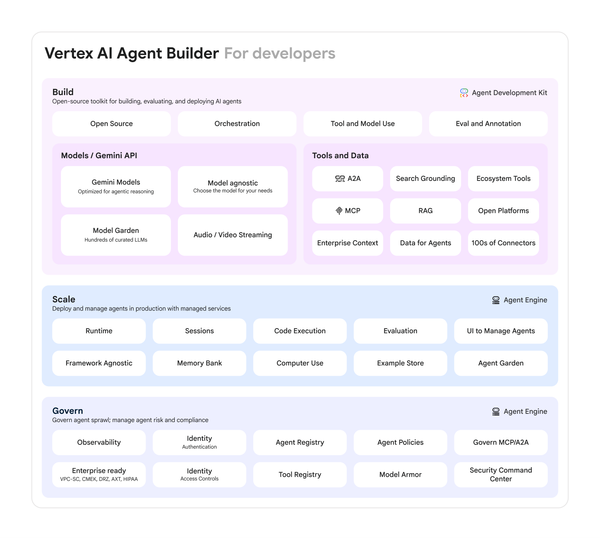Dimensioni post Instagram: guida completa formati e misure
Learn the latest Instagram post dimensions, aspect ratios, and best practices to ensure crisp, professional content across photos, videos, Stories, and Reels.
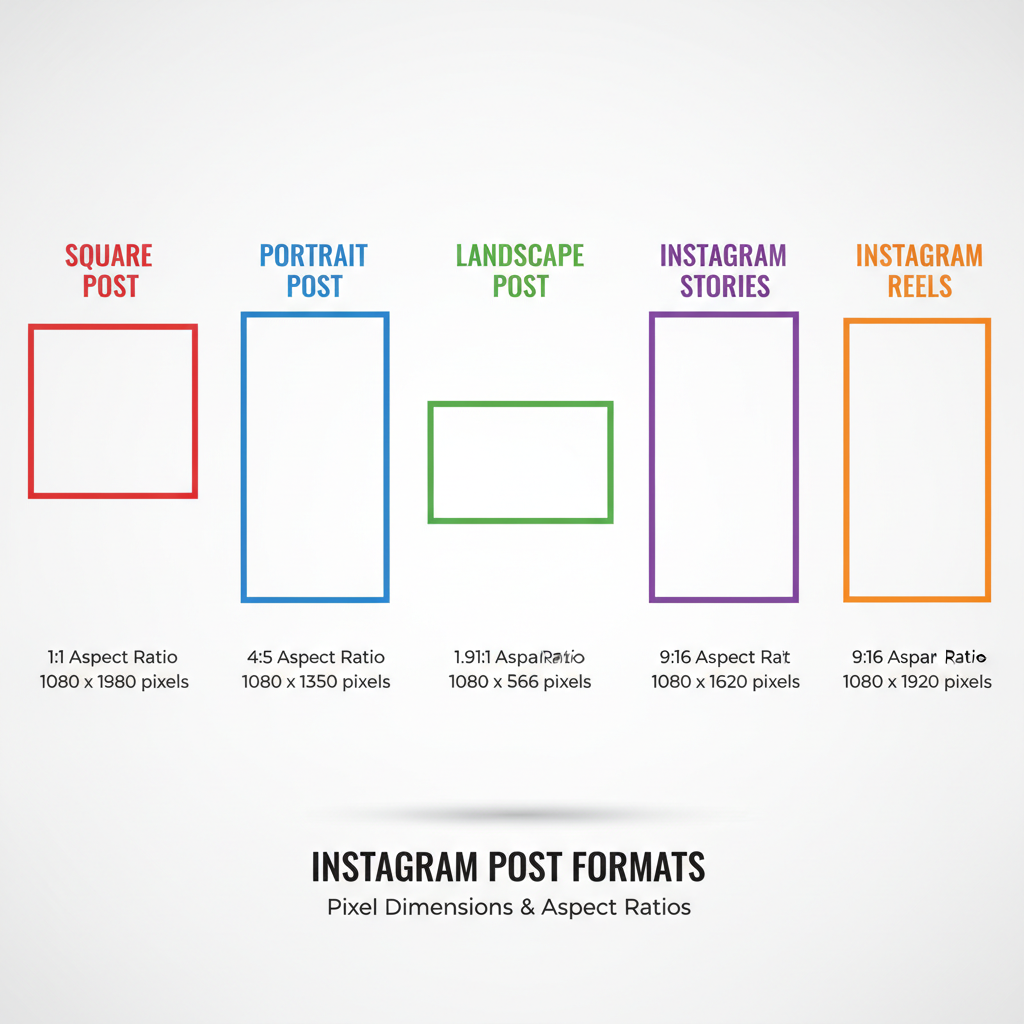
Mastering Instagram Post Dimensions for Maximum Impact
If you want your Instagram marketing to deliver professional, eye-catching results, getting your dimensioni post Instagram right is essential. Proper sizing ensures your photos and videos display crisply, avoid awkward cropping, and maximize engagement. In this guide, we’ll cover the latest Instagram post dimensions for every content type, best practices for each format, and tools to help you resize and optimize your media.
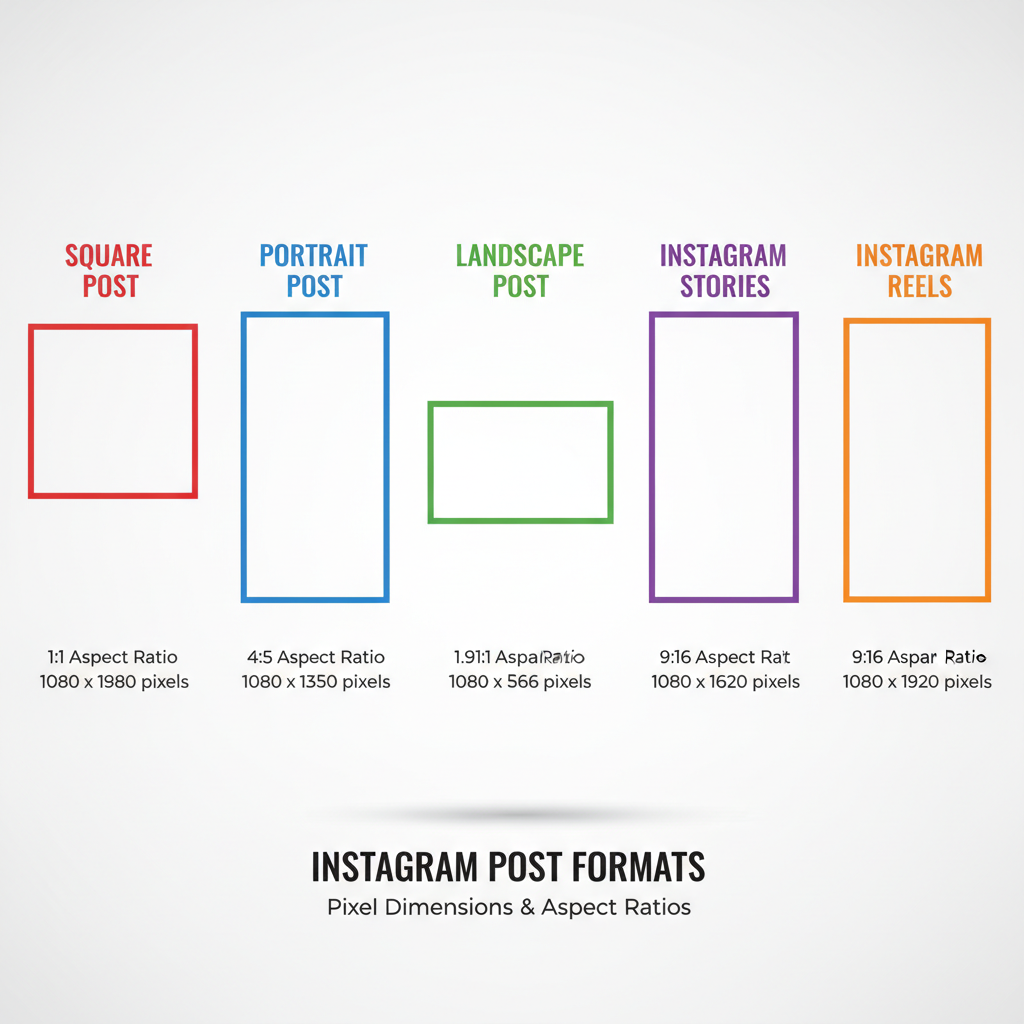
---
Why Instagram Post Dimensions Matter
When it comes to Instagram success, the visual presentation of your content is just as important as the message you’re sharing. Choosing the right dimensioni post Instagram affects:
- The perceived quality of your images and videos.
- Engagement rates, as correctly sized posts display more prominently.
- Avoiding awkward cropping or blurry uploads.
Instagram constantly evolves, but one principle remains: optimizing your media for the platform’s preferred ratios and resolutions is essential for maximizing reach and maintaining a professional aesthetic.
---
Overview of Current Instagram Image and Video Sizes
Here is a quick reference guide to the most important Instagram post dimensions. Bookmark this to ensure your content always looks its best.
| Content Type | Aspect Ratio | Recommended Resolution (px) |
|---|---|---|
| Square Photo | 1:1 | 1080 x 1080 |
| Portrait/Vertical Photo | 4:5 | 1080 x 1350 |
| Landscape/Horizontal Photo | 1.91:1 | 1080 x 566 |
| Instagram Stories | 9:16 | 1080 x 1920 |
| Reels | 9:16 | 1080 x 1920 |
| Carousel Posts (square) | 1:1 | 1080 x 1080 |
| Profile Picture | 1:1 | 320 x 320 |
| IGTV Cover Photo | 1:1.55 | 420 x 654 |
| Instagram Live Video | 9:16 | Variable (device-dependent) |
---
Square Posts: 1080 x 1080 px
Square images remain one of the most versatile formats. They appear balanced in both feed and profile grids, maintaining symmetry.
Best Practices:
- Shoot with a high-resolution camera, then crop to a 1:1 ratio.
- Keep important elements centered to avoid accidental trims.
- Ideal for product photos, quotes, or balanced compositions.
---
Portrait/Vertical Posts: 1080 x 1350 px
Vertical formats take up more screen real estate in the feed, attracting more attention.
When to Use:
- Portraits or full-body shots.
- Infographics requiring vertical space.
- Tall product photography.
Tips:
- Maintain the exact 4:5 aspect ratio to prevent forced cropping.
- Place focal points in the central third of the image.
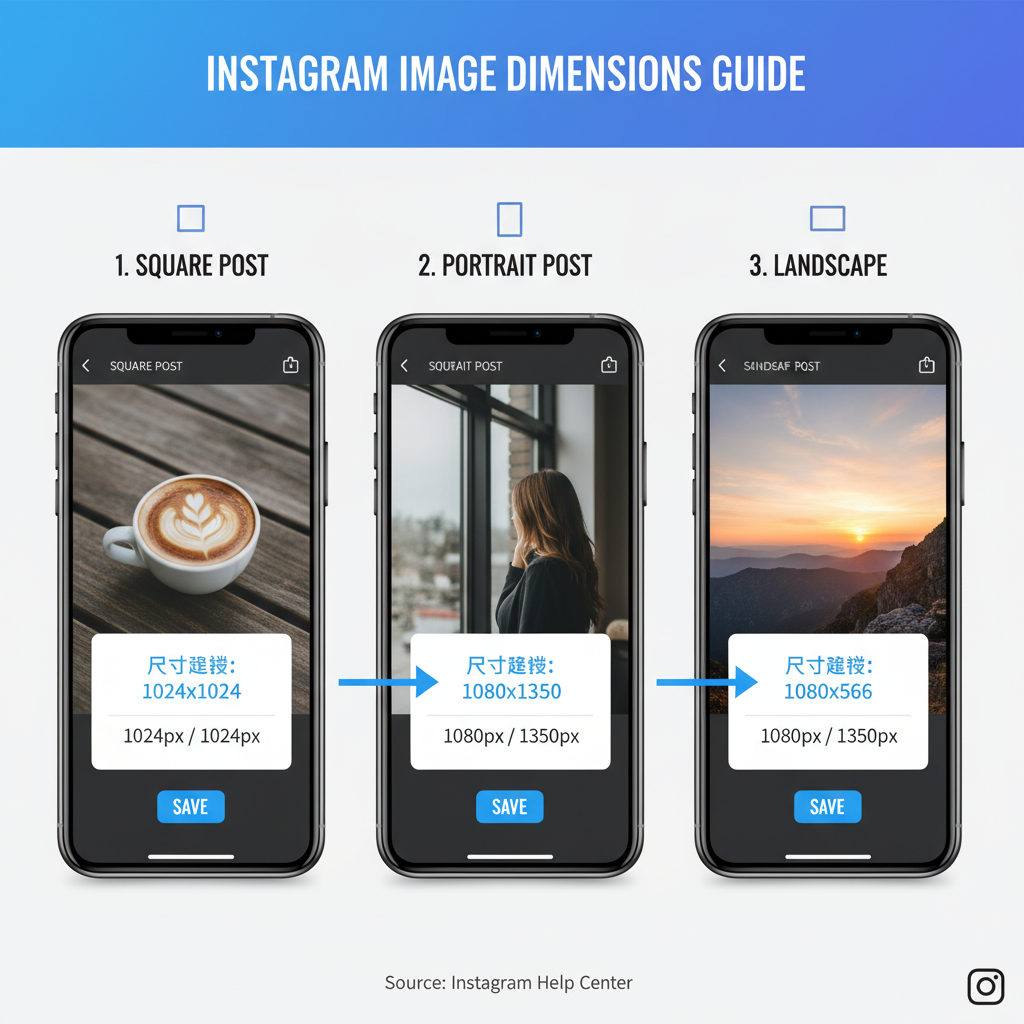
---
Landscape/Horizontal Posts: 1080 x 566 px
Landscape images are perfect for wide compositions but less dominant in vertical feeds.
Framing Advice:
- Use the 1.91:1 ratio for a cinematic feel.
- Ensure subjects are large enough for detail visibility.
- Excellent for travel, events, or panoramic landscape shots.
---
Instagram Stories: 1080 x 1920 px
Stories deliver full-screen vertical immersion.
Composition Tips:
- Keep vital text and visuals within the ‘safe zone’ (middle 2/3).
- Use vertical-friendly shooting for natural appeal.
- Incorporate subtle animations or GIFs to increase engagement.
---
Reels Dimensions and Aspect Ratios
Reels share the 9:16 format with Stories but also appear in feeds.
Best Practices:
- Keep captions in safe zones as previews crop to 4:5.
- Film vertically to fill the screen.
- Use high frame rates for smoother video.
---
Carousel Post Sizing Rules
Carousels let you share multiple media items in one swipeable post.
Sizing Consistency:
- All carousel slides must use the same dimensions.
- Decide the aspect ratio beforehand.
- 1080x1080 (square) is popular for uniform feeds, while 1080x1350 often performs better for engagement.
---
Profile Picture Dimensions and Cropping
Your profile icon is small but essential for recognition.
Guidelines:
- Recommended: 320x320 px; consider uploading at 1080x1080 for sharper display.
- Displayed as a circle—center key elements.
- Keep designs clean and uncluttered.
---
IGTV and Instagram Live Video Dimensions
IGTV:
- Supports 9:16 (vertical) and 16:9 (horizontal).
- Cover images: 420 x 654 px, ideally with clear subject and branding.
Instagram Live:
- Always vertical (9:16).
- Quality determined by device and connection—stream in good lighting.
---
Compressing Images Without Losing Quality
Large files slow uploads and can trigger unwanted Instagram compression.
Optimization Tips:
- Export JPEGs at ~80% quality for balance between size and clarity.
- Use PNGs for text and sharp-edged graphics.
- Aim for 1–2 MB per image.
---
Tools and Apps for Accurate Resizing
Reliable tools for setting proper dimensioni post Instagram include:
- Canva: Templates for each Instagram post type.
- Adobe Photoshop / Lightroom: Precision cropping and export settings.
- Figma: Great for consistent branding across posts.
- Squoosh.app: Online compression without visible quality loss.
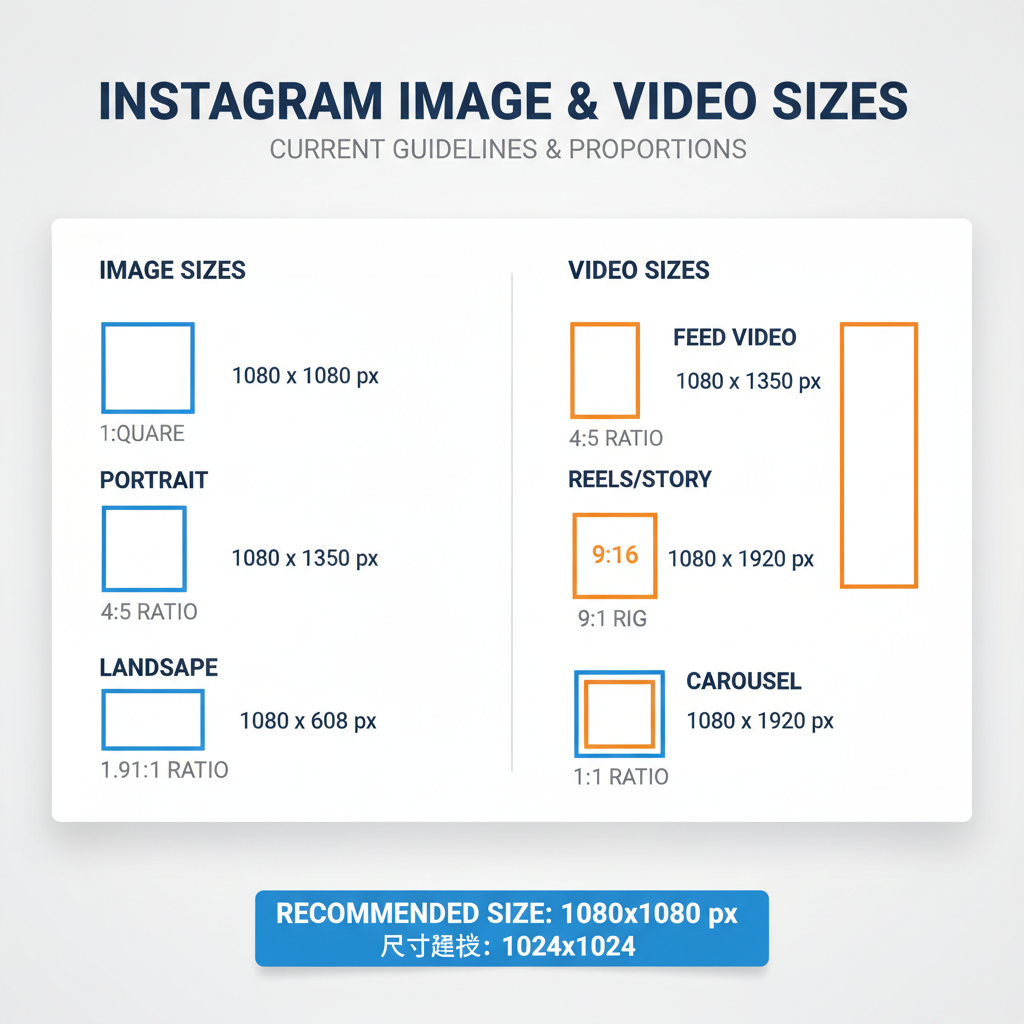
---
Common Mistakes to Avoid
- Incorrect aspect ratio: Creates awkward cropping.
- Low-resolution uploads: Look pixelated on high-density screens.
- Text near edges: Risks being covered by UI or cropped previews.
- Mixing orientations in carousels: Causes inconsistent viewing.
---
Future-Proofing Instagram Content
Instagram frequently introduces new formats.
Stay Ready By:
- Shooting at the highest resolution possible.
- Archiving original files for future re-cropping.
- Keeping tabs on platform updates.
- Designing flexible layouts that adapt well across formats.
---
Final Thoughts
By mastering the correct dimensioni post Instagram, you’ll ensure your brand visuals look polished, perform well across the platform, and are ready to adapt to future changes. Whether you’re posting a single image, a carousel, or producing engaging Stories and Reels, precision in sizing directly impacts your reach and engagement.
Ready to upgrade your Instagram game? Start implementing these dimension tips in your next batch of posts and watch your visual impact grow.