Instagram Preview Story Guide to Boost Engagement
Learn how to use Instagram preview stories to build anticipation, boost engagement, and drive traffic with creative teasers and interactive elements.

Introduction to Instagram Preview Stories
The Instagram Preview Story feature is an engaging way for creators, influencers, and businesses to generate anticipation for upcoming content. By offering followers a quick glimpse into what’s next, you can spark curiosity, encourage interaction, and drive traffic toward your full posts, products, or events. This guide explores how preview stories work, their benefits, and practical tips to make them a powerful part of your social media strategy.

---
Understanding the Instagram Preview Story Feature
An Instagram preview story is a short-form visual teaser designed to whet your audience’s appetite before unveiling complete content. Whether you’re hinting at a new product launch, showcasing behind-the-scenes footage, or promoting an upcoming event, these 24-hour stories sit prominently at the top of your followers’ feed, making them ideal for building hype.
Preview stories may include:
- Snippets of video or animation
- Partial or cropped images
- Minimal text to intrigue viewers
The limited scope is intentional — leaving enough mystery compels your followers to stick around for the reveal.
---
How Instagram Preview Stories Work
When you craft a preview story, it functions like any standard Instagram Story but serves a promotional purpose. The basic process is:
- Create intriguing content that hints at your main release.
- Add minimal context to keep curiosity high.
- Embed clear CTAs (e.g., “Stay tuned tomorrow!”).
- Follow up with the full content when planned.
This structure encourages followers to return to your profile and engage with subsequent posts.
---
Key Benefits for Personal Brands and Businesses
Instagram preview stories offer several strategic advantages:
- Build anticipation and emotional investment in upcoming content.
- Boost engagement with interactive features like polls or countdowns.
- Increase visibility thanks to the prominent Stories placement.
- Drive profile traffic and clicks on bio links.
- Strengthen brand identity through consistent visuals and messaging.
By leveraging these benefits, you can enhance both audience loyalty and marketing impact.
---
Step-by-Step Guide to Creating an Effective Instagram Preview Story
1. Plan the Content to Tease
Clarify the focal point of your tease — consider product releases, events, or exclusive behind-the-scenes clips.
2. Design the Visual
Opt for clean, clear graphics that conceal the full reveal but fuel curiosity.
3. Add Text Overlays
Use captivating captions like “Guess what’s coming…” or “Don’t miss this!”
4. Include Interactive Elements
Incorporate polls, emoji sliders, or countdown timers to invite participation.
5. Post at Optimal Times
Share your preview story when your audience is most active to maximise reach.
---
Best Practices for Timing and Sequencing
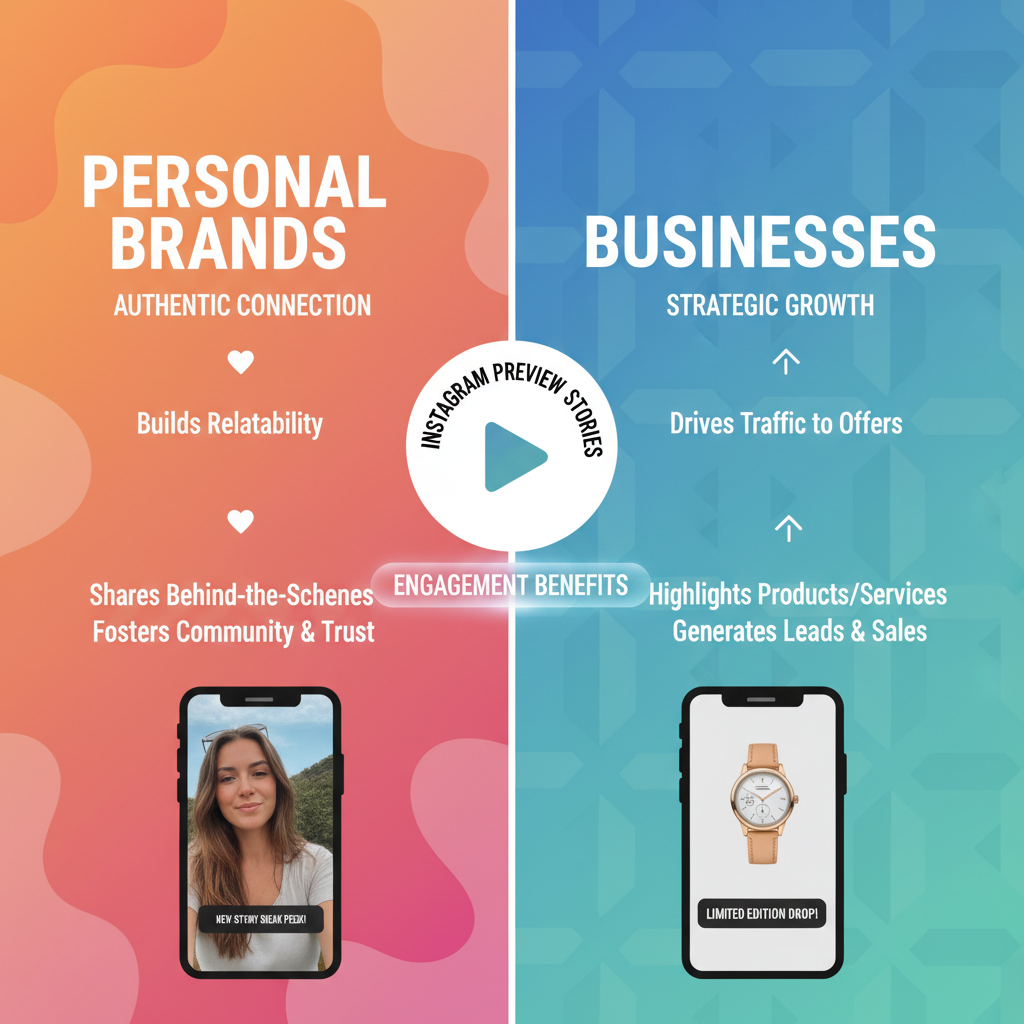
Strategic timing ensures your preview story has maximum effect:
- Post 12–24 hours before release to sustain momentum.
- Sequence multiple teasers to gradually unveil more details.
- Avoid oversaturation by limiting to 1–3 previews per campaign.
This balance keeps audiences intrigued without tiring them.
---
Creative Teasing Without Spoilers
Engaging without revealing too much is key:
- Partial or cropped product shots
- Blurred or pixelated images
- Rapid-fire video cuts
- Audio snippets lacking full context
- Minimalistic behind-the-scenes glimpses
These approaches heighten interest while protecting the surprise element.
---
Using Stickers, Polls, and Interactive Elements
Interactive tools can elevate a preview story from static tease to dynamic conversation:
- Polls: Let followers guess your reveal.
- Emoji sliders: Gauge excitement levels.
- Countdown timers: Introduce urgency.
- Question stickers: Solicit speculation or requests.
By driving responses, these features improve visibility through Instagram’s feed algorithms.
---
Measuring Engagement and Reach in Insights
Check Instagram Insights to analyse your preview stories’ performance. Useful metrics include:
| Metric | Definition | Why It Matters |
|---|---|---|
| Impressions | Total views across all viewers | Indicates reach and visibility |
| Forward Taps | Times viewers skipped ahead | Signals viewer interest or disinterest |
| Replies | Direct messages from the story | Shows active engagement and conversation |
| Sticker Clicks | Interactions with polls, quizzes, or links | Measures participation levels |
Tracking these helps refine future content.
---
Examples of Successful Preview Story Campaigns
- Fashion brand teaser: Blurred runway photos plus countdown stickers for new collection launch.
- Influencer video drop: Single mysterious keyword with on-brand visuals to promote a YouTube debut.
- Event promotion: Quick backstage clips hinting at headline performers without full disclosure.
These illustrate varied creative angles that keep audiences hooked.
---
Common Mistakes to Avoid
Steer clear of these errors:
- Giving too much away and spoiling the reveal.
- Inconsistent branding that confuses followers.
- Posting too early and losing urgency.
- Skipping CTAs, resulting in passive viewing.
A focused, consistent approach yields better outcomes.
---
Integrating Preview Stories into a Wider Content Strategy
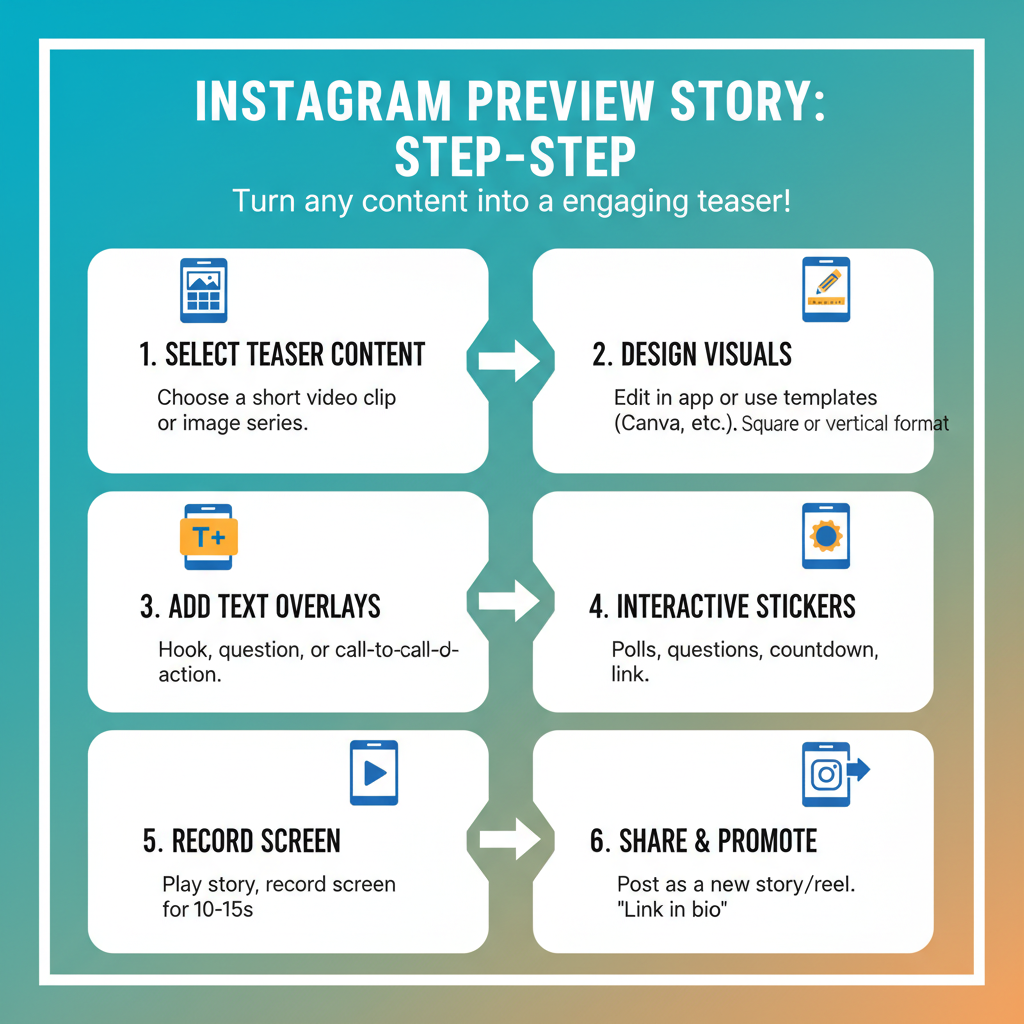
To maximise impact:
- Align each preview with your overall campaign objectives.
- Coordinate teaser releases with posts, reels, or live content.
- Cross-promote on other platforms like TikTok or YouTube Shorts.
- Continuously measure performance, iterate, and improve.
Integration ensures your messaging is cohesive and leverages all touchpoints.
---
Conclusion and Next Steps
Instagram preview stories are more than simple teasers — they’re strategic tools to boost engagement, build excitement, and connect with audiences on a deeper level. By combining compelling visuals, well-timed releases, and interactive elements, you can create a narrative that draws followers back for the full experience.
Take action today: plan your next story tease and test these strategies. Monitor the metrics, refine your approach, and watch your Instagram engagement grow.



