Instagram Profile Link Format Guide for Beginners
Learn how to format Instagram profile links correctly for web and mobile, plus tips for shortening, embedding, and boosting discoverability.
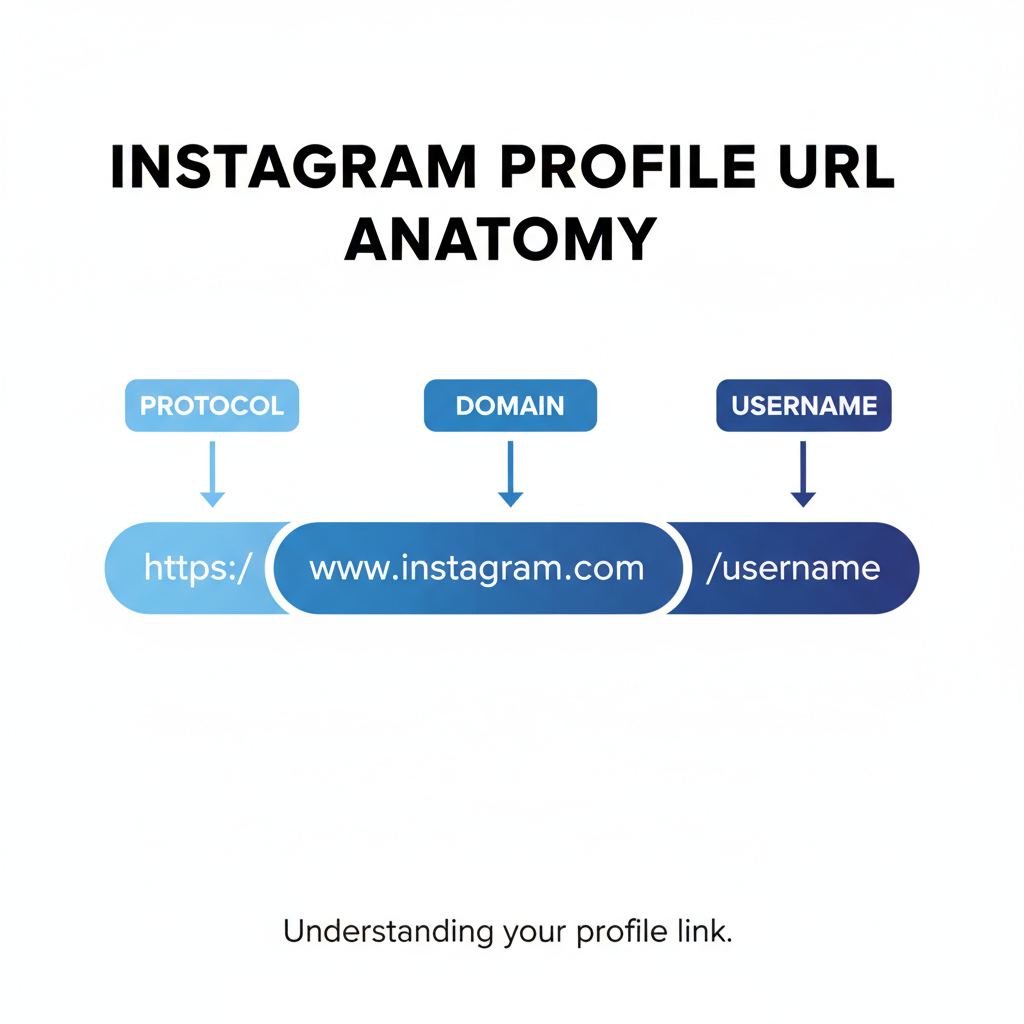
Understanding Instagram Profile Link Format for Better Discoverability
Instagram profile links act as your account’s public gateway, making it easier for followers, customers, and partners to connect directly. Correct formatting of these links is essential for discoverability and engagement, especially if you share them across websites, emails, or printed materials. A wrongly structured link can lead to broken connections, misdirected traffic, or lost opportunities.
This guide explains the key differences in Instagram link formats, best practices, and how to use them for marketing success.
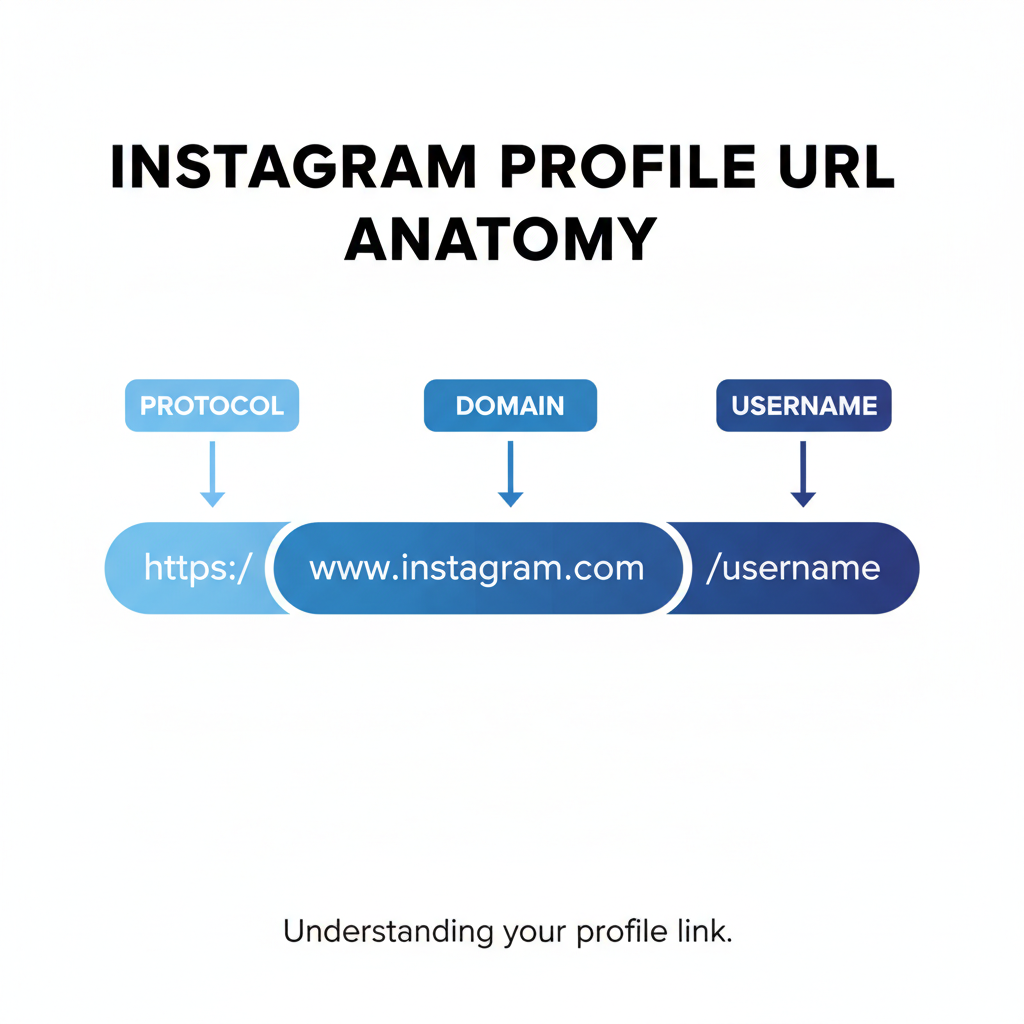
Difference Between Profile Link Formats on Web vs. Mobile App
When you open an Instagram profile, links may behave differently:
- Web Browser: The URL follows the format `https://www.instagram.com/username/`.
- Mobile App: Links often trigger direct in-app opening through deep linking, such as `instagram://user?username=username`.
Key distinctions:
- Web Format: Ideal for sharing in blogs, websites, and anywhere users expect browser access.
- App Format: Primarily for mobile-friendly contexts or internal Instagram navigation.
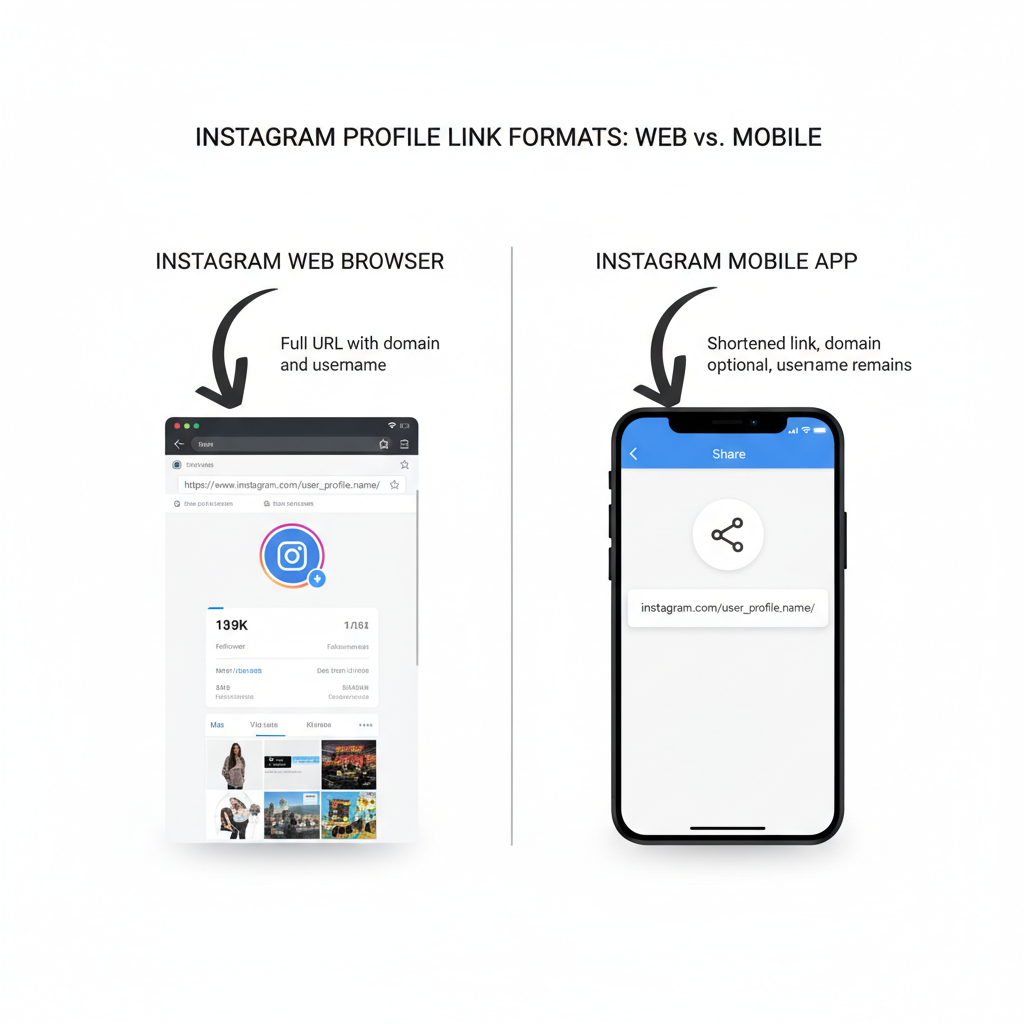
Standard Web Format for Instagram Links
The most reliable Instagram profile link format is:
https://www.instagram.com/username/Replace `username` with your exact Instagram handle (case-insensitive but spelled correctly). For example:
https://www.instagram.com/janedoe/While the trailing slash (`/`) is optional, including it can help avoid redirects in certain environments.
Why This Format Works Best
- Universally recognized and clickable on most platforms
- SEO-friendly when embedded in websites or blog posts
- Easy for users to remember and manually type
Shortened Links Using Link Shorteners
Long URLs can look cluttered in promotional materials. Services like Bitly or TinyURL offer condensed versions:
Example shortened link:
https://bit.ly/myinstapageAdvantages:
- Cleaner appearance in printed or digital marketing
- Potential for branded/custom URLs
Drawbacks:
- Some users distrust generic shortened URLs
- Platforms may flag them for possible spam activity
Anatomy of an Instagram Profile URL
Understanding link structure is crucial for troubleshooting and customization.
| Component | Description | Example |
|---|---|---|
| Protocol | Secure transfer indicator | https:// |
| Domain | Main Instagram web address | www.instagram.com |
| Path | User-specific identifier | /username/ |
Combine all components correctly to yield a fully functional link.
Checking Your Instagram Link Before Sharing
Before publishing your Instagram link:
- Test in a browser to confirm it loads your profile
- Check spelling of your username carefully
- Verify https protocol for secure access
- Remove any extra spaces or symbols that may break the link
This simple checklist can save you from lost clicks or engagement.
Embedding Instagram Links in Blogs and HTML Pages
To embed correctly formatted Instagram links in webpages:
Follow us on Instagram
Best Practice Tips:
- Use `target="_blank"` to open in a new tab
- Add `rel="noopener noreferrer"` for security improvements
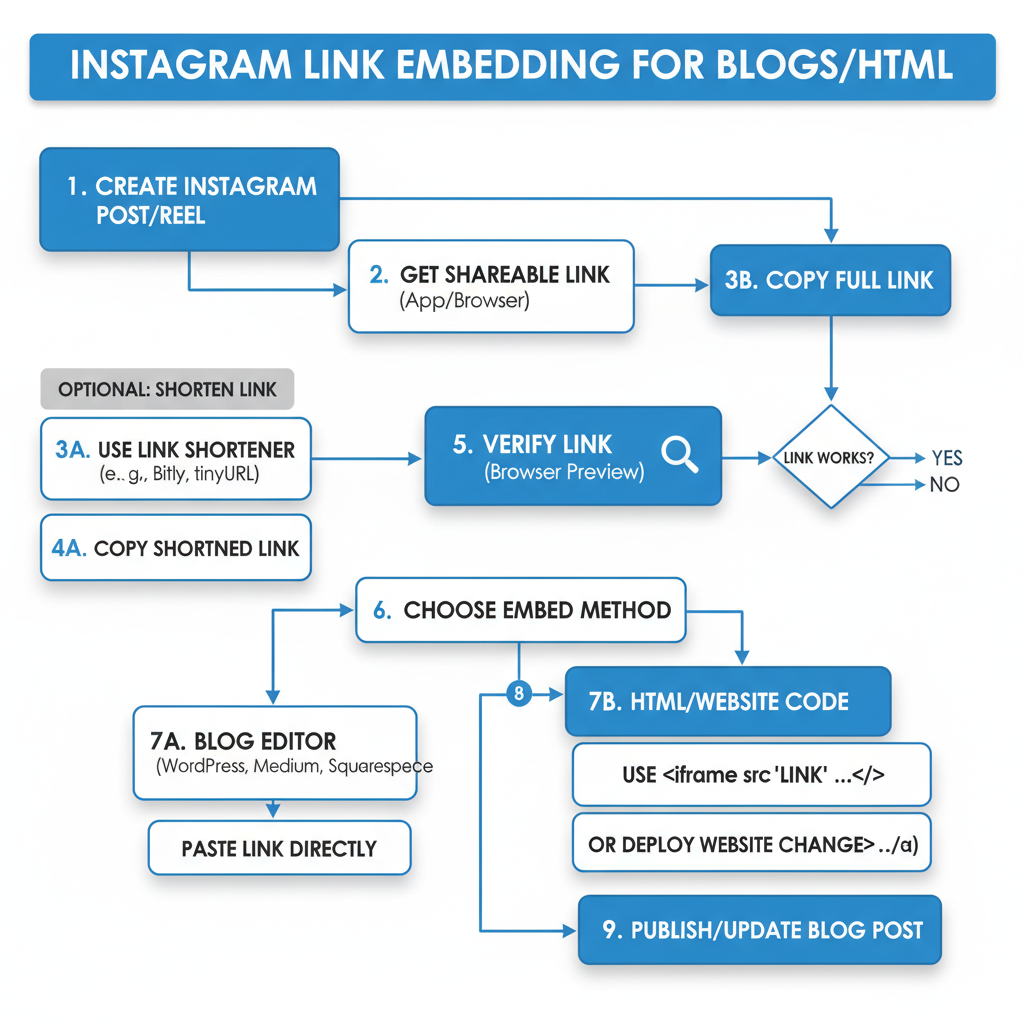
Adding Clickable Links to Email Signatures and Collateral
Enhance your marketing reach by including your Instagram link in email signatures:
- Edit your signature in your email client
- Add a clickable text or icon linked to your profile
- Ensure you use `https://` for full compatibility
In printed or static materials:
- Opt for branded shortened links for easy recall
- Explore QR codes that lead straight to your Instagram profile
Common Mistakes with Instagram Link Formatting
Avoid these typical missteps:
- Including “@” in URL: `https://www.instagram.com/@username` is incorrect
- Omitting protocol: `www.instagram.com/username` may not auto-link everywhere
- Wrong username: Always double-check your handle
- Unencoded spaces: URLs cannot have spaces without encoding
Privacy Considerations When Sharing an Instagram Link
When your profile link is public, be mindful of:
- Account visibility: Private accounts require follow requests
- Content sensitivity: Inappropriate or off-brand posts can harm reputation
- Permanence: Shared links may remain online indefinitely
Cross-Promotion Using Instagram Links
Consistency matters in cross-platform promotion:
- Include the link in Facebook, Twitter, LinkedIn posts
- Add to YouTube video descriptions
- Use in TikTok and Pinterest bios
Using the same correct link across platforms helps build brand recognition.
Tracking Instagram Link Performance with UTM Parameters
Enhance analytics by adding UTM parameters to your link:
https://www.instagram.com/username/?utm_source=newsletter&utm_medium=email&utm_campaign=spring_saleTips:
- Make parameters descriptive but concise
- Avoid excessive additions that make the link look suspicious
Conclusion and Quick Reference
Properly formatted Instagram profile links improve accessibility, trust, and tracking. Whether you use standard web links, app deep links, shortened URLs, or tracked links, consistency ensures your audience can find you without obstacles.
Quick Reference:
| Format | Use Case | Example |
|---|---|---|
| Standard Web | Websites, blogs, bios | https://www.instagram.com/username/ |
| Mobile Deep Link | App-to-app linking | instagram://user?username=username |
| Shortened | Marketing materials | https://bit.ly/customhandle |
| UTM Tracking | Campaign analytics | https://www.instagram.com/username/?utm_source=social&utm_medium=post |
By applying the strategies from this guide, you can share your Instagram profile link effectively across all mediums, increase engagement, and gain more followers. Ready to optimize your Instagram presence? Start by updating your link format today.



