Instagram Share Comment to Story Feature Guide
Learn how to use Instagram's share comment to story feature, choose impactful comments, and add creative elements to boost audience engagement.
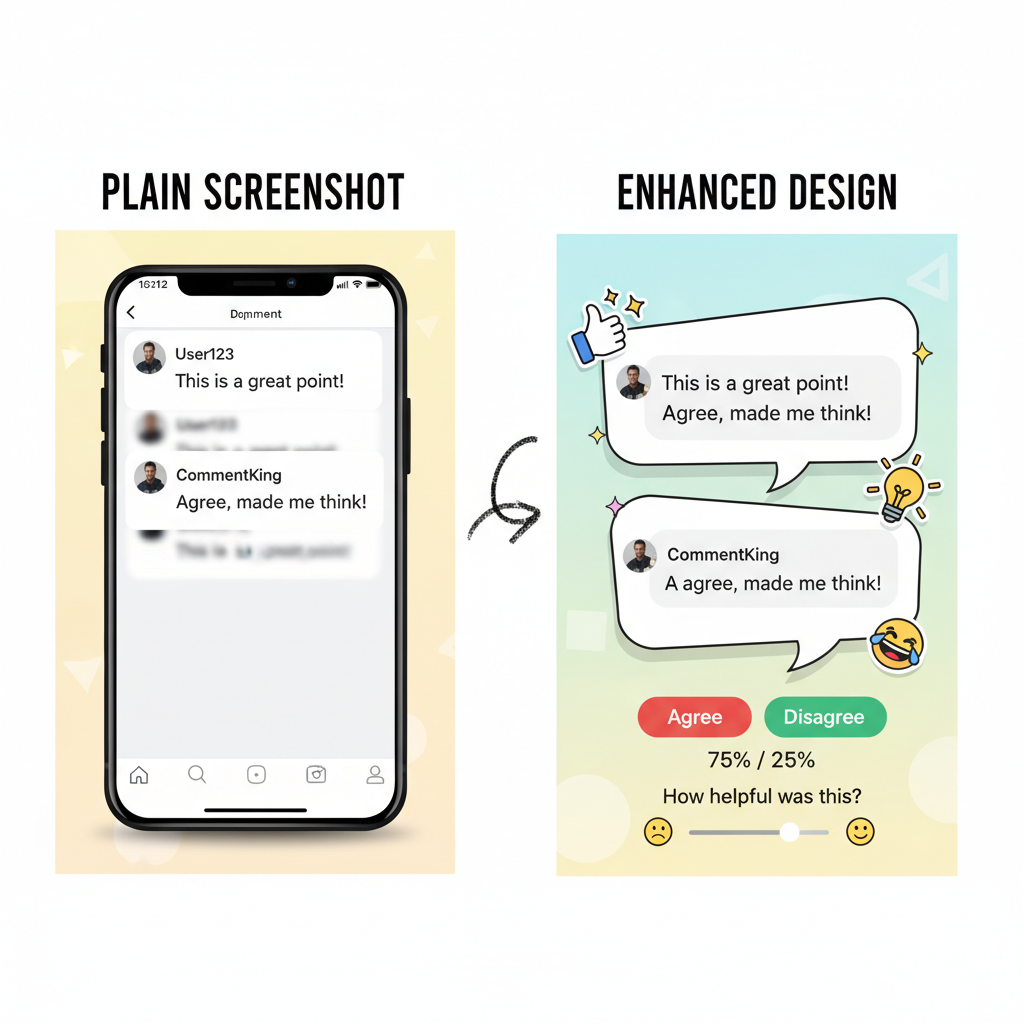
Introduction to Instagram’s Share Comment to Story Feature
Instagram has continually evolved to enhance engagement, and one of the standout updates is the Instagram share comment to story feature. This tool enables users to select a comment from any post and share it directly to their Instagram Story, creating an opportunity to spotlight meaningful interactions with followers. By sharing commentary in Stories, you not only showcase community conversations but also drive traffic back to original posts, deepen connections, and encourage more user participation.
This approach is particularly effective for brands and influencers looking to leverage authentic audience voices. By curating and presenting comments in visually appealing Stories, you amplify engagement while reinforcing your brand’s personality online.
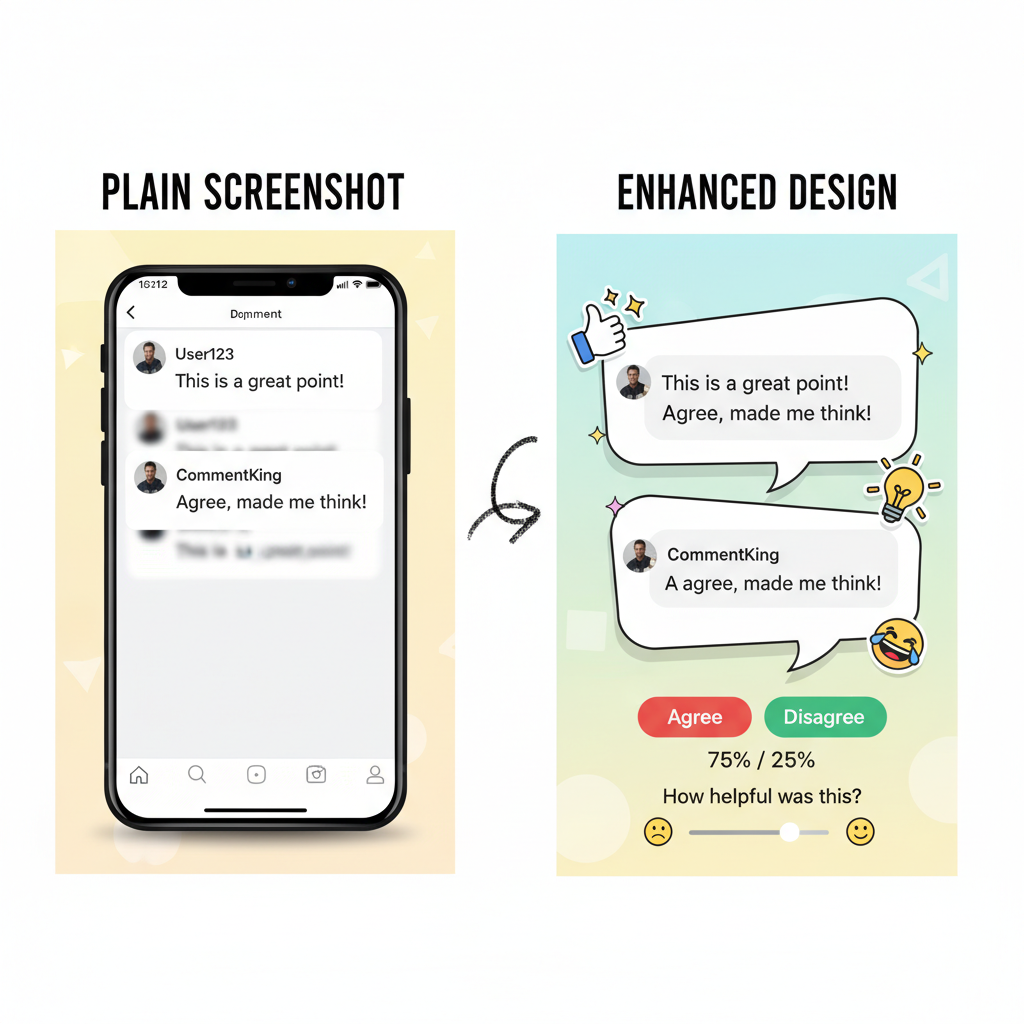
---
Step-by-Step Guide: How to Use the Feature
Within Posts and Comments
Using the Instagram share comment to story feature is straightforward. Here’s how you can do it:
- Open the Post — Navigate to the post containing the comment you wish to share.
- Find the Comment — Scroll until you locate the desired comment.
- Tap and Hold (Mobile) — Press and hold on the comment bubble or text.
- Select “Share to Story” Option — From the menu, tap “Share to Story.”
- Customize Your Story — Add design elements before publishing.
For quick reference:
| Step | Action | Result |
|---|---|---|
| 1 | Open relevant post | Access comments section |
| 2 | Locate desired comment | Ready for sharing |
| 3 | Tap & hold comment | Opens share menu |
| 4 | Choose “Share to Story” | Starts story creation |
| 5 | Add custom elements | Personalized for audience |
---
Best Practices for Choosing Comments to Share
Not every comment is worth sharing. To maximize impact, target:
- Positive Engagement: Showcase praise or constructive feedback that reflects well on your brand.
- Informative Replies: Present comments with tips or valuable insights to educate your community.
- Trending Remarks: Select comments connected to current trends, memes, or industry news.
Always match your selections to your brand voice and values. Steer clear of overtly negative or off-brand remarks unless framing them in a constructive way.
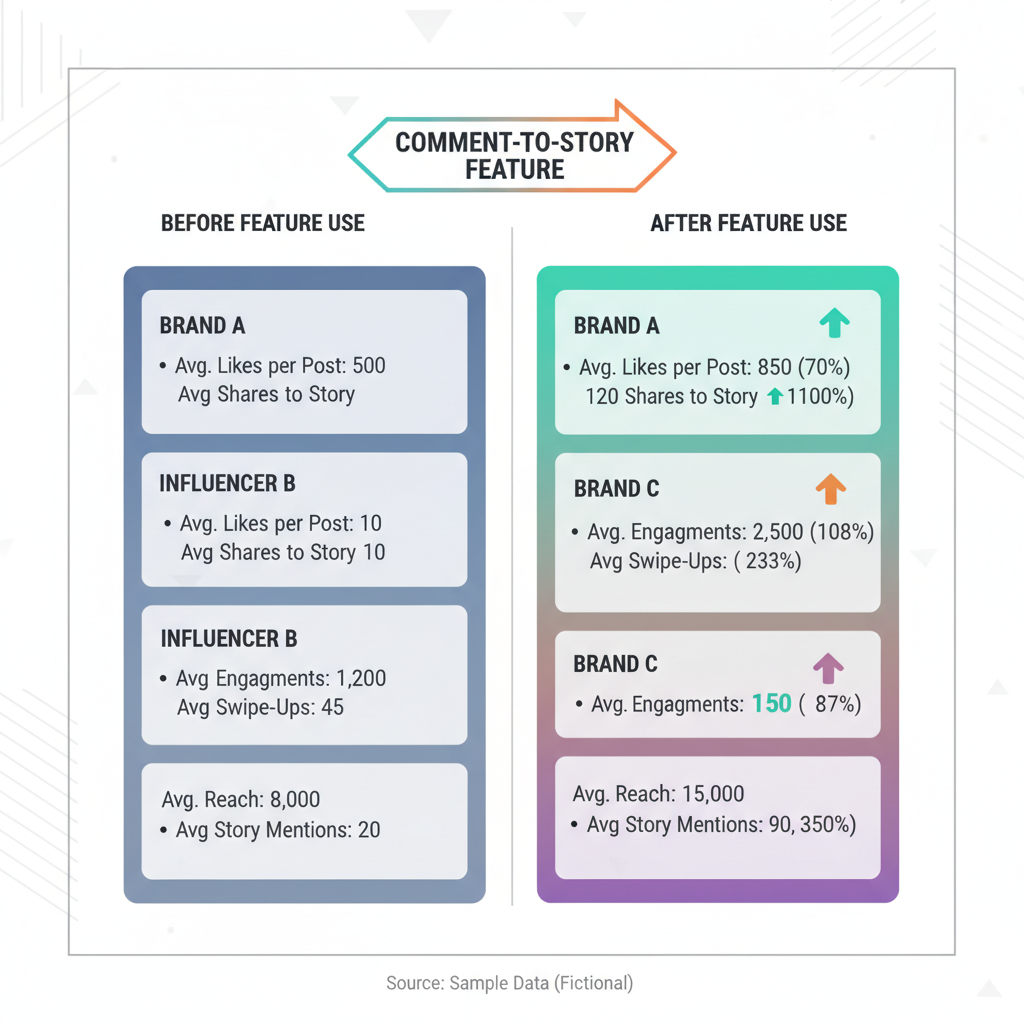
---
Creative Ways to Add Context or Design Elements
When using the Instagram share comment to story feature, adding design layers can make the post more engaging:
- Background Images: Feature relevant photos or patterns to enhance visual interest.
- Typography Play: Experiment with fonts for emphasis.
- Color Highlights: Draw attention to key phrases or ideas.
- Interactive Reactions: Use emojis and GIFs to express tone and personality.
Creative presentation transforms a simple comment into a dynamic piece of content that stands out in the feed.
---
Leveraging Stickers, Polls, and Questions for Interaction
Maximize engagement by pairing shared comments with interactive Story elements:
- Stickers: Use mentions, hashtags, and location tags to encourage discovery.
- Polls: Ask for opinions about the comment’s topic.
- Question Box: Invite direct responses or follow-up questions.
Adding interactivity ensures your audience becomes part of the conversation, rather than passive viewers.
---
Case Studies: Brands and Influencers Doing It Right
Practical examples demonstrate the versatility of this tactic:
- Lifestyle Influencer: Posts a follower’s comment praising a recipe, then includes a swipe-up link to the full recipe blog.
- Tech Company: Shares a customer’s product question, answers it in the Story, and links to detailed documentation.
- Nonprofit Organization: Highlights a supporter’s message during a fundraising drive, inspiring others to contribute.
These cases show that combining audience input with Story features drives stronger connections and actions.
---
Increasing Reach, Retention, and Community Engagement
Strategically using the Instagram share comment to story feature can:
- Boost Reach: Connect with Story viewers who may not see your original post.
- Increase Retention: Use captivating designs to keep audiences engaged longer.
- Enhance Engagement: Recognizing user comments encourages more contributions.
By showing your audience that their voice matters, you cultivate a loyal and active community.
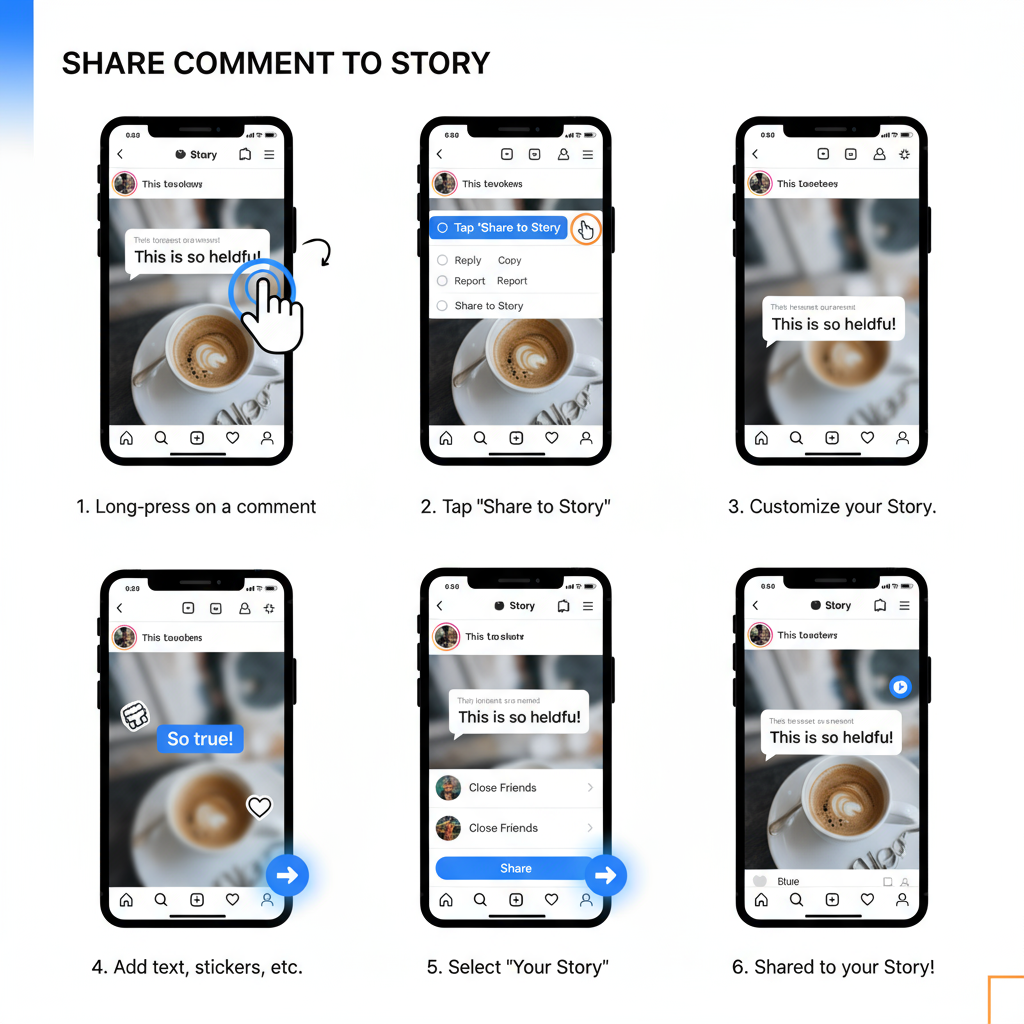
---
Integrating Comment Shares into Your Story Calendar
Frequency and consistency matter for storytelling:
- Weekly Highlights: Dedicate a regular slot to spotlight top comments.
- Event-Driven Posts: During product launches or promotions, feature relevant user reactions.
- Themed Content: Align comments with recurring topics like sustainability, innovation, or lifestyle tips.
Planning ensures that comment sharing blends seamlessly into your broader content strategy.
---
Potential Pitfalls and Etiquette
To safeguard relationships while using this feature:
- Respect Privacy: Confirm that the commenter is comfortable being featured.
- Moderate Wisely: Avoid spam or inflammatory remarks.
- Seek Consent: Especially important for sensitive subjects or deeply personal comments.
Ethical sharing strengthens trust and fosters goodwill.
---
Measuring Success via Story Insights
Use metrics to gauge how well your shared comments perform:
| Metric | Meaning | Optimization Tip |
|---|---|---|
| Views | Total people who saw your Story | Cross-promote to increase reach |
| Replies | Messages generated by the Story | Add prompts for direct interaction |
| Sticker Taps | Clicks on interactive elements | Use clear calls-to-action |
| Shares | Times viewers reposted your Story | Create relatable, shareable content |
| Completion Rate | Percentage who watched it to the end | Keep Stories concise and engaging |
Regular analysis helps refine your approach and identify which comments truly resonate.
---
Final Recap and Call to Action
The Instagram share comment to story feature transforms ordinary comments into impactful content. From boosting engagement to fostering deeper connections, it’s a versatile tool for both personal and professional accounts. By choosing high-value comments, crafting creative designs, integrating them into your content calendar, and tracking metrics, you can turn every thoughtful remark into a story worth telling.
Put this strategy into practice today—highlight your audience’s voices, spark richer conversations, and strengthen your community engagement on Instagram.

![Why Luck Matters More Than Talent for Success in Life | [Jingwei Insight]](/content/images/size/w600/2025/10/img_001-103.jpg)

