Instagram Interaction Restrictions: Causes and How to Fix
Learn the causes of Instagram interaction restrictions, how AI moderation triggers them, and steps to fix and prevent limits on likes, comments, and follows.
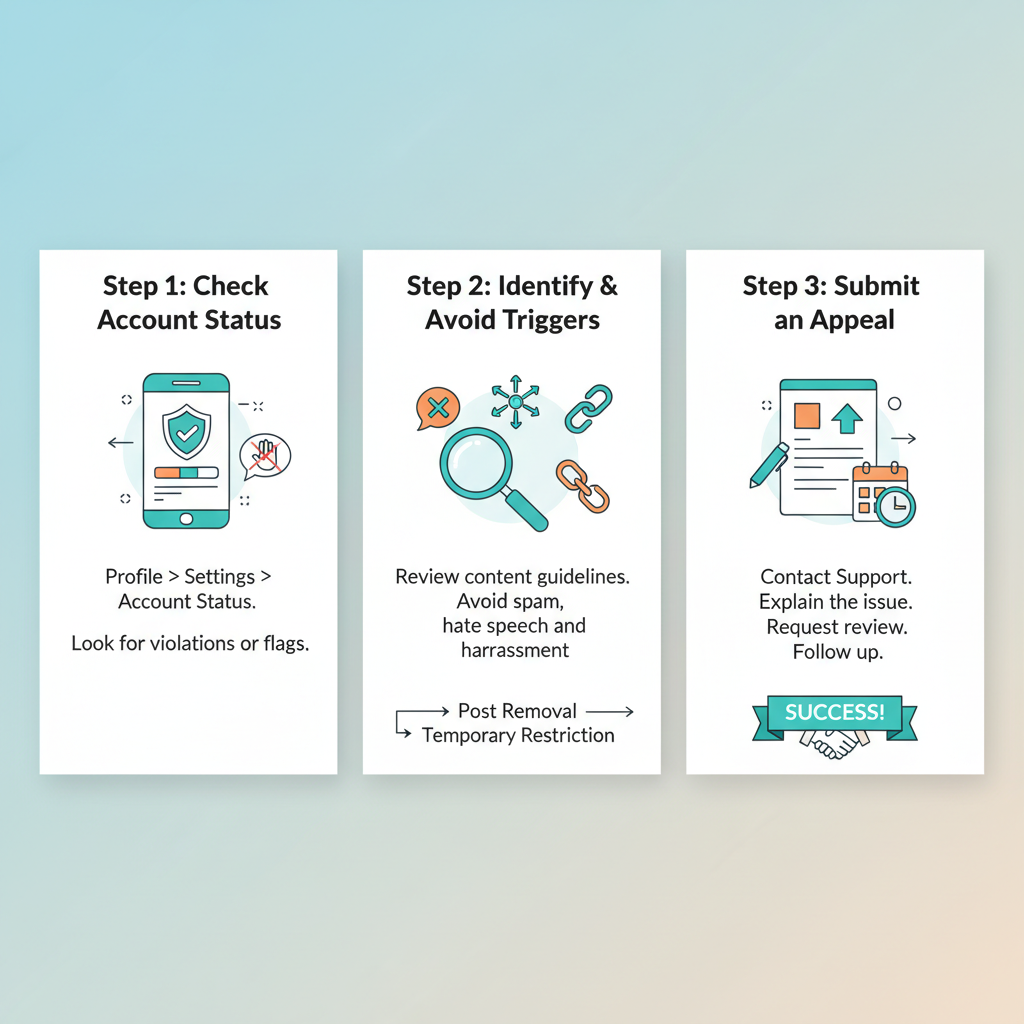
Understanding Instagram Interaction Restrictions
Instagram interaction restrictions can suddenly interrupt your normal activity on the platform, leaving you unable to like, comment, or follow certain accounts. As Instagram continues to grow into one of the largest social media networks, it employs strict AI-powered moderation to protect users and enforce community guidelines. Encountering the message “Instagram: You can't interact with certain accounts” often means the system has flagged your activity as potentially problematic.
This guide explains the common causes of Instagram interaction restrictions, the specific actions impacted, how Instagram's automated moderation works, practical steps to resolve issues, and best practices to avoid them in the future.
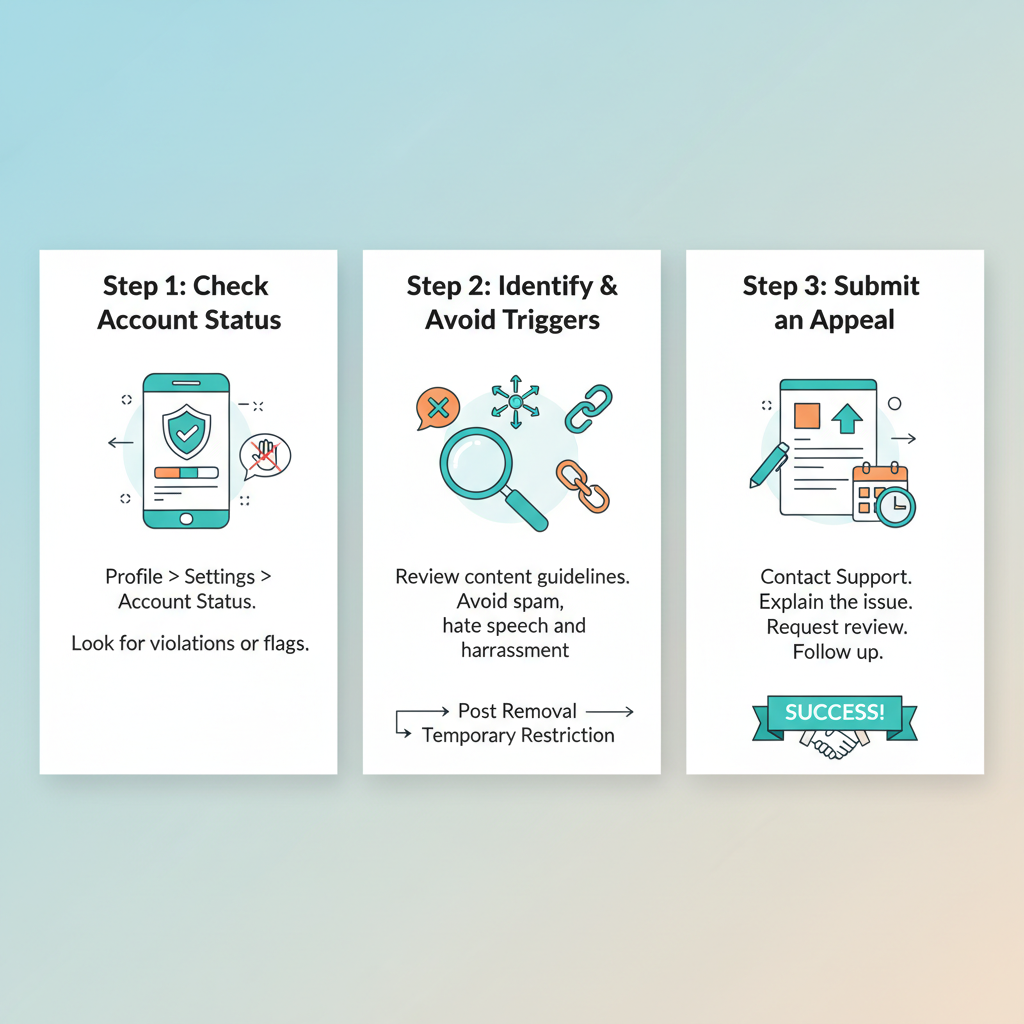
---
Common Reasons for Interaction Restrictions
Instagram's algorithms constantly scan for suspicious patterns or harmful behavior. Frequent causes include:
- Spam Detection
- Excessive engagement in a short period (multiple likes, follows, comments).
- Policy Violations
- Content that breaches community guidelines — abusive language, prohibited imagery.
- Temporary Bans
- Minor infractions or patterns of suspicious activity may lead to short-term limits.
- Reports from Other Users
- Multiple complaints trigger review and potential restrictions.
---
Types of Interactions Affected
Interaction restrictions can apply to one or more functions:
- Likes and Reactions — Prevention from liking posts, reels, or stories.
- Comments — Blocking comment placement or replies.
- Messaging (DMs) — Reduced sending capability or total block.
- Follows/Unfollows — Disabling follow/unfollow requests.
- Mentions and Tags — Restriction of tags or mentions to certain accounts.
---
Instagram’s Automated Moderation and AI Flagging
Instagram manages immense daily activity using AI-based moderation that:
- Detects abnormal engagement patterns (e.g., dozens of follows in minutes).
- Evaluates links for security threats or malware risk.
- Filters comments for spam indicators or offensive terms.
- Factors in user reports to determine severity.
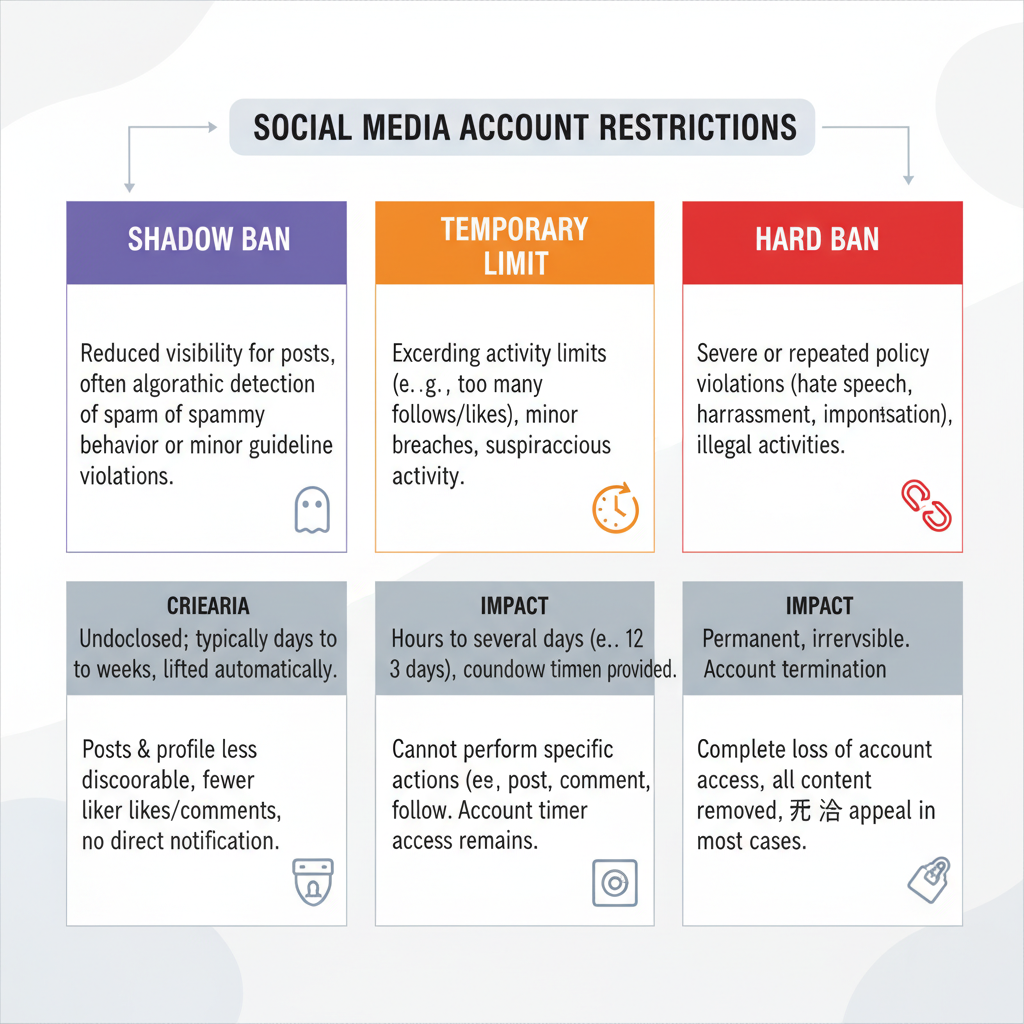
Because this moderation is automated, false positives can occur — legitimate activity may be wrongly restricted.
---
Specific Triggers to Avoid
Activities that often set off interaction limits include:
- Rapid, repetitive liking or following/unfollowing.
- Comment spam — repeating identical text or emoji strings.
- Linking to flagged or low-credibility domains.
- Using banned hashtags.
- Simultaneous posting of identical content across accounts.
---
How to Check if an Account is Blocked or Restricted
Try these simple checks:
- Visit the profile you suspect is affected: If posts are visible but interactions fail, a restriction may exist.
- Test from a different account: If no issue appears, the limit is account-specific.
- Follow request status: Recurrent “Request Not Sent” notices point to limitation.
---
Shadow Bans vs. Temporary Limits vs. Hard Bans
Understanding restriction types helps in planning corrective action:
| Restriction Type | Symptoms | Duration | Cause Examples |
|---|---|---|---|
| Shadow Ban | Content hidden from hashtags/Explore but account accessible | Days–weeks | Excess use of banned hashtags |
| Temporary Limit | Inability to interact with certain accounts | Hours–days | Rapid activity, suspected spam |
| Hard Ban | Permanent account disablement | Permanent | Severe breaches of policy |
---
Step-by-Step Guide to Resolve Restrictions
If you see the "you can't interact with certain accounts" alert:
- Clear Cache
- Android: Settings → Apps → Instagram → Storage → Clear Cache
- iOS: Reinstall app
Android Path:
Settings → Apps → Instagram → Storage → Clear Cache- Log Out and In to refresh server sync.
- Test another account to check scope.
- Review Account Status in Settings > Account > Account Status.
- Appeal via Help Center with screenshots and a factual explanation.
- Wait 24–48 hours for limits to auto-lift.
---
Reviewing Account Activity from Settings
Instagram’s Account Status page shows:
- Current restrictions
- Flagged or removed content
- Reasons for guideline enforcement
Access:
- Profile > Menu (☰) > Settings & Privacy > Account Status
---
Appealing or Reporting an Error
If you suspect an error:
- Use Report a Problem in-app.
- State exactly what happened, when, and actions taken.
- Attach screenshots.
- Remain professional and factual.
---
Tips to Avoid Restrictions in the Future
Adopt safe engagement habits:
- Publish consistently instead of sporadic bursts.
- Grow gradually — avoid mass actions.
- Engage authentically, with unique comments.
- Verify hashtags to avoid banned ones.
- Limit external links to trustworthy domains.
---
Safe Engagement Best Practices
To maintain a healthy account:
- Distribute activity throughout the day.
- Engage with varied content formats to appear organic.
- Reply to comments frequently.
- Credit all sources when sharing.

---
When to Wait It Out vs. Contact Support
Wait It Out:
- Message indicates a temporary lift.
- Minor infractions shown in status page.
Contact Support:
- Immediate ban alerts.
- Limits persisting beyond 72 hours.
- Vital features disabled without given reason.
---
Final Thoughts and Next Steps
Facing Instagram interaction restrictions can be frustrating, but understanding the causes and remedies makes dealing with them easier. Respecting platform mechanics, avoiding flagged behaviors, and using Support judiciously will help keep your account active and visible.
Proactive monitoring and genuine engagement ensure that temporary setbacks won’t hinder your online presence.
Stay informed, stay compliant, and keep your Instagram interactions flowing — share this guide with others to help them avoid common pitfalls.

![Why Luck Matters More Than Talent for Success in Life | [Jingwei Insight]](/content/images/size/w600/2025/10/img_001-103.jpg)

