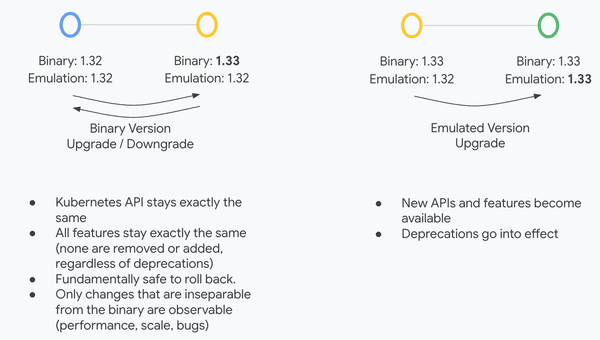iOS 26’s First Major Update: Adjustable “Glass” Transparency and AI Translation for Chinese

iOS 26.1 — First Major Update Released
Apple officially rolled out iOS 26.1 early this morning. While the rumored Mainland China Apple Intelligence did not debut as expected, this release still offers worthwhile new features — strongly recommended for all users.
---
Quick Highlights
- Adjustable transparency for Liquid Glass
- Option to disable Lock Screen Camera shortcut
- Redesigned alarm shut-off screen
- Real-time translation now supports Chinese (Simplified & Traditional)

---
Liquid Glass Transparency Options
Since its introduction, the Liquid Glass UI element in iOS 26 sparked heated debate. Apple refined it in multiple betas, but never fully satisfied everyone.
In iOS 26.1, Apple now lets users choose between two modes: “Transparent” and “Tint.”
- Transparent: Original clear glass look from iOS 26.
- Tint: Slightly reduced transparency for increased readability.

▲ Left: Transparent; Right: Tint
Where it applies:
- Most visible in Lock Screen notifications
- Minor changes in text backgrounds for certain app controls
- Home Screen dock and Photos app now have subtle blur refinements for better legibility
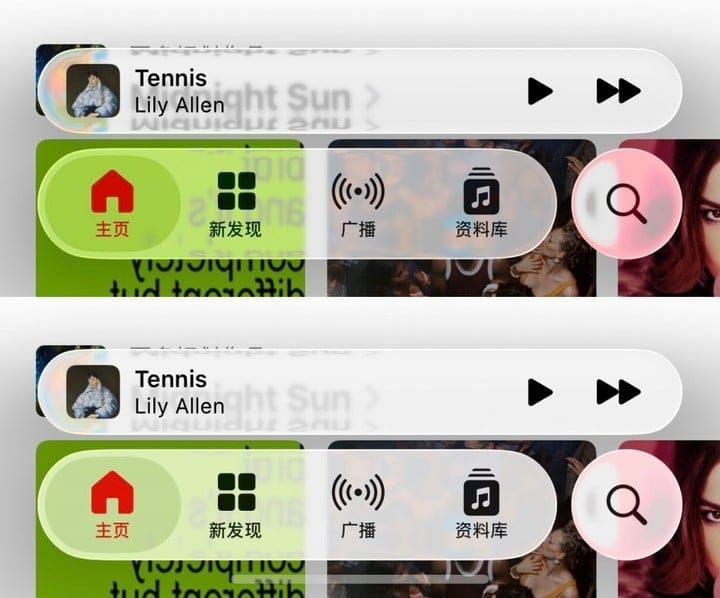
Although this falls short of the dazzling effect shown at launch, it’s more functional. The added user adjustment marks the right direction — ideally, Apple would also bring back the original “full-powered” Liquid Glass look.
---
Lock Screen Camera Toggle
A frequently requested change: disable swipe-to-open camera from Lock Screen.
How to turn off:
- Go to Settings → Camera
- Toggle off Swipe to Open from Lock Screen
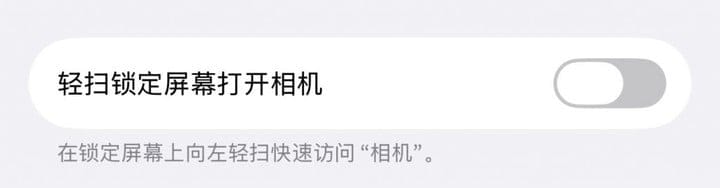
Benefit: Prevents accidental camera launches in pockets or bags.
---
Redesigned Alarm Shut-Off
The alarm interface in prior versions often caused mistaken taps between “Stop” and “Snooze” buttons — especially when groggy.
New in iOS 26.1:
- Slide-to-turn-off alarm at bottom of screen

▲ Left: iOS 18 alarm; Right: iOS 26.0 alarm
This small change makes sure you’re truly awake and reduces oversleep incidents.
---
Chinese AI Support — Mainland Delay
Apple Intelligence updates:
- iOS 18.4: Added Simplified Chinese
- iOS 26.1: Adds Traditional Chinese (writing tools, notification summaries)
AirPods Real-Time Translation:
- Now supports Simplified & Traditional Mandarin
- Works with AirPods Pro 2, Pro 3, and AirPods 4
- Low latency, high accuracy in tests — but unavailable on Mainland China iPhones for now

Mainland rollout: Bloomberg reports iOS 26.4 (April next year) will introduce Mainland Apple Intelligence along with AI Siri.
---
Other Notable Updates
Left-Aligned UI Layouts
Fewer centered elements — folders and settings pages now align left for consistency.

---
Apple Music Swipe Gestures
- Swipe left/right to change tracks in full-screen and mini players
- New Auto Mix supports AirPlay
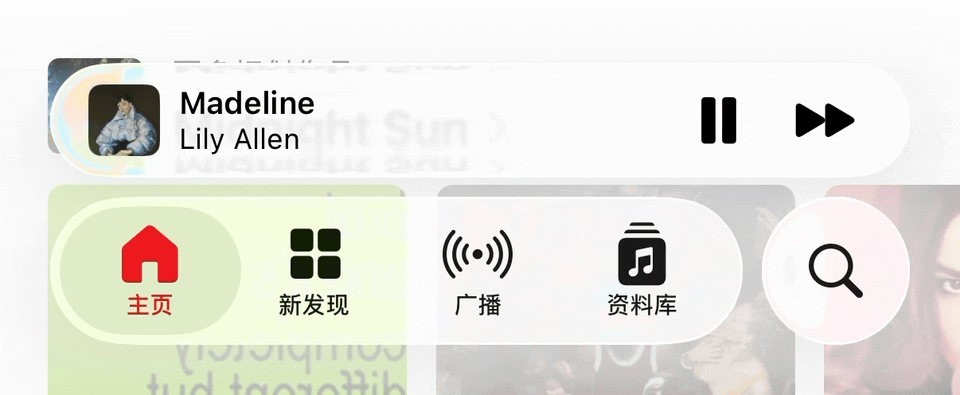
Note: Swipe gestures may occasionally conflict with swipe-to-go-back actions.
---
Automatic Background Security Updates
New toggle in Settings → Privacy & Security → Background Security Improvements:
- Automatically downloads and installs rapid security patches
- Similar to iOS 16's Rapid Security Response

---
iPadOS 26.1: Slide Over Split View Returns
Enables small side-window view for select apps in landscape mode.

▲ Source: AppleRen
Limitation: Only one window at a time; requires launching app before converting to Slide Over.
---
macOS 26.1
Mostly maintenance fixes; adjustable Liquid Glass is the main change.
No major Launchpad updates yet.

---
Performance & Recommendation
Compared to iOS 26’s initial release, iOS 26.1 feels more polished — smoother animations, better efficiency, richer features, improved stability.
Recommendation:
- If you’re already on iOS 26, upgrading to 26.1 is strongly advised.
- If using an older iOS and have iPhone 14 or newer, the hardware is well-suited for these enhancements.
---
AI Tools for Creators
For creators and developers exploring Apple’s evolving AI ecosystem, platforms like AiToEarn官网 present opportunities to:
- Generate AI-powered content
- Publish across multiple platforms: Douyin, Kwai, WeChat, Bilibili, Rednote, Facebook, Instagram, LinkedIn, Threads, YouTube, Pinterest, X (Twitter)
- Use integrated analytics and AI模型排名 for model selection
With MCP support in progress, future updates could see ChatGPT, Claude, and other AI models interacting directly with iPhone, iPad, and Mac apps.
---
Would you like me to also produce a side-by-side “Before vs After” comparison table for each major iOS 26.1 feature so the changes are even easier to scan? That could make this article more visually digestible.