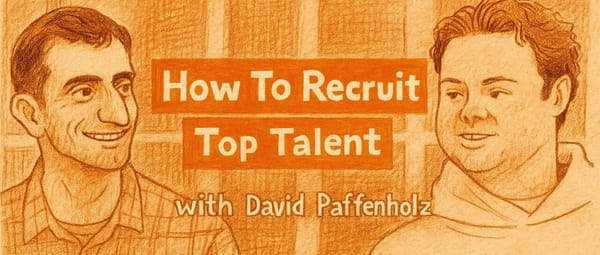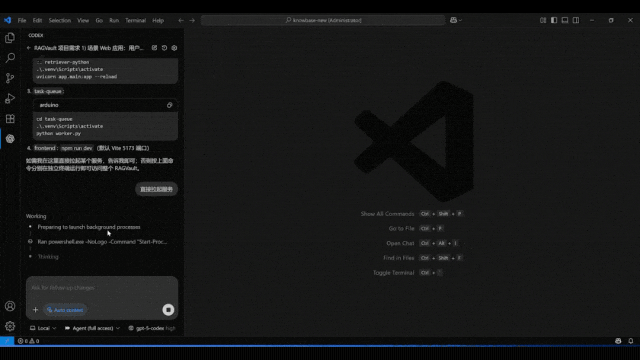How to Make a YouTube Channel for Business Success
Learn how to create and brand a YouTube channel for your business with strategies for content planning, SEO, and audience growth.
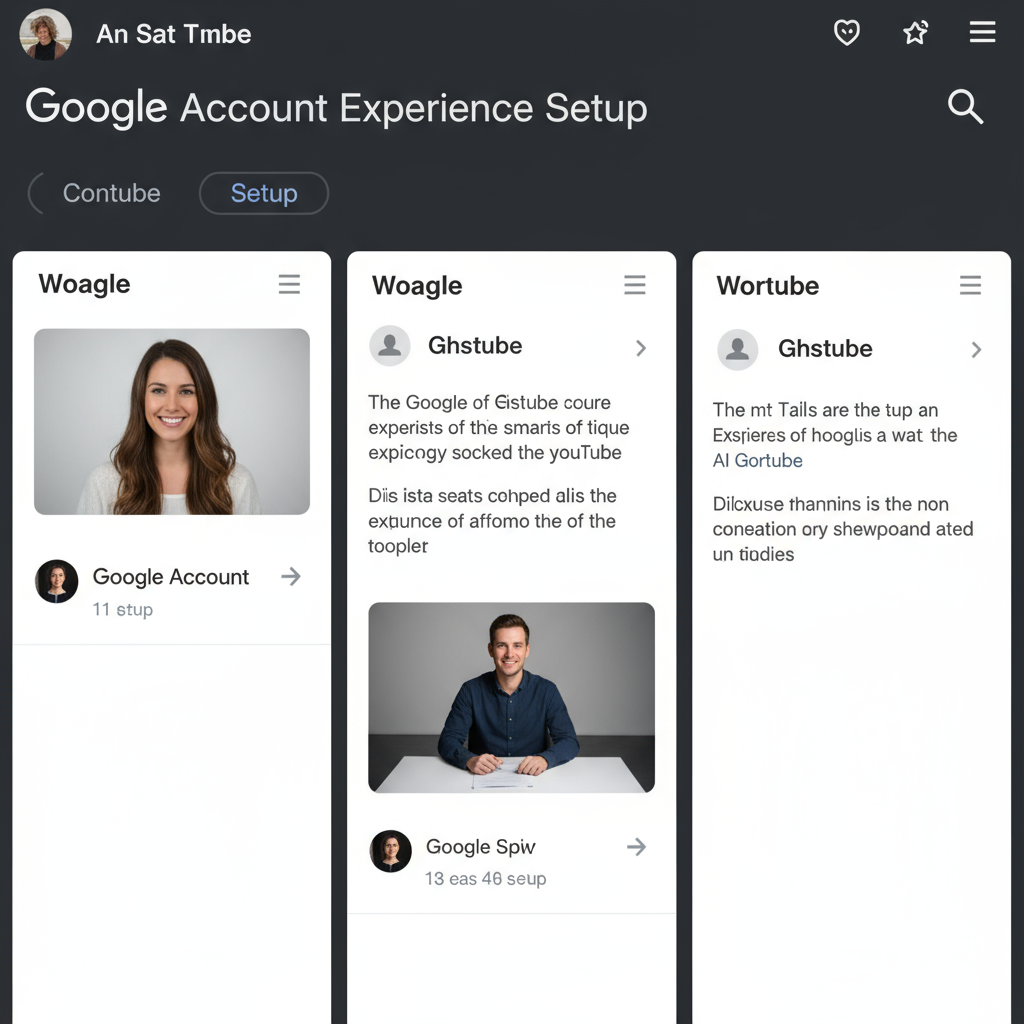
How to Make a YouTube Channel for Business Success
YouTube has evolved from a simple entertainment hub into one of the most powerful marketing platforms in the world. For entrepreneurs and brands looking to expand their reach, learning how to make a YouTube channel for business is a crucial step. This guide will walk you through the essential strategies—from planning and branding to video optimization—so you can launch and grow a channel that drives visibility, engagement, and sales.
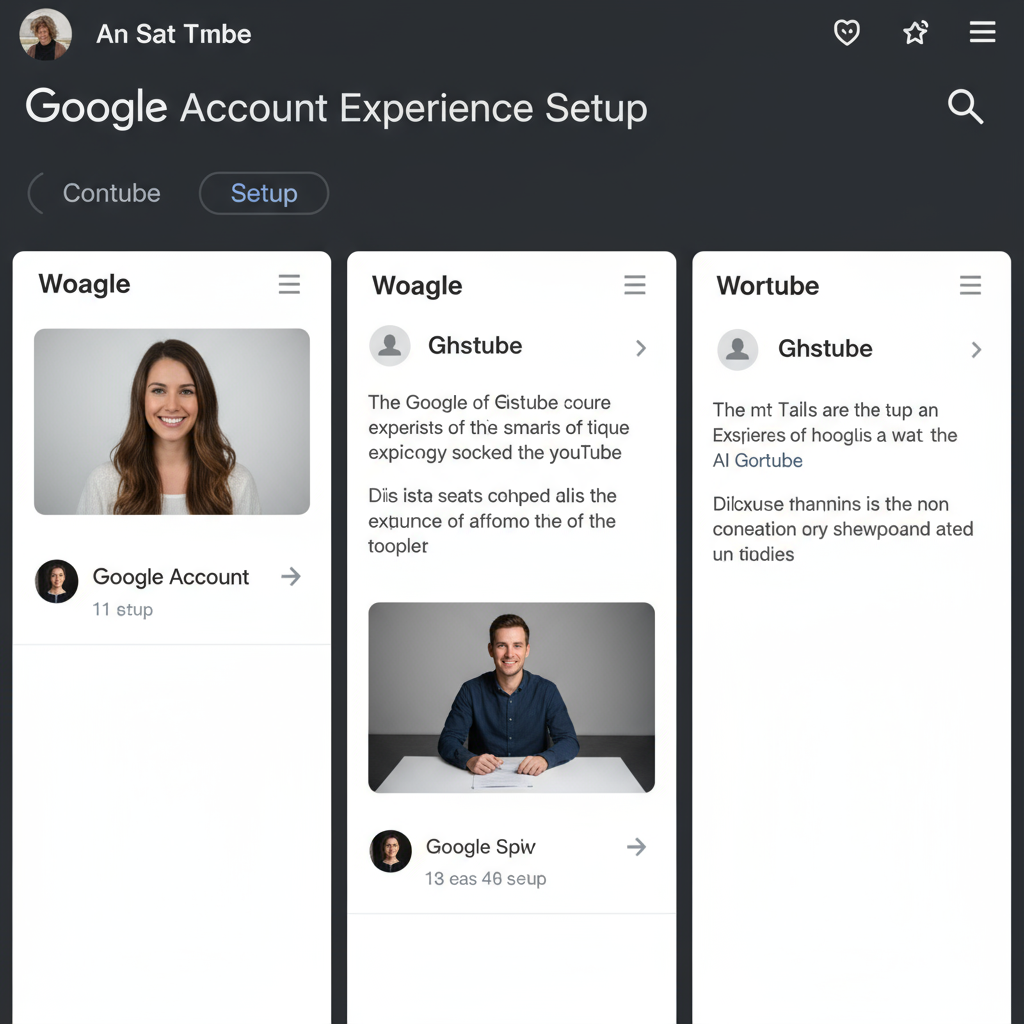
---
Define Your Business Goals and Target Audience
Before uploading your first video, clarify why your business needs a YouTube presence. Possible goals include:
- Increasing brand awareness
- Driving traffic to your website
- Generating leads or direct sales
- Building a loyal community around your products or services
At the same time, identify your target audience by considering:
- Demographics: Age, gender, location
- Interests: What do they watch? What problems are they trying to solve?
- Behavior: Which social platforms do they use? How do they engage with content?
Setting crystal-clear goals and understanding your audience’s motivations will shape your channel’s identity, content direction, and promotion methods.
---
Choose a Memorable Channel Name Aligned with Branding
A strong name is your first brand impression on YouTube. Keep in mind:
- Short & Simple: Easy to spell and remember
- Consistent Branding: Align with your main brand name or a known tagline
- Niche Reflective: Include subtle cues that indicate your industry
Example: If your café brand is Urban Bean Coffee Roasters, you could name your channel Urban Bean Coffee or Urban Bean Café Tips to reinforce both brand and content type.
---
Set Up a Dedicated Google Account for Your Business
Use a separate Google account for business purposes to avoid mixing personal and professional content. A dedicated business account makes it easier to:
- Manage your brand’s YouTube channel
- Access and analyze YouTube Studio metrics
- Safely share account access with team members
---
Create and Brand Your YouTube Channel
When your Google account is ready, follow these steps:
- Sign in to YouTube and click your profile icon.
- Select Create a channel.
- Use a business or brand name.
- Upload your logo, banner image, and designate brand colors.
Branding tips:
- Logo: Ensure it’s clear and legible at small sizes.
- Banner: Incorporate your tagline, posting schedule, or a visual brand story.
- Colors: Match your existing brand identity for recognition.

---
Write an SEO-Friendly Channel Description
Your description should clearly explain your value while integrating relevant keywords.
Best practices:
- Lead with your core value in the first 150 characters.
- Naturally add keywords like make a YouTube channel for business along with industry terms.
- Include your website and social media links.
- State your upload schedule to set expectations.
Example:
> “We help entrepreneurs and coffee lovers brew better at home. Subscribe for weekly coffee tips, brewing tutorials, and behind-the-scenes café insights.”
---
Organize Content with Playlists
Playlists improve discoverability and encourage more watch time. You might group videos into:
- Product categories
- How-to tutorials or series
- Customer success stories
- Special event highlights
This structure helps both viewers and YouTube’s algorithm understand your content.
---
Build a Clear Content Strategy
A well-planned strategy prevents inconsistent posting and off-brand topics. Content ideas include:
- Tutorials: Demonstrate your products in action.
- Behind-the-Scenes: Showcase your workflow or company culture.
- Product Demos: Focus on benefits and features.
- Customer Stories: Feature authentic case studies and testimonials.
Pro Tip: Use keyword research tools like Google Trends or TubeBuddy to ensure your topic matches current audience interest.
---
Invest in Key Video Equipment
Your production quality reflects your brand reputation. The following are worth prioritizing:
| Equipment | Purpose | Budget Range |
|---|---|---|
| Camera | Video clarity and detail | $300 - $1500 |
| Microphone | Clear sound quality | $50 - $300 |
| Lighting Kit | Even, professional lighting | $50 - $200 |
Even if starting small, prioritize sound and lighting to boost viewer retention.
---
Stick to a Consistent Posting Schedule
Consistency builds audience trust and helps with algorithmic push.
- Plan uploads in a content calendar.
- Commit to a rhythm (e.g., every Tuesday at 6 PM).
- Batch-produce videos to stay ahead and avoid last-minute stress.
---
Optimize Each Video for Search
SEO helps your videos surface in search results:
- Title: Include primary keywords naturally.
- Description: Summarize content and provide links.
- Tags: Use both niche and broad keywords.
- Thumbnail: Design clickable custom thumbnails with contrast and clear text.
---
Leverage End Screens and Cards
End screens and cards extend viewing sessions and cross-promote content or offers:
- Suggest related videos or playlists
- Spotlight your channel subscription button
- Link to product/landing pages
---
Engage with Viewers Regularly
Cultivating a community requires active interaction:
- Reply to comments within 24 hours where possible
- Use the Community tab for polls, updates, or questions
- Host live streams for launches or interactive Q&A sessions
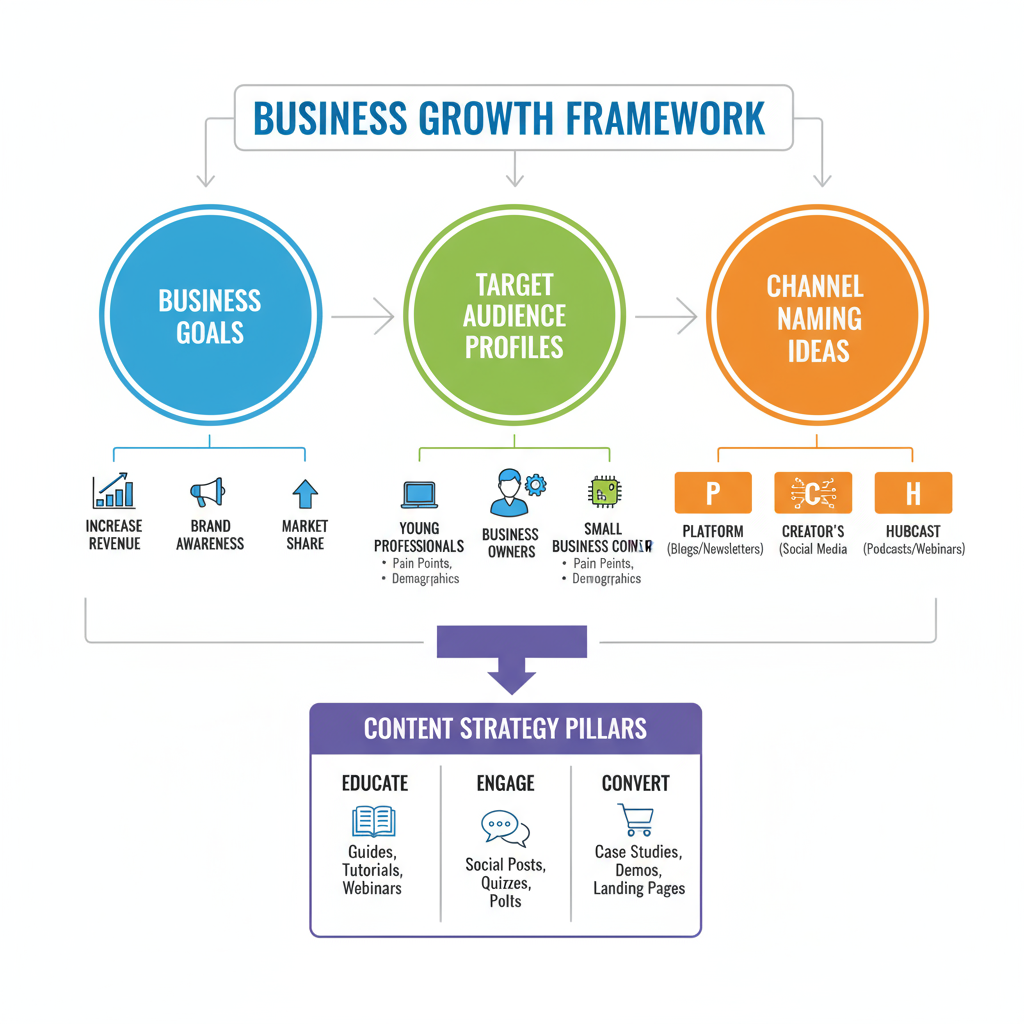
---
Use Analytics to Guide Future Content
Track what works and tweak what doesn’t using YouTube Studio. Key metrics:
- Watch Time: Measures content appeal
- CTR (Click-Through Rate): Indicates thumbnail/title effectiveness
- Audience Retention: Shows if viewers stay engaged
---
Boost Reach Through Multi-Platform Promotion
Beyond YouTube’s search:
- Embed videos on your website blog or landing pages
- Highlight them in email newsletters
- Share trailers or snippets on Facebook, Instagram, LinkedIn, TikTok
---
Test YouTube Ads for Accelerated Growth
Advertising can help kickstart growth:
- TrueView In-Stream: Plays before other videos and is skippable
- Discovery Ads: Appear in YouTube search results and suggestions
- Bumper Ads: Six-second spots for brand recall or retargeting campaigns
Invest in ads strategically to attract a relevant audience.
---
Summary and Next Steps
To successfully make a YouTube channel for business, treat your efforts like a holistic marketing project: define attainable goals, brand your profile consistently, create content that your audience needs, and stay active in engagement. Quality paired with consistency will help transform your YouTube presence into a steady lead and sales driver.
Ready to get started? Begin with defining your channel’s mission and sketching your first month of video topics—you’ll build momentum faster than you think.