1080 by 1350 Image Size Guide for Instagram Posts
Learn why 1080x1350 is Instagram’s optimal portrait size, with tips for design, cropping, and tools to create high-quality vertical feed posts.
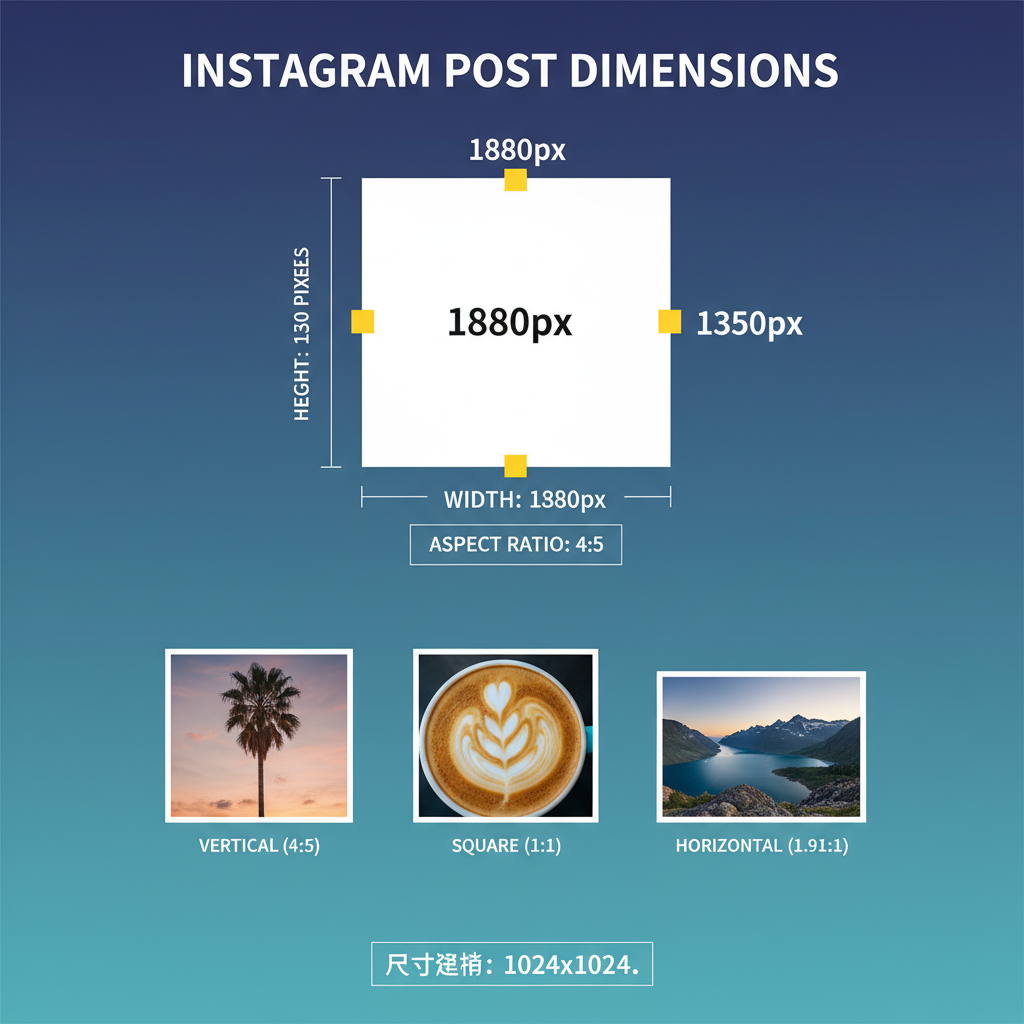
Mastering the 1080 by 1350 Instagram Post Dimensions
If you want your Instagram portrait posts to stand out, understanding the 1080 by 1350 dimensions is essential. This pixel size — combining optimal visual space with Instagram’s native aspect ratio — ensures your feed images display crisply, capture attention longer, and take full advantage of vertical content’s mobile‑friendly nature. In this guide, you’ll learn why 1080x1350 is the sweet spot for feed posts, how to design and crop with precision, and which tools help you nail it every time.
---
Understanding the 1080 by 1350 Dimensions
When we talk about "1080 by 1350," we’re referring to pixel dimensions used for Instagram vertical (portrait) feed posts:
- Width: 1080 pixels
- Height: 1350 pixels
- Aspect Ratio: 4:5
This aspect ratio is taller than a square post (1:1) and optimizes screen real estate without being excessively long, adhering to Instagram’s maximum portrait ratio.
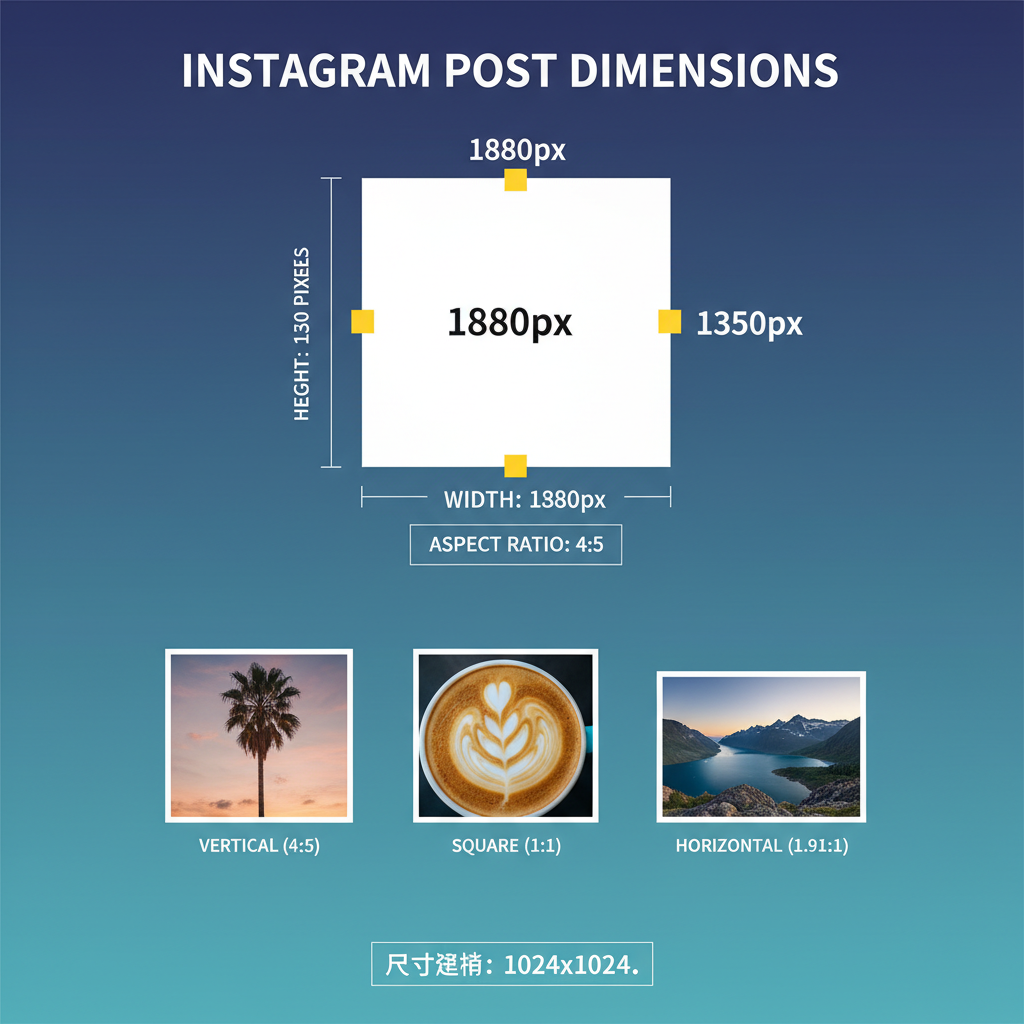
Aspect Ratio Explained
A 4:5 aspect ratio means that for every 4 units of width, the height is 5 units. This is the largest vertical size Instagram permits before cropping automatically. It delivers a visually compelling post that fills more of the viewer’s screen than square or landscape formats.
---
Why This Size is Optimal for Instagram Feed Posts
Using the 1080 by 1350 dimension maximizes feed visibility by:
- Bigger presence – more on‑screen real estate grabs attention faster.
- Algorithm-friendly – enhanced engagement through better viewing experiences.
- Design flexibility – extended vertical space for text, graphics, and product shots.
Instagram compresses images to fit these max dimensions; preparing content at the correct size minimizes distortion and keeps details sharp.
---
Benefits of Vertical Images vs Square and Horizontal Formats
Vertical images offer strategic advantages over other formats:
- Screen dominance: Ideal for mobile scrolling orientation.
- Expanded storytelling: Space to stack multiple visual elements logically.
- Higher conversion rates: Vertical creatives often outperform horizontal ads on mobile.
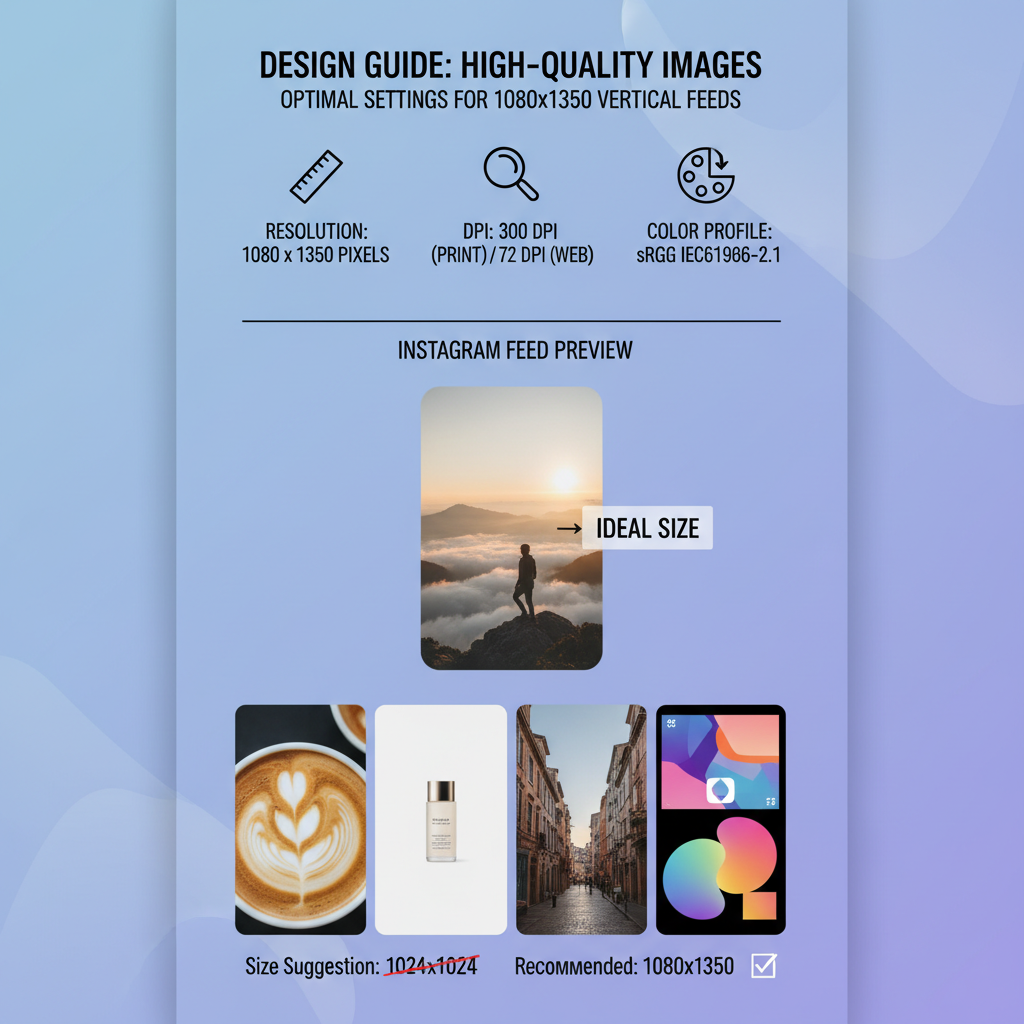
Square format supports tidy grid layouts but sacrifices vertical space in the feed. Horizontal format suits landscapes but takes up less scrolling real estate.
---
Designing High-Quality Visuals for 1080x1350
Keep these technical considerations in mind when designing for this specification:
Resolution and DPI
- Use exactly 1080x1350 px resolution (going higher won’t improve Instagram quality due to compression).
- DPI is less important for web, but 72–96 DPI is standard practice for digital display.
Color Profile
- Work in sRGB color mode to ensure consistent appearance across devices.
- Avoid CMYK or wide gamut profiles, which can shift colors online.
---
Tools to Create and Resize Images Correctly
Several tools excel at producing and scaling images to 1080x1350 dimensions:
| Tool | Platform | Features for 1080x1350 |
|---|---|---|
| Canva | Web/Mobile | Preset Instagram templates; drag‑and‑drop editing |
| Adobe Photoshop | Windows/Mac | Advanced resizing, cropping guides, export quality controls |
| Lightroom | Windows/Mac/Mobile | Photo editing + precise aspect ratio cropping |
| Snapseed | Mobile | Quick cropping and filter application |
| Fotor | Web | Fast resizing with design templates |
---
Optimizing File Size Without Losing Clarity
To preserve quality within Instagram's compression limits:
- JPEG – Best for photos with gradients; save at 80–90% quality.
- PNG – Ideal for text-heavy or graphic images thanks to lossless compression.
- Avoid repeated saves – Multiple JPEG resaves degrade quality.
- Keep files large enough – A slightly larger file ensures granular detail retention.
---
Cropping Existing Photos to 1080x1350 Without Losing Key Elements
Crop thoughtfully to protect the focal point:
- Select a 4:5 crop preset in editing tools like Photoshop or Canva.
- Center the subject to avoid critical cuts.
- Leave safe margins for Instagram UI overlays (username, like icons).
Example in Photoshop:
Image > Image Size > Set Width: 1080 px, Height: 1350 px
Crop tool > Aspect Ratio: 4:5 > Adjust framing > Export---
Best Practices for Text Placement and Visual Hierarchy
Proper text hierarchy enhances engagement for vertical posts:
- Top third – High‑impact headline or hero image.
- Middle – Supporting visuals or product highlights.
- Bottom – Call‑to‑action to guide next steps.
Avoid text too close to edges; UI overlays can obscure it. Choose font sizes readable on mobile screens.
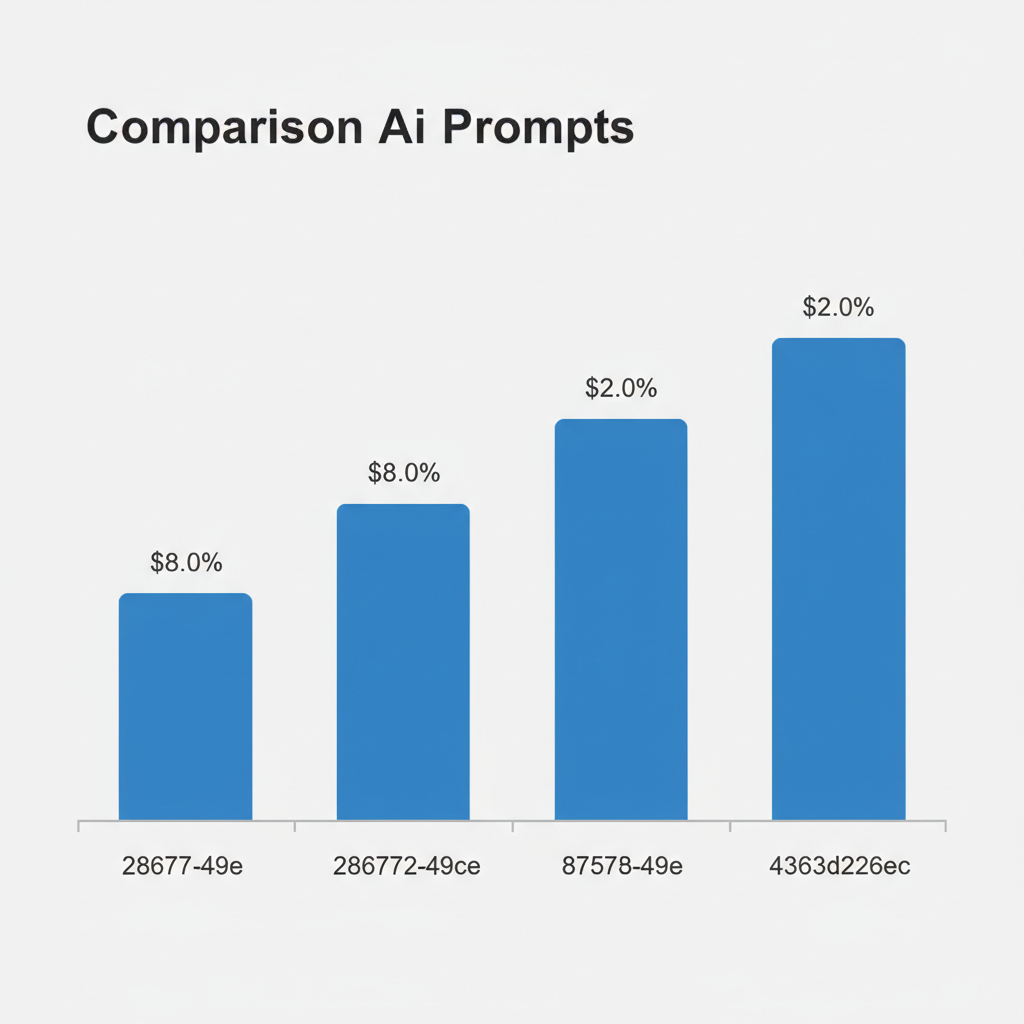
---
Example Industries That Benefit Most from Vertical Imagery
Some sectors reap extra value from vertical posts:
| Industry | Why it Works |
|---|---|
| Fashion | Full‑body outfit shots feel natural in portrait orientation. |
| Food & Beverage | Tall layouts showcase layers in drinks or stacked dishes. |
| Real Estate | Room interiors and vertical property shots feel immersive. |
| Travel | Skyscrapers, waterfalls, and monuments benefit from tall framing. |
| Fitness | Captures complete workout poses in one frame. |
---
Pitfalls to Avoid
- Image distortion – Maintain aspect ratio when resizing.
- Compression artifacts – Avoid excessive JPEG saves.
- Export mismatches – Wrong color profiles shift tones.
- Neglected safe zones – Feed overlays can hide essentials.
---
Tips for Consistent Brand Presentation in 1080x1350 Format
- Apply the same filters and color schemes across posts.
- Include your logo subtly in a corner for recognition.
- Keep similar layouts for cohesive campaigns.
- Use consistent typography styles and sizes.
---
Summary and Call to Action
The 1080 by 1350 pixel dimension combines maximum mobile visibility with Instagram’s portrait limit, making it the go‑to choice for brands and creators who want standout feed content. By mastering the 4:5 ratio, using the right design tools, and following safe‑zone and quality guidelines, you can deliver sharper, more compelling posts that hold attention and drive engagement.
Start optimizing your next Instagram campaign with perfectly sized 1080x1350 visuals — and watch your scroll‑stopping power soar.


