1080x1080 Pixels Guide for Social Media Posts
Learn how to create and optimize 1080x1080 pixel square images for social media, with tips on resolution, file formats, branding, and load speed.

Understanding 1080x1080 Pixels in Digital Design
When designing visually appealing social media posts, 1080x1080 pixels is one of the most important formats to understand and master. This configuration produces a perfect square image — 1080 pixels in width and 1080 pixels in height — with a 1:1 aspect ratio. Used by Instagram, Facebook, and LinkedIn, it’s a go-to resolution for crisp visuals that display uniformly across devices while keeping file sizes manageable for fast loading.

Square Ratio & Resolution Explained
- Aspect Ratio (1:1): A natural fit for square layouts where width and height are equal.
- Resolution: The total pixel count across width and height, which dictates image clarity on different screens.
At 1080 pixels per side, your image will look high quality without excessive weight.
---
Benefits of Using 1080x1080 Pixels on Social Media
Square imagery delivers consistent results across platforms:
- Instagram Feed Optimization
- Built for a 1:1 ratio, Instagram showcases 1080x1080 perfectly without cropping.
- Consistent Facebook Display
- Square posts appear larger and more noticeable in the scroll.
- Balanced LinkedIn Presence
- Fits neatly within preview boxes, maintaining a professional look.
Adopting this standard ensures uniformity and streamlines content creation.
---
Resolution vs. Aspect Ratio in Image Creation
Resolution and aspect ratio are related but distinct concepts:
| Term | Definition | Example |
|---|---|---|
| Resolution | The number of pixels in width and height | 1080x1080 pixels |
| Aspect Ratio | The proportional relationship between width and height | 1:1 (Square) |
Two images with identical aspect ratios can differ drastically in quality depending on resolution.
---
Recommended File Formats for 1080x1080 Posts
Selecting the optimal file format is crucial for balancing quality and performance:
- JPEG: Compact; ideal for photographic content.
- PNG: Transparent background support; best for logos or graphics.
- WebP: Superior compression with quality retention; widely supported.
---
Step-by-Step Guide to Creating 1080x1080 Images
1. Canva
- Log in to Canva.
- Select Create a design → Custom size.
- Set dimensions to `1080 px` width and `1080 px` height.
- Build your design using templates or uploads.
- Export in JPEG or PNG.
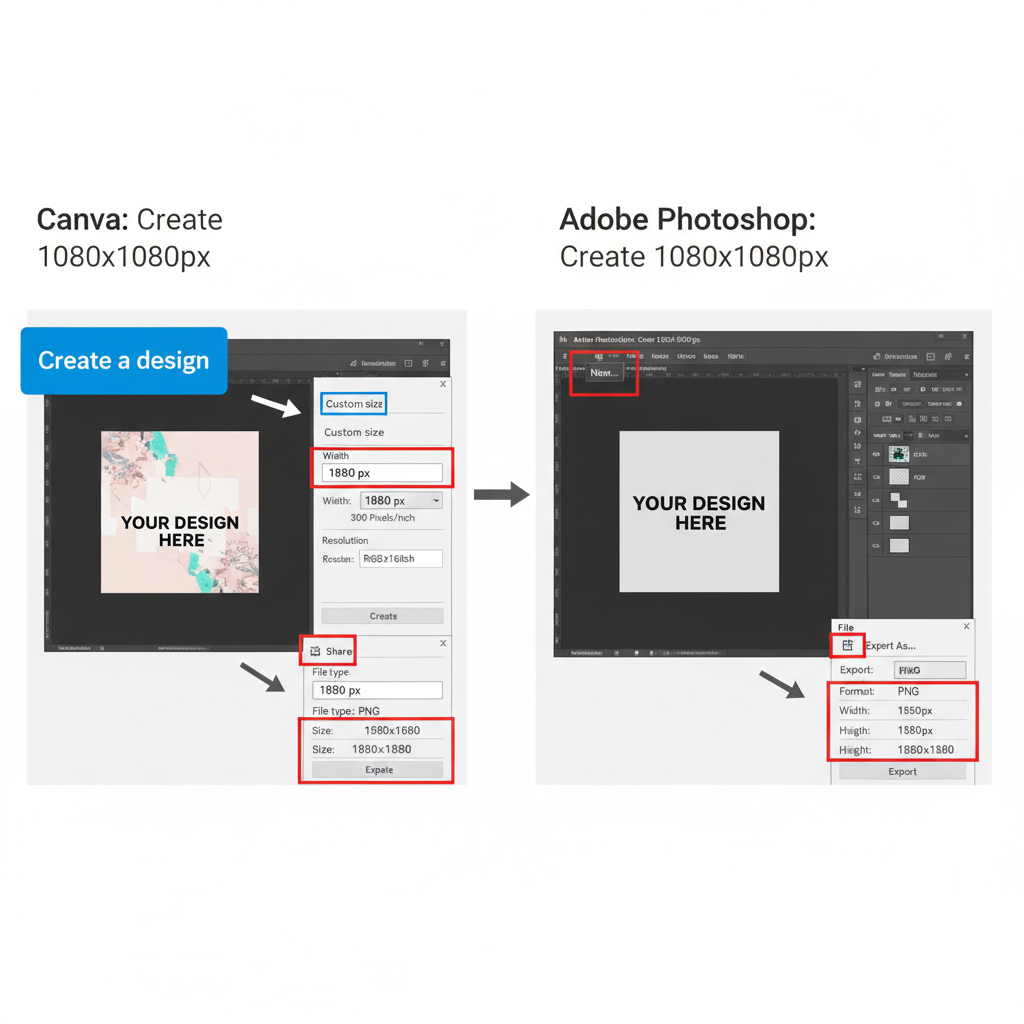
2. Photoshop
File → New → Width: 1080 px, Height: 1080 px, Resolution: 72 or 150 ppi
Design using layers, shapes, and images.
File → Export → Save for Web (choose JPEG, PNG, or WebP).3. Figma
- Open a new file and create a frame (`F` key).
- Adjust to 1080x1080 pixels.
- Add text/images.
- Export → PNG/JPEG/WebP.
---
Optimizing 1080x1080 Images for Faster Load Times
To keep your feed loading fast:
- Compress with TinyPNG, Squoosh, or ImageOptim.
- Use 72–150 DPI for web.
- Favor WebP when possible.
---
Typography & Visual Hierarchy Tips
Good design pairs size with readable text:
- Use font sizes that translate well to mobile.
- Ensure strong color contrast between text and background.
- Employ headings and subheadings strategically to guide the viewer’s attention.
---
Color Schemes & Branding Consistency
Color choices can make or break brand recognition:
- Maintain brand palette.
- Use complementary colors to avoid visual clutter.
- Slight background variations add freshness.
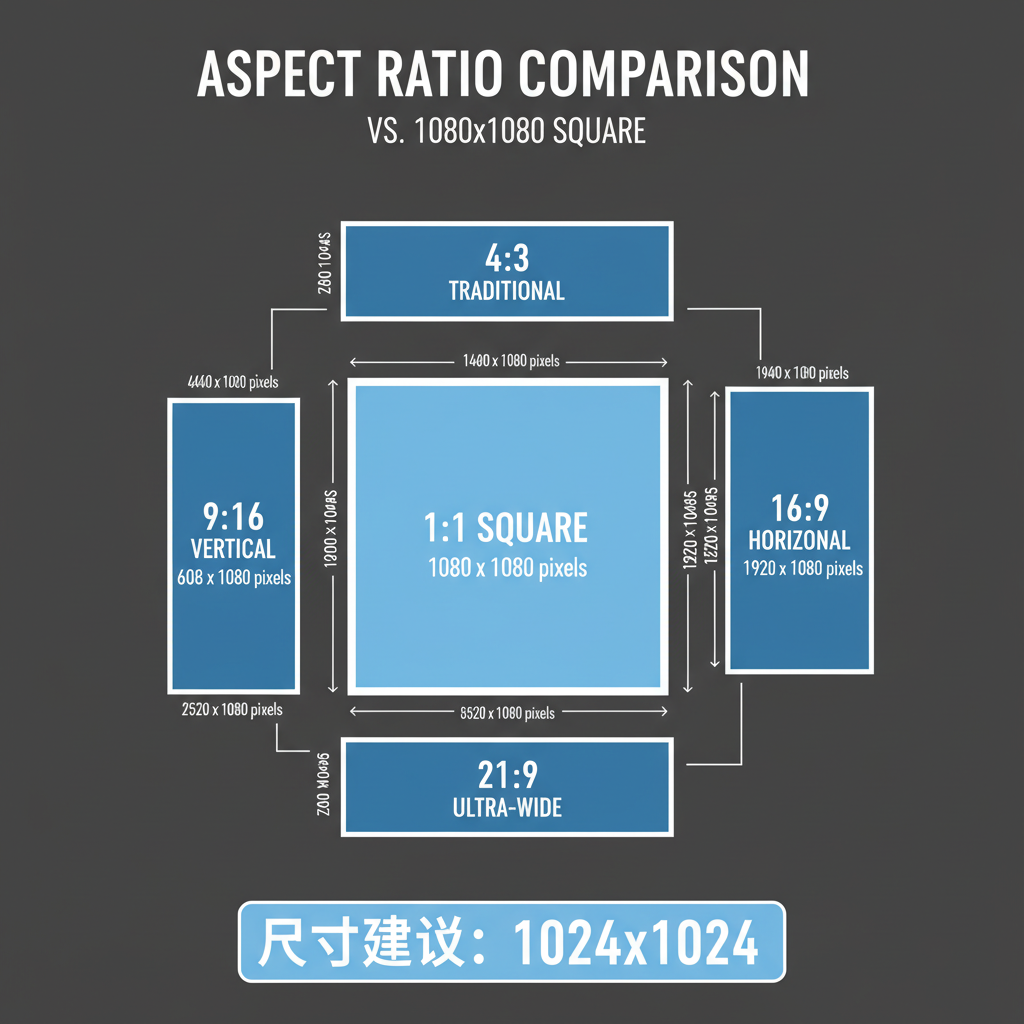
---
Examples of Effective Ad Creatives
Example 1: Coffee shop promo — “Morning Brew Sale” headline in bold typography over a warm brown backdrop.
Example 2: SaaS webinar — Square graphic with speakers’ headshots, event details, and a call-to-action.
---
Common Mistakes in 1080x1080 Design & How to Avoid Them
- Overcrowding elements.
- Weak text contrast.
- Uploading non-web formats (BMP/TIFF).
- Ignoring safe zones where platforms may crop or overlay icons.
---
Testing Image Performance with A/B Experiments
Experiment for data-driven improvement:
- Create two visual variations.
- Share with targeted audiences.
- Track likes, shares, clicks.
- Iterate based on performance.
---
Final Checklist for Conversion-Friendly Posts
Before hitting publish:
- 1080x1080 dimensions set.
- Correct 1:1 aspect ratio.
- File compressed under ~200KB.
- Right format (JPEG/PNG/WebP).
- Font large enough for mobile.
- On-brand colors maintained.
- Strong CTA in the design.
- Tested at least two variations.
---
Summary & Next Steps
Mastering the 1080x1080 pixels format enables you to create sharp, platform-optimized, and brand-consistent images. Applying the strategies above will strengthen your social media presence, increase engagement, and boost conversion rates. Start designing your next post with these best practices today, and watch your visual content deliver measurable results.

