1080 x 1350 Size Guide for Instagram Posts
Learn how to create engaging Instagram feed posts using the optimal 1080 x 1350 size, with design tips and tools for high-quality vertical content.
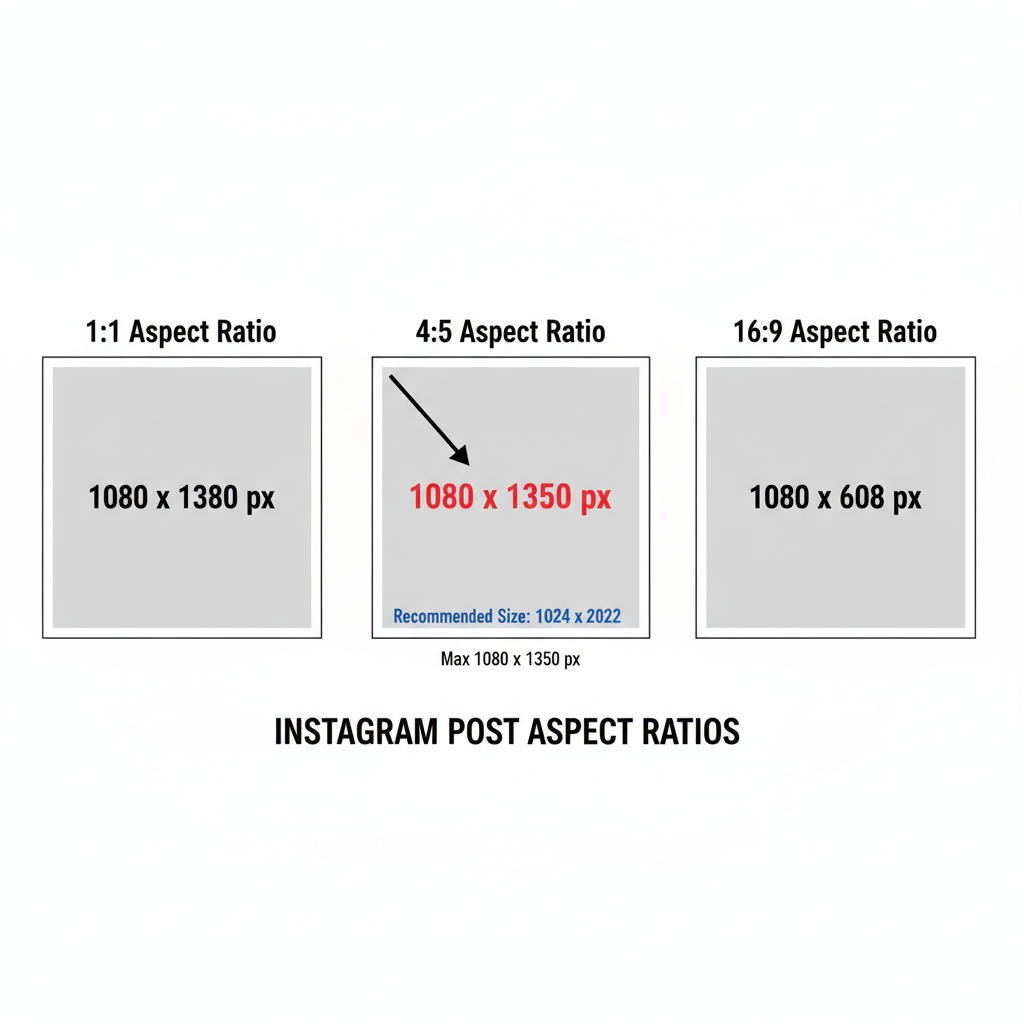
Optimizing Instagram Posts with the 1080 x 1350 Aspect Ratio
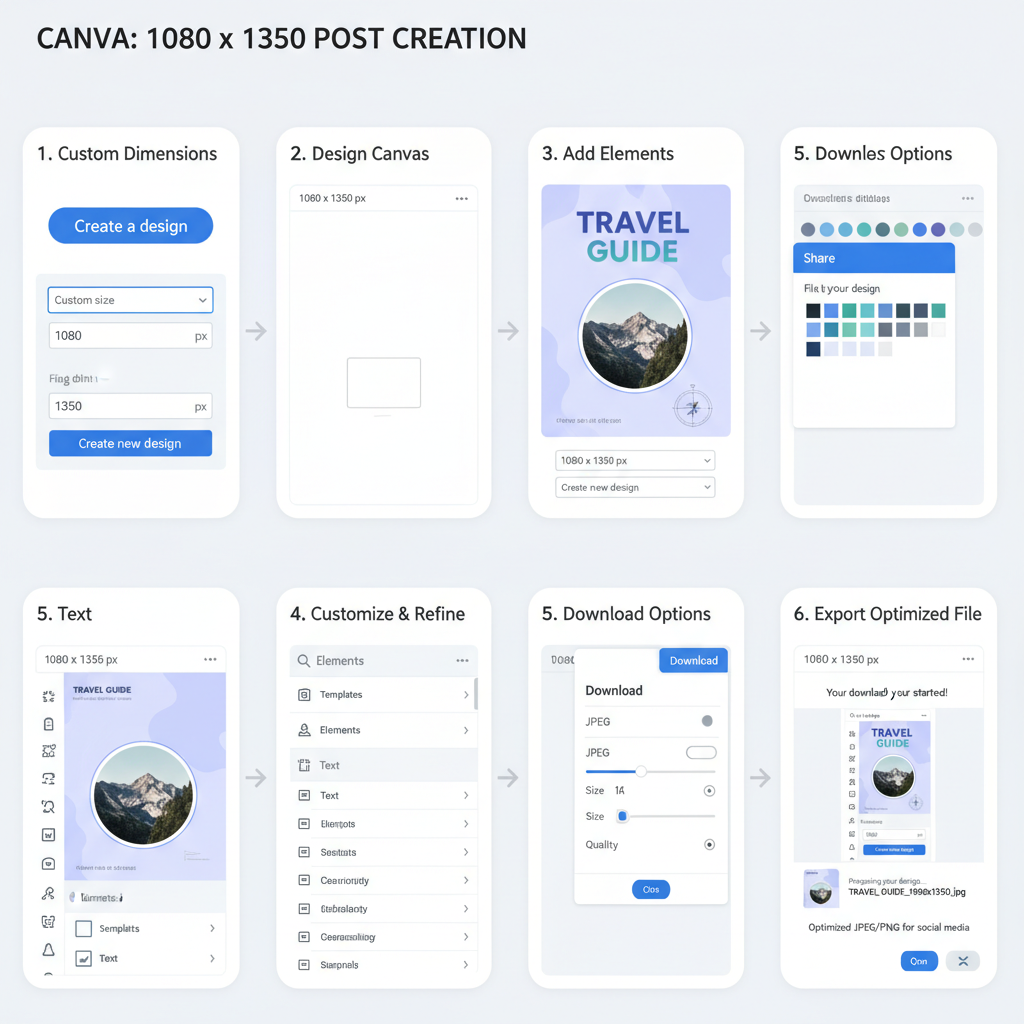
Instagram’s feed is dominated by visuals, and strategic sizing can make the difference between being noticed or overlooked. The 1080 x 1350 dimension, corresponding to a 4:5 aspect ratio, is considered optimal for vertical posts. It maximizes screen real estate on mobile devices without triggering Instagram’s automatic cropping, allowing creators to present high-quality, attention-grabbing content.
In this guide, we’ll explore the importance of this aspect ratio, its benefits for engagement, and step-by-step creation tips to help you produce stunning feed posts.
---
Understanding Aspect Ratios and Dimensions in Digital Content
An aspect ratio describes the proportional relationship between the width and height of an image or video.
- 4:5 (Portrait) = Height is 1.25× width → e.g., 1080 px width × 1350 px height
- 1:1 (Square) = Equal width and height → e.g., 1080 × 1080
- 1.91:1 (Landscape) ≈ 1080 × 566
For Instagram feed posts, the 4:5 ratio provides the perfect balance: tall enough to command attention, yet fully visible without cropping.
---
Why the 1080 x 1350 Size Excels on Instagram
Choosing 1080 x 1350 offers several advantages over other sizes:
- More vertical presence – Taller posts appear larger in the feed.
- Enhanced storytelling space – Allows designers and photographers to include more visual elements.
- Native compatibility – This format fully fits Instagram’s portrait display without borders or distortion.
By sticking to Instagram’s recommended resolution, creators can minimize compression artifacts and maintain clarity.
---
How the 4:5 Ratio Boosts Engagement and Visual Appeal
Vertical formats are attention magnets because they fill more of the viewer’s screen. Benefits include:
- Screen takeover effect – Users focus solely on your image for a moment.
- Guided eye movement – The vertical layout directs gaze from top to bottom.
- Depth for storytelling – Useful for fashion, travel, and step-by-step tutorial posts.
Marketers report that consistent use of vertical posts can improve interaction rates, especially within lifestyle and visual-heavy niches.
---
Step-by-Step Creation Guide in Canva and Photoshop
Create in Canva
- Open Canva → choose Custom Size.
- Set width = 1080 px and height = 1350 px.
- Select a vertical template or start from scratch.
- Upload and arrange images using guides.
- Export as PNG or JPEG, high resolution.
Create in Photoshop
1. File > New.
2. Width = 1080 px, Height = 1350 px.
3. Resolution: 300 DPI for print, 72 DPI for digital use.
4. Compose using layers and smart guides.
5. File > Export > Save for Web (JPEG) for reduced file size with quality preservation.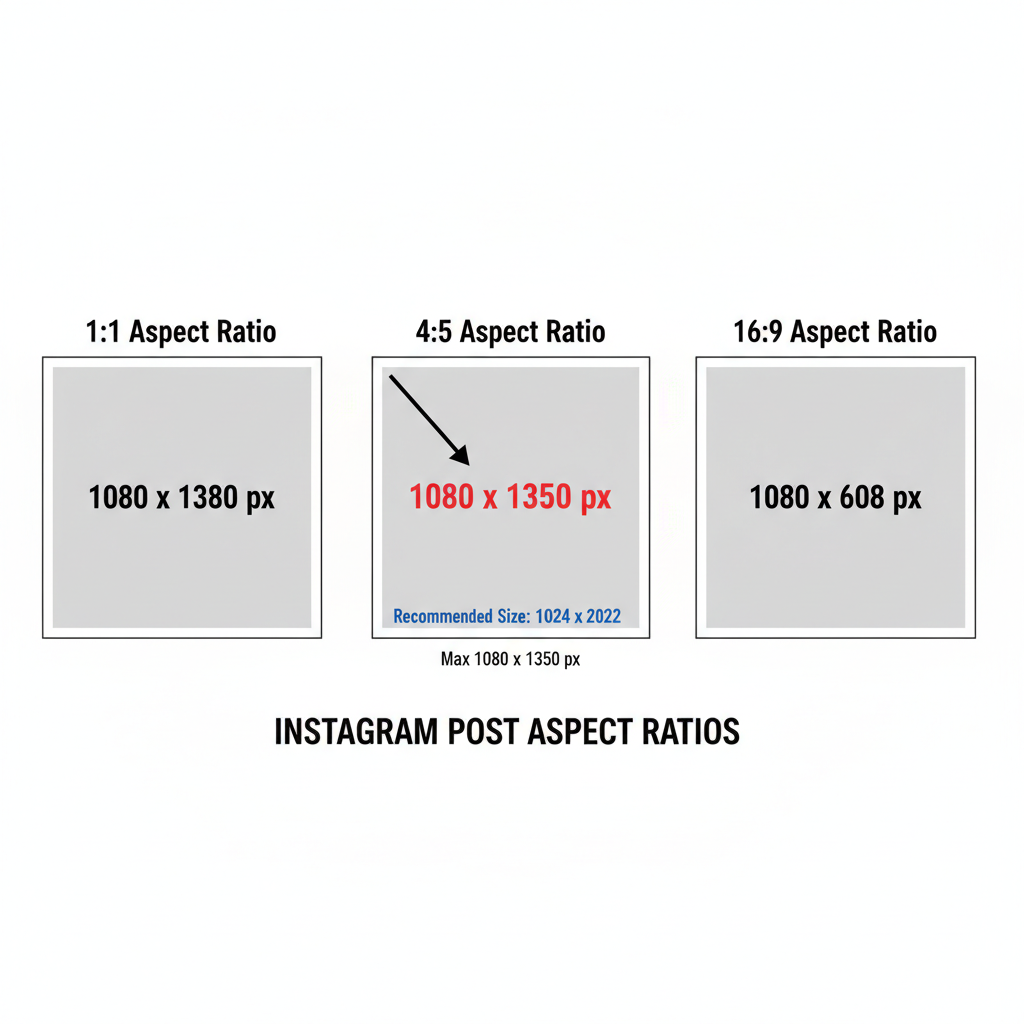
---
Optimizing Resolution and File Formats for Speed and Quality
Since Instagram compresses uploads, start with optimal settings to retain quality:
- 72 ppi resolution for online sharing.
- JPEG for photos, PNG for artwork or designs with transparency.
- Keep files under 2 MB to minimize compression impact.
| File Type | Best Use | Advantages | Disadvantages |
|---|---|---|---|
| JPEG | Photographs | Smaller file size, good quality | Lossy compression |
| PNG | Illustrations/text-heavy designs | Lossless compression, supports transparency | Larger file size |
---
Design Tips for Effective Vertical Composition
Designing for 1080 x 1350 offers room to be creative—but demands discipline:
- Apply rule of thirds to divide space effectively.
- Highlight a clear focal point against a simple background.
- Employ whitespace to prevent clutter.
- Ensure consistent, readable typography.
- Create visual hierarchy to naturally guide the viewer’s eyes.
---
Common Pitfalls to Avoid
- Overstuffing visuals → Causes distraction and confusion.
- Neglecting safe zones → Text near edges may get covered by UI.
- Uploading low-resolution assets → Results in pixelation.
- Weak color contrast → Reduces readability.
Tip: Test your designs in preview mode to verify legibility and composition.

---
Measuring and Analyzing Performance
To determine whether 1080 x 1350 delivers results:
- Run A/B tests comparing square vs. vertical posts.
- Use Instagram Insights for impressions, reach, and engagement monitoring.
- Analyze comments, saves, and shares to identify winning creative patterns.
Third-party scheduling and analytics tools can help track performance and refine your strategy.
---
Best Practices for Long-Term Use
To fully leverage the 1080 x 1350 size:
- Maintain stylistic consistency for brand identity.
- Plan shoots with vertical framing in mind.
- Use templates for time efficiency.
- Periodically refresh styles to stay current.
- Backup originals for cross-platform adaptability.
Consistent application of this aspect ratio can transform Instagram presence from ordinary to compelling, driving sustained engagement and stronger audience connections.
---
Summary: The 1080 x 1350 Instagram aspect ratio isn’t just a technical specification—it’s a marketing advantage. By using it strategically, you can maximize feed presence, improve visual storytelling, and enhance engagement. Start designing your vertical posts today and see how this format elevates your content performance.

