4:3 Size Instagram Guide for Posts and Stories
Learn how to use the 4:3 aspect ratio on Instagram for posts, Stories, and carousels with optimal dimensions, cropping tips, and quality guidelines.

Introduction to Instagram Aspect Ratios and the Importance of 4:3 Size
Instagram has grown from a simple photo-sharing app into a serious marketing, storytelling, and creative showcase. One key technical element that directly influences audience engagement and visual impact is the aspect ratio — the proportional relationship between width and height in images or videos. Getting this right ensures your visuals are displayed without unwanted cropping or distortion and maximizes screen space usage.

While the hallmark of Instagram's early days was the 1:1 square format, alternative ratios like 4:3 size Instagram have gained traction among photographers, creatives, and brands. When used strategically, the 4:3 aspect ratio provides a balanced, timeless frame that can help your content stand out in feeds, Stories, and carousels.
---
Defining the 4:3 Aspect Ratio and Optimal Instagram Pixel Dimensions
The 4:3 aspect ratio means that for every 4 units of width, the height is 3 units. Historically popular in TV, computer monitors, and photography, it remains well-suited to storytelling and composition.
For Instagram, recommended dimensions include:
- Landscape Orientation: 1600 × 1200 px
- Portrait Orientation (3:4): 1200 × 1600 px
These strike a balance between image clarity and fast upload times. Uploading at higher resolutions won’t necessarily result in visibly better quality after Instagram’s compression and may slow your workflow.
---
Comparing 4:3 With Other Instagram Aspect Ratios
Different aspect ratios serve different purposes. Understanding their strengths helps you choose based on your content strategy.
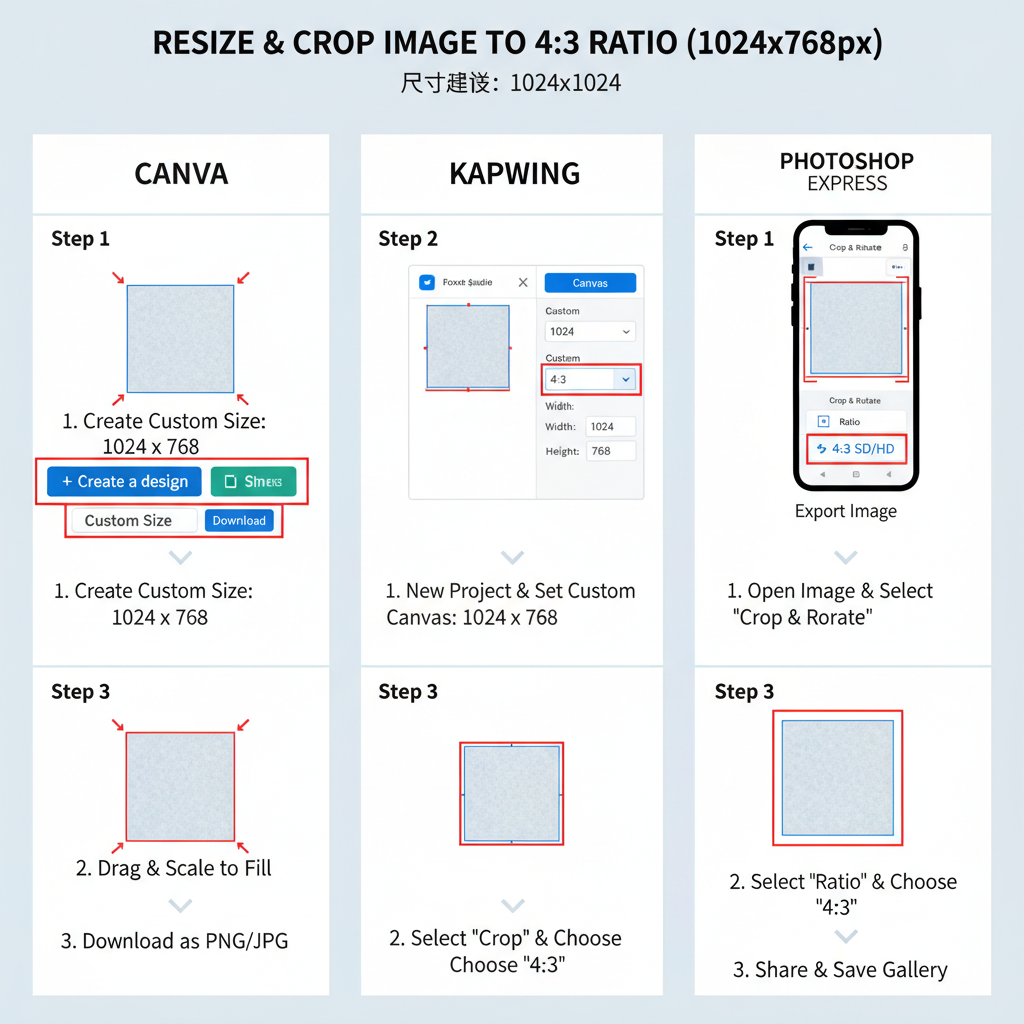
| Aspect Ratio | Common Pixels | Best For | Pros | Cons |
|---|---|---|---|---|
| 1:1 | 1080 × 1080 | Standard feed posts | Consistent layout | Less mobile screen space |
| 4:3 | 1600 × 1200 | Photography, art, carousels | Balanced composition with detail | May require letterboxing in Stories |
| 4:5 | 1080 × 1350 | Portrait feed posts | Max feed height | Not optimal for landscapes |
| 9:16 | 1080 × 1920 | Stories, Reels | Full-screen vertical immersion | Demands vertical composition |
---
Why and When the 4:3 Size Instagram Format Works Well
The 4:3 size can enhance several types of content:
- Feed Posts: Offers more vertical space than landscape, without overcrowding the frame.
- Carousels: Keeping the same ratio across slides creates a cohesive viewing experience.
- Stories/Reels: Use background elements or decorative frames to adapt 4:3 visuals to full-screen vertical.
- Photography Showcases: Perfect for portfolios, exhibitions, or detailed travel photography.
This shape feels natural to viewers due to its historic use and delivers equilibrium between portrait and landscape elements.
---
How to Resize and Crop Media to 4:3 for Instagram
Several free tools can adjust your images or videos precisely to 4:3:
1. Canva
- Upload your image or video.
- Set custom dimensions (e.g., 1600 × 1200).
- Export in JPG or PNG format.
2. Kapwing
1. Upload photo or video
2. Select aspect ratio “4:3”
3. Adjust positioning of content
4. Download optimized media3. Photoshop Express
- Install the free mobile app.
- Use the crop tool with the 4:3 preset.
---
Quality Tips When Exporting at 4:3 Size
Maintaining visual quality is critical for brand perception:
- Resolution: Keep at least 300 DPI for brand assets.
- File Type: Use high-quality JPEG for photos; MP4 with H.264 for videos.
- Avoid Excessive Compression: Let Instagram handle compression to prevent double loss.
- Color Profile: Export in sRGB to ensure consistent color across devices.
---
Composition Best Practices for 4:3 Content
The 4:3 frame supports classic composition rules:
- Rule of Thirds: Place focal points along the grid lines or intersections.
- Leading Lines: Draw the eye deeper into the image.
- Framing: Use architecture, foliage, or objects as secondary frames to add depth.
- Negative Space: Give the subject room to breathe in the frame.
---
Building Brand Aesthetic Through Consistent Aspect Ratios
A unified visual style improves recognition:
- A cohesive feed builds trust and authority.
- 4:3’s balance offers space for messaging and design overlays.
- Consistent ratio across carousel slides enhances campaign cohesion.
- Branding across other platforms is easier when styles align.
---
Common Pitfalls When Using 4:3 on Instagram
Avoid these errors to keep your visuals sharp:
- Low Resolution: Leads to a blurry, unprofessional look.
- Skipping Mobile Checks: Ensure your crop works well on both desktop and mobile previews.
- Black Bars in Stories: Fill unused space with complementary backgrounds.
- Overcrowding Elements: Preserve balance; simplicity often amplifies impact.
---
Advanced: Repurposing 4:3 Content for Multiple Platforms
4:3 content adapts well beyond Instagram:
- YouTube: Great for archival or educational videos.
- Facebook: Retains proportions in photo albums.
- Blogs/Websites: Embeds neatly in columns and grids.
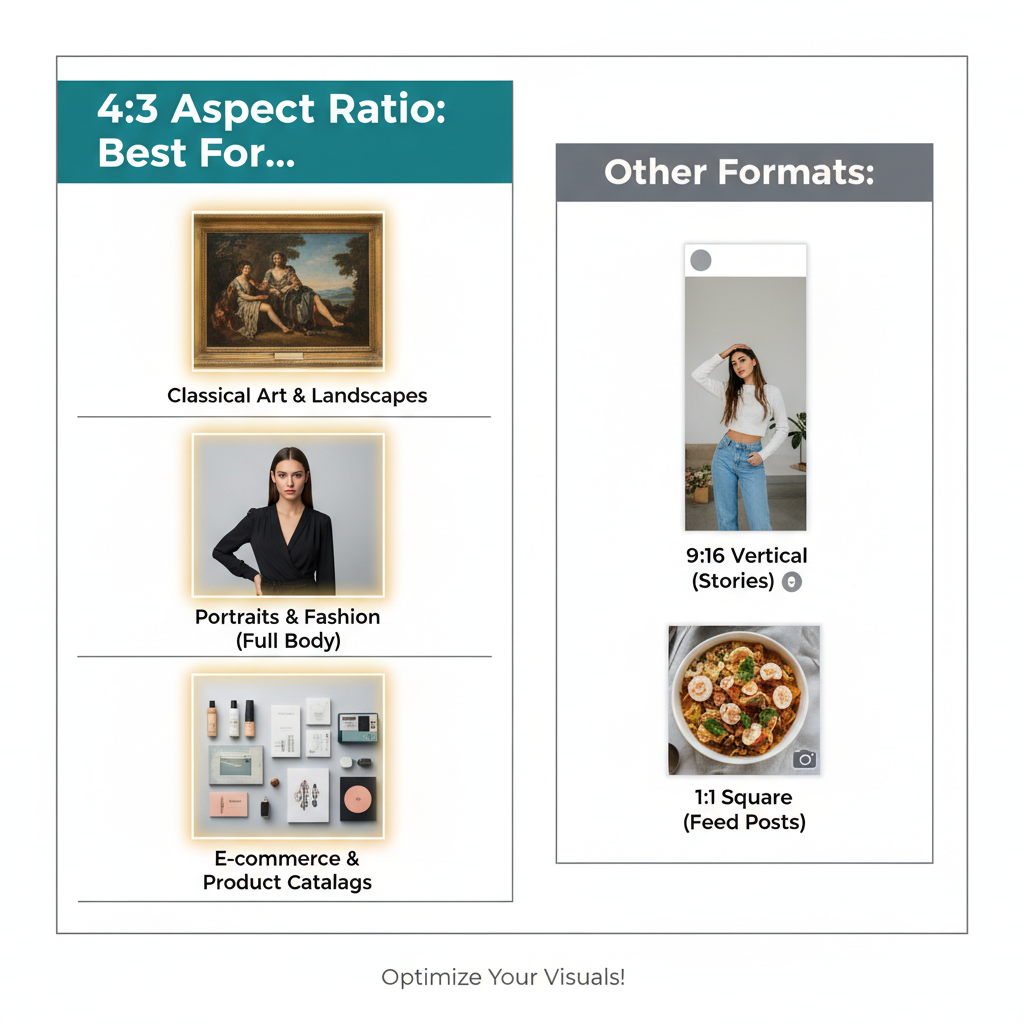
Pro Tip: Start with a high-quality master 4:3 file, then crop or pad as required for various channels. This preserves style and quality across campaigns.
---
Summary and Quick-Reference for 4:3 Size Instagram
4:3 Aspect Ratio Instagram Cheat Sheet
| Platform | Recommended Dimensions | Usage Tip |
|---|---|---|
| Instagram Feed | 1600 × 1200 | Balanced shots; works for most content types |
| Stories/Reels | 1200 × 1600 | Center-focus with background fill |
| Carousel Posts | 1600 × 1200 | Keep framing uniform across slides |
---
Key Takeaways:
- The 4:3 size Instagram format offers a versatile, balanced option between square and tall visuals.
- Optimum pixels: 1600 × 1200 (landscape) or 1200 × 1600 (portrait).
- Maintains visual harmony for feed, carousel, and adapted Stories content.
- Proper export settings boost quality without bloat.
- Consistent aspect ratio usage reinforces brand recognition.
Embracing the 4:3 size Instagram strategy can elevate your profile’s aesthetic, boost viewer engagement, and increase campaign impact. Ready to revamp your content? Start creating in 4:3 today and watch your visuals resonate more powerfully.


