4:5 IG Size Guide for Optimal Instagram Engagement
Learn how to use the 4:5 Instagram aspect ratio with optimal dimensions, editing tools, and content ideas to boost engagement and feed appeal.
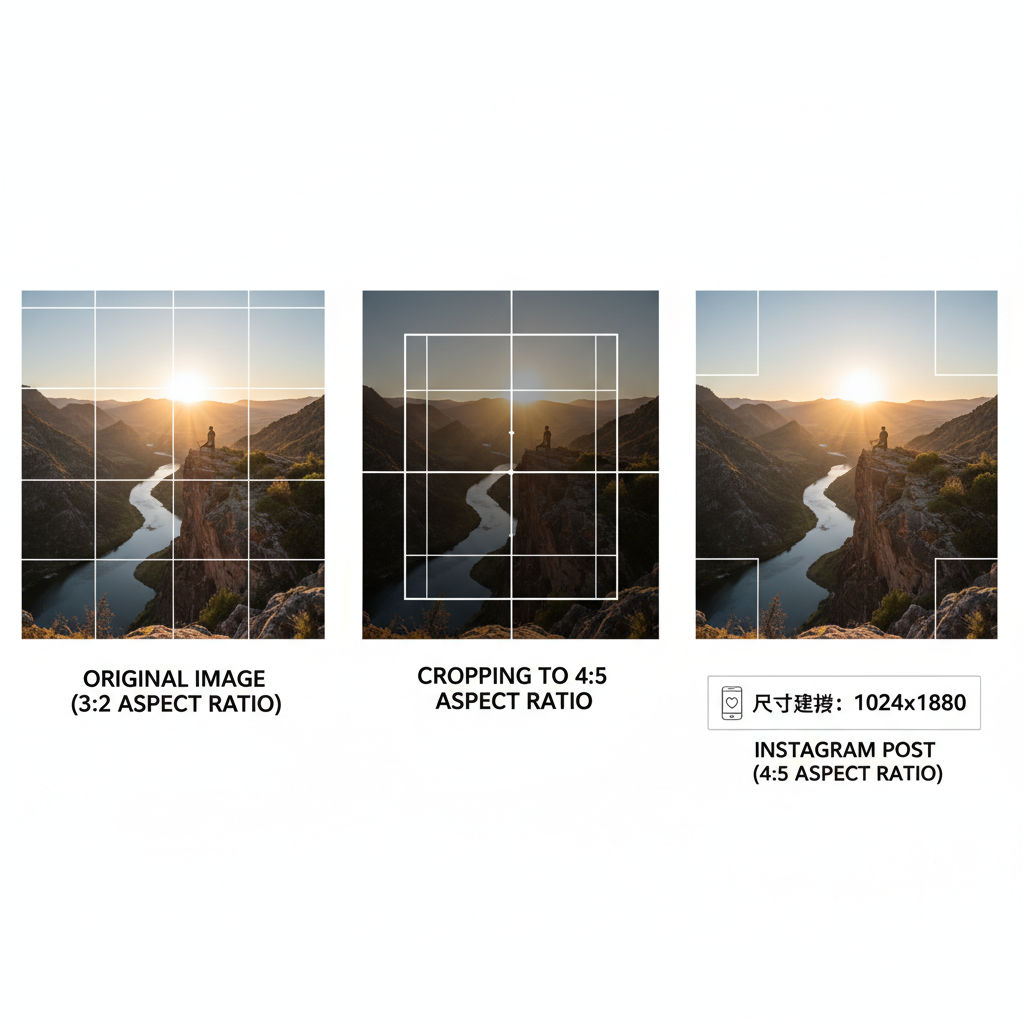
Understanding the 4:5 Instagram Aspect Ratio
If you're aiming to grow your presence on Instagram, mastering the 4:5 IG size should be a priority. This portrait-formatted aspect ratio — where the width of the image is 4 units and the height is 5 units — is a proven way to maximize vertical space in the feed, boosting visibility and engagement. By outshining square or landscape formats, it allows your content to capture attention for longer as users scroll.
Instagram’s native support for this taller-than-wide format means you avoid awkward cropping or reduced image quality, making it one of the most effective content strategies for visually striking posts.
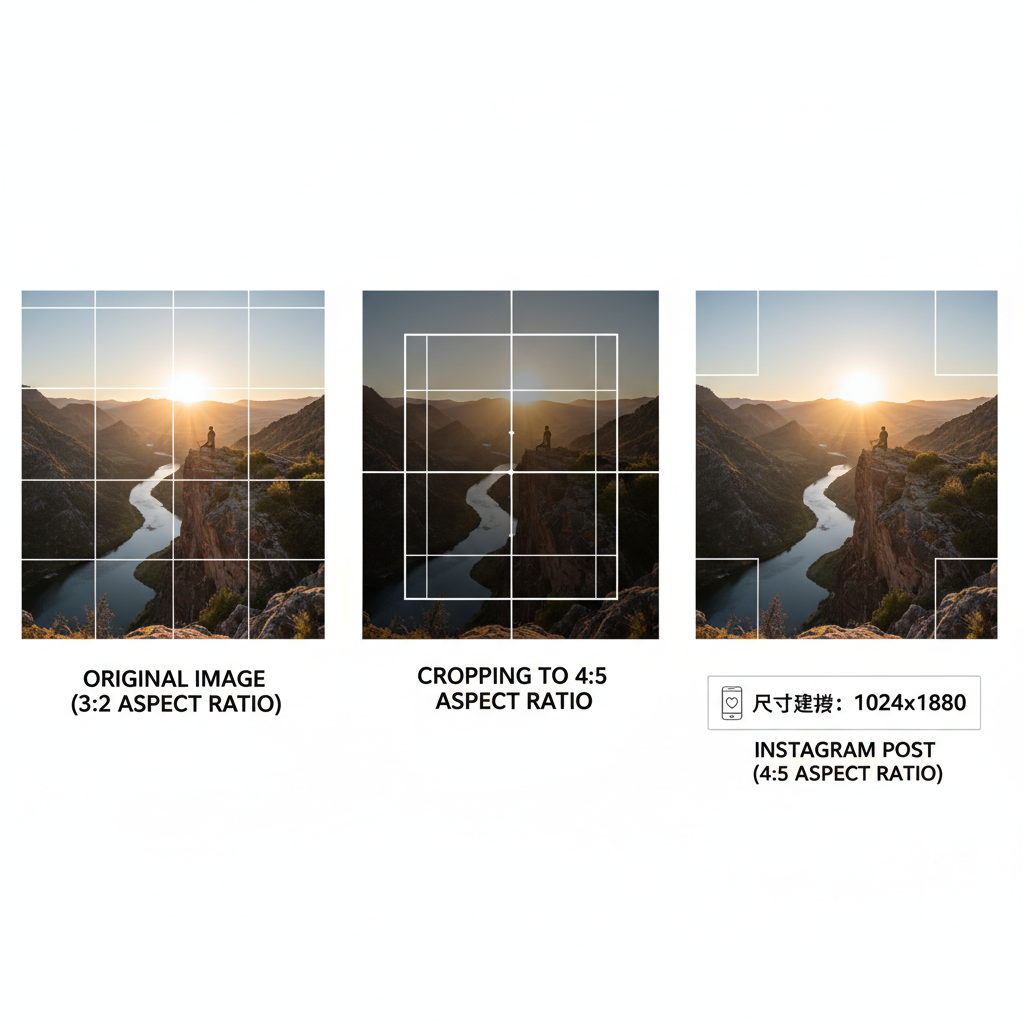
---
Why 4:5 Size Drives Higher Engagement
Using the 4:5 IG size is a subtle but highly effective hack to boost engagement for several reasons:
- Longer visual presence: Taller posts stay longer on screen before the viewer scrolls past.
- Better focus on subject: Fits natural viewing of human figures, products, or tall objects.
- Enhanced storytelling: Offers more vertical room for background scenes or text overlays.
Marketing studies show vertical content often delivers stronger click-through rates (CTR) and higher save counts, especially on mobile devices — which dominate Instagram use.
---
Exact Pixel Dimensions for Optimal Quality
For crystal-clear results, use a resolution of 1080 x 1350 pixels for the 4:5 IG size. Larger images will be resized, while smaller resolutions can appear blurry or pixelated.
| Aspect Ratio | Recommended Pixels (W x H) | Use Case |
|---|---|---|
| 1:1 | 1080 x 1080 | Square posts |
| 4:5 | 1080 x 1350 | Portrait posts |
| 16:9 | 1080 x 608 | Landscape posts/videos |
Maintaining the true aspect ratio prevents Instagram’s auto-cropping, ensuring your content appears exactly as intended.
---
How to Crop and Resize Images Without Losing Quality
To nail the 4:5 ratio without compromising image sharpness:
- Select your editing tool (e.g., Photoshop, Canva, Lightroom, VSCO).
- Set the crop ratio to 4:5 before adjustments.
- Export at the correct dimensions — 1080 x 1350 pixels or higher.
- Use lossless formats like PNG for graphics, or high-quality JPEG for photos.
- Edit from originals to avoid cumulative compression.

Quick tip: In Photoshop, choose the crop tool, set 4:5, then resize the canvas to 1080 x 1350 before final export.
---
Best Editing Tools and Apps for Creating 4:5 Content
Whether you’re designing graphics or refining photographs, the right tools help you achieve flawless portrait posts:
- Canva: User-friendly templates for any skill level.
- Adobe Photoshop: Precise control for professionals.
- Lightroom Mobile: Excellent for color correction and cropping.
- Snapseed: Intuitive touch editing on mobile.
- Figma: Ideal for structured graphic layouts.
Select based on your content type — photography-heavy creators may prefer Lightroom or Photoshop, while designers might lean toward Canva or Figma.
---
Content Ideas That Work Well in 4:5
Some formats naturally shine in portrait orientation:
- Portrait Photography: Fully frame a subject without tight cropping.
- Product Shots: Showcase items with surrounding context.
- Infographics: Vertical layouts read clearly on mobile.
- Lifestyle Scenes: Capture immersive backgrounds.
- Quote Posts: Maximize legibility with larger text.

---
Optimizing 4:5 Posts for Feed Aesthetics
Brand consistency fuels recognition on Instagram. For cohesive feed aesthetics in 4:5 posts:
- Maintain color harmony across posts.
- Embrace negative space for visual breathing room.
- Apply consistent filters or tones.
- Keep text overlays tidy to preserve focus.
Arranging several portrait posts in a row creates a visually immersive profile grid.
---
Common Mistakes to Avoid When Posting 4:5 Images
Even with the correct aspect ratio, some pitfalls can reduce performance:
- Uploading low-resolution images
- Over-compressing files, creating visible artifacts
- Misaligned dimensions leading to platform cropping
- Overcrowded visuals that distract viewers
Prioritize clarity and simplicity for maximum impact.
---
How to Prepare Carousel Posts in 4:5 for Uniformity
Carousel posts can tell a richer story, but inconsistency breaks flow. To design cohesive 4:5 carousels:
- Keep every slide at 1080 x 1350 pixels.
- Use uniform margins and grids.
- Align designs with guides.
- Preview before publishing to ensure seamless swipe-through.
Consistency makes the viewer’s experience more fluid and professional.
---
Testing Different Designs in 4:5 to Measure CTR and Saves
Improvement comes from experimentation. For A/B testing 4:5 graphics:
- Create multiple variations.
- Post at comparable times to reduce timing bias.
- Track:
- Likes
- Saves
- Shares
- CTR (link clicks)
- Analyze results in Instagram Insights.
Pro tip: Use a spreadsheet to record data and spot patterns over time.
---
Summary and Next Steps
Leveraging the 4:5 IG size is a simple yet powerful way to dominate screen space, captivate followers, and build a visually compelling Instagram presence. By applying correct dimensions, editing with precision, and avoiding common mistakes, your content becomes more engaging and shareable.
Now is the perfect time to start experimenting with this format. Test different designs, monitor performance closely, and refine your approach — and watch your Instagram engagement steadily grow.


