4:5 Ratio Instagram Guide for Optimal Post Size
Learn how to use Instagram's 4:5 aspect ratio to maximize vertical space, improve feed visibility, and boost engagement with smart composition.
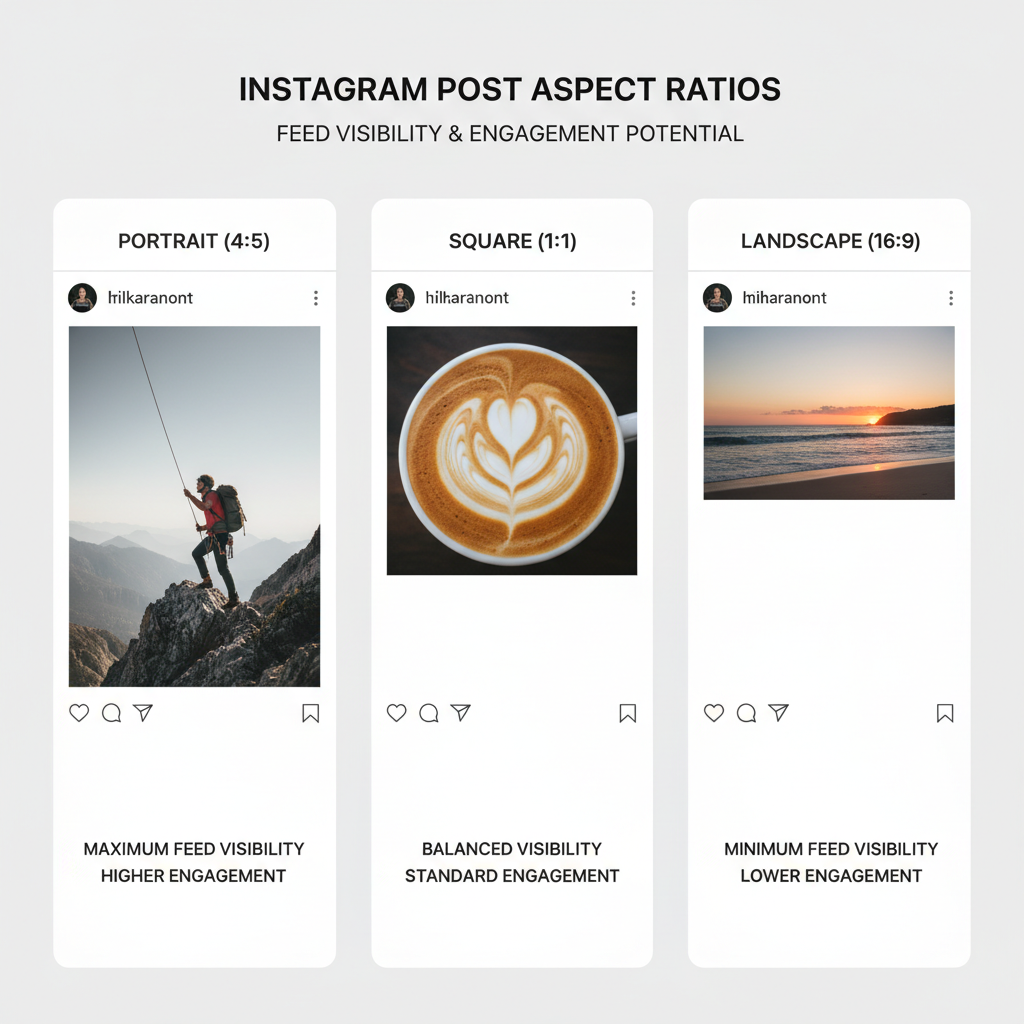
Understanding the 4:5 Ratio on Instagram
If you're aiming to boost your Instagram engagement, mastering the 4:5 ratio Instagram format is essential. This aspect ratio defines the proportional relationship between the width and height of an image—specifically, 4 units wide by 5 units tall. In actual pixel terms, that’s 1080px wide by 1350px tall. Leveraging the 4:5 ratio allows you to occupy more vertical space in the feed than a square post, naturally drawing more attention from your followers.
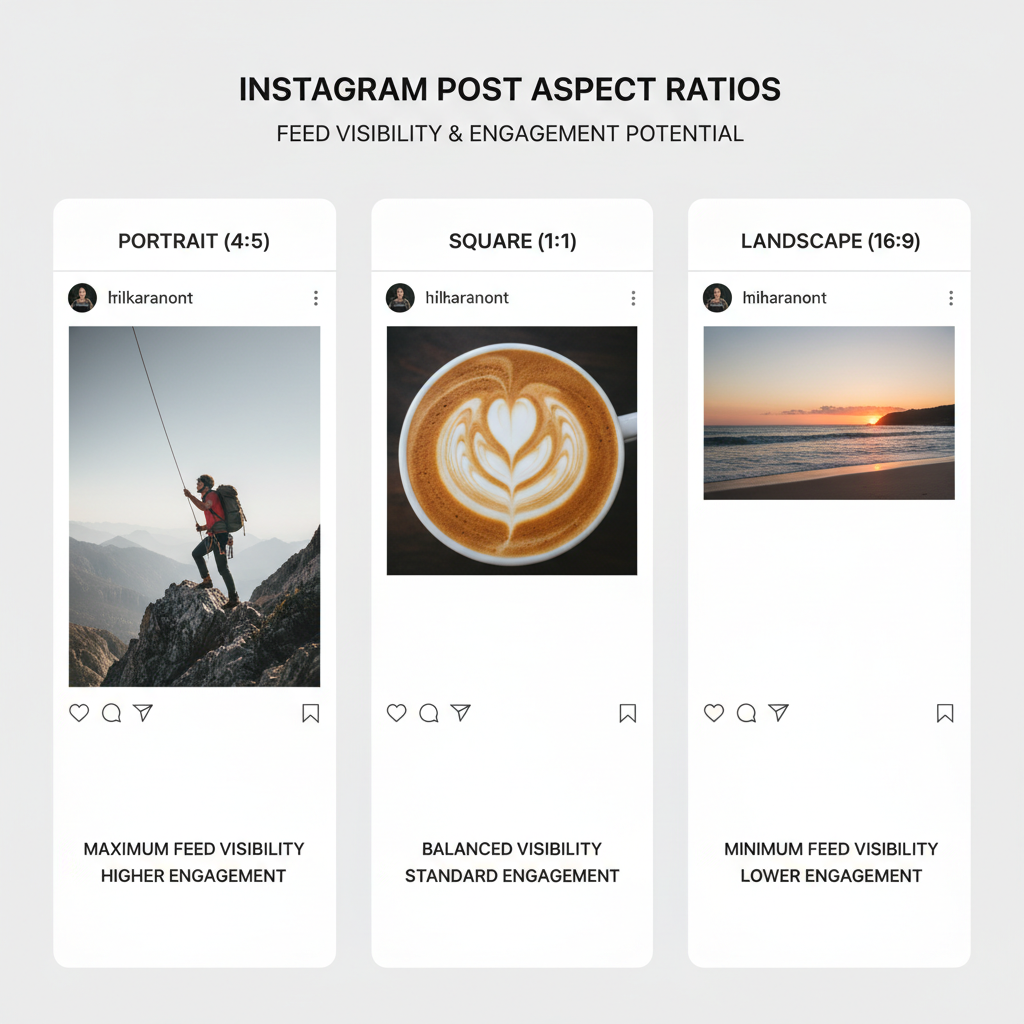
---
Why the 4:5 Ratio Matters for Engagement
On Instagram, users scroll quickly and you have only moments to grab attention. The 4:5 ratio gives you key advantages:
- More Screen Real Estate: Taller images stay longer on screen during scrolling.
- Better Visual Storytelling: More vertical space captures full-body shots, tall objects, and expansive backgrounds.
- Aligned with Human Vision Patterns: Vertical orientation mirrors how we naturally view on mobile devices.
---
Comparing 4:5 vs. Other Instagram Formats
Let’s look at how the most common aspect ratios stack up:
| Aspect Ratio | Pixels | Best Use Cases | Pros | Cons |
|---|---|---|---|---|
| 4:5 | 1080x1350 | Portraits, product shots, vertical art | Max feed space without Instagram cropping | Requires careful composition |
| 1:1 | 1080x1080 | Balanced layout, safer crop | Simple, easy grid alignment | Smaller screen presence |
| 9:16 | 1080x1920 | Stories, Reels | Full screen immersive | Not fully supported in feed |
---
Setting Up Canvas Dimensions
When designing for the Instagram feed using the 4:5 ratio, set up your canvas dimensions carefully:
Photoshop / Canva / Lightroom
- Width: 1080 pixels
- Height: 1350 pixels
- Resolution: 72 PPI for digital use
Canva
- Create a custom size: 1080x1350 px.
- Keep design elements within safe zones to prevent cropping.
Photoshop
File -> New -> Width: 1080px, Height: 1350px, Resolution: 72ppi---
Benefits for Feed Visibility
Content in 4:5 format can enhance your visibility:
- ~77% more vertical space than 1:1 posts.
- Pushes competing content further down in a user’s feed.
- Slows scrolling, encouraging deeper engagement.

---
Cropping to 4:5 with Built-In Phone Tools
Smartphone editing tools make cropping quick:
iOS Photos App
- Open your image.
- Tap Edit → Crop tool.
- Select Aspect Ratio → 4:5.
Android Gallery
- Open your image.
- Tap Edit → Crop.
- Choose Free or 4:5, adjust framing.
---
Using Photoshop, Canva, and Lightroom to Export 4:5
For fine-tuned control:
- Photoshop: Crop Tool → set ratio to 4:5 in toolbar.
- Canva: Use a pre-set 1080x1350 canvas for accurate export.
- Lightroom: Crop Overlay → Aspect → 4x5 Portrait.
These steps ensure Instagram won’t undesirably crop or resize your images.
---
Composition Tips for Vertical Space
Maximize your 4:5 posts with smart composition:
- Center the Subject to avoid head or foot cut-offs.
- Layer Foreground and Background for depth.
- Balance Negative Space across top and bottom.
- Rule of Thirds vertically—top third for eyes, middle for core details.
---
Post Types That Shine in 4:5
Certain content thrives in a vertical format:
- Full-Body Portraits: Keep subjects fully visible.
- Tall Products: Display bottles, posters, banners without cropping.
- Environmental Shots: Tall buildings, trees, and landscapes.
- Vertical Infographics: More space for detailed visuals.
---
Optimizing Text Overlays and Caption Placement
Extra height demands careful text positioning:
- Safe Margin: 250px from top/bottom for vital text.
- Readable Font Size: Minimum 60px for mobile clarity.
- Lower Third Captions: Direct attention toward your written caption.
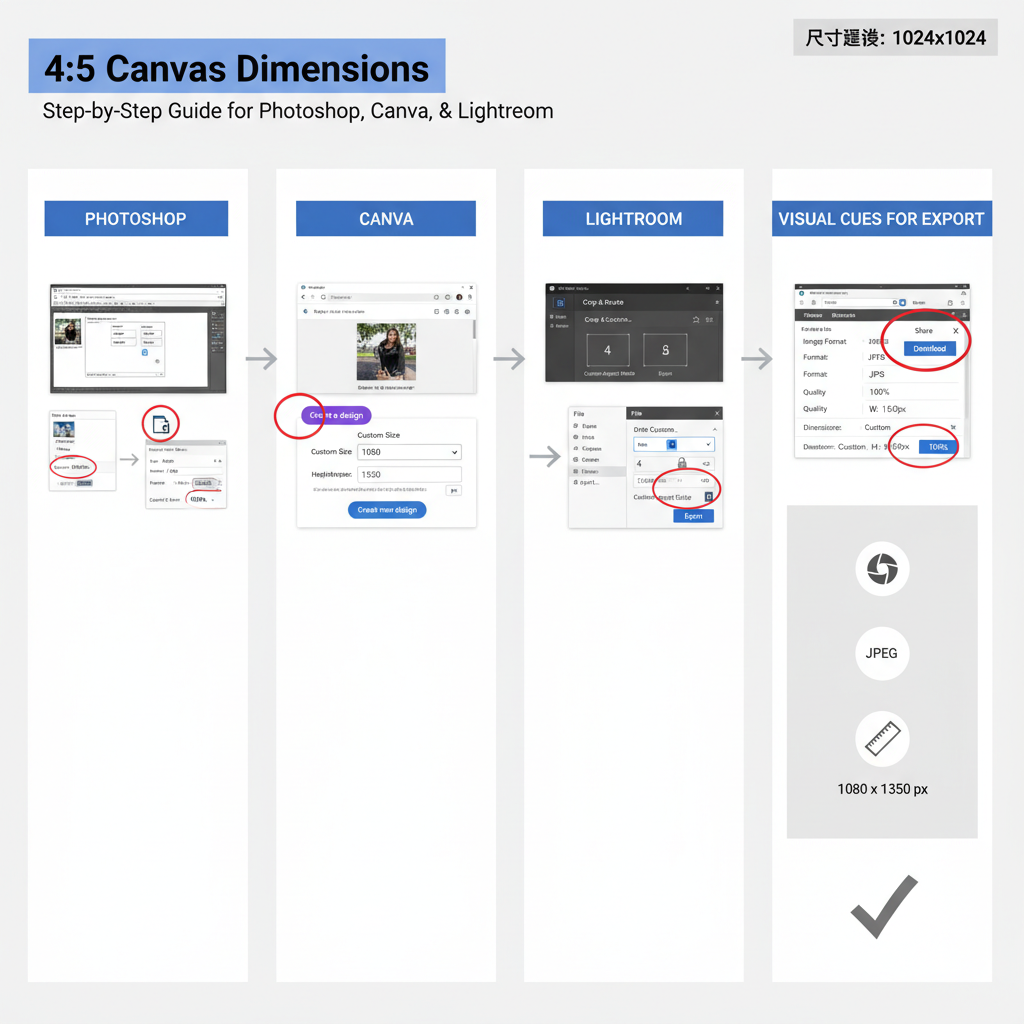
---
Testing and Measuring Engagement Changes
Monitor results after switching to 4:5:
- Establish a Baseline with prior format metrics.
- Post in Consistent 4:5 for analysis.
- Compare metrics in Instagram Insights:
- Impressions
- Profile Visits
- Time on Post
---
Mistakes to Avoid
Common errors in 4:5 posting:
- Cropping out critical elements like faces or logos.
- Ignoring safe zones, leading to info being cut off.
- Overstretching images—keep original resolution.
---
Final Checklist: High-Quality 4:5 Instagram Content
Make sure your post ticks every box:
- Canvas Size: 1080x1350px, 72 PPI
- Aspect Ratio Locked at export
- Subject Position: Central or thoughtfully framed
- Text Safe Zones: 250px margin top/bottom
- Sharpness maintained
- Brand Consistency in style, colors, fonts
- Feed Previews checked on mobile
---
Summary
Leveraging the 4:5 ratio Instagram format is a proven tactic to increase visual impact and engagement. Its extra vertical space makes posts more immersive, stands out in feeds, and gives creative freedom for detailed storytelling. Whether you edit on your phone or in professional tools, understanding and applying this aspect ratio can transform your Instagram presence.
Start designing in 4:5 today and watch your engagement grow—your audience will thank you.


