Instagram 1080x1350 Guide for Optimal Portrait Posts
Learn how to use the 1080x1350 Instagram portrait size with best practices, export workflows, and composition tips to boost engagement.
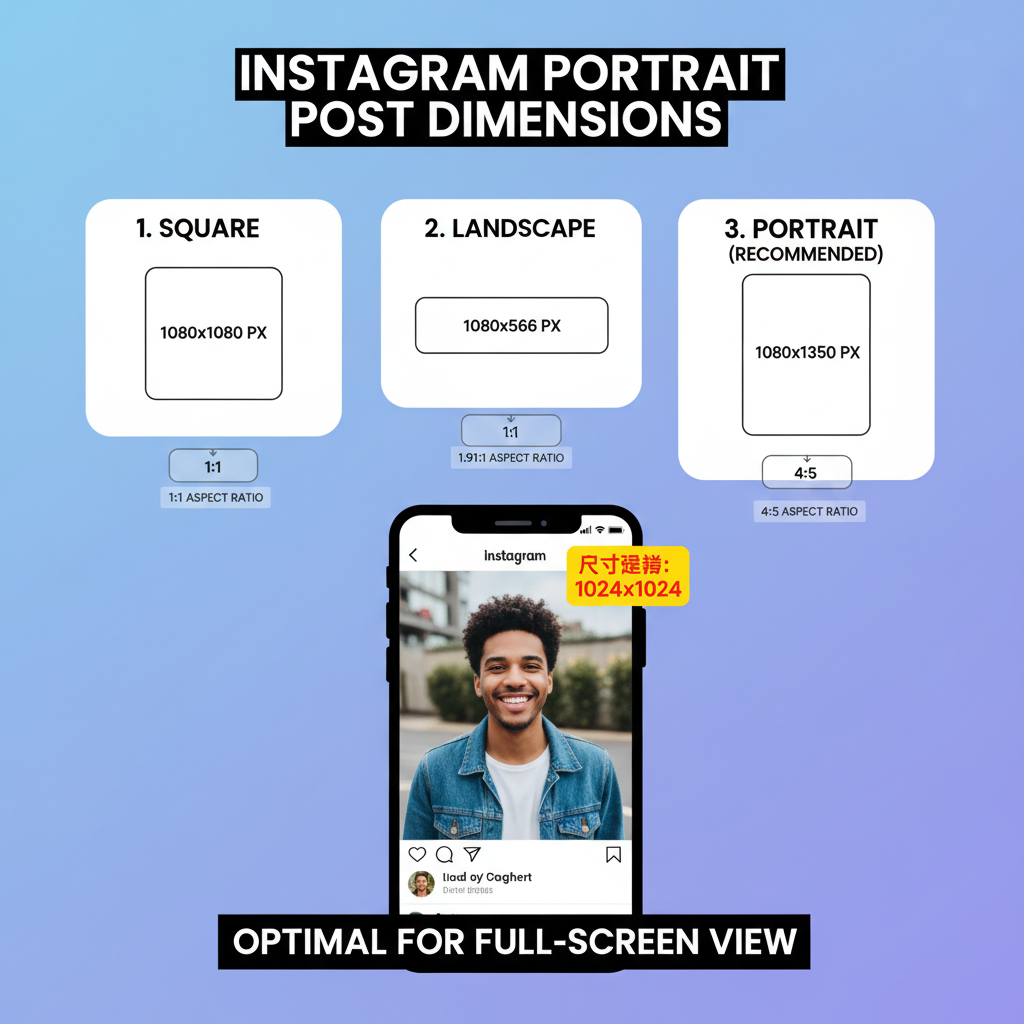
Instagram 1080x1350 Guide for Optimal Portrait Posts
For creators and brands aiming to stand out on Instagram, mastering the right image dimensions is critical. The Instagram 1080x1350 portrait size is widely regarded as the optimal format for vertical posts, ensuring maximum on-screen impact without unwanted cropping or quality loss. This guide explains the fundamentals, benefits, workflows, and niche strategies for using 1080x1350 images to boost engagement.
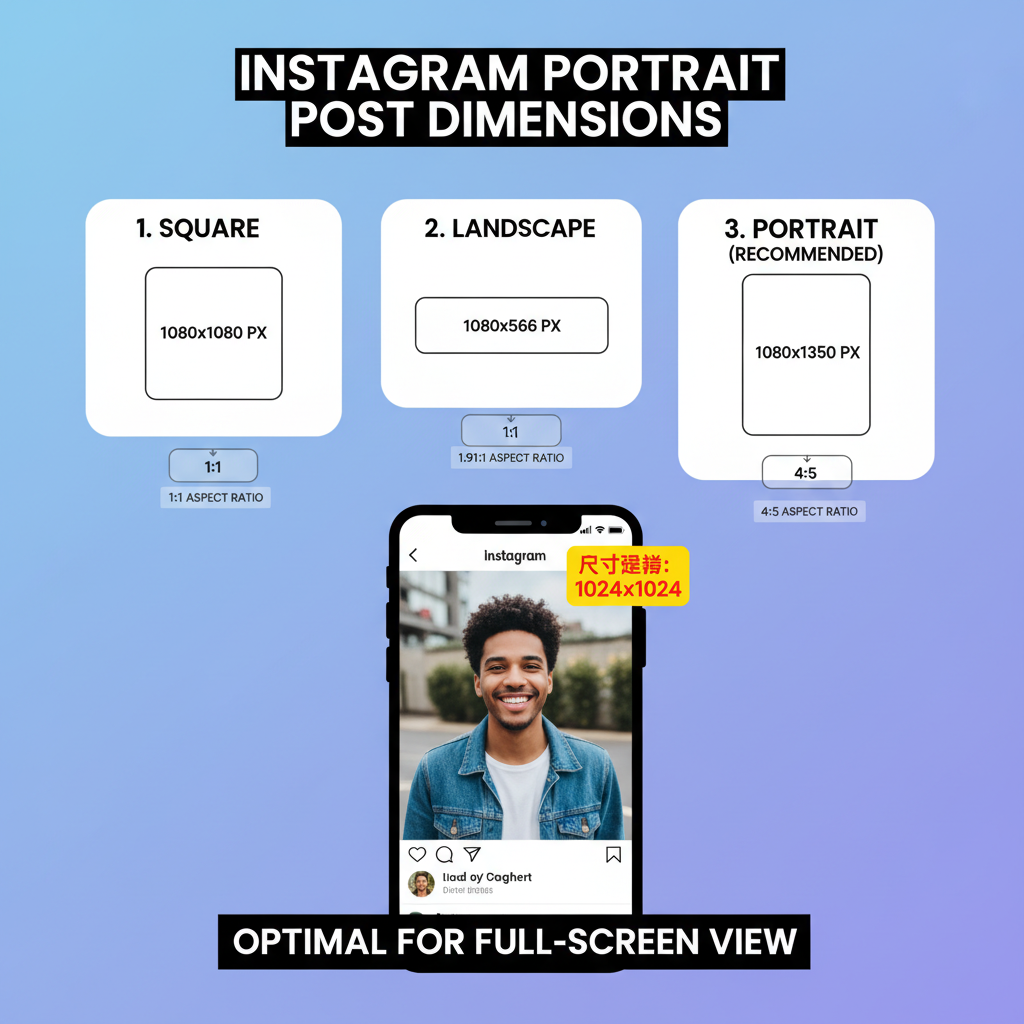
---
What Does 1080x1350 Actually Mean?
The number 1080x1350 refers to the pixel width and height of an image:
- 1080 pixels wide: Aligns with Instagram’s recommended maximum width, minimizing scaling or compression.
- 1350 pixels tall: Produces a 4:5 aspect ratio, ideal for vertical portrait posts.
A 4:5 aspect ratio offers a taller format than square posts, yet is fully displayed in feeds without cropping—perfect for maximizing visual presence.
---
Why 1080x1350 is Optimal for Instagram Portraits
Instagram supports multiple image orientations:
- Square (1:1 ratio, typically 1080x1080 pixels)
- Landscape (1.91:1 ratio, e.g., 1080x566 pixels)
- Portrait (4:5 ratio, 1080x1350 pixels)
On mobile screens, portrait posts occupy more vertical real estate, allowing them to dominate the visual field before users scroll past. This increased footprint can draw more attention, fostering higher engagement.

---
Dimension Comparison
| Orientation | Aspect Ratio | Suggested Size (px) | Screen Impact |
|---|---|---|---|
| Square | 1:1 | 1080x1080 | Moderate |
| Landscape | 1.91:1 | 1080x566 | Least space; wide view |
| Portrait | 4:5 | 1080x1350 | Maximum vertical effect |
---
Benefits of Using 1080x1350 Portraits
- Higher On-Screen Real Estate
- Taller posts command attention in the feed.
- Improved Engagement
- Greater visibility often leads to more likes, comments, and shares.
- Story Integration
- Portrait images adapt seamlessly into Instagram Stories.
- Enhanced Detail Display
- With more pixels vertically, intricate elements remain crisp.
---
Exporting Images at 1080x1350
Photoshop Workflow
- Open your image.
- Navigate to Image > Image Size, set Width to `1080 px` and Height to `1350 px`, with Resample enabled.
- Export via File > Save for Web (Legacy) as JPEG, Quality 80–100.
- Embed the sRGB profile for color accuracy.
Image Size: 1080 x 1350 px
Resolution: 72–300 dpi
Color Profile: sRGB
File Type: JPEGCanva Workflow
- Choose Custom Size: width `1080`, height `1350` (px).
- Position your image inside the 4:5 frame.
- Download as high-quality JPEG.
Mobile App Workflow (Snapseed, VSCO, etc.)
- Open the image.
- Crop with a 4:5 ratio.
- Export at maximum resolution, confirming width = 1080 px.
---
Cropping & Composition Tips for 4:5 Ratio
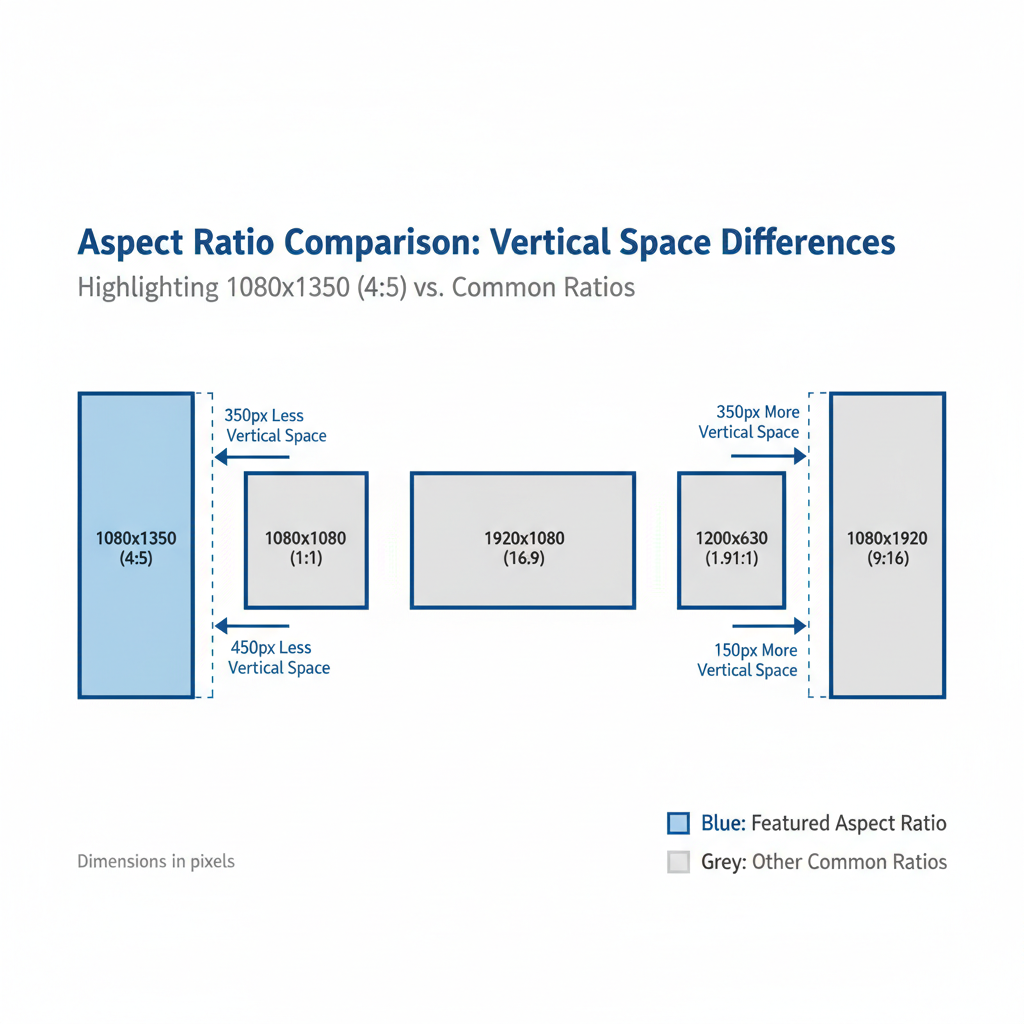
- Center Key Elements: Keep faces and focal points intact.
- Use Vertical Space Wisely: Incorporate foreground and background interest.
- Allow Breathing Room: Avoid tight edges.
- Balance Negative Space: Enhances readability for text overlays.
- Apply Rule of Thirds: Direct attention naturally.
---
Optimizing File Format, Resolution & Compression
- File Format: JPEG for photos; PNG for graphics/text.
- Resolution: Export at 300 dpi for best upload quality, even though display is ~72 dpi.
- Compression: Keep files ≤2MB to avoid visible artifacts.
- Color Profile: Always use sRGB to ensure consistent display.
---
Planning Feed Aesthetics with 1080x1350 Posts
To keep your Instagram visually cohesive:
- Maintain consistent theme colors.
- Match lighting styles across posts.
- Keep similar textures and moods.
- Mix content types—use portrait posts for dramatic visual impact, squares for balance.
A pre-planned mood board can help you visualize the overall look before posting.
---
Niche Strategies Leveraging Vertical Images
Fashion
Showcase full outfits without distortion, from head to toe, with accessories highlighted.
Food Photography
Top-down shots benefit from vertical spacing for props and dish composition.
Travel
Elevated perspectives of cityscapes or waterfalls look grand in 4:5, engaging viewers instantly.
---
Common Mistakes to Avoid
- Pixelation
- Images under 1080 px wide will degrade when enlarged.
- Wrong Aspect Ratio
- Non–4:5 portraits get cropped by Instagram.
- Distorted Scaling
- Avoid stretching; crop correctly.
- Text in Unsafe Zones
- Keep text clear of edges to prevent cut-offs in the grid.
---
Conclusion: Combine Correct Size with Compelling Content
The Instagram 1080x1350 portrait format offers unrivaled screen presence and detail clarity. By mastering the correct aspect ratio, smart export workflows, and thoughtful composition, you can elevate your posts from ordinary to exceptional.
Couple technical precision with authentic storytelling to engage your audience and encourage interaction. Start applying these strategies to your next portrait post and watch your Instagram engagement climb.


