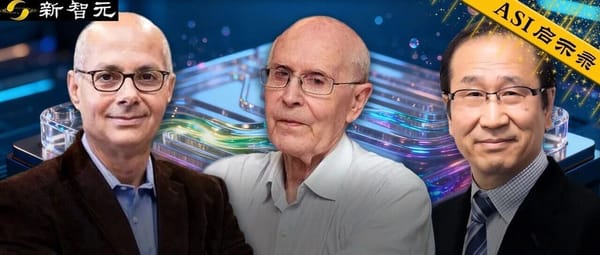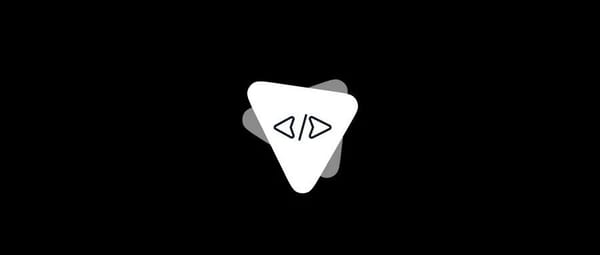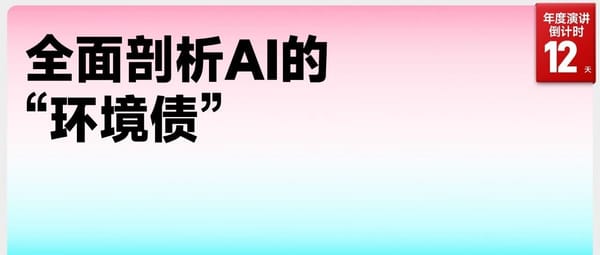Instagram 4:5 Ratio Guide for Optimal Post Visibility
Learn how to use Instagram's 4:5 portrait ratio to maximize feed visibility, boost engagement, and optimize images for mobile-first viewing.

Understanding the Instagram 4:5 Ratio
The Instagram 4:5 ratio is one of the most effective ways to maximize your visibility on the platform. This portrait-oriented aspect ratio means your image is 4 units wide by 5 units tall, making it taller than a square post but still fitting perfectly into Instagram’s mobile feed without forcing viewers to rotate their devices.
On Instagram’s feed, the 4:5 ratio is a sweet spot—it takes up more vertical space than a 1:1 square image, giving your content extra visual impact and improving chances for engagement.

---
Why the 4:5 Ratio Matters on Instagram
Instagram’s feed is designed for mobile-first consumption. Taller images naturally occupy more vertical space in a user’s scroll path, which can significantly increase dwell time and visibility.
Key advantages include:
- Greater visibility – Taller posts stand out on the feed.
- Optimized for mobile screens – Perfect for handheld device usage.
- Improved engagement – More space leads to slower scrolling and deeper attention.
---
Ratio Comparison: 4:5 vs 1:1 vs 16:9
Below is a breakdown of how popular Instagram aspect ratios compare:
| Aspect Ratio | Orientation | Typical Pixel Dimensions | Feed Real Estate | Best For |
|---|---|---|---|---|
| 1:1 | Square | 1080x1080 | Moderate | Generic posts, balanced feed aesthetics |
| 4:5 | Portrait | 1080x1350 | High | Portraits, products, infographics |
| 16:9 | Landscape | 1080x608 | Low | Wide shots, cinematic visuals |
---
How the 4:5 Ratio Impacts Screen Real Estate
A 1080x1350px image in 4:5 ratio covers roughly 78% more screen height than a landscape 16:9 image in Instagram’s feed. This translates to:
- Longer viewing time – Users must scroll farther to move past your post.
- Higher likelihood of clicks – Extended visuals can spark curiosity.
---
Recommended Pixel Dimensions for 4:5
When optimizing your posts:
- Width: 1080 pixels
- Height: 1350 pixels
These dimensions ensure your visuals remain crisp, perfectly framed, and avoid unwanted cropping or compression.
---
Cropping and Resizing to 4:5 Ratio
Using Canva
- Upload your image.
- Set a custom canvas: Width = 1080, Height = 1350.
- Adjust framing to fill the canvas.
- Export as JPG or PNG.
Using Photoshop
1. Open your image.
2. Select Crop Tool (C).
3. In Ratio dropdown, choose 4:5.
4. Frame the image to preserve key details.
5. Set output to 1080x1350px.
6. Save for Web (80–90% quality).Mobile Editing Apps (Snapseed, VSCO)
- Select the crop tool → manually set aspect ratio to 4:5.
- Keep key subjects centered.
- Export in high resolution to prevent quality loss.
---
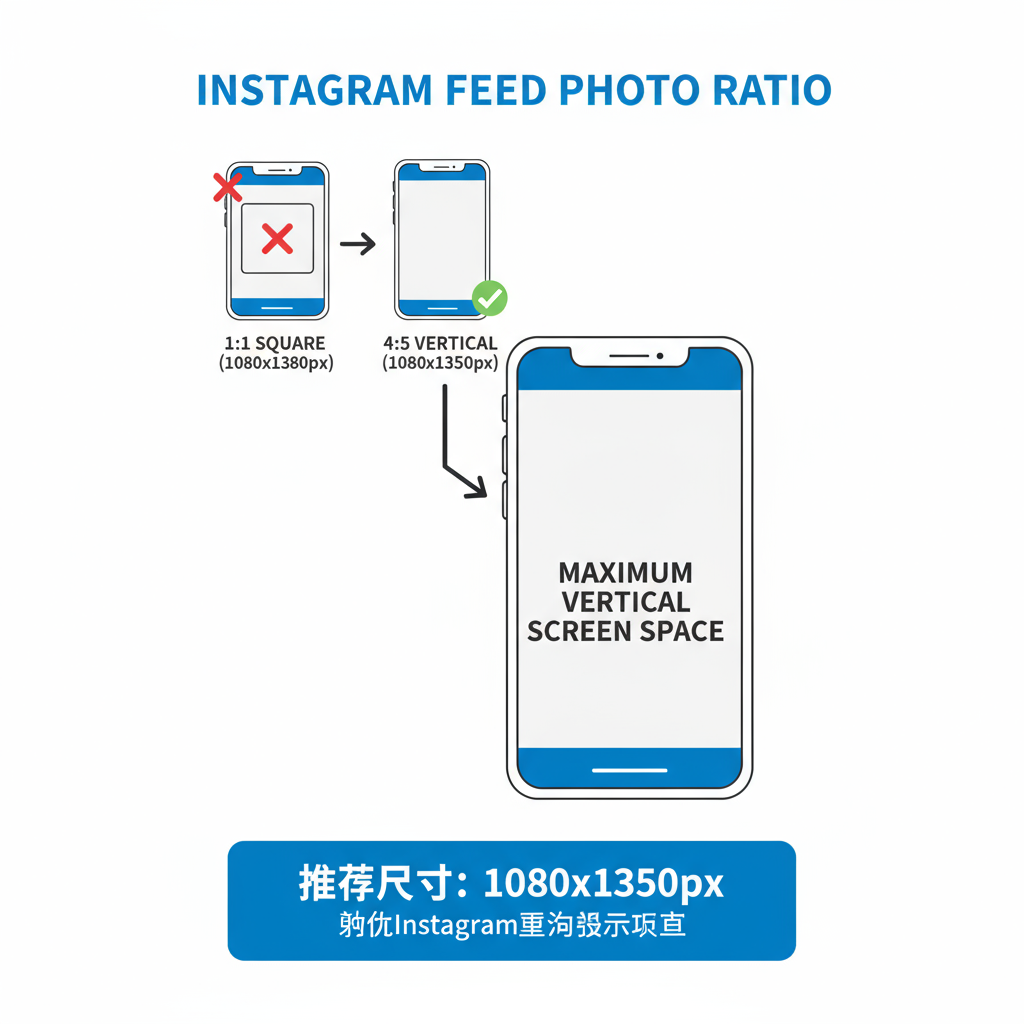
Maintaining Image Quality in 4:5 Format
Follow these tips to keep your Instagram 4:5 posts visually stunning:
- Avoid upscaling low-res images – This prevents pixelation.
- Use lossless compression – Preserve sharp details and colors.
- Shoot in portrait mode – Minimizes cropping needs.
- Control lighting – Taller frames can reveal more background.
---
Best Content Types for 4:5 Ratio
Some categories naturally benefit from the vertical frame:
- Portrait photography – Showcases faces and outfits clearly.
- Product images – Include both product and brand elements.
- Infographics – Maintains legibility without shrinking text.
---
Enhancing Storytelling in Carousels and Single Posts
The 4:5 ratio supports:
- Carousel posts – Consistent vertical ratio for narrative flow.
- Single-image impact – Maximizes screen presence for hero shots.
A uniform portrait format aligns perfectly with Instagram’s natural scroll behavior, enhancing user engagement.
---
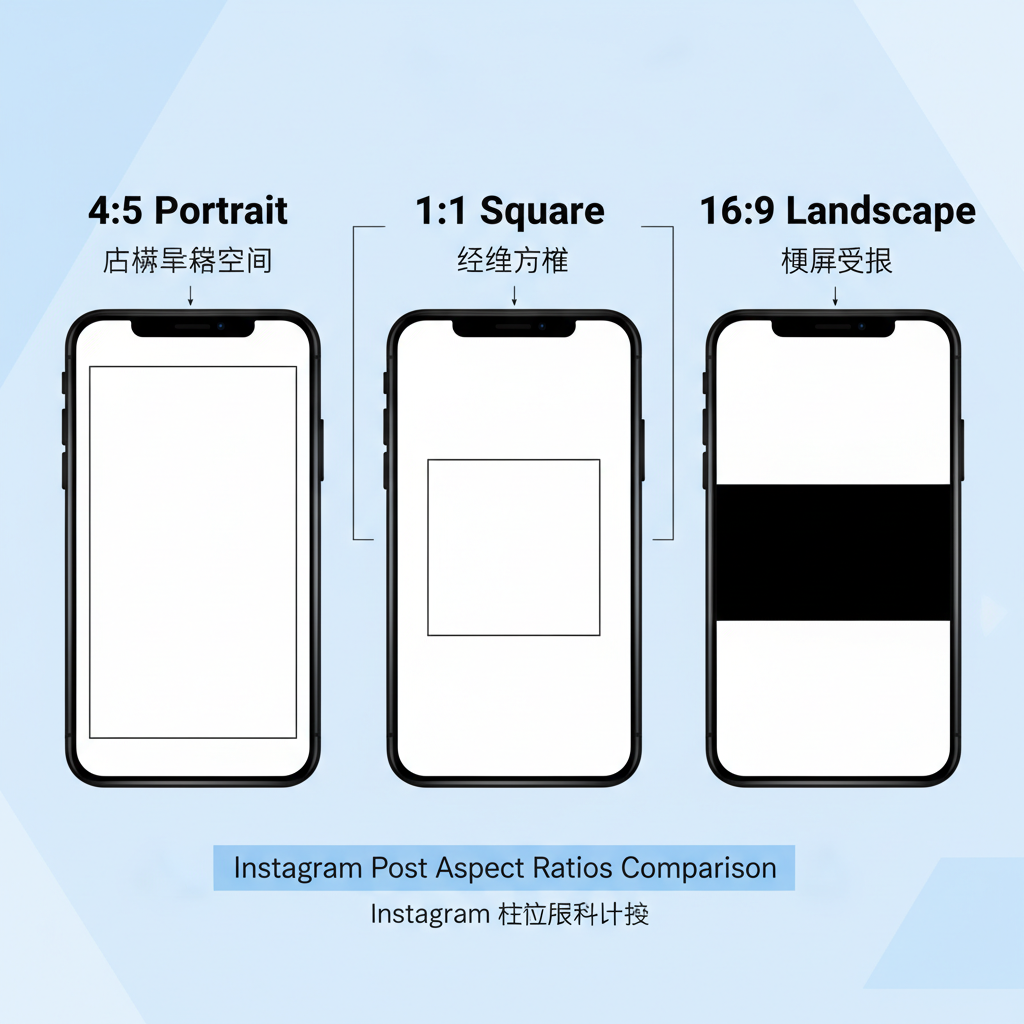
Using 4:5 for Reels Covers and IGTV Previews
Even though Reels play in 9:16, your feed preview benefits from a 4:5 cover image:
- Center main visuals and text inside the 4:5 “safe zone.”
- For IGTV previews, this ensures brand consistency and higher visibility alongside other posts.
---
Case Study: Engagement Boost from Switching to 4:5
A small apparel brand tested 1:1 posts versus 4:5 over six months:
- Feed impressions increased by 23% after switching to 4:5.
- Likes and comments rose by 16%.
- Users noticed "clearer product details" in the new format.
This change required no alteration in posting schedule or ad spend but delivered measurable results.
---
Common Mistakes to Avoid with 4:5 Ratio
Watch out for:
- Distorting images – Always maintain aspect ratio.
- Cropping out essential content – Keep key elements inside the frame.
- Skipping previews – Test final appearance in Instagram’s editor.
- Low resolution – Stay at or above 1080px width.
---
Final Checklist for Perfect 4:5 Instagram Posts
Before publishing:
- Confirm 4:5 aspect ratio – 1080x1350 pixels.
- Maintain high resolution and sRGB color profile.
- Keep main subjects centered.
- Preview in Instagram to detect any cropping issues.
- Use a consistent editing style for brand cohesion.
---
By strategically using the Instagram 4:5 ratio, you give your content an instant edge in an endless scroll environment. Whether you’re showcasing products, portraits, or informative graphics, this dimension optimizes space, commands attention, and drives audience interaction. Start implementing the 4:5 ratio in your content strategy today to see measurable boosts in engagement rates and brand visibility.