Instagram Ratio 4:5 Guide for High‑Engagement Posts
Learn how to use Instagram's 4:5 aspect ratio to maximize vertical space, boost engagement, crop images effectively, and enhance feed visibility.
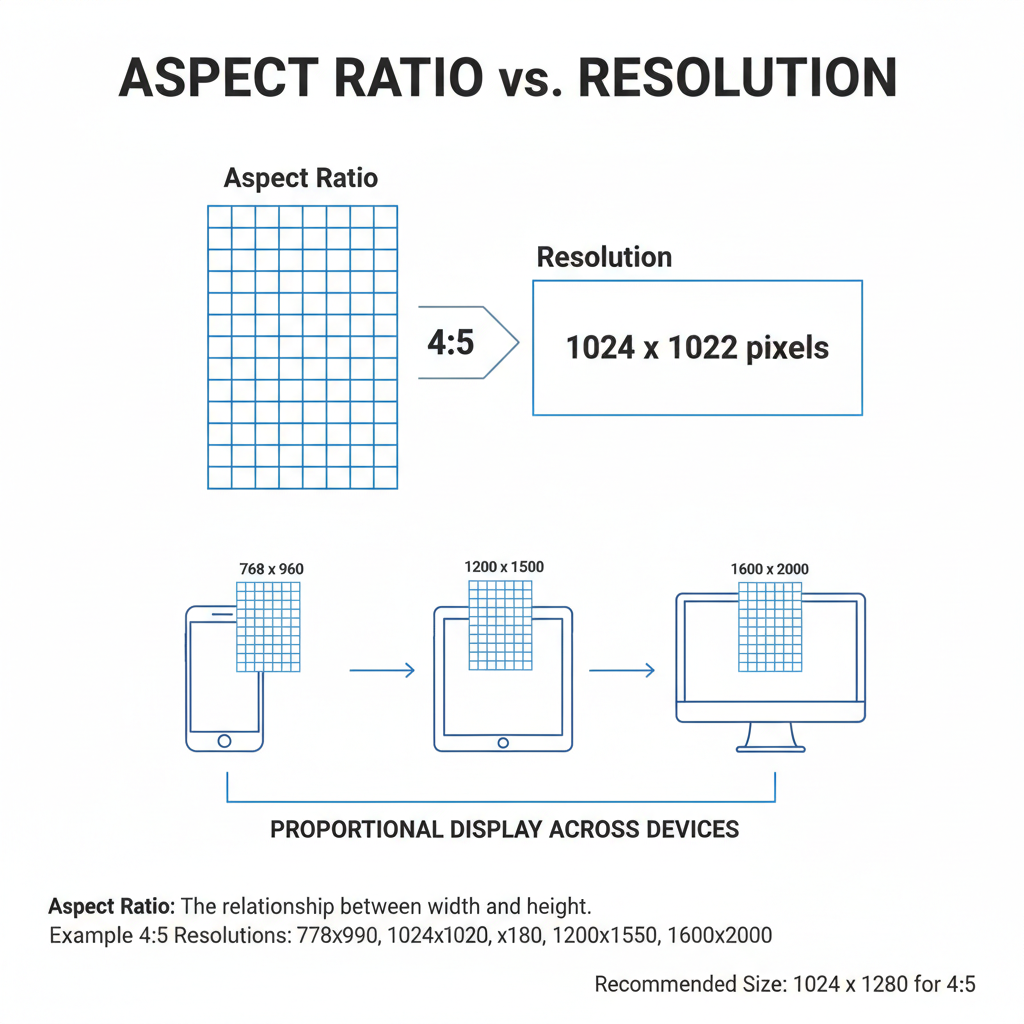
Instagram Ratio 4:5 Guide for High‑Engagement Posts
Mastering the Instagram ratio 4:5 is essential for anyone who wants their visual content to capture attention and drive interaction. This vertical aspect ratio not only maximizes screen space on mobile devices but also helps your posts stand out in a busy feed. In this article, you’ll learn exactly what the 4:5 Instagram ratio means, why it matters for engagement, how to crop and prepare your posts, plus creative techniques and troubleshooting tips to get the most impact.
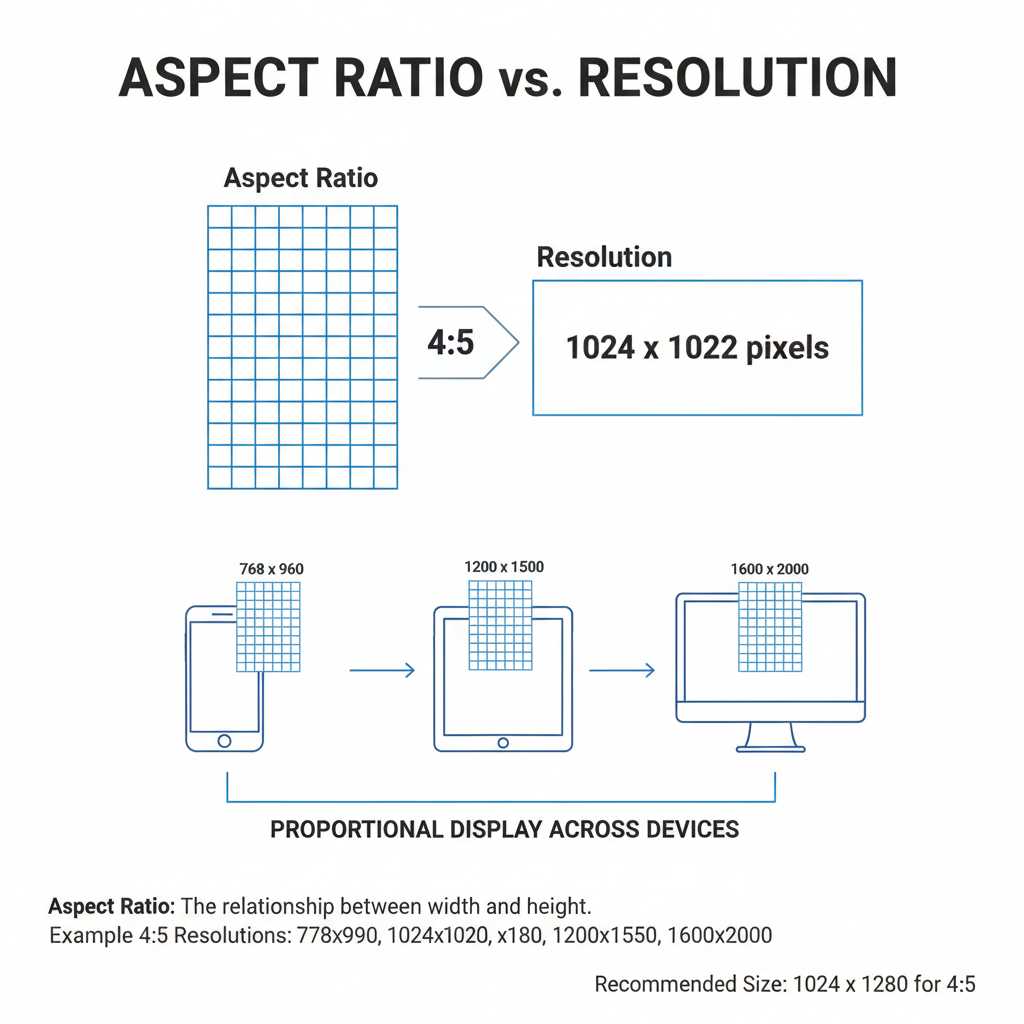
---
What Does Instagram Ratio 4:5 Mean?
The aspect ratio defines the relationship between the width and height of your image. For the Instagram ratio 4:5:
- 4 represents the width units
- 5 represents the height units
A 4:5 ratio means the height is slightly taller than the width. This vertical orientation is often used for portrait-style shots and other compositions where showcasing more vertical detail enhances the story or subject.
---
Aspect Ratio vs Resolution
Many confuse aspect ratio with resolution, but they have distinct meanings:
| Term | Definition | Example |
|---|---|---|
| Aspect Ratio | The proportional relationship of width to height. | 4:5, 1:1, 16:9 |
| Resolution | The total pixel dimensions of the image. | 1080x1350 pixels |
While aspect ratio stays constant regardless of resolution, resolution influences image quality. For Instagram, using the correct aspect ratio and high resolution ensures that your photos appear sharp and professional.
---
Benefits of 4:5 vs Square and Landscape
The 4:5 vertical format lets your content occupy more of the visible feed:
- Square (1:1) — Balanced framing, but less vertical presence.
- Landscape (16:9) — Wide layout but smaller on Instagram’s mobile feed.
- Vertical (4:5) — Taller framing captures more attention while scrolling.
On mobile devices, vertical images physically take up more space, making them more likely to draw the viewer’s eye and encourage interaction.
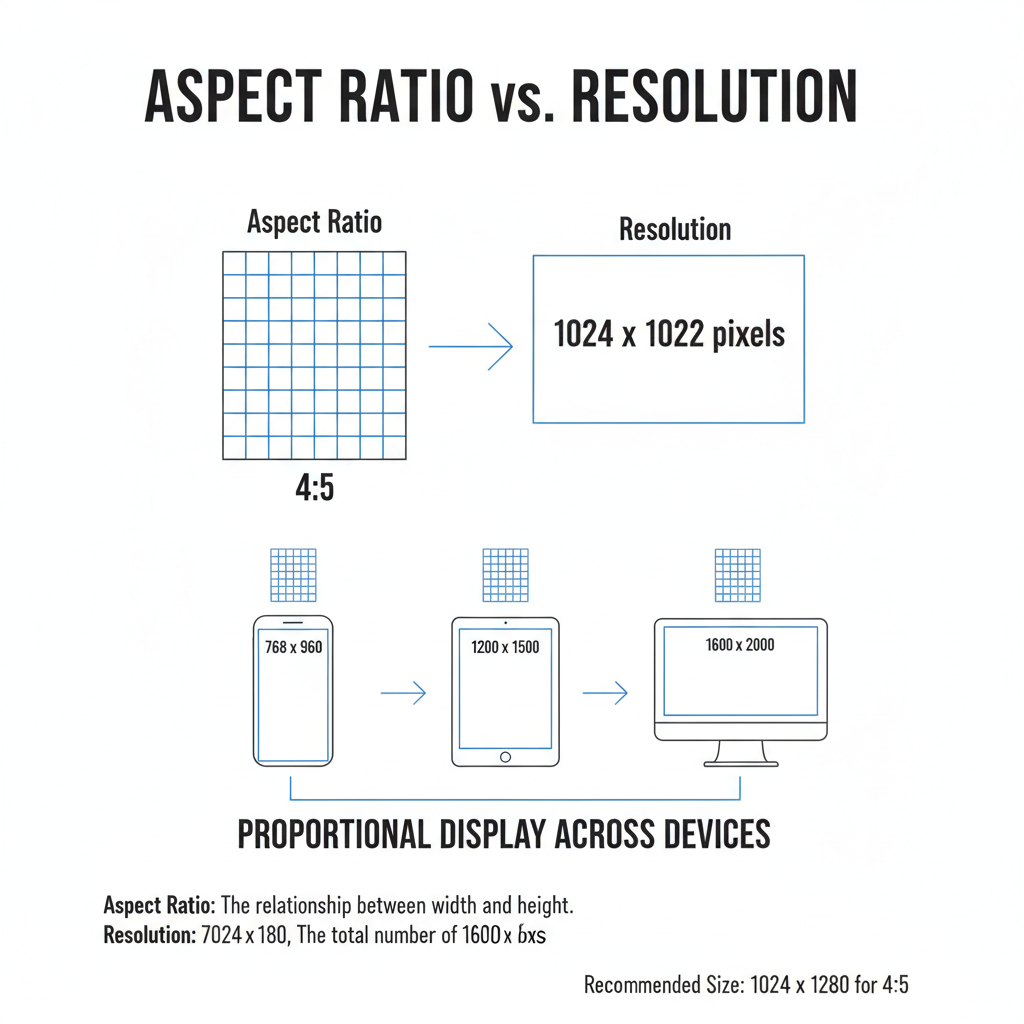
---
How 4:5 Displays in the Instagram Feed
Scrolling through Instagram, you’ll notice:
- A 4:5 image can dominate the visible vertical space—especially on small screens.
- This full-frame appearance naturally draws more focus to your subject.
- Taller images may also increase dwell time, which influences Instagram’s algorithmic ranking.
---
Recommended Pixel Dimensions
For the Instagram ratio 4:5, the optimal resolution is 1080x1350 px. This aligns with Instagram’s rendering preferences and helps avoid compression artifacts.
Additional guidelines:
- Minimum width: 600 pixels
- Maintain proportional height to preserve the 4:5 ratio
---
Best Practices for Cropping Images to 4:5
Careful cropping ensures no vital details are lost:
- Position key elements in the vertical center.
- Use crop guides in editing tools to keep balanced composition.
- Avoid cutting off faces, limbs, or important product features.
---
Mobile and Desktop Tools for Cropping
Effective cropping is simple with the right tools:
- Canva (Mobile & Web) — Ready-made Instagram templates.
- Lightroom (Desktop & Mobile) — Flexible custom aspect ratio.
- Snapseed (Mobile) — Free app with precise crop features.
---
Creative Composition Techniques for Vertical Framing
Take advantage of the 4:5 frame with thoughtful composition:
- Leading lines guide the viewer’s gaze through the image.
- Symmetry suits portraits, buildings, and balanced scenes.
- Layering adds depth and visual interest with foreground and background details.
---
Examples of 4:5 Photography
This ratio adapts well to different photography genres:
- Portraits: Include more of the subject and environment vertically.
- Lifestyle Shots: Show full-context scenes without losing clarity.
- Product Photography: Present products with scale and detail.
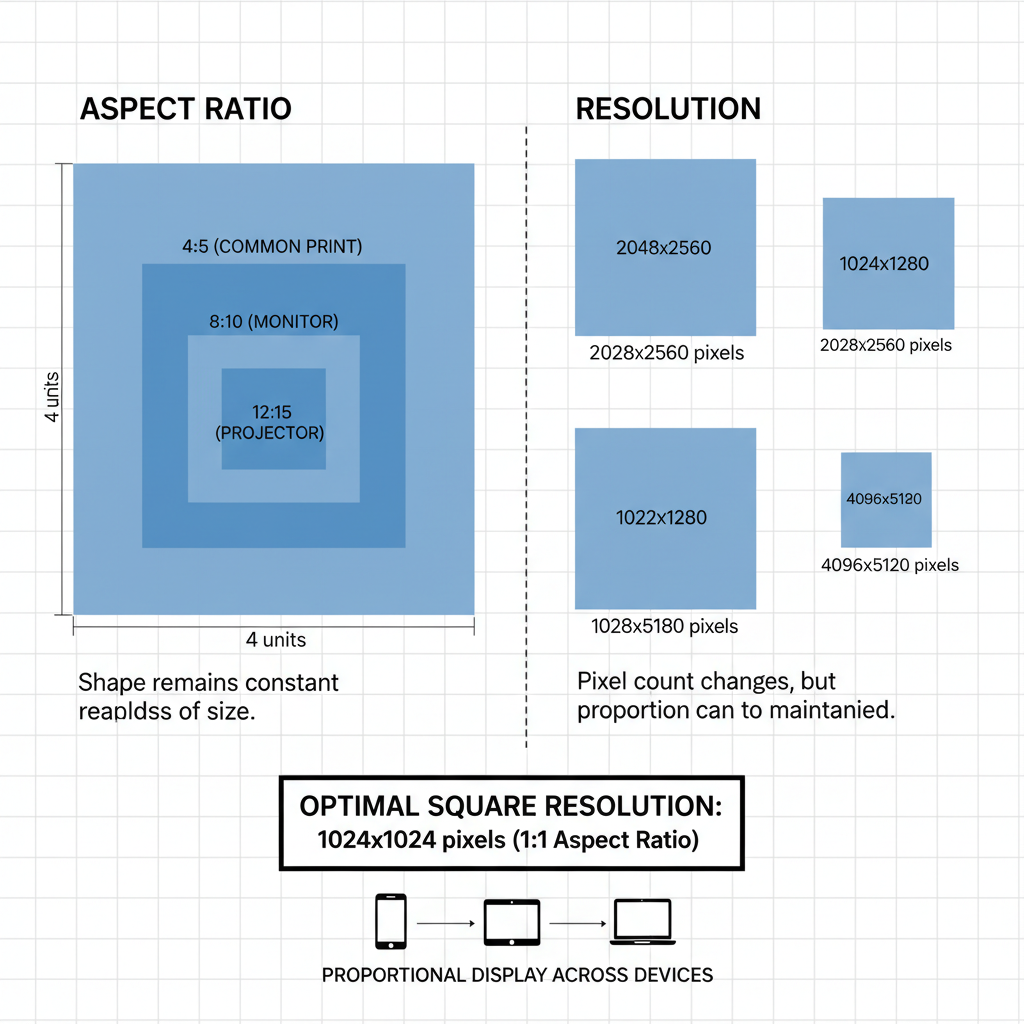
---
Avoid Stretching or Distortion
When resizing images:
- Keep the aspect ratio locked to avoid skewing.
- Enable “constrain proportions” in editing apps.
- Export at original resolution to maintain quality.
---
How 4:5 Affects Carousel Posts
Carousel posts display multiple images of uniform size:
- All slides at 4:5 — Consistent and professional look.
- Mixed sizes — May result in awkward crop previews that disrupt the carousel flow.
---
Optimization Checklist Before Posting
Run through this checklist to perfect your post:
- Brightness adjusted for subject visibility.
- Contrast tuned to highlight details.
- Sharpening applied, especially for mobile viewing.
- Crop verified in a mobile preview window.
---
Using 4:5 in Instagram Ads
The 4:5 ratio works seamlessly with feed ads via Facebook Ads Manager:
- Safe Zones: Keep key content away from edges.
- Minimal Text: Text-light visuals tend to perform better.
- High-Quality Files: Ensure the initial upload is crisp and high resolution.
---
Advanced Tip: Plan Shoots With 4:5 Framing in Mind
If you shoot with the 4:5 ratio in mind:
- Use camera overlays to visualize the crop in real-time.
- Leave vertical breathing space for captions or overlays.
- Employ negative space intentionally to emphasize main subjects.
---
Troubleshooting: Fixing Bad Crops After Upload
If an image appears awkward after posting:
- Try minor crop adjustments in Instagram’s edit mode (limited control).
- Consider deleting and re-uploading with correct framing for better performance.
- Always keep original files for re-editing.
---
Summary & Next Steps
The Instagram ratio 4:5 empowers creators to post taller, more engaging images that dominate the mobile feed and resonate with viewers. By pairing this optimal aspect ratio with high-resolution images, smart cropping, and artful composition, you can elevate both organic posts and ad campaigns.
Ready to transform your Instagram presence? Start experimenting with 4:5 vertical compositions in your next batch of posts—your engagement metrics may thank you.




