4:5 Aspect Ratio Guide for Instagram Images
Learn how the 4:5 aspect ratio boosts Instagram feed visibility, engagement, and detail, plus tips for cropping, resizing, and shooting in format.
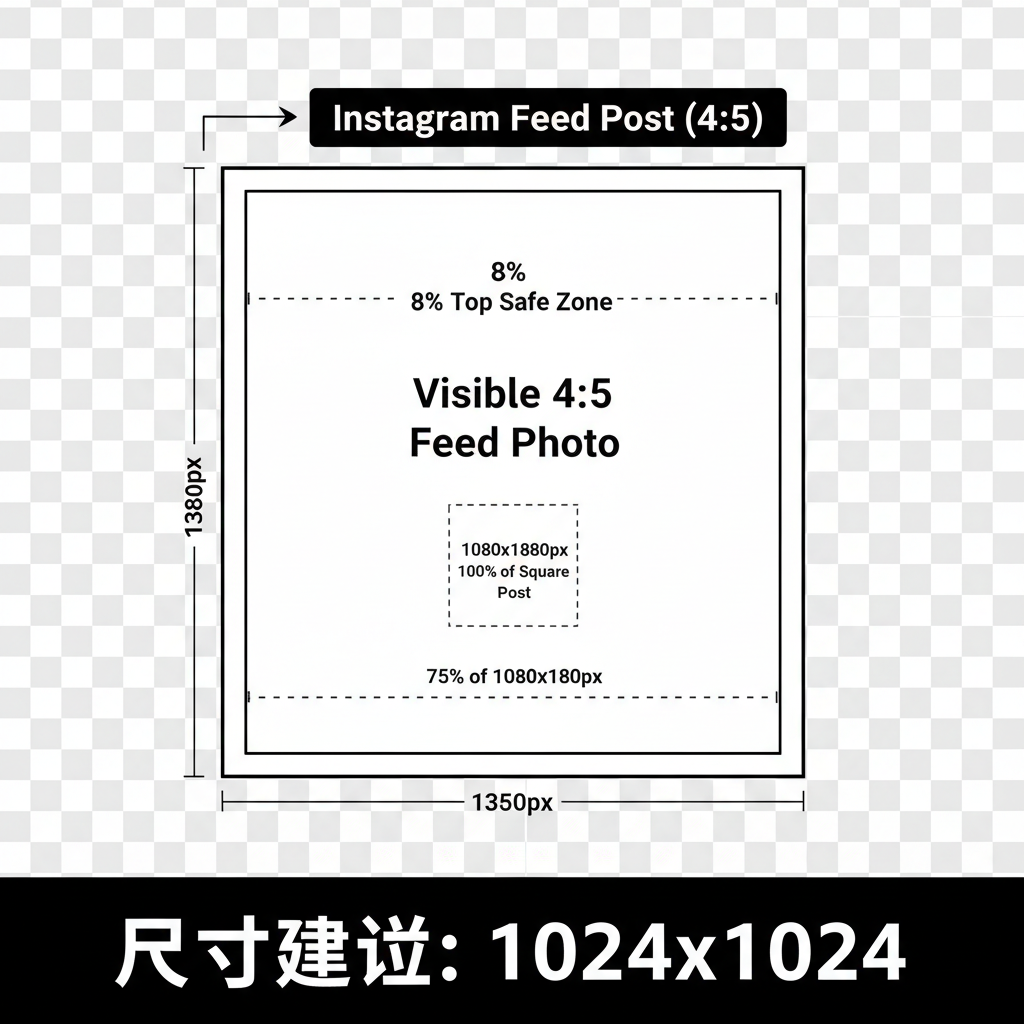
Introduction to the 4:5 Aspect Ratio for Instagram Feed Posts
In the world of digital content creation, selecting the right aspect ratio is more than a technical requirement – it’s a strategic choice that can make your visuals stand out. An aspect ratio describes the proportional relationship between width and height in an image or video. For platforms like Instagram, where vertical space directly affects visibility and engagement, knowing the optimal ratio is crucial.
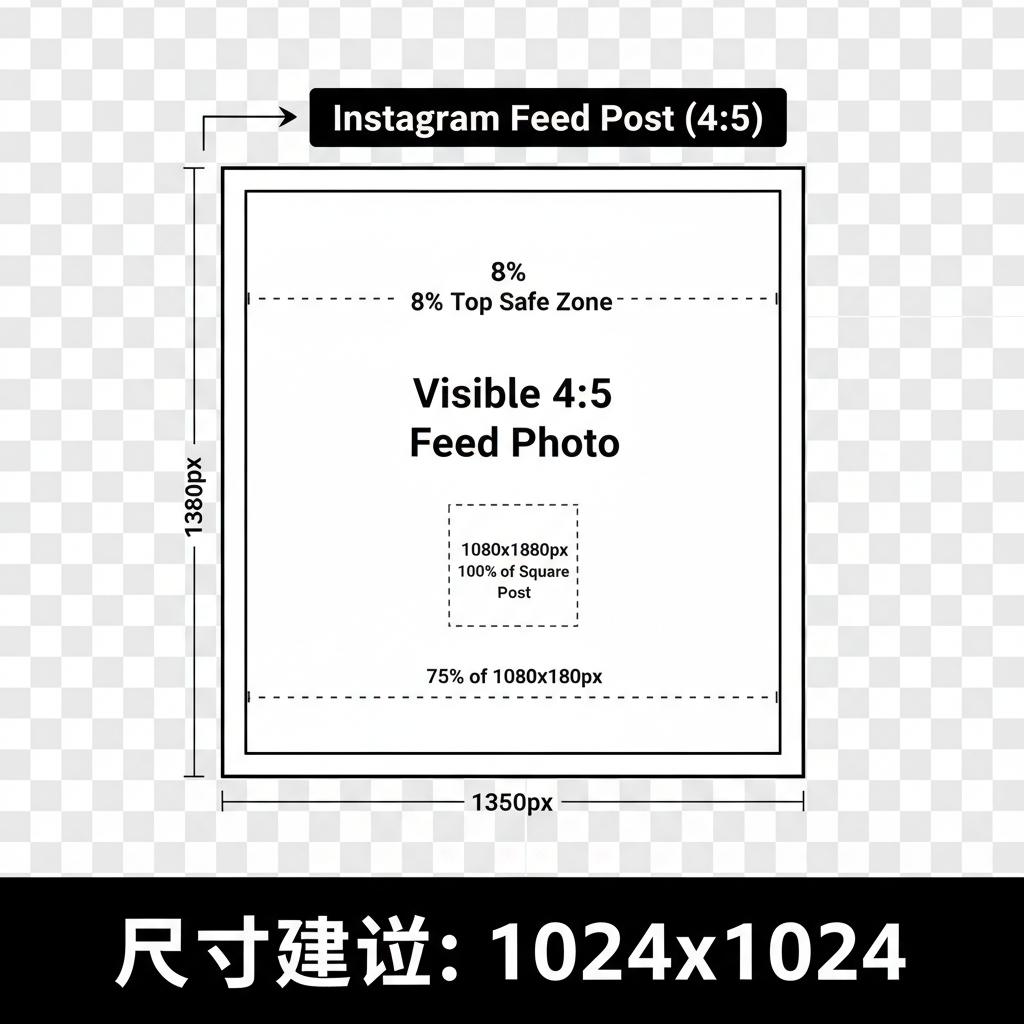
If you are a photographer, social media strategist, influencer, or brand marketer, mastering the 4:5 aspect ratio can maximize your content’s impact. For the Instagram feed, 4:5 is widely recognized as the best performing vertical format, offering more on-screen real estate without triggering unwanted cropping.
---
Understanding the 4:5 Aspect Ratio
The 4:5 aspect ratio means the width of your image is four units and the height is five units. This ratio produces a portrait-style rectangle, taller than a square but not excessively elongated, making it ideal for capturing more details vertically.
Common 4:5 pixel dimensions:
| Width (px) | Height (px) |
|---|---|
| 800 | 1000 |
| 1080 | 1350 |
| 1200 | 1500 |
Scaling is straightforward – as long as the proportions remain 4:5, you can adjust to suit your resolution needs without distorting the image.
---
Why 4:5 Works Best on Instagram
On Instagram’s feed, vertical images in a 4:5 aspect ratio display at maximum height without being cropped. Since users scroll vertically, this format increases the screen time of your content naturally.

Key benefits:
- More attention – Taller posts grab attention and slow users’ scroll.
- Enhanced storytelling – More visual space means you can include richer detail or layered narratives.
- No forced crop – Unlike landscape formats, 4:5 posts remain intact.
---
Comparing 4:5 with Other Aspect Ratios
Different ratios suit different purposes. Here’s a quick comparison:
| Aspect Ratio | Feed Fit | Best For |
|---|---|---|
| 1:1 | Good | General content, profile images |
| 4:5 | Excellent | Portraits, product features |
| 16:9 | Poor | Landscape videos, YouTube thumbnails |
Tip: While 1:1 offers versatility, 4:5 outperforms in visibility and engagement on Instagram feeds.
---
Cropping and Resizing to 4:5
Even if your source image doesn’t start in 4:5 format, you can crop and resize it easily.
Canva
- Upload your image.
- Set custom dimensions to 1080 x 1350 px.
- Adjust crop area to focus on key subject matter.
- Export in PNG or JPG.
Photoshop
Step 1: Open your image.
Step 2: Select the Crop Tool (C).
Step 3: Set ratio to 4:5 in the options bar.
Step 4: Position image and crop.
Step 5: Save for Web for optimized quality.Other Tools: Lightroom for precision cropping, or mobile apps like Snapseed for quick edits on the go.
---
Shooting Directly in 4:5
Avoid cropping later by composing your shots in 4:5 during capture:
- Camera settings – Some DSLRs/mirrorless cameras allow custom aspect ratios.
- Mobile apps – Third-party apps like Halide or ProCamera offer 4:5 shooting.
- Frame with headroom – Keep important elements well inside the frame edges.
---
Engagement Influence of 4:5 Posts
Research shows vertical formats tend to yield higher engagement metrics:
- Longer viewing time during scroll.
- Greater focus on central subject.
- Naturally aligned with human vertical scanning.
In practice, brands often report noticeable CTR (click-through rate) and interaction boosts when shifting from square to tall portrait posts.
---
Best Practices for Carousels and Ads
Consistency is key in carousel posts:
- Maintain 4:5 across every slide.
- Align focal points to avoid jump-cut transitions.
- Vertical formats in ads can lower CPM because they occupy more prominent ad space.
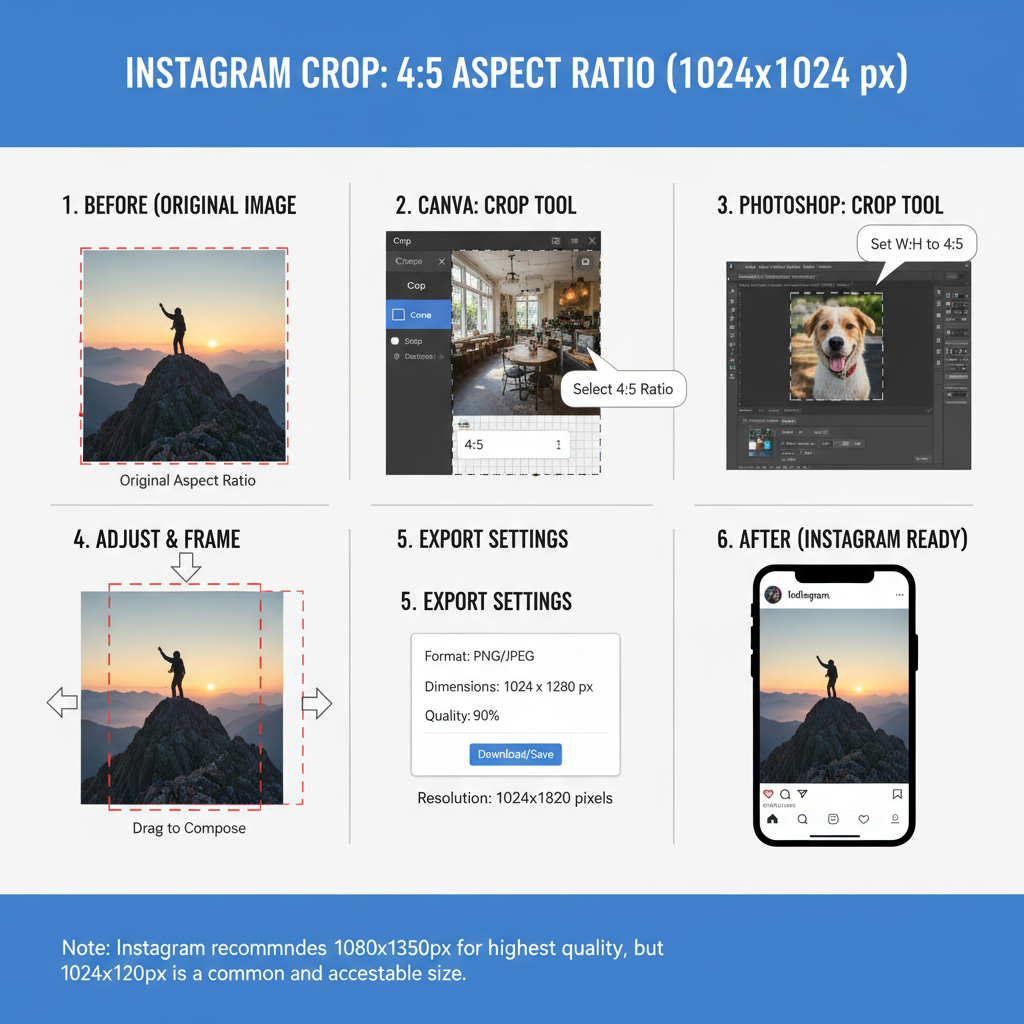
---
Mistakes to Avoid in 4:5 Posting
Watch out for:
- Over-cropping – Avoid losing key elements at edges.
- Ignoring safe zones – Account for Instagram UI overlays (like captions or icons).
- Poor scaling – Upscaling beyond the source resolution causes pixelation.
---
Advanced Composition with 4:5
Because of its balanced verticality:
- Apply the Rule of Thirds for subject placement.
- Integrate Leading Lines to guide the viewer’s eye.
- Use Negative Space to draw attention to the focal point or overlay text elegantly.
---
Brand Examples Leveraging 4:5
Industries exploiting 4:5 effectively include:
- Fashion – Full-body outfit shots that fit naturally on feed.
- Food – Stacked presentation of dishes or beverages.
- Travel – Portrait framing of landscapes with human subjects for scale.
These techniques marry utility with aesthetics for better engagement.
---
Conclusion and Quick Checklist
The 4:5 aspect ratio is Instagram’s proven sweet spot for maximum vertical impact and audience engagement.
Checklist:
- Shoot or crop at 4:5 (e.g., 1080 x 1350 px).
- Protect visual safe zones.
- Use compositional guides.
- Test and analyze results.
- Keep ratios consistent in carousels.
Embracing 4:5 in your Instagram feed strategy ensures strong visual presence, more screen time, and higher interaction rates.
Ready to optimize your social visuals? Start experimenting with 4:5 today and watch your feed performance grow.


