Maximum Photos Allowed in an Instagram Post Explained
Learn how to maximize Instagram carousel posts with the 10-photo limit, optimal image resolution, and strategic arrangement for higher engagement.
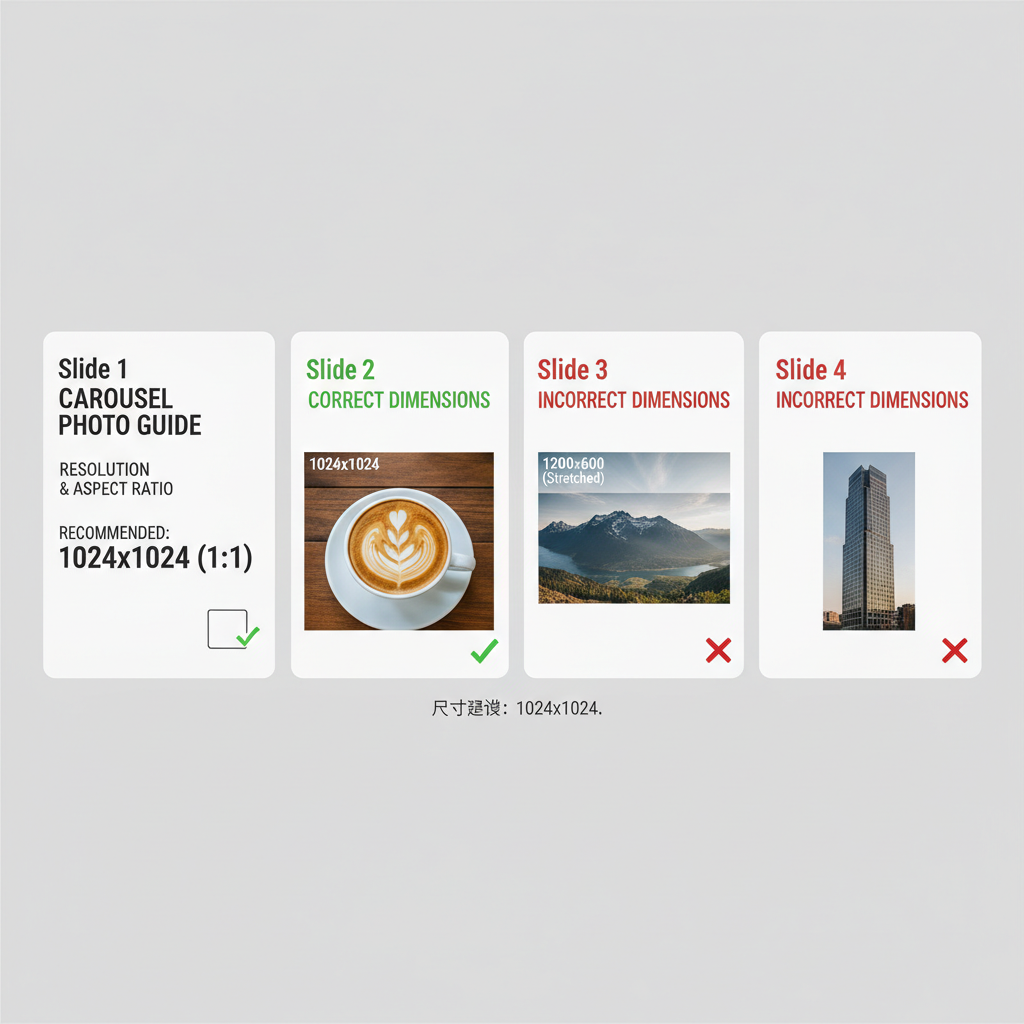
Introduction to Maximum Photos Instagram Post Strategies
If you're looking to boost engagement and storytelling on Instagram, knowing the rules around the maximum photos Instagram post limit is essential. A well-crafted carousel—Instagram's multi-image feature—can hold up to 10 pictures or videos, allowing you to share richer narratives, product showcases, or tutorials. This guide explains all Instagram post formats, best practices for image resolution and arrangement, and how to make the most of this 10-photo cap to elevate your social media presence.
Understanding Instagram Post Formats
Instagram offers several ways to share visual content. Knowing the differences helps you plan your posts strategically.
Regular Posts
A regular post typically contains a single image or video displayed on your profile grid. This is ideal for showcasing one standout shot.
Carousel Posts
Carousel posts allow multiple images or videos in one post that users can swipe through horizontally. These are perfect for storytelling, tutorials, or product showcases.
Stories
Stories are ephemeral posts lasting 24 hours. They can contain both photos and videos and appear at the top of your followers’ feeds.
Reels
Reels are short-form, engaging videos that can include still images as frames, but are primarily video-based to capitalize on Instagram’s focus on motion content.
---
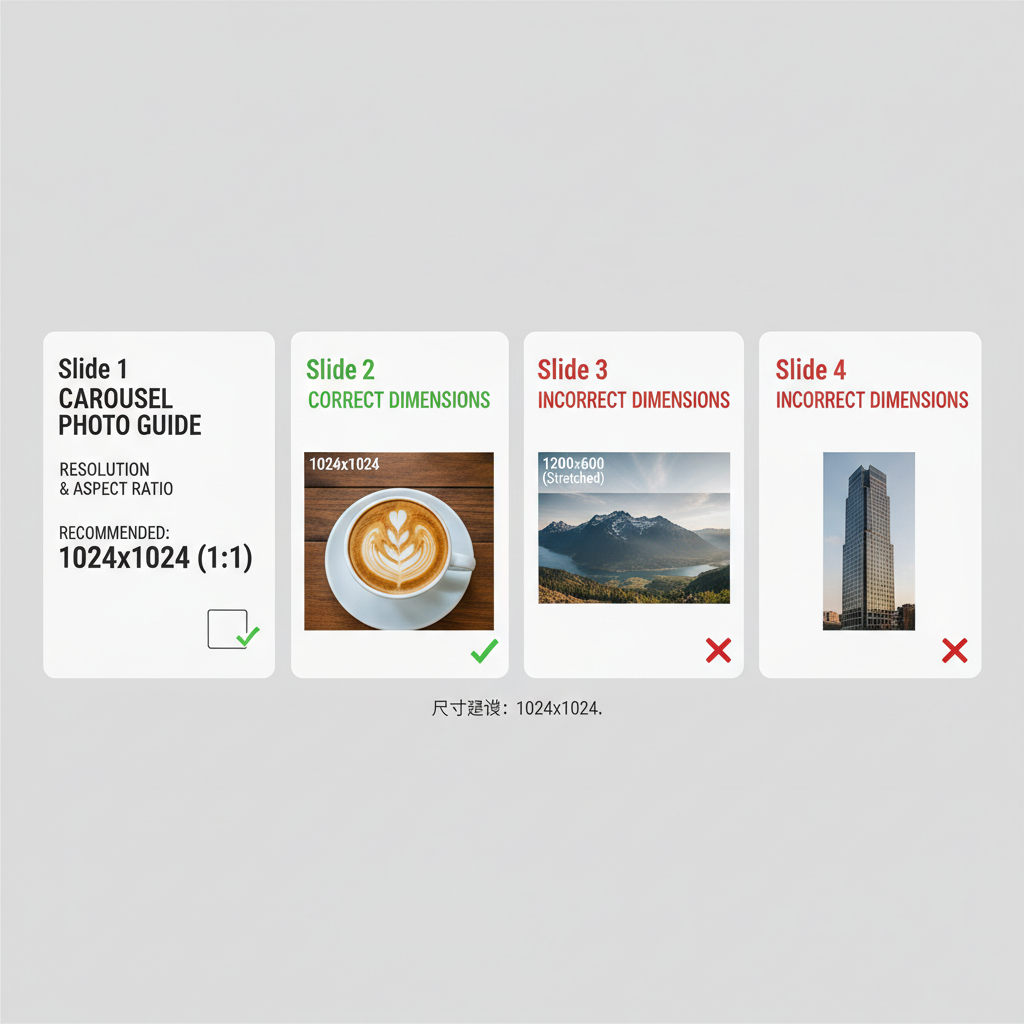
Maximum Photos in an Instagram Carousel Post
The keyword "maximum photos Instagram post" largely refers to carousel posts. As of now, Instagram lets you add up to 10 photos and/or videos in a carousel post.
| Post Type | Maximum Photos Allowed | Notes |
|---|---|---|
| Regular Post | 1 | Single image or video |
| Carousel Post | 10 | Can mix images and videos |
| Story | No set limit (per day) | 24-hour expiration |
| Reel | N/A (video format) | Primarily video; images possible as frames |
This limit of 10 per carousel means you should carefully select each photo to make the most impact.
---
Resolution and Aspect Ratio for Carousel Photos
Your image quality greatly affects engagement. Instagram recommends:
- Resolution: At least 1080px wide.
- Aspect Ratios: Between 1.91:1 (landscape) and 4:5 (portrait).
Mixing aspect ratios in a carousel will cause Instagram to crop images to a uniform size, often reducing quality or cutting important content. Preparing images with consistent formatting prevents awkward cropping.
Common Aspect Ratio Choices
- Portrait (4:5): Maximizes on-screen space.
- Square (1:1): Balanced look, good for grids.
- Landscape (1.91:1): Best for wide shots.
---
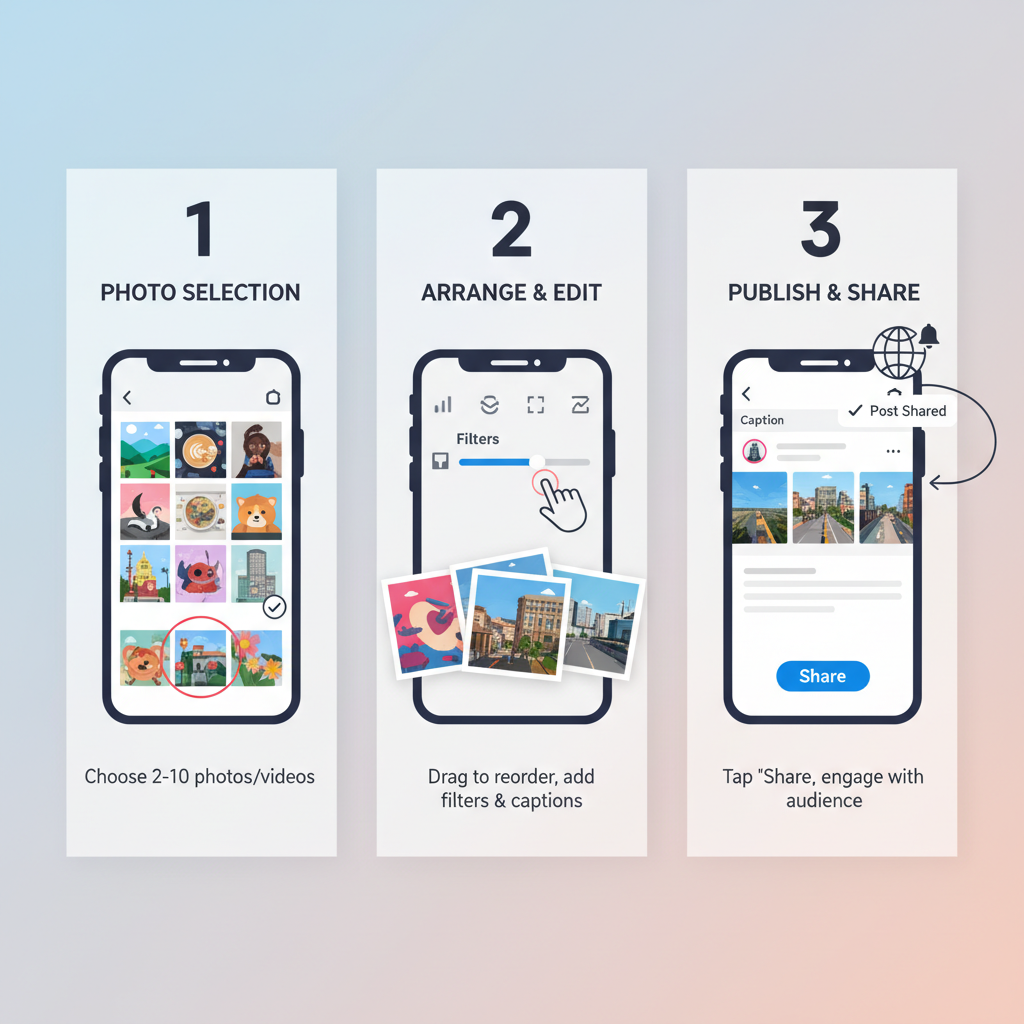
How to Choose the Best Photos for a Multi-Image Post
With only ten images allowed, choose wisely.
Selection Tips
- Storytelling: Sequence images to guide viewers through a narrative.
- Variety: Mix close-ups, medium shots, and wide shots.
- Quality: Use only sharp, well-lit images.
- Consistency: Apply a uniform filter or color palette.
---
Arranging Carousel Order for Engagement
Your carousel’s order can dramatically boost engagement.
- First Image: Needs to hook viewers immediately.
- Middle Section: Build the story or present supporting visuals.
- Final Image: Strong conclusion or call to action.
Planning the order before uploading avoids last-minute rearranging.
---
Using Captions Effectively Across Multiple Photos
Captions connect visuals with context.
Caption Strategies
- Write one caption that covers all images cohesively.
- Use line breaks for readability.
- Include hashtags relevant to your niche.
- Pose a question to encourage comments.
Captions can provide background info or link images together in a storyline.
---
Adding Tags, Locations, and Alt Text for Each Image
Instagram tags boost reach, while location tags make content discoverable for nearby users.
Optimize Each Slide
- Tags: Tag people, brands, collaborators in specific images.
- Locations: Apply relevant geotags where content was created.
- Alt Text: Describe your image for accessibility and SEO benefits.
These features can be added individually to each photo in a carousel during the upload process.
---
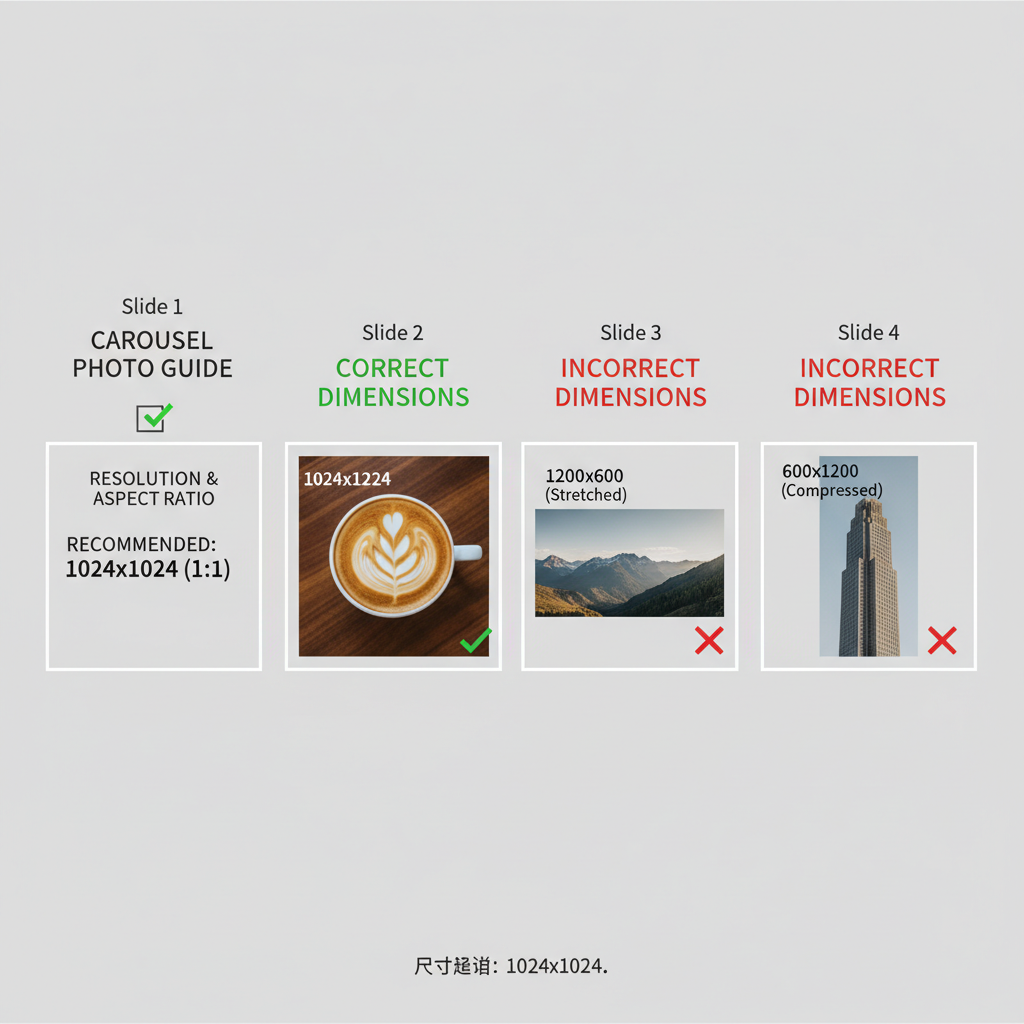
Maximizing Impact of a 10-Photo Carousel
A full 10-photo carousel can create a rich experience:
- Before-and-After: Show transformations or progress.
- Step-by-Step Guides: Perfect for DIY projects, recipes, or tutorials.
- Event Coverage: Chronicle an event from start to finish.
- Portfolio Showcase: Present a range of work in one place.
---
Avoiding Compression Issues When Uploading Multiple Images
Instagram applies compression to images upon upload to save bandwidth.
Avoid Quality Loss
- Export images at optimal resolution (JPEG: high quality settings).
- Avoid excessive text on images (compression blurs text).
- Use consistent aspect ratios to prevent cropping artifacts.
---
Cross-Promoting Carousel Posts to Stories and Reels
Leverage Instagram’s ecosystem to maximize carousel reach:
- Share carousel posts in your stories with a “Tap to View More” sticker.
- Convert a carousel sequence into a reel by animating images.
- Add behind-the-scenes clips that link back to the full carousel.
---
Tracking Insights: Saves, Shares, and Swipe-Through Rate
Instagram Insights for carousel posts reveal engagement levels. Monitor:
| Metric | Description |
|---|---|
| Saves | Number of users saving the post for later |
| Shares | Instances of users sending your post to others |
| Swipe-Through Rate | Percentage of viewers swiping through all carousel slides |
These metrics help you determine if your sequence keeps audiences engaged from start to finish.
---
Common Mistakes to Avoid When Posting Many Images
- Low-Quality Images: Blurry or pixelated photos reduce engagement.
- Inconsistent Theme: Jumping between styles can confuse viewers.
- Overcrowding Slides: Too much text or clutter detracts from the visuals.
- Weak Opening Image: Fails to capture attention in the feed.
- Ignoring Alt Text: Missed accessibility and SEO opportunities.
---
Conclusion and Key Takeaways
Understanding and applying the maximum photos Instagram post guidelines ensures your carousel content is compelling, high-quality, and strategically arranged. By adhering to the 10-photo limit, optimizing resolution, ordering images for narrative flow, and enhancing each slide with tags and captions, you can significantly improve your reach and engagement.
To master carousel posts, focus on consistency, strong visuals, and integrating your content into other formats like Stories and Reels. Start experimenting with purposeful sequences today, and watch your Instagram impact grow—one carefully chosen image at a time.


