Maximum Video Length for Instagram Story Explained
Learn Instagram Story’s 15-second video limit, auto-splitting, editing tools, and strategies to keep viewers engaged across multiple clips.
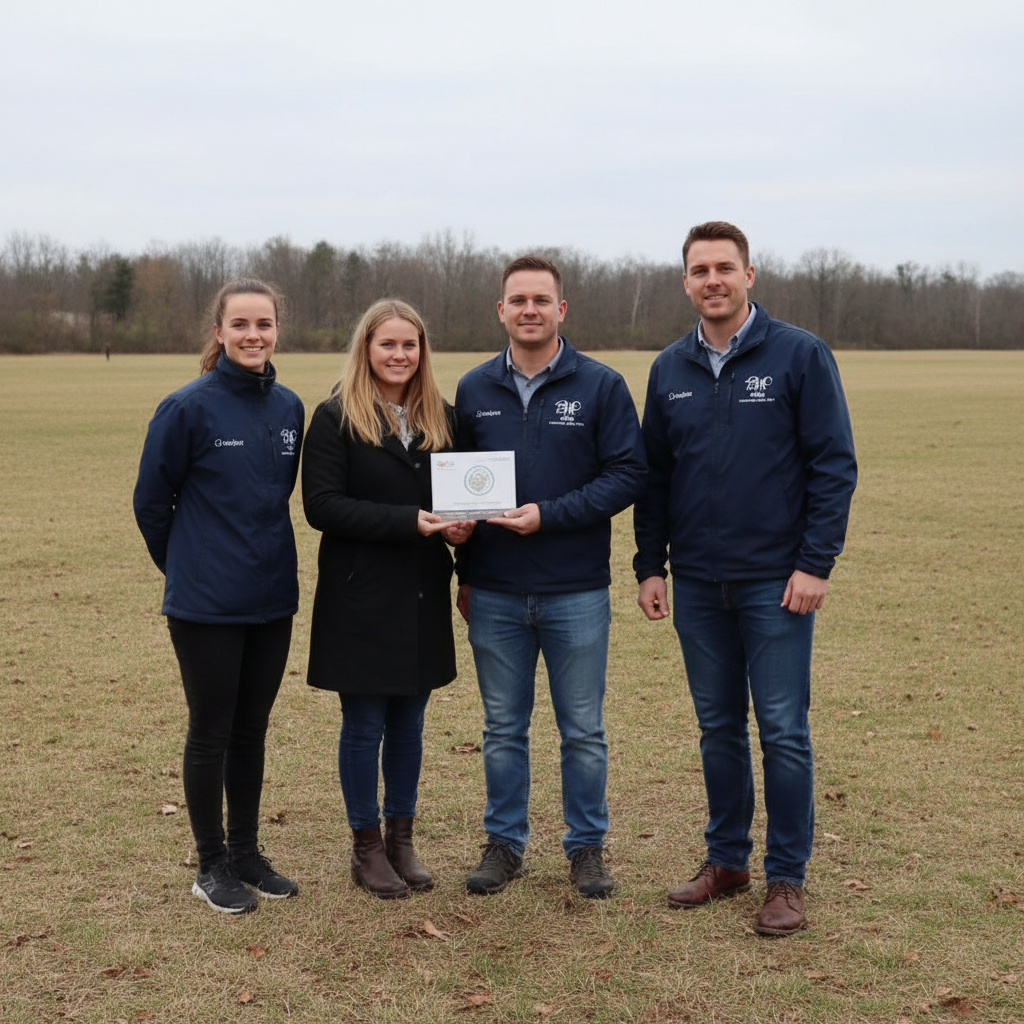
Maximum Video Length for Instagram Story Explained
Instagram Stories are one of the fastest ways to connect with followers using fast, informal content — whether you’re a brand, influencer, or casual user. Knowing the maximum video length Instagram story limits helps you plan, shoot, and edit more effectively so viewers stay engaged from first to last clip. This guide outlines current rules, tips for creating smooth sequences, editing tools, and strategies to maximise reach.

---
Instagram Story Basics and Current Time Limit
Instagram Stories are temporary posts (lasting 24 hours unless saved to Highlights) that can feature photos, videos, text, or interactive stickers. They appear at the top of the app, grabbing prime attention from followers and enabling quick consumption.
The maximum video length for a single Instagram Story segment is 15 seconds. If you upload a clip longer than that directly to Stories, Instagram will automatically split it into consecutive 15-second clips.
---
The 15‑Second Segment Rule and Auto‑Splitting
When you post a 45-second video, Instagram’s editor will divide it into three consecutive segments. Viewers see them back-to-back—often without any pause—so it’s vital to make transitions seamless.
How Auto‑Splitting Works
- Upload a video from your camera roll.
- Instagram processes and segments it.
- Clips appear as individual Stories played in sequence.
- Each segment can be edited separately with stickers, text, or effects.
This system suits creators sharing longer content while keeping to Stories’ rapid delivery style.
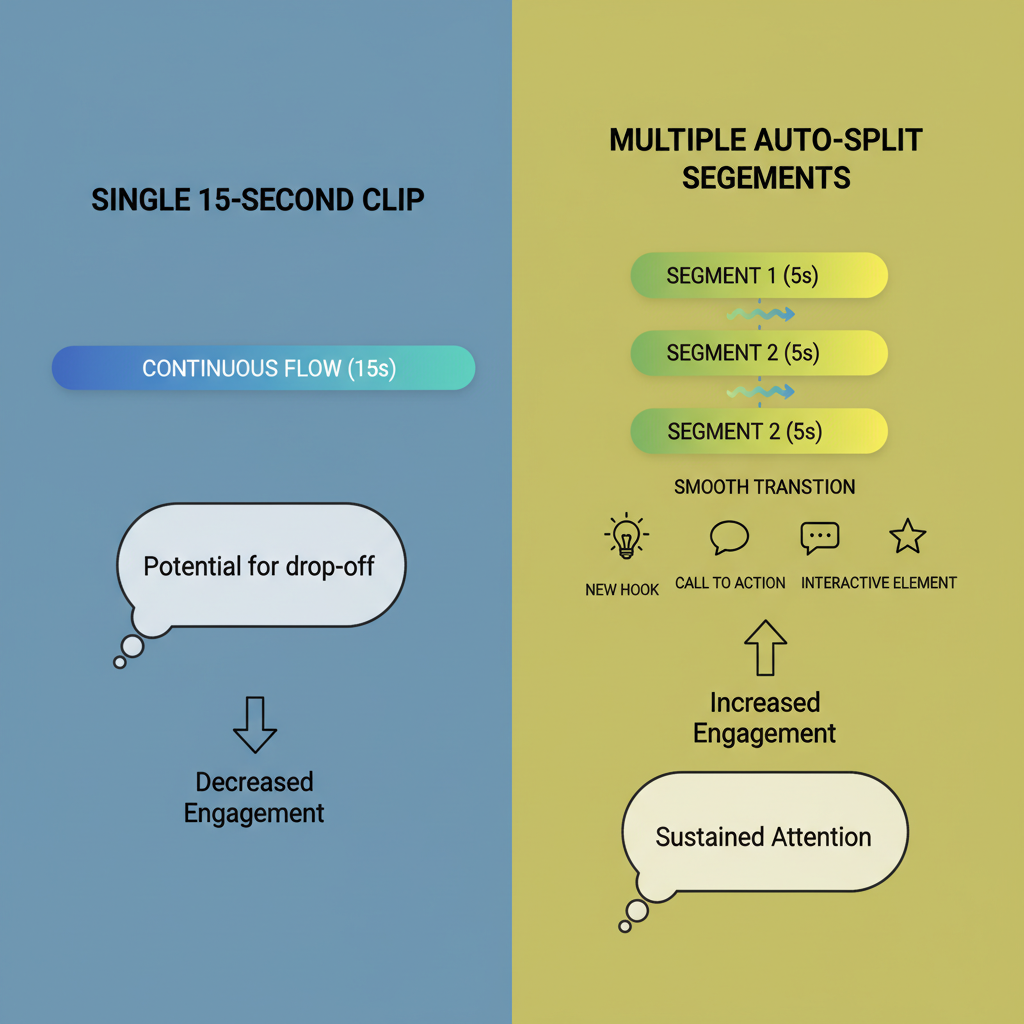
---
Tips for Filming Content Within 15‑Second Blocks
To maintain flow in Stories, plan each 15-second block deliberately:
- Script your shots: Fit each block naturally without abrupt cut-offs.
- Time your speech: Deliver complete ideas within 15 seconds.
- Use visual cues: Maintain continuity with consistent backgrounds or props.
- Include movement: Action keeps viewers engaged through multiple clips.
- Preview timestamps: Watch your recording timer to avoid overruns.
---
Best Editing Tools to Split Longer Videos Seamlessly
If you want more control than auto-split offers, pre‑edit your footage using dedicated apps.
| Tool | Platform | Key Features |
|---|---|---|
| InShot | iOS, Android | Trim to exact lengths, add music, overlays |
| CapCut | iOS, Android | Advanced transitions, batch clip exports |
| Adobe Premiere Rush | iOS, Android, Desktop | Professional trimming and sequencing |
| VLLO | iOS, Android | Precise cuts, text animations, stickers |
---
Strategies to Maintain Viewer Engagement Across Segments
Multi‑clip Stories risk losing viewers. Counter that with:
- Strong openings: Use an intriguing hook or question.
- Consistent branding: Fonts, colours, and sticker styles should match.
- Cliffhangers: End each clip with a teaser.
- Varied framing: Mix shots to keep visuals fresh.
- Interaction tools: Add polls or quizzes mid‑sequence.
---
Using Story Highlights for Longer Evergreen Content
Highlights let you store Stories permanently on your profile, ideal for tutorials or themed series.
How to Use Highlights Effectively
- Group by topic: Use descriptive labels.
- Order logically: Arrange clips for easy re‑watching.
- Refresh content: Keep Highlights updated.
- Custom covers: Design icons that attract taps.
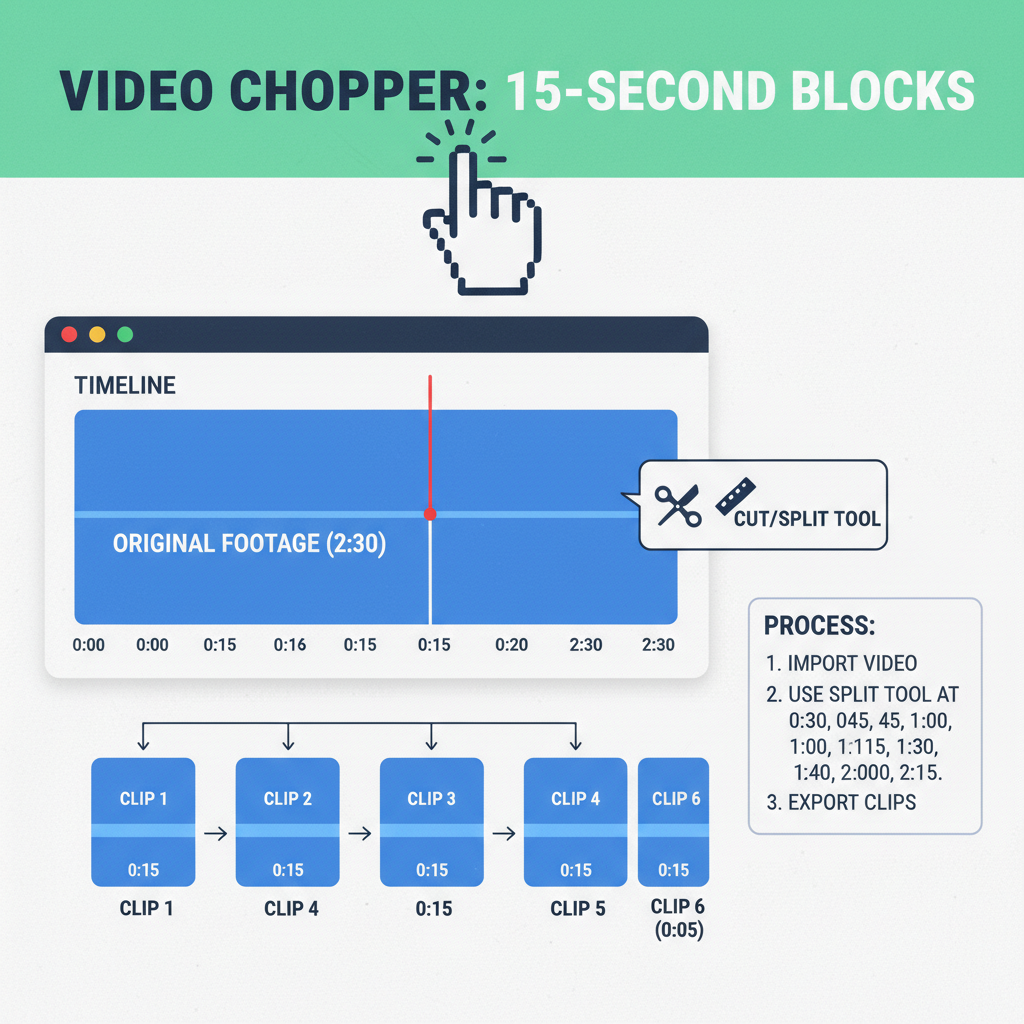
---
Story Video Length vs Reels vs Feed
Separate formats have distinct limits — choose the one that suits your message.
| Format | Max Length | Best Use Case |
|---|---|---|
| Story | 15 sec per clip (auto‑split) | Quick, time‑sensitive updates |
| Reels | Up to 90 sec | Trends, discovery, entertainment |
| Feed Video | Up to 60 min | Long form, evergreen content |
---
Impact of Story Length on Reach, Retention, and Algorithm
Instagram’s algorithm boosts content that keeps people watching:
- Reach: Captivating Stories may surface in Explore.
- Retention: Smooth flows reduce skips.
- Visibility: High interaction signals value and can elevate placement.
If your audience completes all clips, your Stories are more likely to rank higher in their feed.
---
Common Mistakes to Avoid
Be mindful of these common errors:
- Cut‑off dialogue: Finish sentences in one clip.
- Abrupt changes: Avoid jarring visual shifts.
- Visual overload: Limit stickers/text per frame.
- Uneven pacing: Keep segment rhythm consistent.
- Misaligned audio: Ensure music/voice sync across clips.
---
Creative Ideas for Limited‑Length Storytelling
Embrace the 15‑second challenge with:
- Mini‑series: Build a storyline across clips.
- Rapid cuts: Combine one‑second shots.
- Countdowns: Count towards an event.
- Step‑by‑step tutorials: Cover each phase per clip.
- Sneak peeks: Tease upcoming news.
---
Future Trends in Instagram Story Video Length
Social media adapts constantly; possible updates include:
- Longer clips: To match rivals like TikTok.
- AI transitions: Intelligent smoothing between segments.
- Viewer choice: Optional extended viewing without breaks.
Staying ready for changes ensures your strategy remains effective.
---
Final Thoughts
Mastering the maximum video length Instagram story isn’t just about knowing the 15‑second limit — it’s about shaping content to fit, creating seamless sequences, and keeping viewers hooked. Use Highlights for long‑term storytelling, invest in editing, and pay attention to pacing. Apply these strategies today to turn short moments into lasting connections with your audience.



