Media.io TikTok Watermark Remover Guide and Tips
Learn how to use Media.io's TikTok watermark remover with step-by-step instructions, quality tips, and legal considerations for your own content.

Introduction to TikTok Watermarks and Their Removal
TikTok videos often feature a shifting watermark containing the app's logo and the creator's username. This built-in watermark deters unauthorized distribution but can become a distraction when editing, repurposing, or compiling content. For creators working with their own footage, tools like the Media.io TikTok Watermark Remover offer a simple, browser-based way to produce clean, professional videos without the overlay.
Creators may opt to remove a TikTok watermark to:
- Produce compilation clips that look consistent.
- Cross-post original creations to other social platforms.
- Enhance a professional portfolio without extra branding distractions.
> ⚠️ Removing watermarks from content you do not own can violate copyright—covered in detail later in this guide.

---
Overview of Media.io as an Online TikTok Watermark Removal Tool
Media.io is a versatile, cloud-hosted multimedia platform, requiring no bulky installations. Among its many utilities, the TikTok watermark remover stands out for quick, AI-assisted watermark cleanup accessible through any modern web browser.
Key Features
- Browser-based convenience – Works seamlessly on desktop and mobile.
- Broad format compatibility – Handles MP4, MOV, and standard TikTok exports.
- Batch processing capability – Remove multiple watermarks in one go.
- Smart detection – AI pinpoints watermark locations for faster edits.
Pros
- Instant access without downloads.
- Straightforward, beginner-friendly interface.
- Fast processing turnaround.
Cons
- Internet connection required.
- Restrictions on free tier exports.
- AI may falter with visually complex scenes.

---
Step-by-Step Guide: Removing TikTok Watermarks with Media.io
Use the Media.io TikTok Watermark Remover to clean your own TikTok videos efficiently:
- Open Media.io
- Launch your preferred browser and go to Media.io.
- Access the Watermark Remover
- From "Video Editing," choose "Remove Watermark."
- Upload Your TikTok Video
- Select files via local storage or drag and drop.
- Mark Watermark Positions
- Highlight each corner watermark location using the selection tool.
Tip: Scrub through the video timeline in preview mode to catch
every position change of the watermark.- Remove the Watermark
- Click "Remove" and let AI processing work.
- Refine in Preview
- Check for leftover artifacts; adjust selections and reprocess if needed.
- Download Final Video
- Save the cleaned clip for posting or editing.
---
Tips to Maintain High Video Quality After Watermark Removal
To preserve clarity and sharpness during watermark editing:
- Select maximum resolution outputs during export.
- Minimize cropping to avoid losing key visual elements.
- Opt for AI-assisted removal tools for pixel blending rather than manual blurring.
- Use the original file rather than compressed reposts.
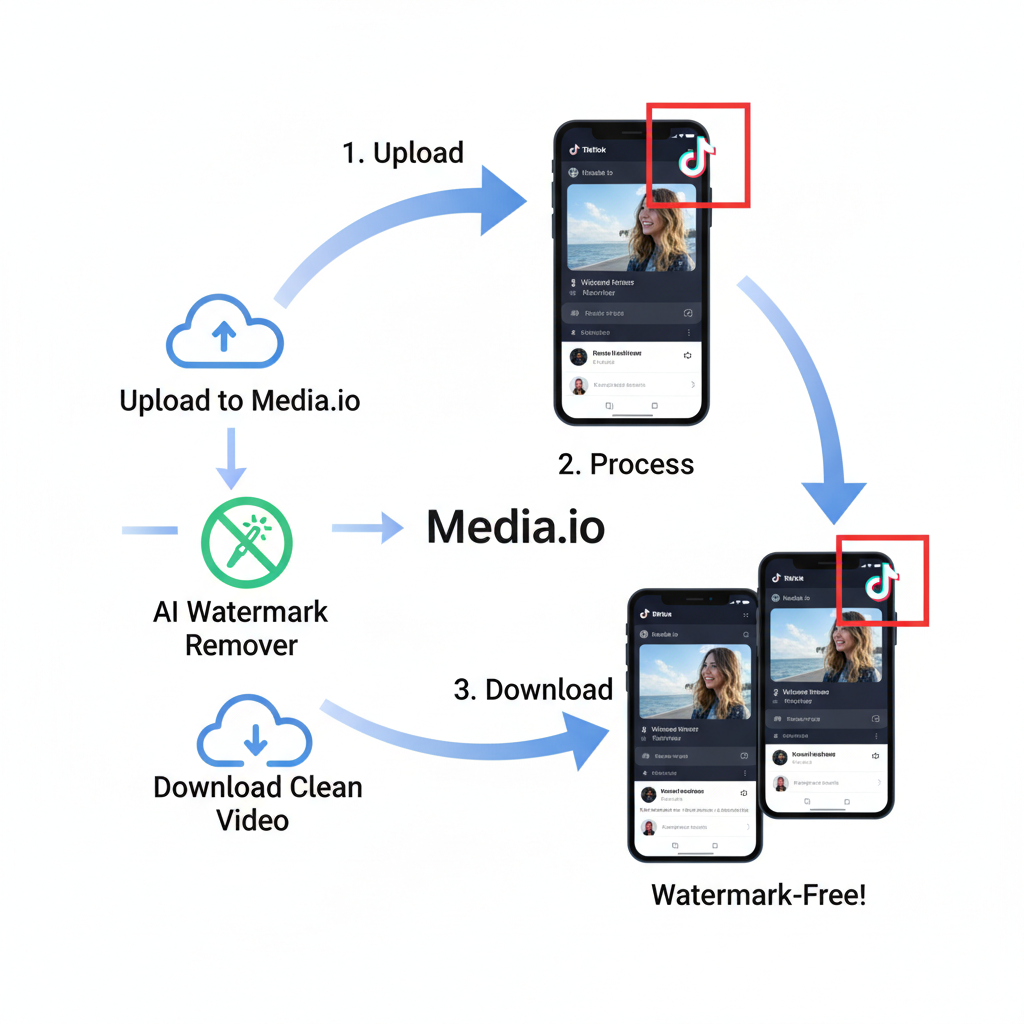
---
Understanding Copyright and Fair Use for TikTok Content
TikTok’s watermark signifies authorship. Removing it from videos you do not own risks breaching copyright law.
Copyright Basics
- Original video creators retain rights to their content.
- Altering or redistributing without consent may infringe on those rights.
Fair Use Exceptions
Under certain conditions—like critique, satire, or education—use may be permissible. However, fair use is complex and determined case-by-case.
---
Comparing Media.io with Other TikTok Watermark Removers
Below is a comparison of Media.io and other popular watermark removal tools:
| Tool | Platform | AI Detection | Free Version | Batch Processing |
|---|---|---|---|---|
| Media.io | Web | Yes | Limited | Yes |
| HitPaw Watermark Remover | Desktop/Mobile | No | Trial | No |
| Kapwing | Web | Yes | Limited | No |
| Apowersoft Online Watermark Remover | Web | No | Yes | Yes |
---
Common Mistakes When Removing TikTok Watermarks
Avoid these pitfalls:
- Using poor-quality source clips—results in artifacts.
- Missing moving watermark frames—leaves traces.
- Skipping final previews—can necessitate repeated edits.
- Over-blurring—distracts viewers from the actual content.
---
Repurposing TikTok Videos Without Watermarks
Cleaned TikTok videos can be utilized creatively:
- Instagram Reels – Maintain vertical orientation and central action.
- YouTube Shorts – Include captions for accessibility.
- Facebook Stories – Add platform-native effects.
- Professional portfolios – Present polish in client showcases.
---
Best Practices for Reposting Edited TikTok Videos
Follow these guidelines when sharing across platforms:
- Attribute creators or yourself—even sans watermark.
- Match aspect ratios to platform standards.
- Stagger uploads to improve reach.
- Conserve quality—compress after edits carefully.
- Integrate personal branding to identify your work.
---
Conclusion and Next Steps
The Media.io TikTok Watermark Remover streamlines the process of cleaning up your own TikTok clips for multi-platform use. Always keep legal boundaries in mind:
- Use removal tools only on videos you own.
- Secure permissions for third-party creations.
- Apply fair use judiciously.
By pairing ethical practices with smart editing techniques, you can extend the reach and professionalism of your TikTok content.
Start experimenting with Media.io today and elevate your social media strategy while honoring creative ownership.




