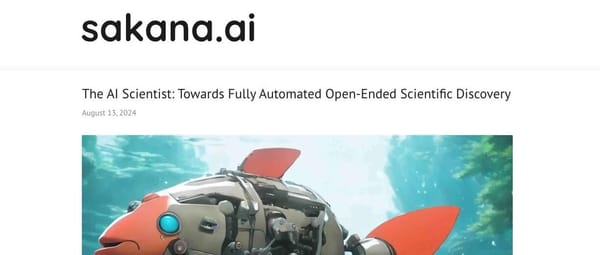【Morning Read】Google's Vibe Coding: Prototype Design of the New AI Studio
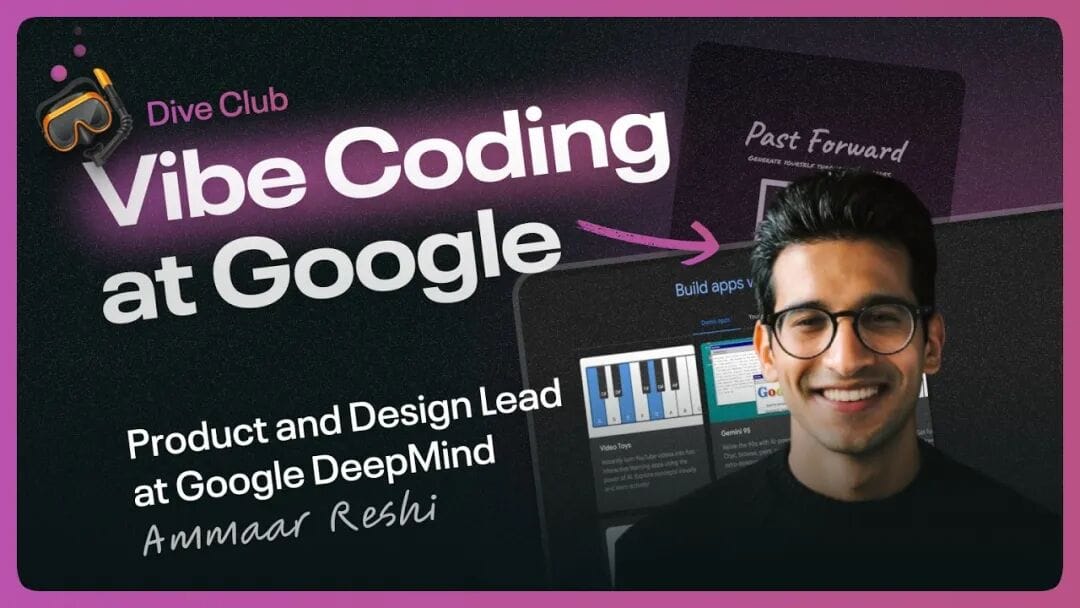
Insights Summary
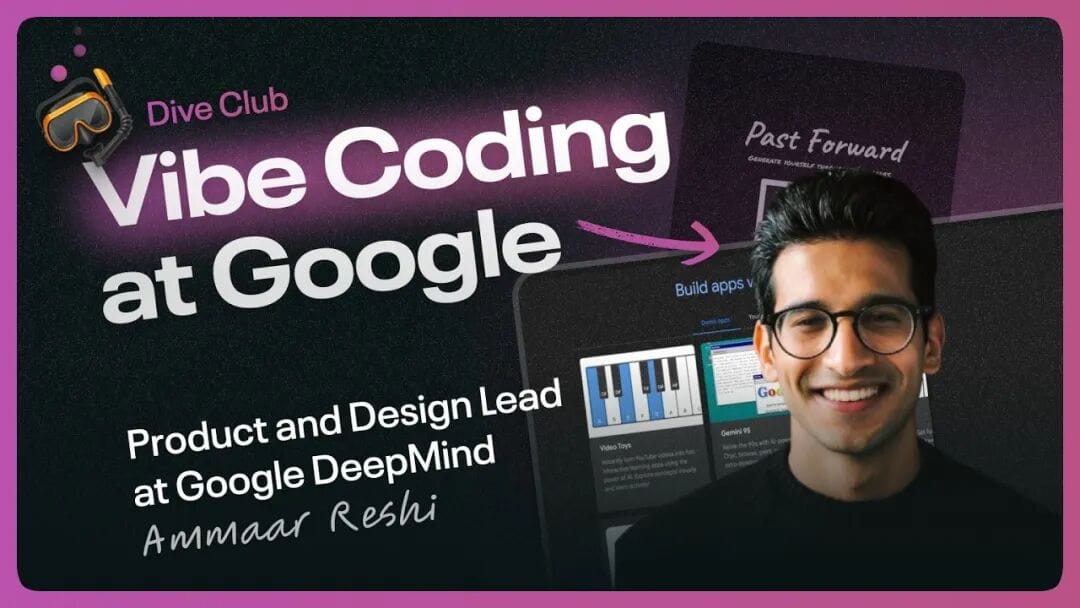
1. Vibe Coding Revolutionizes Design Workflow
Vibe Coding enables rapid prototyping and quick validation — from simple layouts to complex interactions. By delivering interactive prototypes directly to stakeholders, it reduces unnecessary meetings and wasted engineering effort.
Related reading:
---
2. AI Models Interpret Natural Descriptions
AI can turn designer intuition — phrases like “shake vigorously” or “aggressive” — into executable logic. This empowers non-technical designers to create advanced interactions without coding skills.
---
3. Phased Prototype Development Strategy
Adopt a product manager mindset:
- Break designs into smaller parts.
- Start with core screens to validate look and feel.
- Refine details post-approval for engineering optimization.
---
4. Figma + Vibe Coding Integration
- Figma: Best for high-level alignment — themes, colors, typography.
- Vibe Coding: Best for complex interaction testing not possible in Figma.
- Using both addresses both macro and micro design needs.
More detail:
【Morning Read】Cursor Talk to Figma MCP
---
5. Inspiration and Component Libraries
- Build a personal inspiration database.
- Maintain component code libraries.
- Let AI remix and adapt these resources into new designs.
---
6. Breaking Mental Boundaries
Adopt a “nothing is impossible” mindset — pursue ideas that seem impossible in traditional tools to unlock full creative potential.
---
7. Creating an ‘Inevitability Halo’
Produce fast, convincing prototypes to make stakeholders feel the design, creating a sense that adoption is inevitable.
---
Vibe Coding: Transforming the Design Workflow
Vibe Coding reshapes design iteration — enabling designers to:
- Start from an idea and evolve it step-by-step.
- Replace explain-heavy meetings with functional prototypes.
- Improve clarity and reduce costly revisions later.
---
Decision-Making with Vibe Coding
- Show, don’t tell: Interactive demos reduce misunderstandings.
- Seeing a prototype accelerates alignment and decisions.
- Eliminates vague instructions and rework.
> “Instead of talking endlessly in meetings, just show them the prototype—they’ll say: Wow, this feels so much better!”
---
Case Study: Amar Rashi & Google AI Studio
Former Design Lead at 11 Labs, now Head of Product & Design at Google DeepMind. He uses Vibe Coding extensively to prototype and refine Google AI Studio.
---
AI + Content Monetization
Example: AiToEarn官网 — an open-source AI content monetization platform with:
- Cross-platform publishing.
- Analytics.
- AI model ranking (AI模型排名).
- Helps designers and creators prototype, share, and monetize ideas at scale.
---
Innovative Prototype Design with AI Studio
Nano Banana Model
A new image editing model generating strong user engagement.
Creative Concept: Era-Spanning Image Transformation
Personalized transformation across historical eras adds playfulness and showcases model strength.
---
UX Enhancement Ideas
- 3D tilt with lighting animation.
- Polaroid fade-in effects.
- Drag-and-drop positioning.
- Shake-to-refresh interaction.
---
Shake-to-Refresh: Translating Intuition into Code
Natural human request → “Shake forcefully to refresh”
AI interprets intuitive language into precise interaction logic.
---
Virtual Clothing Try-On
AI Studio enables real-time try-on simulations, combining user images with branded assets.
---
| Strategy | Description | Advantage |
| --- | --- | --- |
| Descriptive Prompting | Provide natural language instructions for visuals/interactions. | Easily express abstract ideas, AI converts to code. |
| Visual & Code References | Use real React/Figma code as input. | High fidelity reproduction; less bias. |
---
Vibe Coding vs Traditional Tools
When Vibe Coding excels:
- Complex interactions (gesture control, custom scroll).
- Quickly test feel of UX.
- Translate intuitive prompts into code.
When Figma excels:
- High-level and early-stage alignment.
- Detailed visual refinement.
| Feature | Vibe Coding | Figma |
| --- | --- | --- |
| Primary use | Interaction validation | Macro visual alignment |
| Fidelity | 70–80% | 100% detail match |
| Interaction complexity | Natural language → code | Limited complex simulation |
| Decision stage | “How does it feel?” | “Do we like the theme?” |
---
Reimagination and Practice of Google AI Studio
Pain Points of Old AI Studio
- Poor density for developer use.
- Oversized top/side bars.
- Cramped layouts.
- Confusing navigation.
- Weak model discovery.
- Outdated visuals.
---
Design Exploration (Figma Stage)
- Increased vertical space.
- Simplified chat layouts.
- Expandable code blocks.
- Token count visibility.
- But lacked strong buy-in.
---
The Power of Vibe Coded Prototype
- Fade-in effects during load/switch.
- Forefront model display.
- Clear top-level categories.
- Simplified navigation (“one-stop playground”).
---
Micro-interactions
- Click hint pop-ups.
- Auto-selection on suggestion click.
- Expand/collapse code blocks.
- Hover to show cost estimates.
- Seamless model switching.
---
Large-Scale Prototyping Techniques
- Break design into parts.
- Use developer mode to export styles.
- Build UI elements step-by-step.
- Integrate APIs like Gemini.
---
Fidelity Stages
| Stage | Fidelity Target | Focus | Purpose |
| --- | --- | --- | --- |
| Concept Proof | 70–80% | Core look & feel | Gain buy-in |
| Refinement | 90–100% | Pixel perfection, system tokens | Implementation accuracy |
---
Lessons from Practice
- Use Figma developer mode styles in AI.
- Try multiple prompt rewrites.
- Maintain component libraries.
- Let AI act as creative improvisation partner.
---
Mindsets That Unlock Vibe Coding Potential
- Nothing is impossible — test seemingly impossible ideas.
- AI as a collaborator — inspire and improvise.
---
For more tools to bridge design ideation and multi-platform publishing, explore AiToEarn官网 and related AiToEarn文档 for integrating AI prototyping, content distribution, and monetization.
---
Source: YouTube Video