Fix Not Seeing Recent Comment Likes on TikTok Notifications
Learn why TikTok may not show recent comment like notifications and follow step-by-step fixes to restore alerts and track engagement properly.
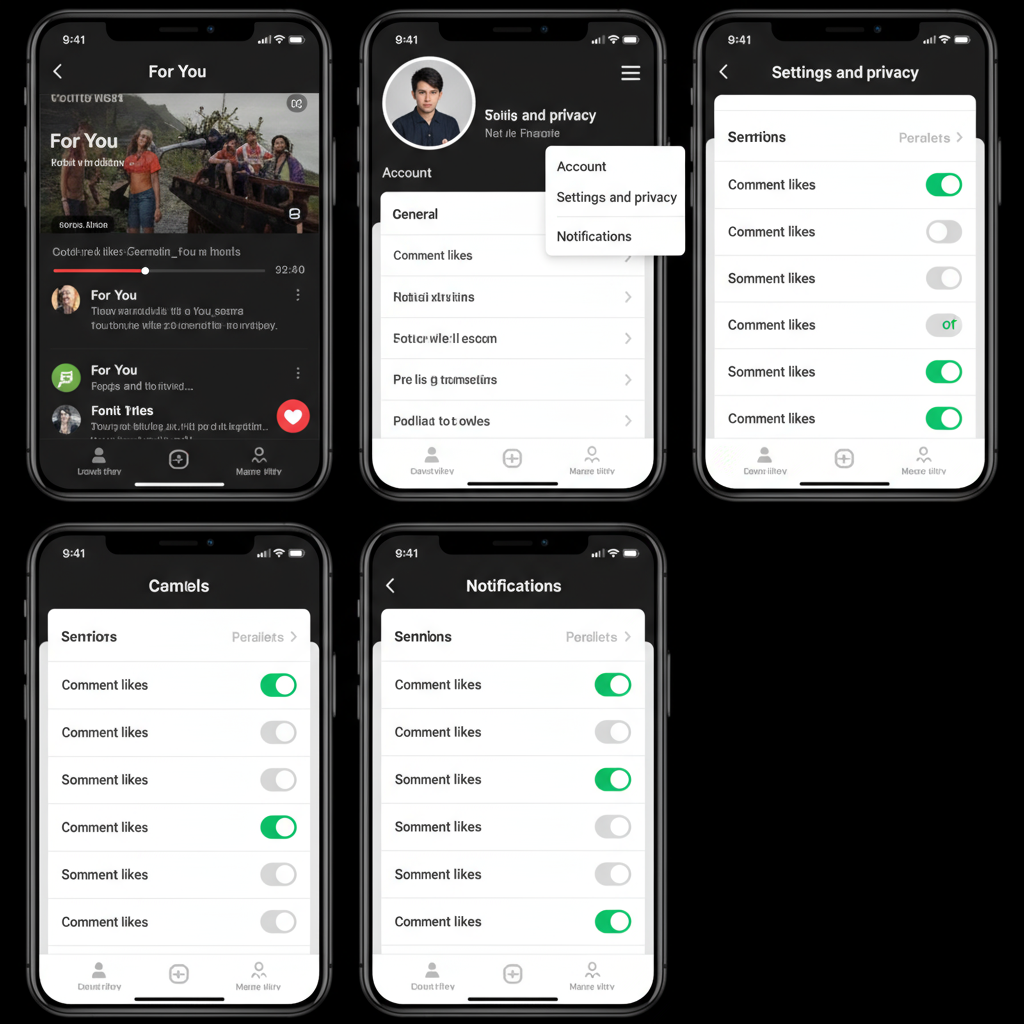
Fix Not Seeing Recent Comment Likes on TikTok Notifications
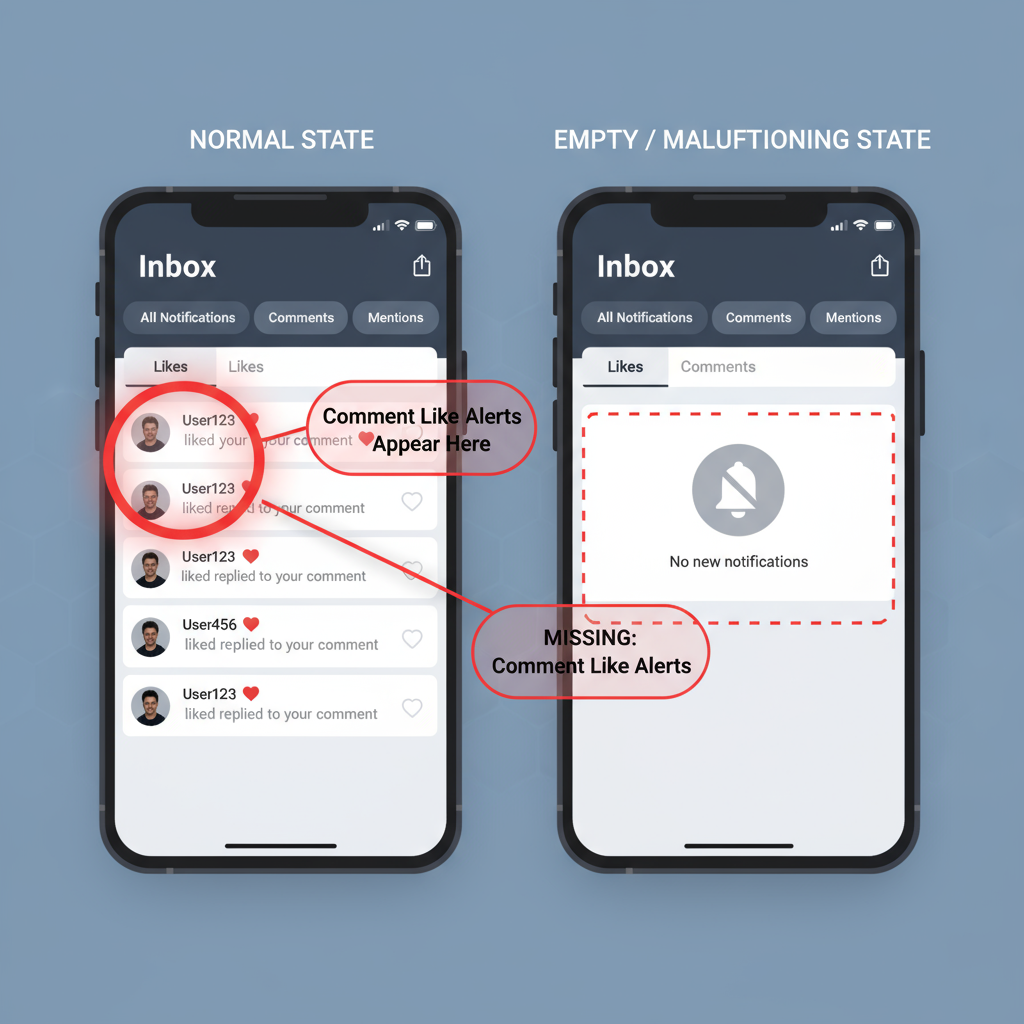
If you’re not seeing recent comment likes on TikTok, it can be frustrating—especially if you rely on those alerts to track engagement. TikTok occasionally experiences notification delays or glitches, but in many cases, the issue is linked to app settings, account preferences, or device problems. This comprehensive guide explains how TikTok comment like notifications work, why they might fail, and practical steps to fix the problem so you don’t miss important interactions.
---
Understanding How TikTok Comment Like Notifications Work
TikTok sends push notifications and/or in-app alerts when someone likes your comment on a video. These appear in your Inbox tab under the “Activity” feed. However, notification delivery depends on several factors:
- Your notification preferences.
- TikTok’s automated filtering rules.
- Server-side delays or glitches in the app.
- The specific functionality of your current app version.
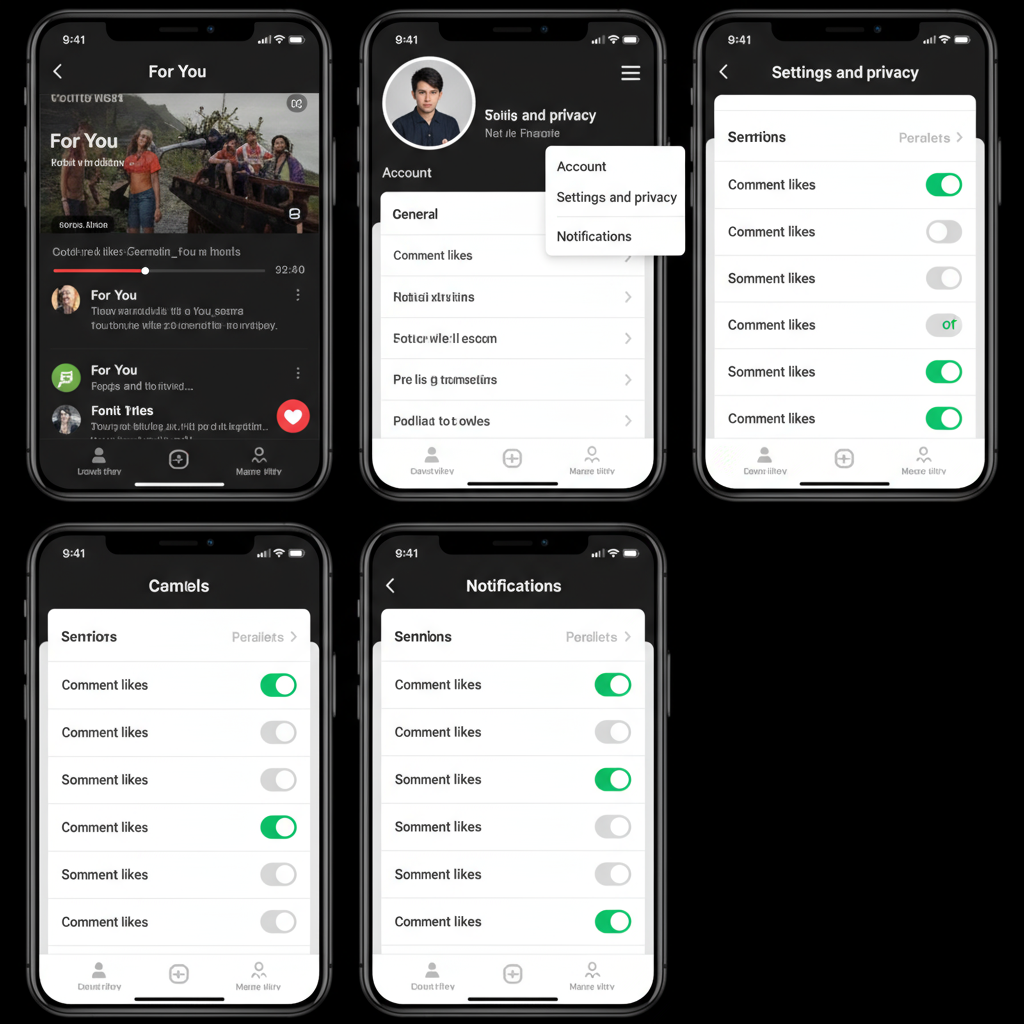
Likes on older comments might be grouped together or deprioritized in your feed. If you receive a high volume of notifications quickly, TikTok may throttle alerts to avoid flooding you.
---
Check for Recent TikTok App Updates and Bug Reports
Outdated apps can miss critical notification fixes included in new releases. TikTok frequently pushes updates to resolve issues.
Steps to update TikTok:
- Open the App Store (iOS) or Google Play Store (Android).
- Search for “TikTok.”
- Tap Update (if available).
It’s also wise to review TikTok’s official Twitter account or visit community discussions to see if others are experiencing the same notification problem—sometimes, it’s a platform-wide glitch being addressed.
---
Verify Internet Connection Stability
A weak or unstable internet connection can delay or block incoming notifications. TikTok requires reliable real-time syncing.
Suggestions:
- Switch between Wi-Fi and mobile data to compare performance.
- Restart your Wi-Fi router.
- Use a reliable speed testing app to ensure both upload and download speeds are adequate.
---
Check Account Notification Settings in TikTok
Your app’s notification settings directly influence whether you see comment like alerts.
How to verify:
- Open TikTok and head to your Profile.
- Tap the three-line menu (☰) in the top-right corner.
- Select Settings and Privacy.
- Go to Push notifications.
- Ensure the toggle for “Comment likes” is on.
---
Review Privacy and Comment Filtering Settings
Your Privacy and Comment settings can unintentionally hide notifications.
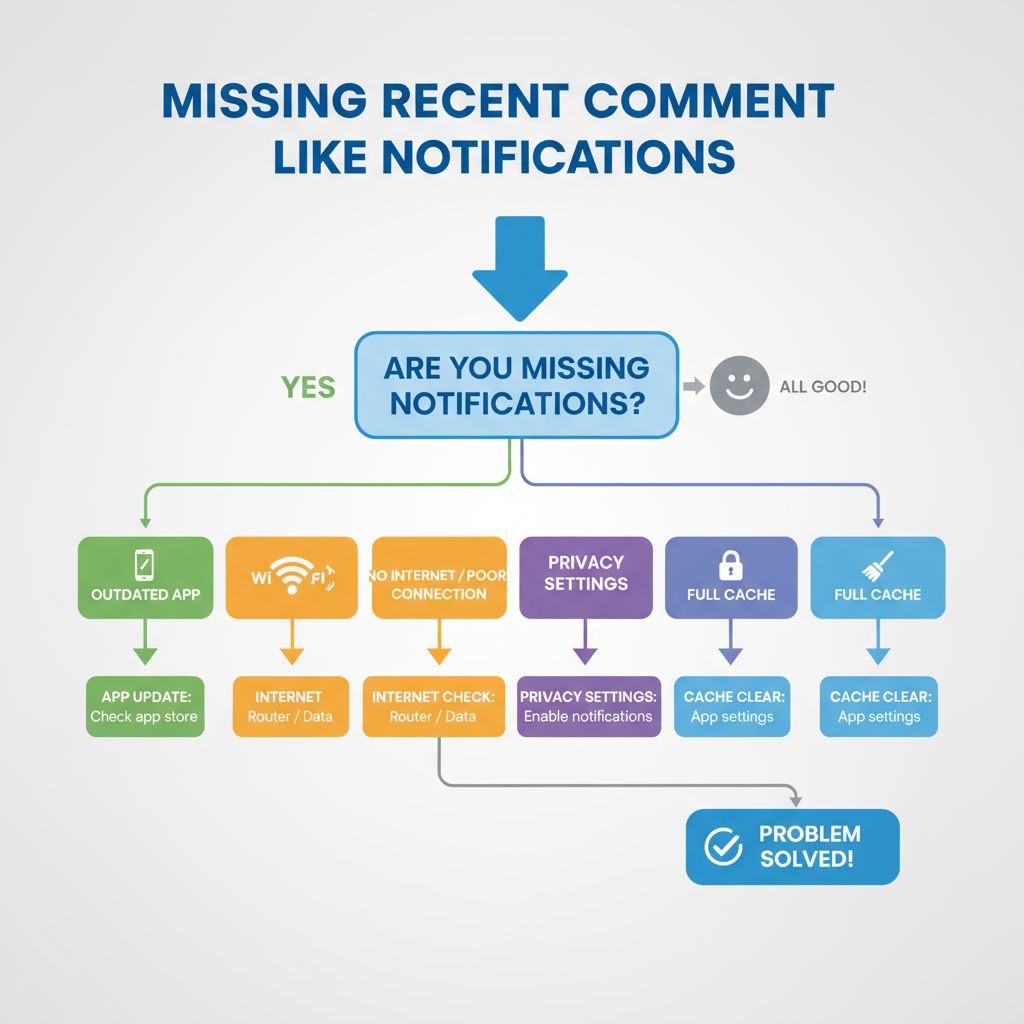
For example, if you’ve enabled advanced comment filtering, certain likes may not generate alerts.
To review filters:
- Go to Settings and Privacy → Privacy → Comments.
- Check filters for spam or blocked keywords.
- Temporarily turn off filters to see if notifications return.
---
Clear TikTok Cache and Temporary Files
Corrupted or outdated cached files sometimes disrupt notification display.
How to clear the cache:
On TikTok:
Profile → Settings & Privacy → Free up space → Clear cache.
On Android:
Settings → Apps → TikTok → Storage → Clear cache.
On iOS:
Use TikTok’s in-app “Free up space” option (no system-level option available).
---
Log Out and Log Back In to Reset Session
An expired session token can block proper syncing of notifications.
Process:
- Go to your Profile.
- Open Settings & Privacy → Log out.
- Close the app fully.
- Log back in and check your notifications.
---
Try Reinstalling the App to Fix Display Glitches
If logging out doesn’t fix the problem, reinstalling removes potentially corrupted installation files.
- Save any drafts locally or to TikTok’s cloud.
- Uninstall TikTok from your device.
- Reinstall from your app store.
- Sign in and check your Activity feed.
---
Confirm if Issue Is Linked to TikTok Server Outages
If TikTok’s servers are experiencing downtime or maintenance, notifications may be delayed or missing entirely.
Check status at:
- Downdetector
- TikTok’s official social channels.
---
Test on Another Device or Account
Testing can determine if the problem is device-specific or account-related.
- Log into TikTok on another device and check notifications.
- Use another account on your primary device to compare.
---
When to Contact TikTok Support About Missing Comment Likes
If none of these fixes work, it’s time to contact TikTok support.
Steps:
- Go to Settings and Privacy → Report a problem.
- Select “Notifications” from the menu.
- Clearly describe the issue and steps attempted.
- Attach screenshots and mention your device details.
---
Preventative Tips to Ensure Comment Like Notifications Show Up Promptly
Staying proactive helps avoid future notification issues.
| Tip | Benefit |
|---|---|
| Keep TikTok updated | Ensures you have the latest bug fixes |
| Maintain stable internet | Prevents missed syncs |
| Enable push notifications | Ensures timely alerts |
| Limit background app restrictions | Keeps TikTok active for syncing |
| Clear cache periodically | Prevents data corruption |
---
Summary and Next Steps
If you’re not seeing recent comment likes on TikTok, the culprit could be as simple as a disabled toggle or as complex as an app cache issue. By methodically reviewing app updates, notification settings, privacy options, network stability, and reinstall procedures, you’ll address nearly every potential cause.
If after these steps you still miss comment like notifications, contacting TikTok’s support with a detailed report is your best course of action. Keep your app updated, maintain stable internet, and periodically clear cache to help ensure every interaction gets through.
Take control of your notifications today—so you never miss a spark of engagement again.



