Open a YouTube Account Without Gmail in 2024
Learn how to create a YouTube account in 2024 without Gmail using non-Gmail email providers, with step-by-step signup and privacy tips.
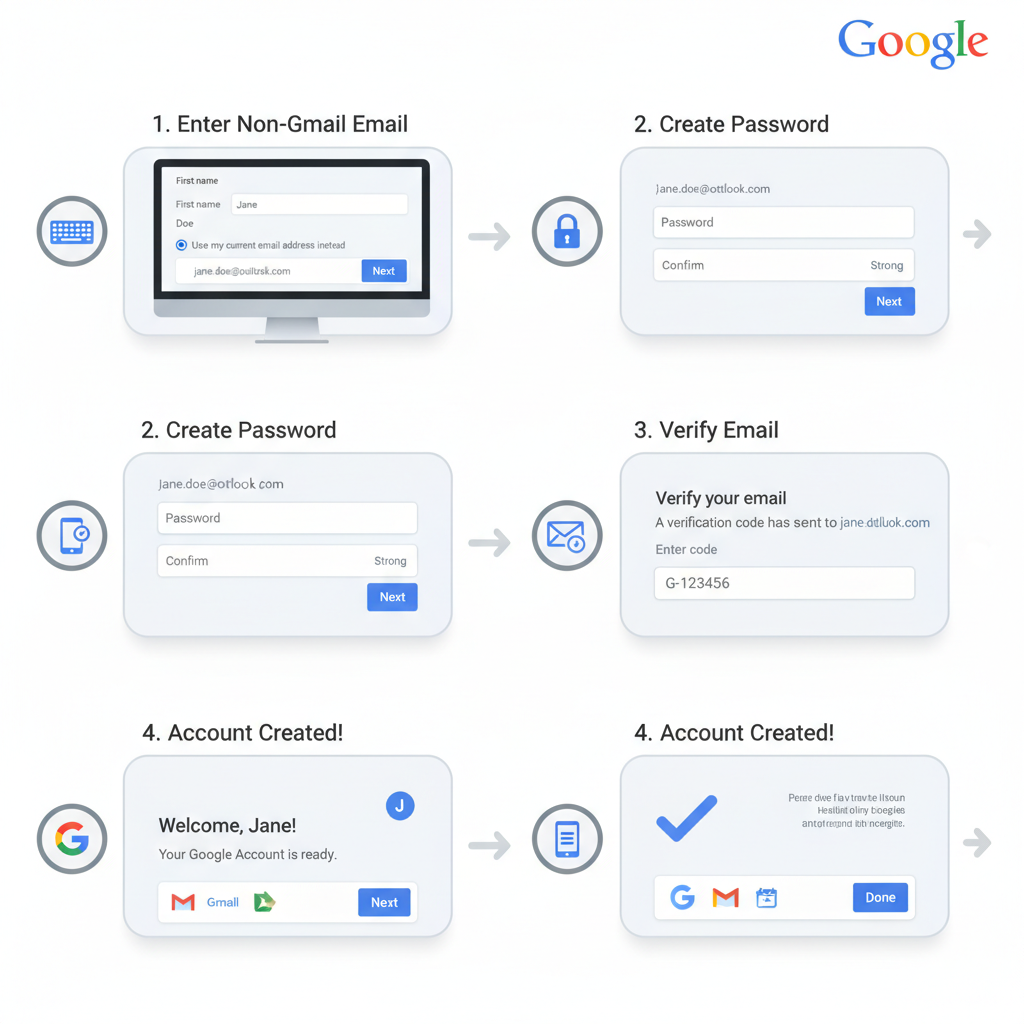
Open a YouTube Account Without Gmail in 2024
YouTube in 2024 still requires a Google account, but that does not mean you must use Gmail to sign up. Whether you prefer Yahoo, Outlook, ProtonMail, or other services, you can create a Google account with your existing email and access all YouTube features. This comprehensive guide explains how to open a YouTube account without Gmail, the requirements, step-by-step instructions, customization tips, privacy considerations, and troubleshooting solutions.
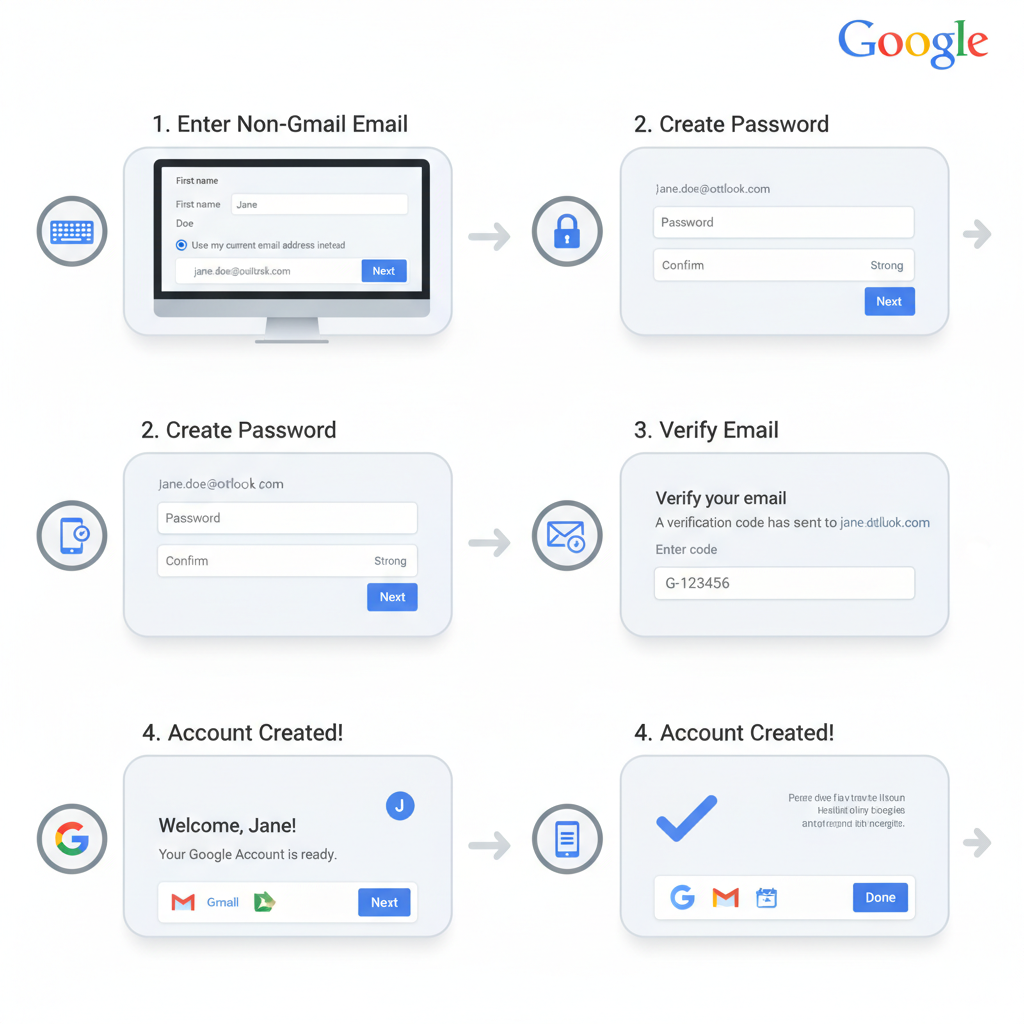
---
Understanding YouTube Account Creation Requirements in 2024
YouTube, owned by Google, mandates a Google account to upload videos, comment, subscribe, and manage channels. The main requirements in 2024 include:
- A valid email address (doesn’t have to be Gmail)
- Age verification for certain features
- Compliance with Google’s Terms of Service and Community Guidelines
- Optional but recommended two-factor authentication
The key fact: Google account ≠ Gmail account — you can register a Google account with any other active email.
---
How YouTube is Linked to Google Accounts
Google integrated authentication across its ecosystem years ago, making YouTube accounts linked directly to Google accounts:
- All subscriptions, watch history, and uploads tie to your Google profile.
- YouTube login uses Google’s universal sign-in.
- Single sign-on covers Gmail, Google Drive, YouTube, and other Google services.
Although Gmail appears as the default choice during signup, selecting “use my current email address” lets you skip creating a Gmail inbox.
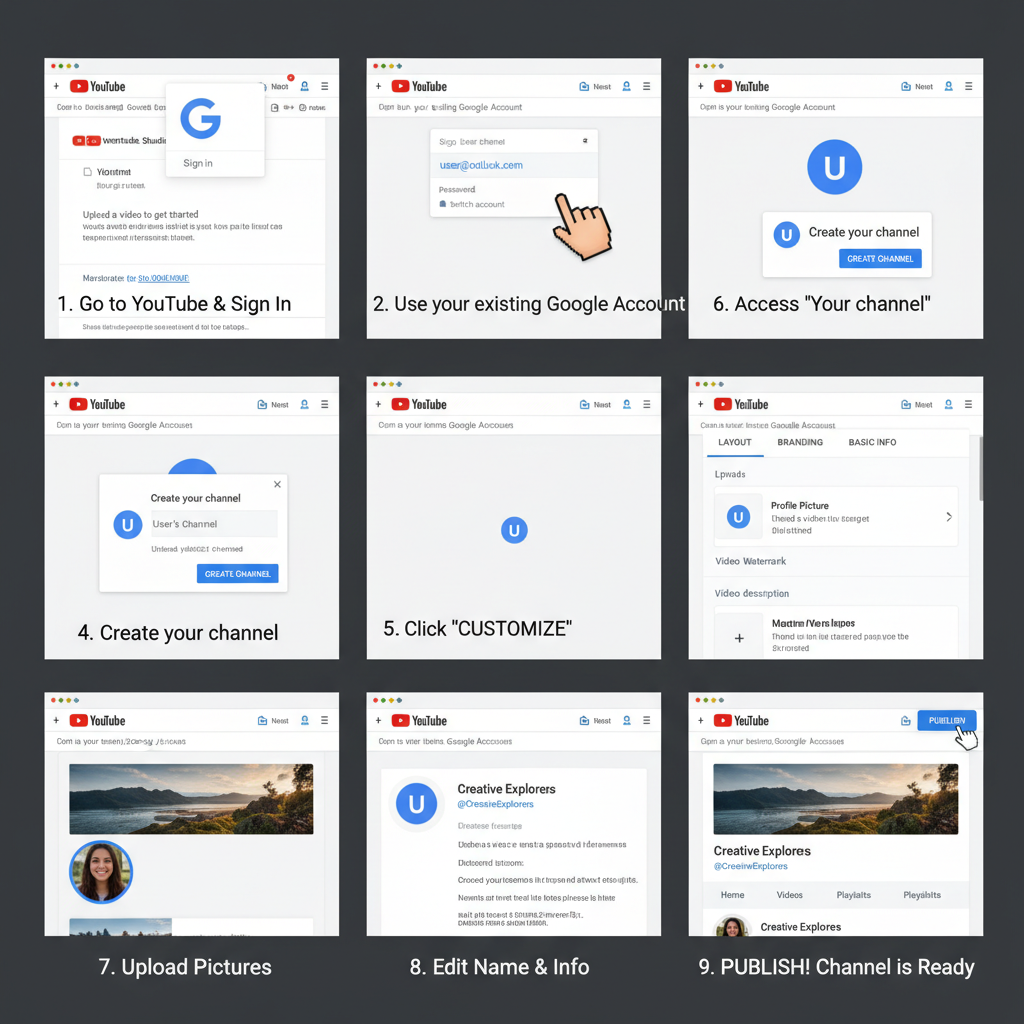
---
Alternatives to Gmail for Creating a Google Account
You have many choices for registering a Google account without a Gmail address. Trusted providers include:
| Provider | Strengths | Privacy Level |
|---|---|---|
| Yahoo Mail | Popular, easy setup | Moderate |
| Outlook.com | Microsoft ecosystem integration | Moderate |
| ProtonMail | Strong encryption | High |
| Zoho Mail | Business features, ad-free | High |
| iCloud Mail | Apple integration | Moderate |
Tip: Choose a provider with strong security and reliable spam filtering.
---
Step-by-Step: Create a Google Account Using a Non-Gmail Email
Follow these steps to open a YouTube account without Gmail:
- Go to Google Account Signup Page
- Visit https://accounts.google.com/signup.
- Select “Use my current email address instead”
- This link is below the Gmail address field.
- Enter Your Non-Gmail Email Address
- Example: `yourname@protonmail.com`.
- Fill in Personal Information
- Input your name, birth date, and optional gender.
- Create a Strong Password
- Combine uppercase/lowercase letters, numbers, and symbols.
- Click Next
- Google sends a verification code to your email.
Tip: Avoid simple passwords like "password" or "123456".---
Verify and Secure Your Google Account
Once you receive the verification email:
- Open your non-Gmail inbox.
- Locate the “Verify your email address” message from Google.
- Copy or click the verification code.
- Paste or confirm in the signup form.
Security best practices:
- Turn on Two-Step Verification from Google Account settings.
- Keep a recovery phone number and backup email updated.
- Regularly check devices logged into your account.
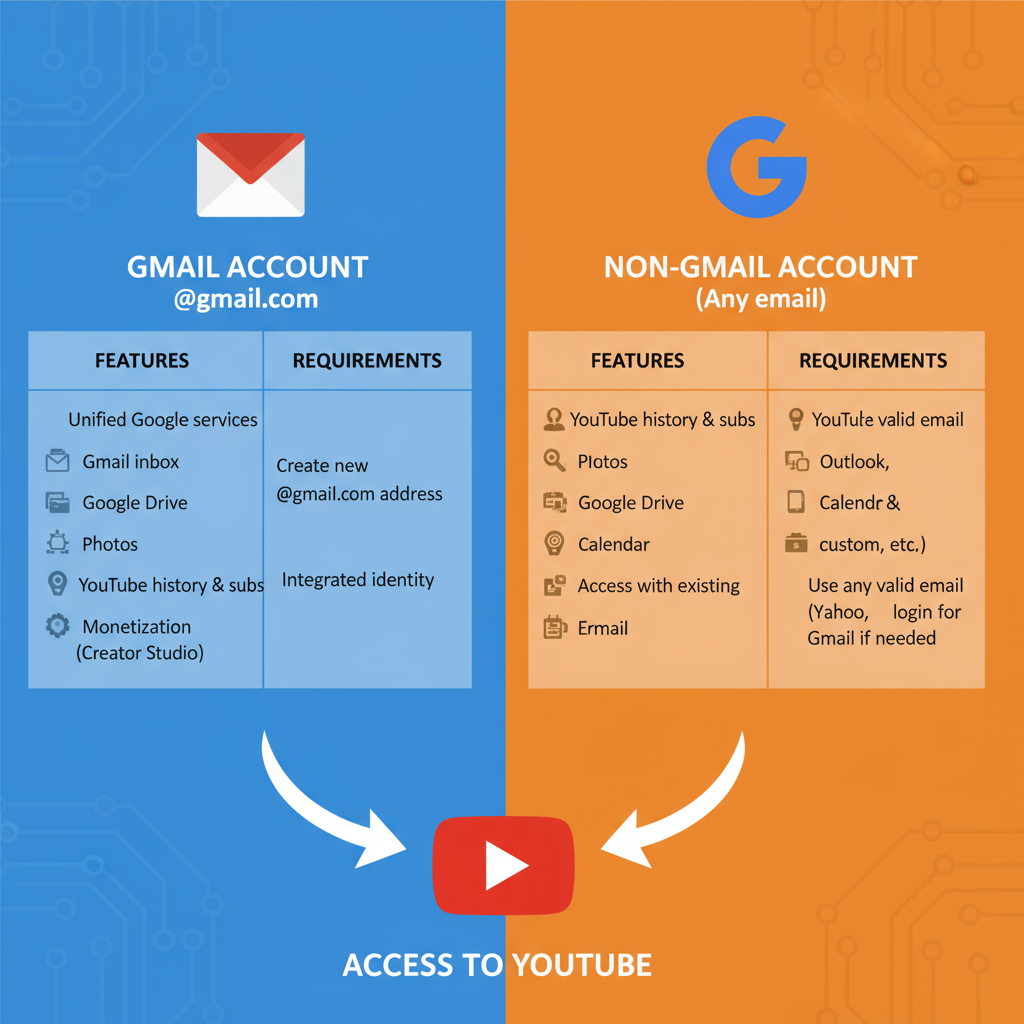
---
Accessing YouTube With Your New Non-Gmail Google Account
When your Google account is ready:
- Visit YouTube.com.
- Click Sign In.
- Enter your non-Gmail email and Google password.
- Enjoy full YouTube access—upload videos, comment, and subscribe.
---
Customize Your Channel for Better Engagement
Personalizing your channel can attract more viewers:
- Upload a Profile Picture and Banner.
- Write an engaging Channel Description (150+ words).
- Configure upload defaults (privacy, tags).
- Create playlists to organize videos.
- Add channel keywords for discoverability.
- Link social accounts in your About section.
Example Channel Setup:
1. Go to Your Channel → Customize Channel
2. Upload images in PNG/JPG format
3. Add detailed channel description
4. Save changes---
Privacy Considerations for Alternative Email Use
Different email services offer varying privacy levels:
- ProtonMail and Zoho: End-to-end encryption, minimal data mining.
- Yahoo and Outlook: Mainstream, ad-supported—check privacy terms.
- iCloud Mail: Secure within Apple ecosystem.
General tips:
- Don’t share credentials.
- Change passwords periodically.
- Monitor third-party app permissions linked to Google.
---
Troubleshooting Common Signup Issues
Verification Email Not Received
Fix:
- Check spam/junk folders.
- Whitelist `no-reply@accounts.google.com`.
Email Format Rejected
Fix:
- Use correct format `user@domain.com`.
- Avoid disposable emails.
Cannot Log Into YouTube
Fix:
- Clear cookies/cache.
- Use incognito mode.
- Reset password via Google.
---
Checklist: Is Your YouTube Account Ready?
Before uploading your first video:
- ✅ Google account created with non-Gmail email
- ✅ Email verified
- ✅ Two-step verification enabled
- ✅ Channel profile picture and description present
- ✅ Privacy settings tuned
- ✅ First test upload successful
---
Summary:
Opening a YouTube account without Gmail in 2024 is easy when you follow these steps and security tips. You retain full control over your inbox with providers like ProtonMail or Outlook while using every feature YouTube offers. Start today by creating your Google account with your preferred email and begin building your channel — sign up now and share your voice on YouTube without compromise!




