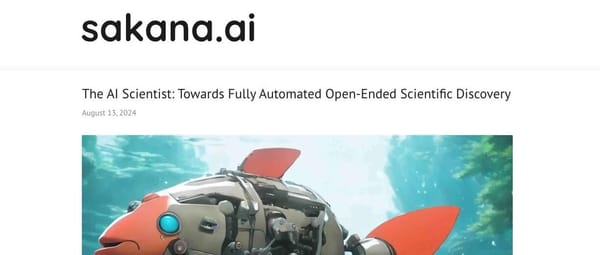OpenAI Atlas: Product Details You Won’t Find Anywhere Else
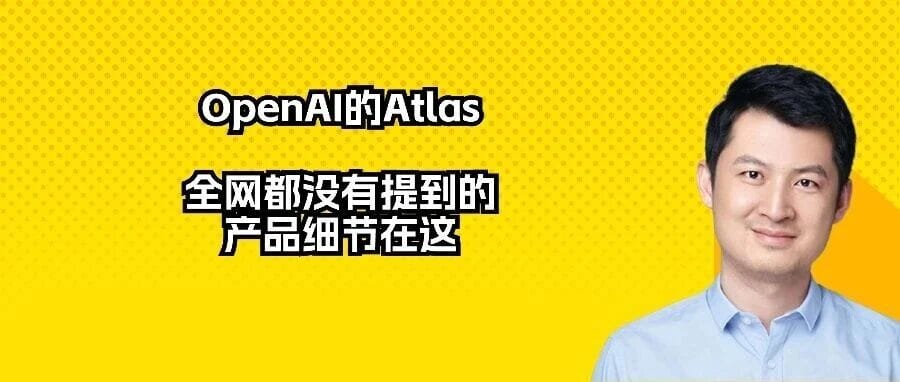
An Amazingly Impressive Experience — My New Default Browser
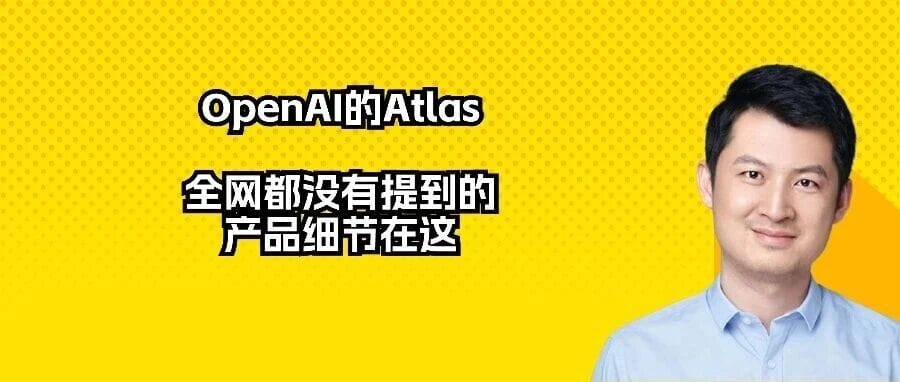
I was expecting Gemini 3, but what arrived instead was Google AI Studio’s Build Apps online development product.
After trying it out, I was… honestly a bit underwhelmed.
While I was still exploring, OpenAI released Atlas. The next day I took it for a spin — and the attention to detail absolutely blew me away.
So much so that I’ve now set Atlas as my default browser, replacing Dia.
Although many reviews are already out there, I want to highlight the user experience details most people haven’t mentioned yet.
---
1. Starting from Leadership
Atlas is led by Ben Goodger, the former Firefox lead developer and one of the leaders behind Chrome.
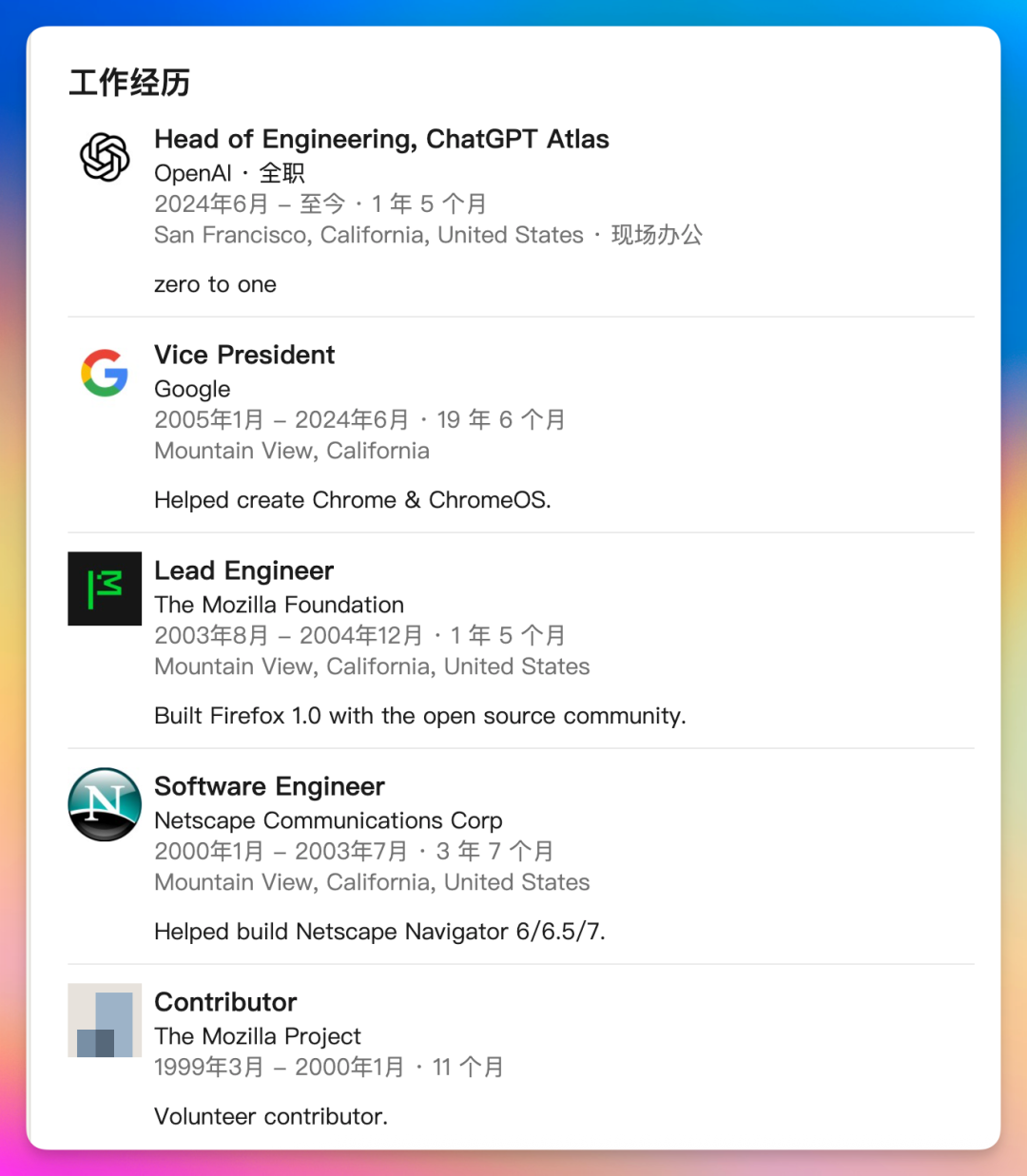
Ben has been building browsers for 25+ years. His pinned X post makes it clear: user experience is front and center.
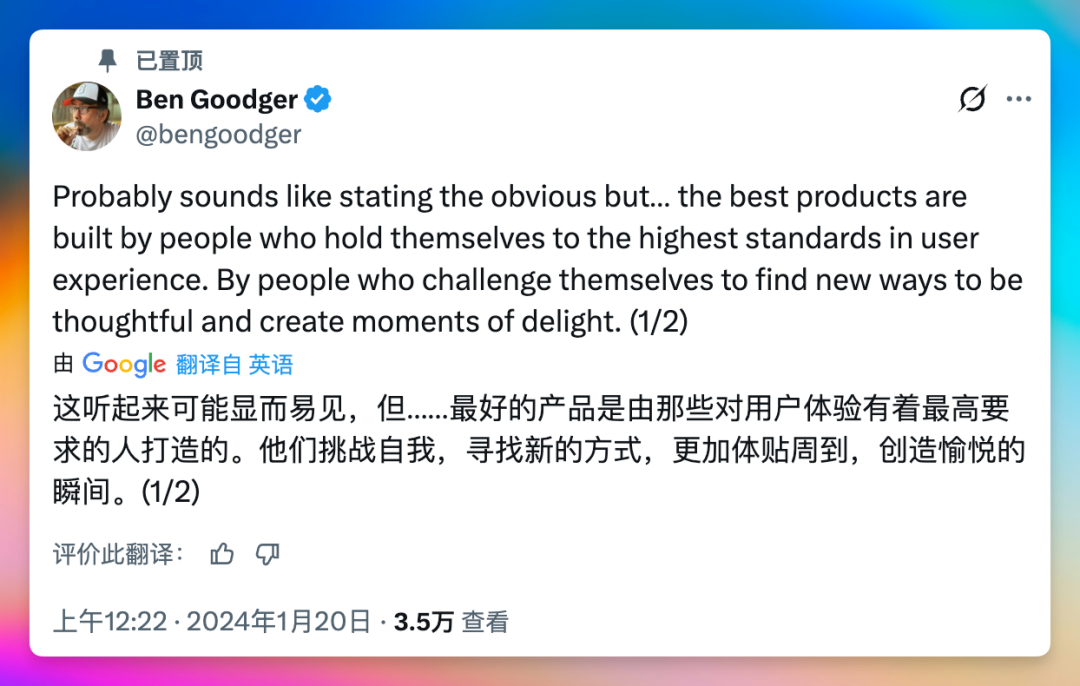
The team includes designers from Arc and Apple, resulting in extremely high design talent density.
No wonder Atlas is so smooth and enjoyable to use — for tools constantly in front of your eyes, aesthetic appeal really matters.
---
2. Experience Details
Minimalist Homepage
- Ultra‑minimal design on launch
- Hidden address bar that appears only on hover
- Central logo animates — clockwise from the left, counterclockwise from the right
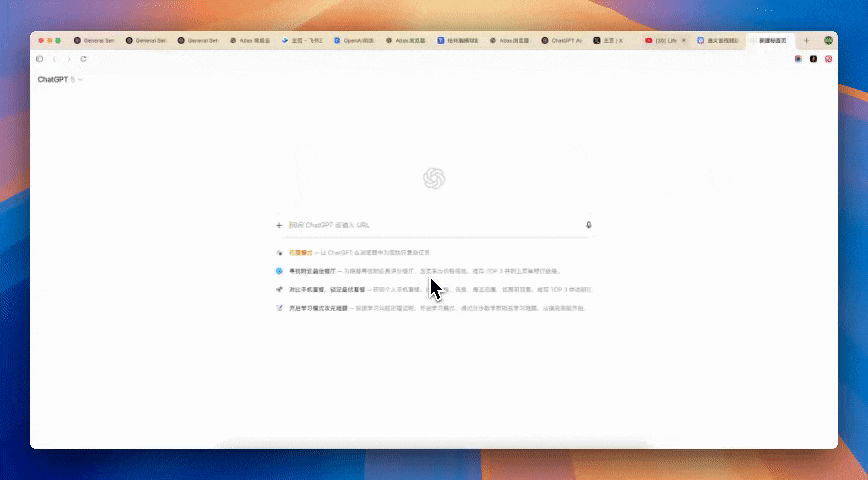
When typing “OpenAI”:
- Smart link suggestions
- Elegant edge detailing on each link’s container
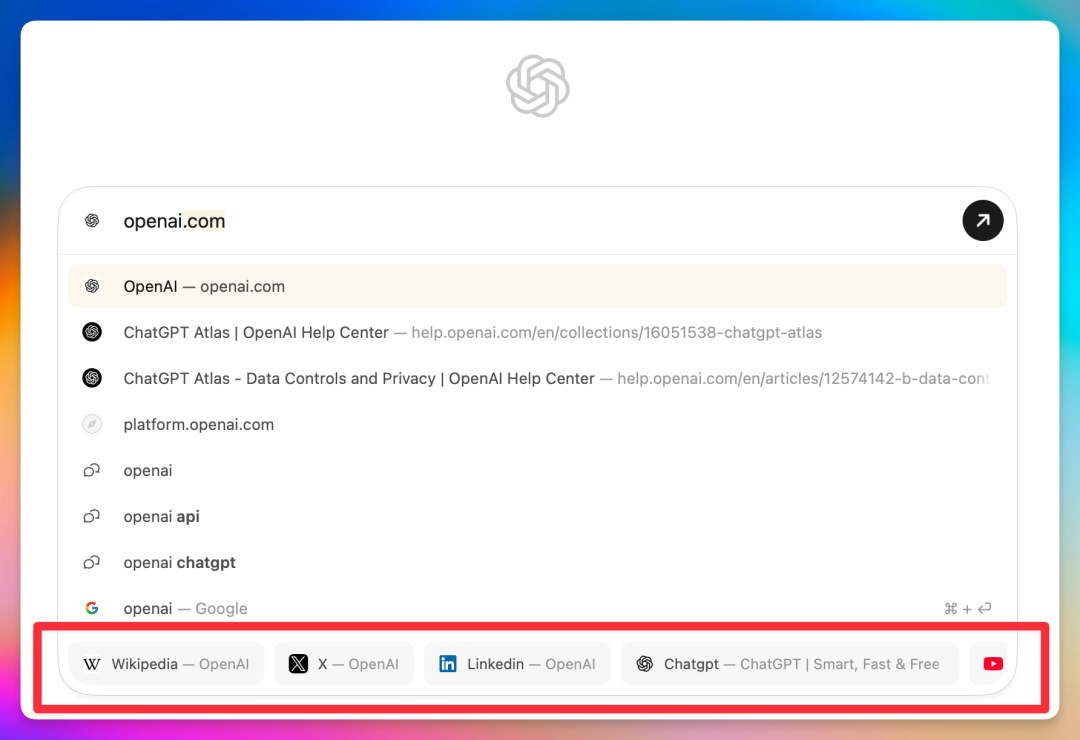
Visual Themes
Atlas adopts Arc’s color themes:
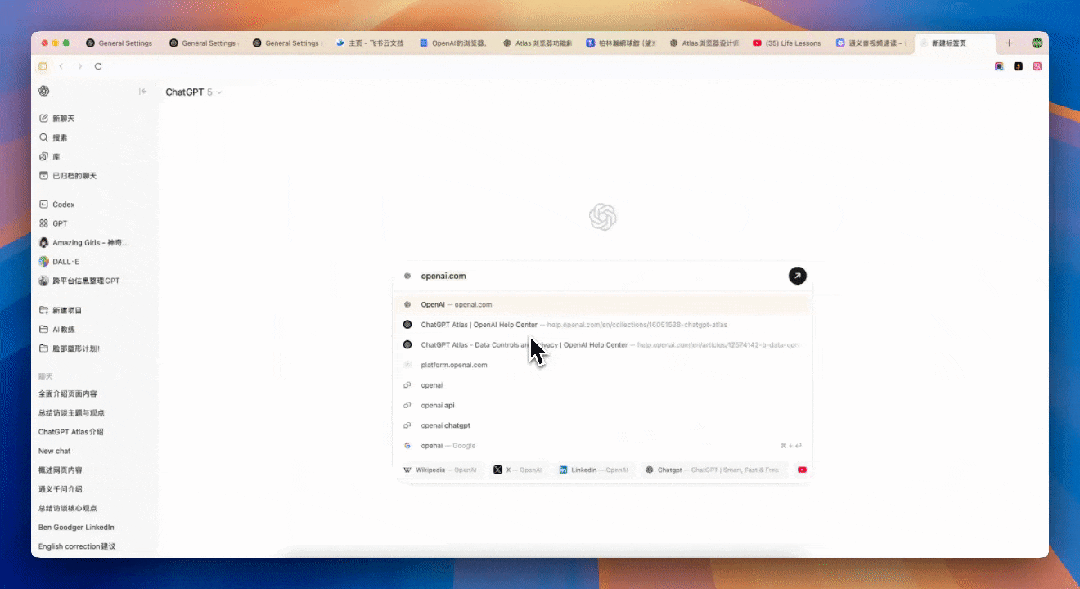
Search Results
- Multiple result types
- Clearly targeting Google’s dominance
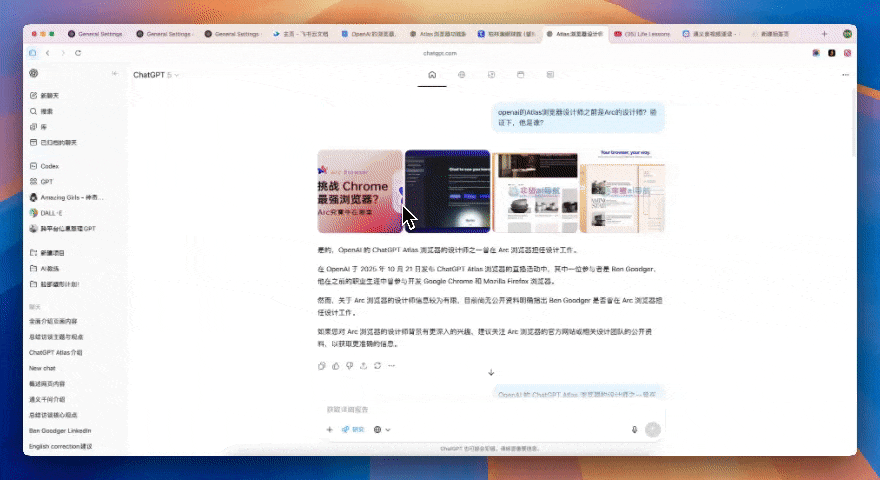
---
3. Sidebar Innovations
Atlas offers a left-hand sidebar — identical to ChatGPT’s conversation list — plus the familiar right-hand AI chat bar:
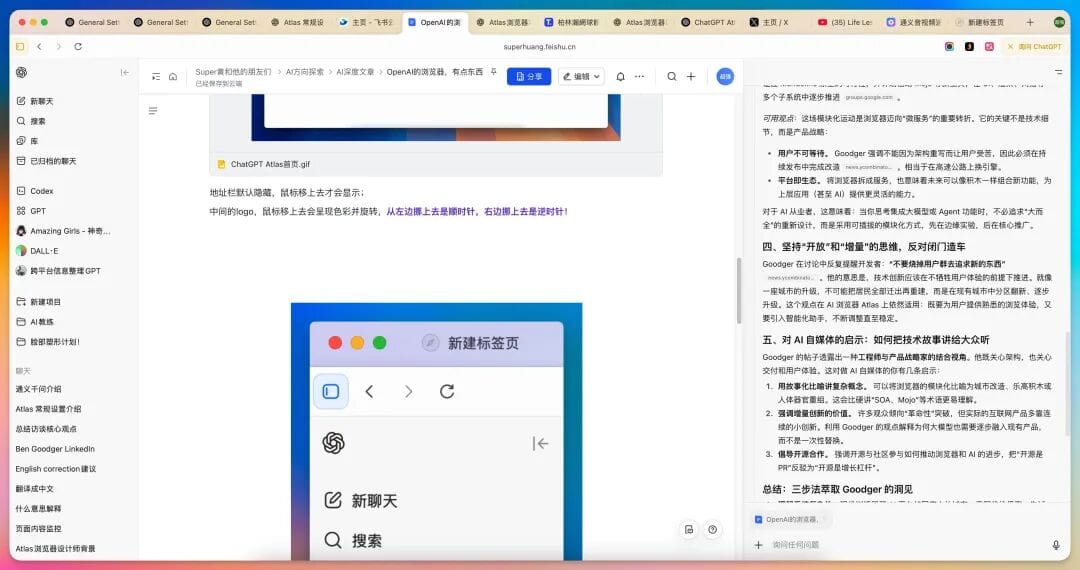
Deep ChatGPT Integration
- Conversations in Atlas sync with your ChatGPT account
- Direct access to ChatGPT custom instructions and memory
- Eliminates the need for the standalone ChatGPT desktop client

---
4. Convenience Features in the Right Sidebar
Two notable touches:
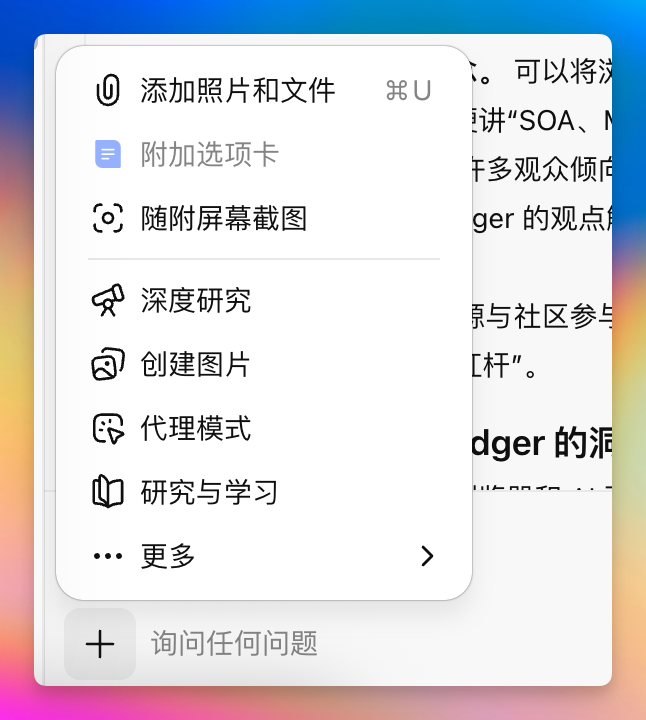

- Add a file via shortcut easily
- Instant full-screen screenshots without manual area selection — unlike Dia’s click‑and‑select workflow
Mini-Window Link Opening
Links in chat open in mini-windows, smoothly expanding into tabs:
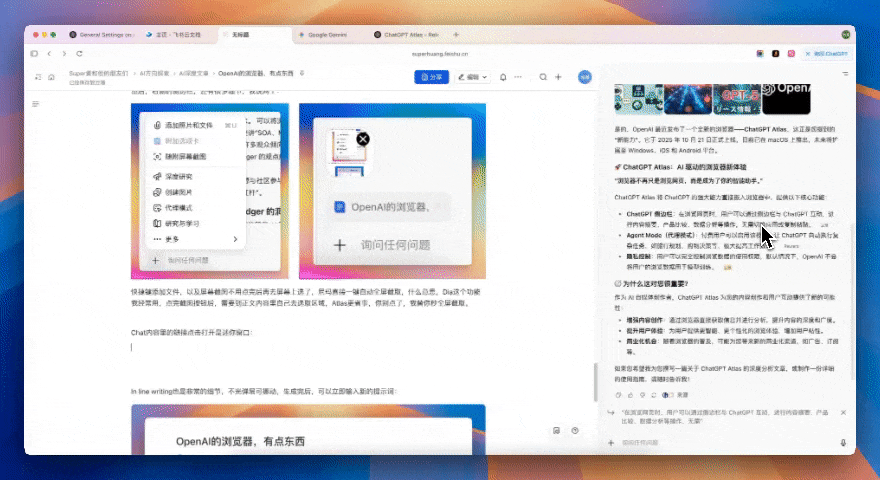
In-Line Writing Overlays
- Movable overlay when composing
- New prompts can be entered immediately after generation
---
5. Final Thoughts on Aesthetics & Usability
Atlas feels crafted by people obsessed with small details — every interaction polished.
For AI‑driven productivity, integrating browsing, search, and conversational AI is becoming essential.
---
6. Complementary Tools for Creators
Platforms like AiToEarn官网 expand this workflow:
- AI content generation
- Cross‑platform publishing (Douyin, Kwai, WeChat, Bilibili, Xiaohongshu, Facebook, Instagram, LinkedIn, Threads, YouTube, Pinterest, X/Twitter)
- Analytics and AI model ranking
- Monetization opportunities
Atlas enhances browsing + chat; AiToEarn turns your AI creation into income.
Together, they point to a future where your browser and your content ecosystem work seamlessly.
---
7. Extensions & Visual Details
After switching browsers, I reinstalled extensions and noticed:
- Atlas allows pinning extensions to the top — creating a clean, “infinity pool” look
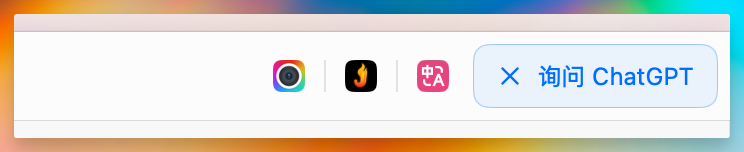
---
8. Current Limitations
- Chat page supports only a single webpage (Dia supports multiple)
- Agent capabilities reportedly weaker than competitors
- But for me, beauty and UX outweigh Agent features for a daily‑use browser
---
> As Pavel Durov once said in his interview with Lex Friedman:
> We should enjoy beauty in the products we use.
---
9. Closing Notes
In the evolving landscape of AI browsers and productivity tools:
Atlas nails aesthetic and UX refinement. AiToEarn complements it by monetizing AI content creation and publishing. The combination makes everyday AI workflows beautiful and profitable.
---
Useful Links: