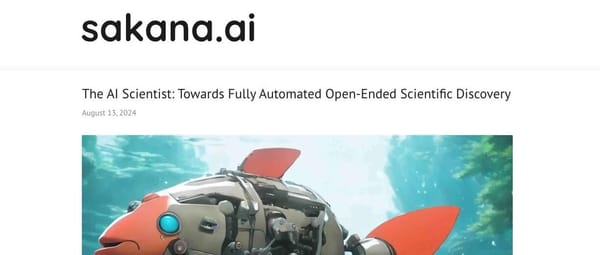OpenAI Launches AI Browser ChatGPT Atlas, Challenging Chrome’s Dominance

📢 OpenAI Launches ChatGPT Atlas — An AI-Driven Web Browser


On October 21 (local time), OpenAI officially unveiled its standalone AI-powered browser — ChatGPT Atlas — via livestream. This marks OpenAI’s first consumer-facing internet tool, signaling a push into the core entry point for online access.
Industry observers see this as a direct challenge to Google Chrome’s long-standing dominance and a reimagining of web use — shifting from clicking links to find answers toward telling AI what you need.
> “The browser is at the heart of modern life, and AI gives us a once-in-a-decade opportunity to redefine what ‘using a browser’ means,” — Sam Altman, OpenAI CEO.
Atlas is designed to reduce repetitive “digital labor” online, moving from manual webpage navigation to intent-based execution, making internet use feel more like chatting with your browser.
---
1. Core Breakthrough — Agent Mode: From Viewing to Doing
Unlike traditional browsers that simply display pages, ChatGPT Atlas introduces Agent Mode — an AI agent capable of completing complex web tasks on your behalf.
Demo highlights:
- “Prepare a beach picnic” → AI:
- Extracts ingredient list from a recipe site.
- Switches to Instacart, adds sunscreen and a picnic mat.
- Reads a project plan in Google Docs.
- Syncs it to Linear task management — all without manual copy-paste or app switching.
Activation methods:
- Click the Agent Mode button in the browser.
- Let ChatGPT prompt you to enable it during a query.
Availability:
Currently in preview for paid ChatGPT Plus, Pro, and Business users. OpenAI is refining speed and success rates based on user feedback.
---
2. Experience Reinvention — AI-First Browsing Habits
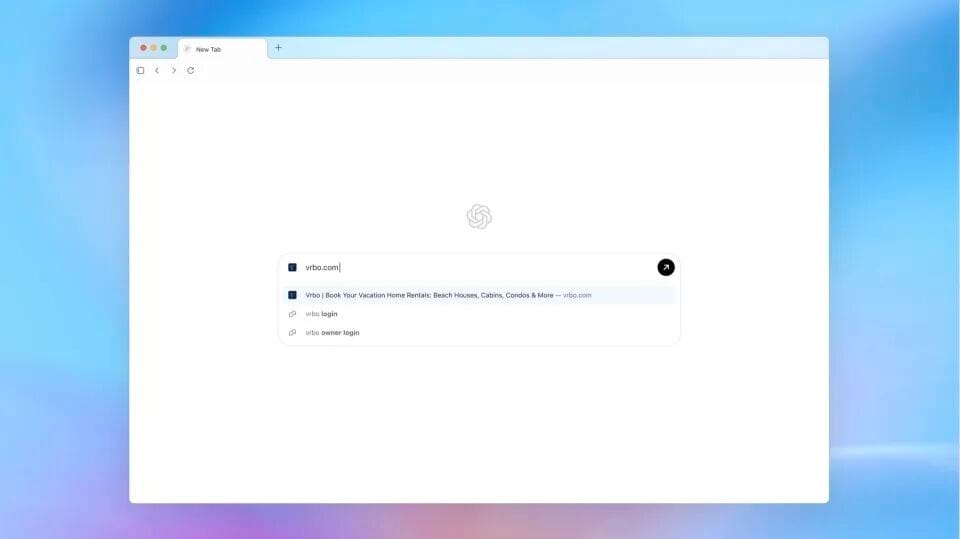
ChatGPT Atlas interface
Atlas rethinks browsing from the ground up with AI as the central interaction layer.
🔍 Search Reversal
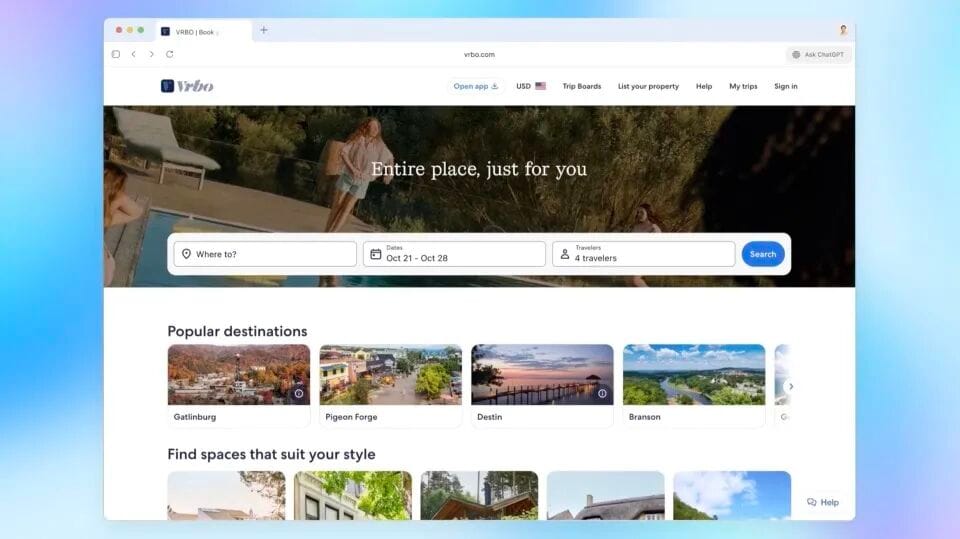
- Instead of showing a list of links, Atlas presents a direct AI-generated answer first.
- Example: Best travel destinations for 2024 → A curated 3–5 destination list complete with reasons and official links.
- Traditional link lists are moved into secondary tabs (Search Results, Images).
This “answer first, sources second” model shortens the path from question to result — opposite of Chrome’s “links first” pattern.
---
📄 Context Sidebar
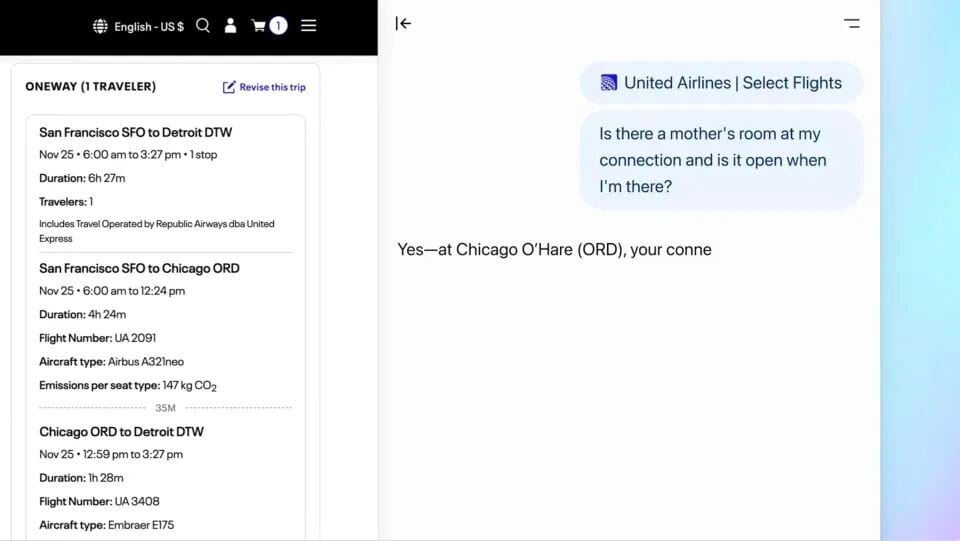
- A right-hand AI panel auto-loads page content.
- You can instantly ask context-aware questions, e.g.:
- “Summarize this report.”
- “Explain this term.”
- No more copy-pasting between tabs.
---
✏️ Cursor Chat

- Real-time AI assistance where you write — emails, docs, forms.
- Highlight text → AI can:
- Adjust tone (casual → formal business).
- Complete sentences on the fly.
---
3. Safety Controls — User Oversight + Guardrails
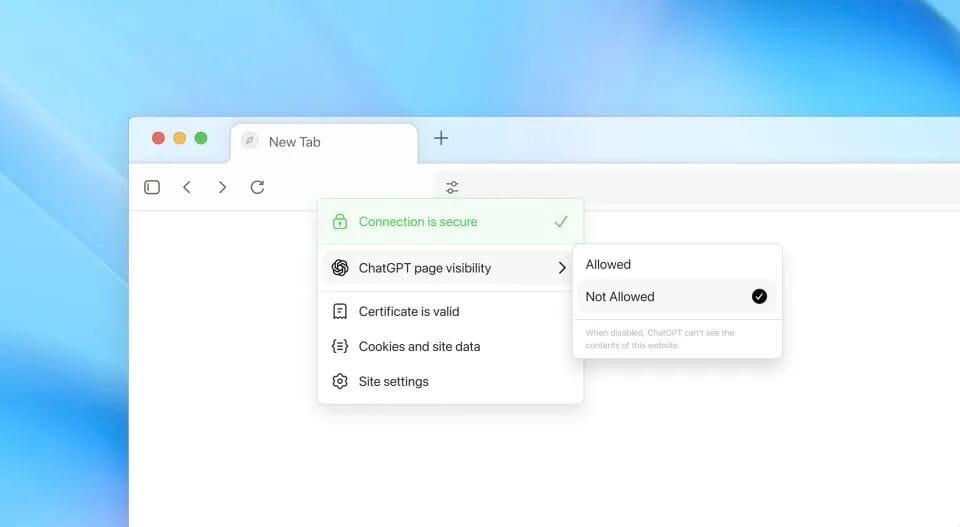
OpenAI applies a multi-layer safety design:
- Certain operations (financial transactions, file deletion, account changes) require explicit user consent.
- AI agents cannot:
- Run code in-browser.
- Download files.
- Install extensions.
- Access your local filesystem.
- Sensitive sites trigger auto-pauses for confirmation.
User controls:
- Pause / interrupt / take over AI tasks anytime.
- Option: Logged-out mode — AI will not use cookies or log in automatically.
Risk note:
OpenAI warns of potential mistakes and malicious webpage instructions (indirect prompt injection). Users are advised to monitor AI actions on sensitive tasks and perform such operations manually.
---
4. Balancing Personalization & Privacy — Browser Memories
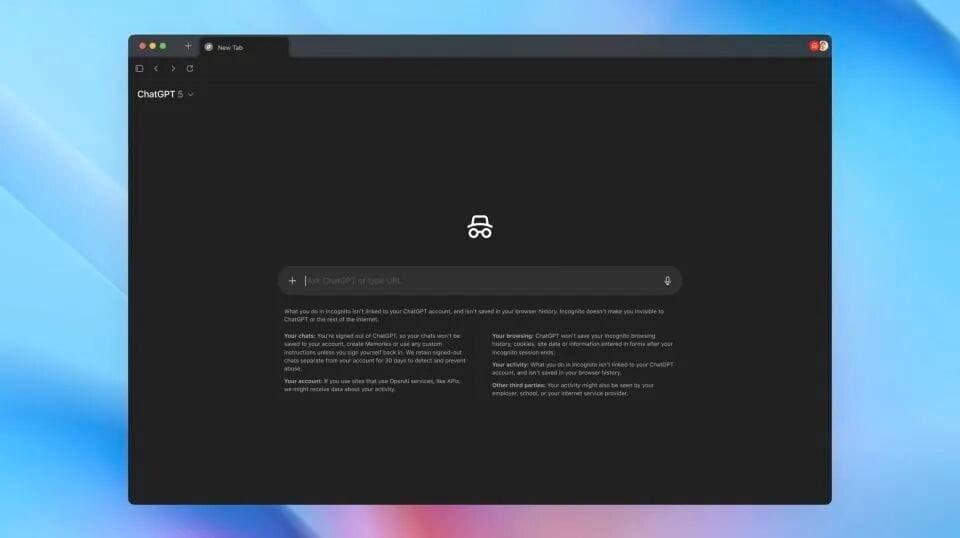
Atlas adds optional Browser Memories to improve personalization.
Benefits:
- AI recalls past browsing context (job listings, renovation ideas).
- Example: “Summarize the requirements for the three product manager positions I viewed last week.”
- Memories are account-bound and not used for model training.
Controls:
- View / archive / delete records in Settings.
- Visibility Toggle blocks AI reading specific pages.
- Incognito Mode ensures no history or memories are stored.
---
5. macOS First — Windows, iOS, Android Coming Soon
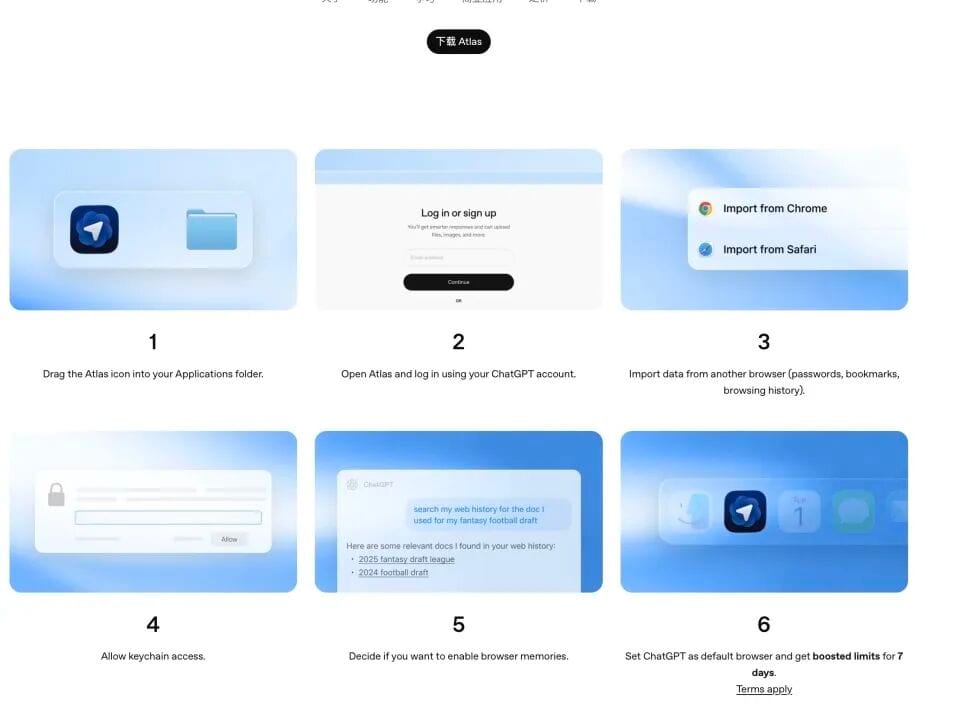
Download: chatgpt.com/atlas
- Free → AI Search, Sidebar, Cursor Chat, Browser Memories.
- Plus/Pro/Business → Agent Mode preview.
- One-click import from Chrome, Safari, etc.
Future: Windows, iOS, Android versions in development.
Team: Led by former Chrome & Firefox engineers Darin Fisher and Ben Goodger, ensuring stability & compatibility.
---
6. Market Competition — Atlas Enters the AI Browser Race
- Chrome dominates with >60% share, integrating Gemini AI and agent capabilities.
- Microsoft Edge has Copilot but <6% share.
- Perplexity Comet offers AI Q&A + citations but lacks complex task execution.
Atlas advantages:
- Base of 800M weekly active ChatGPT users.
- Lower adoption barrier for AI-native experiences.
Challenges:
- Overcoming Chrome’s entrenched habits & Google’s ecosystem lock-in.
- Maintaining cross-platform stability and feature parity.
---
🌐 AI Browsers + Creator Ecosystems
Platforms like AiToEarn官网 bridge AI tools like Atlas with multi-platform content monetization:
- AI content creation.
- Publishing to Douyin, Kwai, Bilibili, WeChat, Instagram, YouTube, Pinterest, X.
- Analytics & AI model ranking (see rankings).
For creators, Atlas could become a direct publishing hub, merging creation, distribution, and monetization in-browser.
---
📌 Key Takeaways
ChatGPT Atlas is not just a browser — it’s a blueprint for the AI internet layer:
- Shift: Reading & clicking → stating intent & AI executing.
- Implications: Advertising, e-commerce, services could be redesigned around agent-based use.
- Atlas is the first large-scale experiment toward this vision.

---
Recommended Reading

Silicon Valley Launches Race to Create “Perfect Babies”

“AI Godfather” Bengio Co-authors Major Paper

Japan’s Data Centers in Crisis
---
---
If you’d like, I can also prepare a concise version of this piece for quick-reading while preserving headings and main details.
Do you want me to create that next?