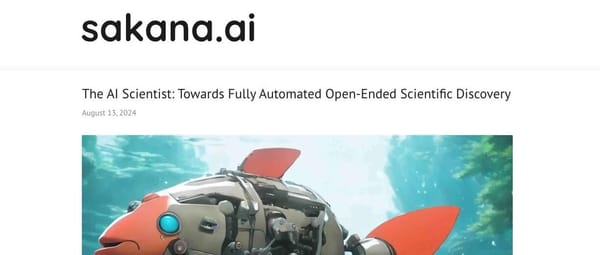# ChatGPT Atlas: OpenAI’s First AI-Powered Browser


In the early hours of **October 22 (Beijing time)**, OpenAI unveiled its first AI browser — **ChatGPT Atlas** — rather than the rumored Gemini 3.
In simple terms, Atlas is a browser with **ChatGPT directly embedded** into the browsing experience. On any webpage, you can summon a ChatGPT sidebar to:
- Summarize articles
- Edit text
- Assist with shopping or booking tasks
At first glance, it might sound like “Chrome with a ChatGPT extension” — but OpenAI’s ambitions run far deeper.

---
## Background: Rumors and Market Impact
Rumors about an OpenAI browser have circulated since **November 2024**, with speculation that OpenAI aimed to **control the gateway to online information** and collect richer user interaction data. Its official launch even caused **Google’s stock price** to dip significantly.
Interestingly, Atlas closely resembles Chrome’s design, maintaining the familiar **multi-tab interface** and **address bar**, while placing AI **at the core** of the browsing experience.
---
## Key Features of ChatGPT Atlas
### 1. **ChatGPT Everywhere**
#### Sidebar Integration
- **Ask ChatGPT button**: Access a sidebar that automatically captures the page’s context.
- Use it to **summarize code differences**, **compare product specs**, or **analyze arguments** — no copy-pasting needed.
- Similar functionality exists in competitors like Perplexity’s *Comet* and The Browser Company’s *Dia*, making it standard in AI browsers.
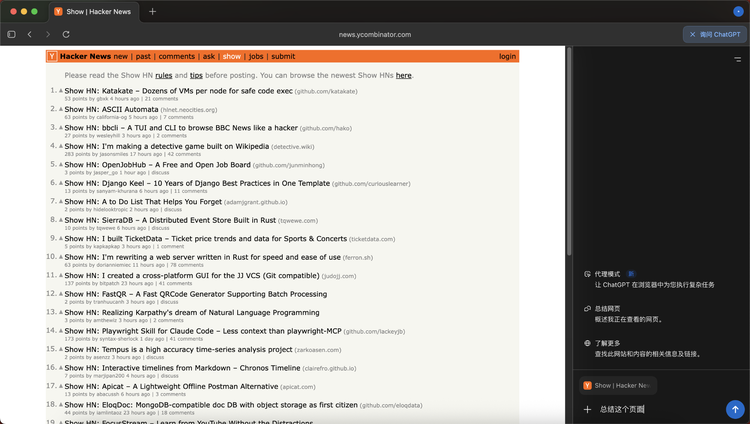
#### Cursor Chat
- Select text in **any webpage text box**.
- Ask ChatGPT to edit inline: “Make more formal” or “tidy wording.”
- Edited text replaces the original instantly — useful for email drafting or web form input.
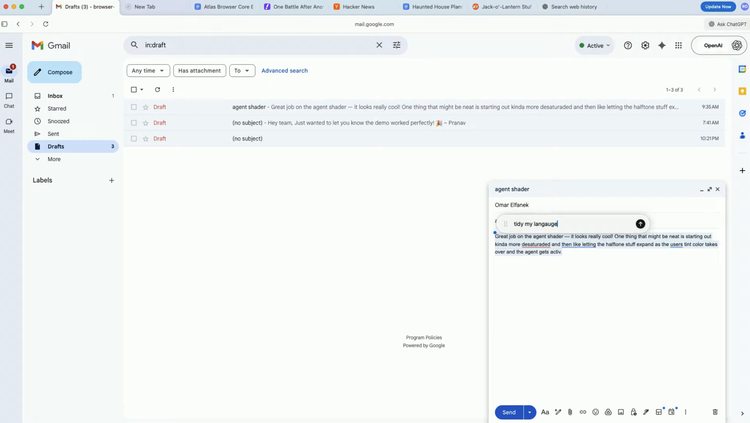
---
### 2. **Browser Memory**
A step beyond traditional history logging, Atlas **remembers what you did on pages**:
- **Visited sites**
- **Viewed content**
- **Compared products**
- **Completed tasks**
With this, you can run **natural language history searches**:
> “Find all job postings I viewed last week and summarize industry trends.”
It can even create actionable outputs — e.g., generate a weekly menu from recipes you browsed and order ingredients via Instacart (using Agent Mode).
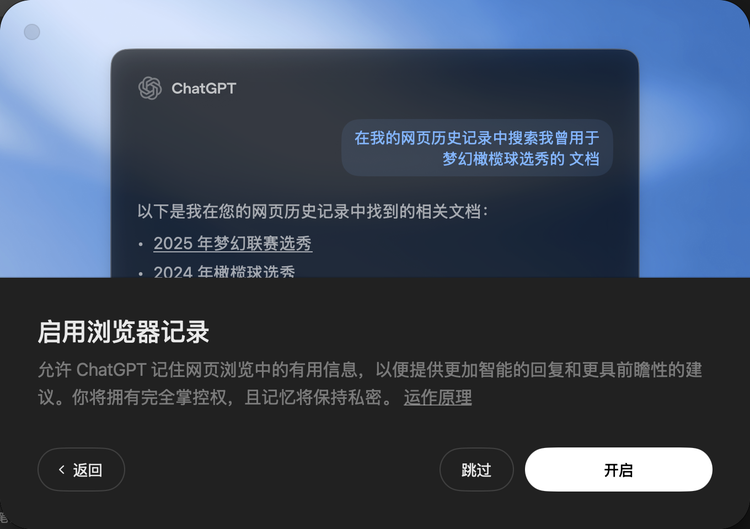
**Privacy Controls:**
- Fully **optional**
- Review, archive, or delete memories
- Limit AI access to certain sites from the address bar
- Clear browsing history to erase related memories
The challenge: **User trust**. Continuous AI tracking of browsing habits can feel intrusive.
---
## 3. **Agent Mode**
Available to **Plus, Pro, and Business** subscribers:
An AI agent that can **execute actions** in browser tabs — similar to a local version of *Operator*.
**Capabilities:**
- Open tabs
- Click buttons
- Fill forms
- Complete purchases
**Demonstrated scenarios:**
- Adjusting recipe quantities and ordering via Instacart
- Adding comments in Google Docs and converting them to Linear tasks
- Booking tickets, reservations, grocery orders

**Limitations:**
- Fine for simple tasks; struggles with complex ones
- Can be affected by **malicious hidden instructions** in pages
- Requires **user oversight** during execution
**Security Measures:**
- Runs only inside browser tabs
- No access to local files or OS-level commands
- Pauses for **explicit user confirmation** on sensitive sites
- Optional “logout mode” to limit access to logged-in accounts
---
## 4. How Atlas Compares to Other AI Browsers
### Competitor Overview:
- **Perplexity Comet**: Free AI sidebar + multi-step automation + always-on context assistant.
- **Microsoft Edge Copilot Mode**: Search + chat integration, voice control, deep Microsoft ecosystem links.
- **The Browser Company’s Dia**: Workflow aesthetics + conversational tab interaction + writing assistance.

**Atlas’s Differentiator:**
Feature-wise, it’s not revolutionary — sidebars, summaries, automation are already common.
Its key edge lies in **deep ChatGPT integration** and **OpenAI’s ecosystem** — all public users have access (Agent Mode excluded), giving it immediate reach.
---
## 5. Strategic Significance
Atlas aims to:
- Leverage **existing ChatGPT user habits**
- Become **the primary gateway** for information retrieval
- Position ChatGPT as **“the operating system of your life”**
Quote from CEO **Fidji Simo**:
> “We want ChatGPT to evolve from an isolated, passive text-chat interface into an intuitive super assistant that connects all the services you need.”
By using a **Chrome-like interface**, Atlas reduces the learning curve and builds on familiar workflows — a move likely to push competitors like Google and Microsoft to **accelerate AI integration** into their browsers.
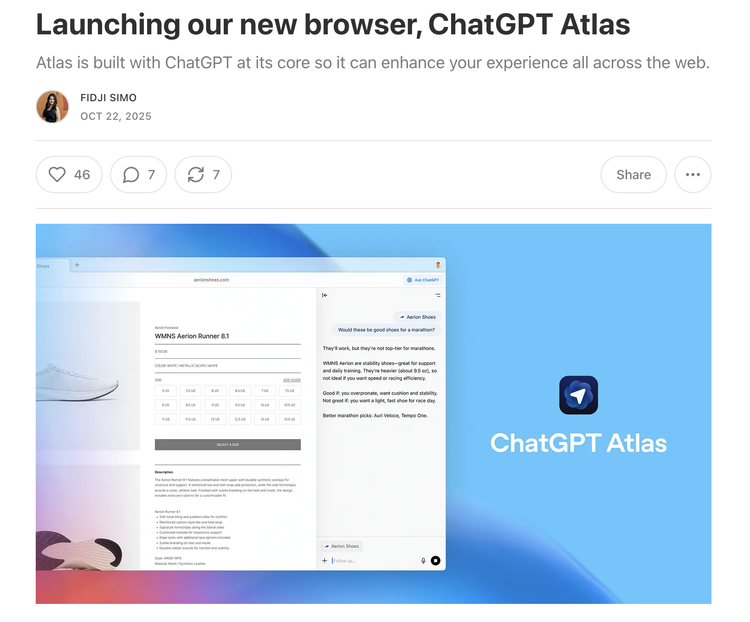
---
## 6. Complementary Creator Tools
Platforms like **[AiToEarn](https://aitoearn.ai/)** align perfectly with browser-based AI use.
They provide:
- AI-generated content creation
- **Cross-platform publishing** (Douyin, Bilibili, Facebook, Instagram, LinkedIn, YouTube, X, and more)
- **Analytics** & **model ranking** ([AI模型排名](https://rank.aitoearn.ai))
Such tools extend the value of AI browsers — enabling **efficient distribution and monetization** of the content AI helps create.
---
## 7. Implications for the AI Ecosystem
Atlas’s launch is part of OpenAI’s roadmap to make ChatGPT:
- **Always-accessible**
- Deeply integrated into daily productivity tools
- A central hub for task automation
This move signals a heightened AI arms race in browsers — with **OpenAI**, **Google**, and **Microsoft** vying to dominate the next “operating system” layer of the web.
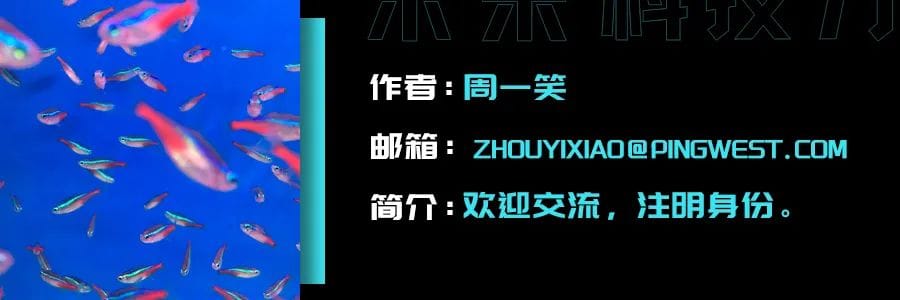
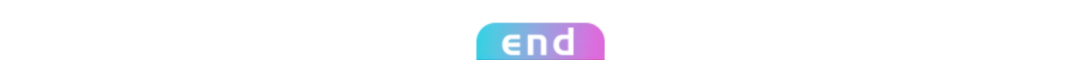
---
[Read the Original Article](https://www.pingwest.com/a/308427)
[Open in WeChat](https://wechat2rss.bestblogs.dev/link-proxy/?k=d787d802&r=1&u=https%3A%2F%2Fmp.weixin.qq.com%2Fs%3F__biz%3DMzkyNjU2ODM2NQ%3D%3D%26mid%3D2247619514%26idx%3D1%26sn%3Dcd0192d082ecc0d4422815ccbf4dea2f)