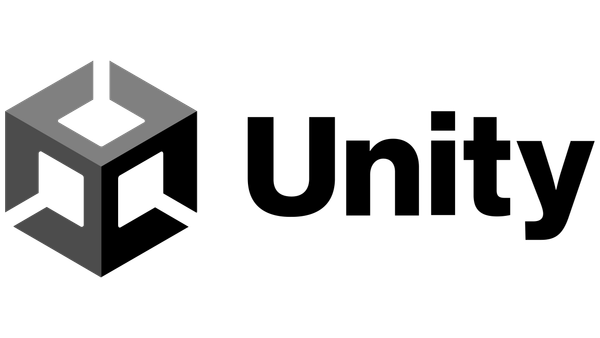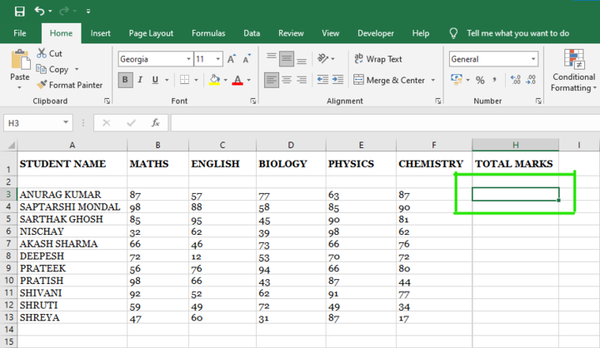Production-Grade ClaudeCode Sub-Agent Team Implementation Guide Released: 3× Faster Releases in 30 Days, 73% Fewer Bugs, Startup CTO Reveals Prompt Engineering Is Harder Than Coding

How to Actually Use Agents — A Practical Guide



This is a real-world, production-level story about implementing AI Agents to boost a team’s speed and efficiency. It includes:
- Background context and strategy
- Before-and-after cost and productivity metrics
- Failures, challenges, and lessons learned
- A linked public handbook for production-ready Agent implementation
---
🚀 In a Startup, Speed Is Survival
Last month, I made a bold move most CTOs avoid:
I gave an AI Agent write access to our production codebase.
Why?
Our startup was spending $40K/month on developer salaries but still shipping slower than competitors.
60% of developer time was wasted on repetitive work.
---
⚠️ The Pre-AI Struggle
Team composition:
- 3 senior engineers, $150K/year each
- Routine tasks: code reviews, common bug fixes, refactoring legacy systems
Cost of repetitive work:
- Code review issues: $90K/year
- Debugging: $54K/year
- Refactoring: $36K/year
Total waste: $180K/year
Meanwhile, high-value creative work got only ~3 hours/day per developer.
> Premise: Machines could outperform humans on these repetitive tasks — freeing engineers for creative, strategic problem solving.
---
🧩 Enter Claude Code’s SubAgents
Two months ago, Anthropic launched SubAgents for Claude Code — designed not to replace developers, but to supercharge them.
Specialization Examples:
- Code Review Agent — read-only, focused on safety/performance standards.
- Debug Agent — full diagnostic capabilities, log scanning.
- Refactor Agent — can modify code; changes must pass automated tests before commit.
Key advantages:
- Persistent context — each Agent builds company-specific knowledge over time.
- Granular permissions — tailor capabilities per Agent.
- Workflow collaboration — Agents pass tasks among each other, like a human dev team.
Pro Tip:
Don’t build one AI to do everything — build specialized agents for specific roles.
---
🧪 The 30-Day AI Dev Team Experiment
We ran this on a production system with 85K+ users.
---
Agent #1 — Code Review Enforcer
- Setup: 3 days
- Access: Read-only
- Prompt: 847 words covering coding standards & security rules
Wins:
- Reviewed 127 PRs with 100% consistency
- Found 23 security issues — 2 severe SQL injections missed by humans
- Detected 34 performance bottlenecks
Issues:
- 40% false positives initially (fixed via prompt tuning)
- Missed high-level architectural problems
- Could not validate business requirement alignment
---
Agent #2 — Debug Detective
- Setup: 4 days
- Access: Full diagnostics + log analysis
- Prompt: Hypothesis-driven debugging methods
Wins:
- 89 bugs fixed — avg. 18 minutes/bug (vs. 2.3 hours human)
- Zero false diagnoses
- Logged root cause for each fix
- Operated 24/7, often solving issues before humans noticed
Limits:
- Weak on domain-specific business logic
- Can’t do user interviews or behavioral analysis
---
Agent #3 — Refactor Architect
- Setup: 5 days — most complex
- Access: Edit + mandatory test validation
- Prompt: 1200 words with SOLID principles + patterns
Wins:
- Refactored 23 legacy files (~850 lines each)
- Cut complexity by 43%
- Added 67 reusable utility functions
- Zero regressions (test-verified)
Limits:
- Manual review required for all changes
- Sometimes over-engineered solutions
---
📊 Numbers That Matter
Traditional:
3 × $150K/year = $450K
60% routine work → $270K/year wastedAI-augmented:
Claude Pro: $720/year
Setup: $6K
Ongoing: $10K/year
Total: $16,720/year
Savings: ~$253K/yearBeyond cost:
- 3× faster releases
- Production bugs down 73%
---
🛠 Challenges You’ll Face
- Security setup hell: 2 weeks of policies, tests, rollback systems
- Prompt tuning: 20–30 iterations per Agent
- Integration complexity: CI/CD, monitoring, security tooling connections
- Team trust issues: Needed demos to show augmentation, not replacement
- Maintenance load: 2–3 hours/week prompt updates
- Context gaps: AI misses human intuition on broader implications
---
💡 3 Unexpected Wins
- AI caught critical errors humans missed under time pressure
- Auto-root cause logging built a company knowledge base
- Speed-up changed project planning more than savings did
---
🔥 Why 90% Fail — And How to Succeed
Common mistakes:
- Automating everything at once
- “Set and forget” — no continuous tuning
- Using generic prompts
- No metrics to prove ROI
- Trying to replace humans outright
Key principle: Augment, don’t replace.
---
📅 Four-Week Implementation Playbook
Week 1 — Foundation
- Build secure sandbox
- Pick low-risk, high-impact task (code review)
- Conservative permissions
Week 2 — Tuning
- Run on historical data
- Reduce false positives
- Set up human approvals
Week 3 — Pilot
- Deploy on non-critical tasks
- Track accuracy, time savings, satisfaction
- Adjust configuration
Week 4 — Expansion
- Increase permissions after success
- Add second Agent
- Document lessons
---
🌟 Final 30-Day Results
- Triple feature delivery speed
- 73% bug reduction
- More developer focus on high-value work
- Requires upfront setup, continuous maintenance, human oversight
Recommendation:
Pick your team’s most painful repetitive task.
Deploy a specialized Agent for 30 days. Track everything.
---
📈 Extending AI Beyond Code
Tools like AiToEarn官网 let you:
- Generate AI content
- Publish to multiple platforms at once
- Track analytics across Douyin, Kwai, WeChat, Bilibili, Rednote, Facebook, Instagram, LinkedIn, Threads, YouTube, Pinterest, X (Twitter)
This mirrors the SubAgent concept — but for content workflows.
Docs: AiToEarn文档
---
🎯 Key Takeaways
- Multi-agent specialization beats one all-purpose AI
- Measure everything — speed, quality, savings
- Integrate carefully — security first
- Iterate continually — prompts evolve alongside your codebase
- Human+AI synergy drives sustainable gains
---
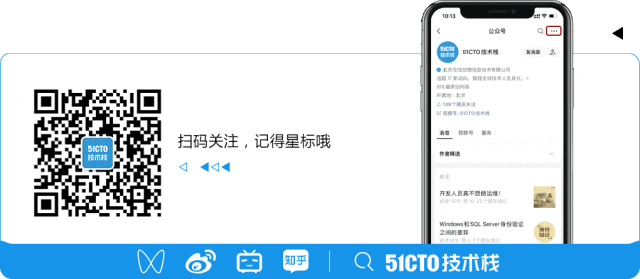
Read the original text | Open in WeChat
---
Bottom line:
The question isn’t if AI Agents will transform workflows.
It’s whether you’ll lead — or let competitors move first.