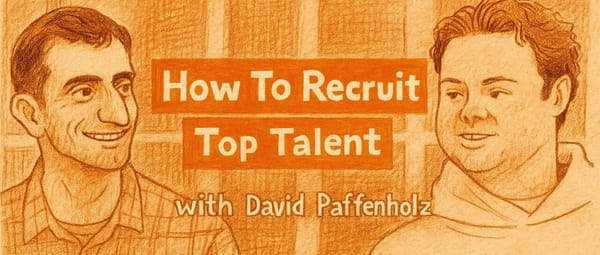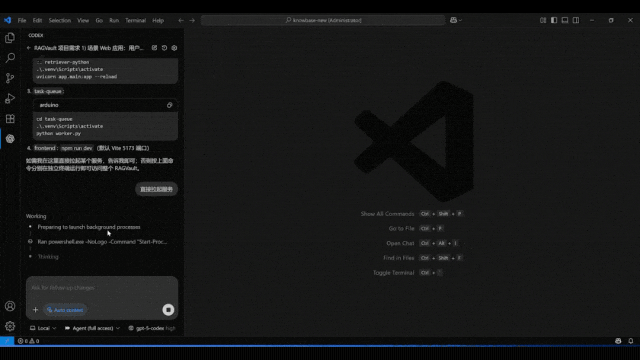Remove and Prevent Watermark on TikTok Videos
Learn ethical ways to remove or prevent TikTok watermarks, using native tools or apps, to repurpose your own videos while protecting copyright.

How to Remove TikTok Watermark: Complete Guide for Creators
TikTok automatically embeds its moving logo and username watermark into downloaded videos, which helps credit creators and promote the platform. However, for creators looking to repurpose their own content across multiple channels, that watermark can sometimes disrupt branding or visual flow. This guide explains how to remove the TikTok watermark from videos you own, ethical considerations, native and third-party methods, and best practices for sharing your content watermark-free on other platforms.
---
Understanding the TikTok Watermark
TikTok automatically adds a watermark to most videos downloaded directly from the app. This watermark generally contains two elements: the TikTok logo and the username of the content creator, which move around the screen during playback. This design helps to protect original work, credit creators, and promote the platform when videos are shared elsewhere.

The watermark appears in two alternating positions to make it harder to crop out in a single shot. Even when you record or download your own content, TikTok places it there to help maintain the connection between the video and the app.
---
Why Creators May Want to Remove or Avoid Watermarks
For many creators, watermarks serve a protective purpose. But there are scenarios where removing or preventing them makes sense, such as:
- Repurposing content for other social platforms without cross-brand logos.
- Maintaining a consistent personal brand across different channels.
- Creating clean visuals for commercial or professional projects.
- Avoiding distractions from moving elements that detract from the message.
When seen through a brand strategy lens, watermark removal is often about optimization for diverse distribution rather than concealing origin.
---
TikTok’s Policies and Copyright Implications
TikTok’s terms of service stipulate that the watermark is part of its export process and is meant to promote attribution. If you remove watermarks from videos you don’t own, you may violate copyright laws or TikTok’s rules.
Key points to remember:
- Removing watermarks from others' content is prohibited unless you have explicit permission.
- You can modify your own videos during creation or export to avoid the watermark.
Respecting intellectual property rights is essential to avoid takedowns, penalties, or damage to your reputation.
---
Native Ways to Save TikTok Videos Without Watermark
TikTok doesn’t provide a “save without watermark” button for public uploads, but you can try:
1. Save Video Before Publishing
Record your TikTok, then save it as a draft or to your device before uploading. This original file will not contain the watermark.
2. Screen Recording
Use your device’s native screen recorder to capture your TikTok playback before export. This bypasses the watermark but may reduce resolution.
---

---
In-App Editing Tricks Before Watermark Is Added
To obtain watermark-free footage for reuse:
- Film using your device camera and import into TikTok later.
- Edit fully within TikTok but export via screen recording before posting.
- Keep a raw master file from your editing workflow.
Proactive planning saves editing time later and preserves quality.
---
Third-Party Tools and Apps for Watermark Removal
Several tools claim to remove TikTok watermarks. They fall into two main categories:
Video Cropping and Zoom Tools
- Cut out areas containing the watermark; simple but changes framing.
AI or Blur Removal Tools
- Use AI to recreate the background; sometimes effective, but not flawless.
| Tool Type | Pros | Cons |
|---|---|---|
| Cropping/Zoom | Fast and straightforward | Reduces visible frame area |
| AI Removal | Preserves framing | Potential visual artifacts |
| Blur Replacement | Smoothly masks watermark | Logo still partially visible |
Always check app permissions and avoid uploading content you don’t own to third-party services.
---
Step-by-Step Guide to Removing Watermark from Your Own Downloaded Videos
If you own the video and need it clean for reuse:
- Import into editing software like Adobe Premiere Pro, Final Cut, or DaVinci Resolve.
- Locate watermark positions (typically top-left and bottom-right).
- Apply crop, blur, or mask effects targeting those zones.
- Fill masked areas by duplicating and offsetting other parts of the frame.
- Export in high resolution to maintain quality.
Example with FFmpeg:
## Crop to remove watermark (tailor dimensions to your file)
ffmpeg -i input.mp4 -filter:v "crop=iw-50:ih-50:25:25" output.mp4---
Tips to Re-Edit and Optimize for Other Platforms
After watermark removal:
- Adjust aspect ratio for Instagram Reels (9:16), YouTube Shorts, Facebook Stories, etc.
- Update captions and overlays to match each platform’s style guide.
- Replace music with licensed tracks suitable for each platform.
- Optimize metadata with keyword-rich titles, tags, and thumbnails.
---
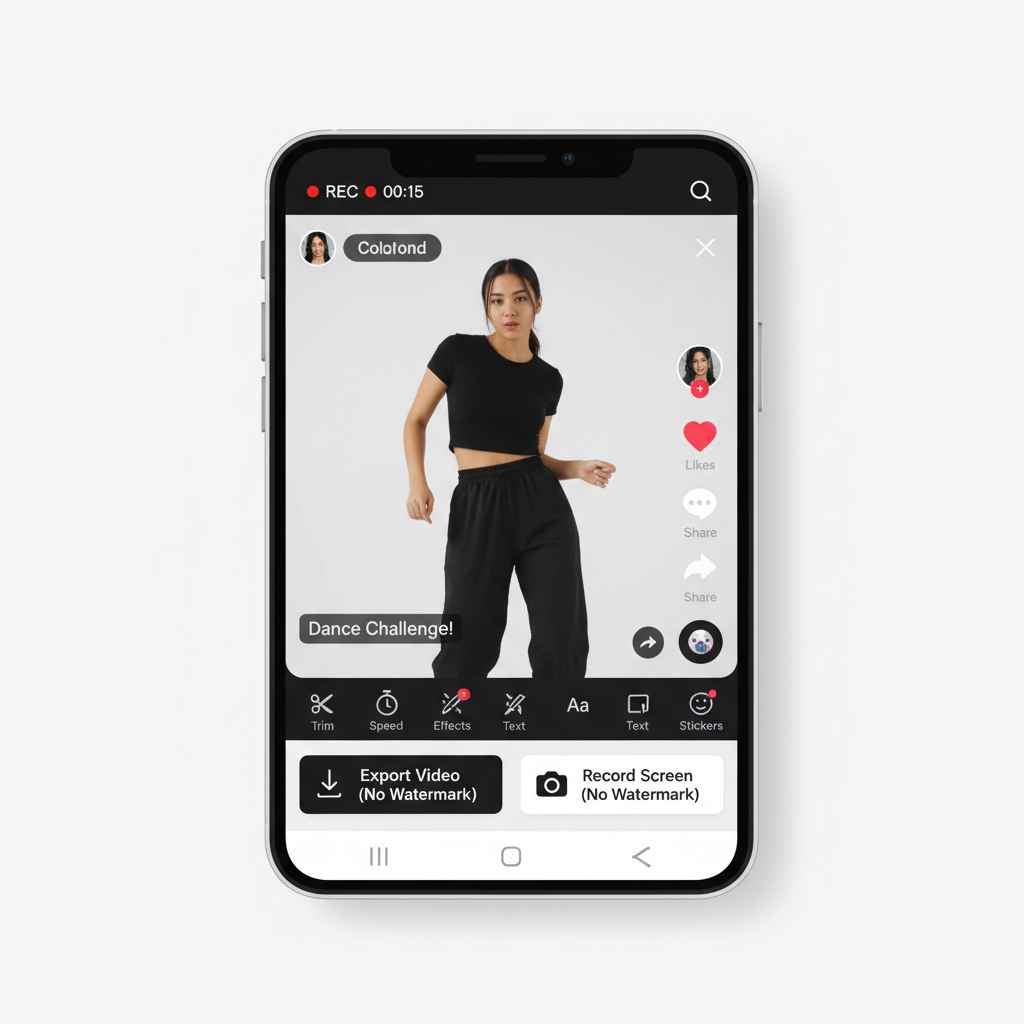
---
How to Avoid Needing Watermark Removal
The most efficient route:
- Record using your phone’s camera rather than TikTok.
- Edit externally with pro software.
- Upload directly to TikTok and other platforms instead of downloading from TikTok.
This guarantees control over branding and eliminates the need for post-production watermark work.
---
Best Practices for Cross-Platform Sharing
To maximize audience growth:
- Tailor content to each network’s specs and user expectations.
- Maintain consistent branding with logos, fonts, and colors.
- Time posts for each platform’s peak engagement.
- Engage with your community via comments and shares.
---
Ethical Considerations in Watermark Removal
Removing a TikTok watermark from your own videos is acceptable; doing so for others’ work without approval is not. Always:
- Get consent before using others’ clips.
- Credit collaborators.
- Follow platform terms to avoid suspension.
Upholding IP rights fosters a supportive creative environment.
---
Summary and Next Steps
TikTok watermarks help attribute and promote content, but creators often need clean versions of their own videos for cross-platform use. By planning production, using native save options, and leveraging careful editing or approved third-party tools, you can effectively remove or avoid watermarks without breaking rules.
Ready to level up your TikTok strategy? Start creating videos with a watermark-free workflow today and expand your reach across all your favorite platforms.