Sample of a Facebook Page for Business Marketing
Learn how to create and optimize a Facebook Business Page with effective design, SEO, and content strategies to boost visibility and drive sales.
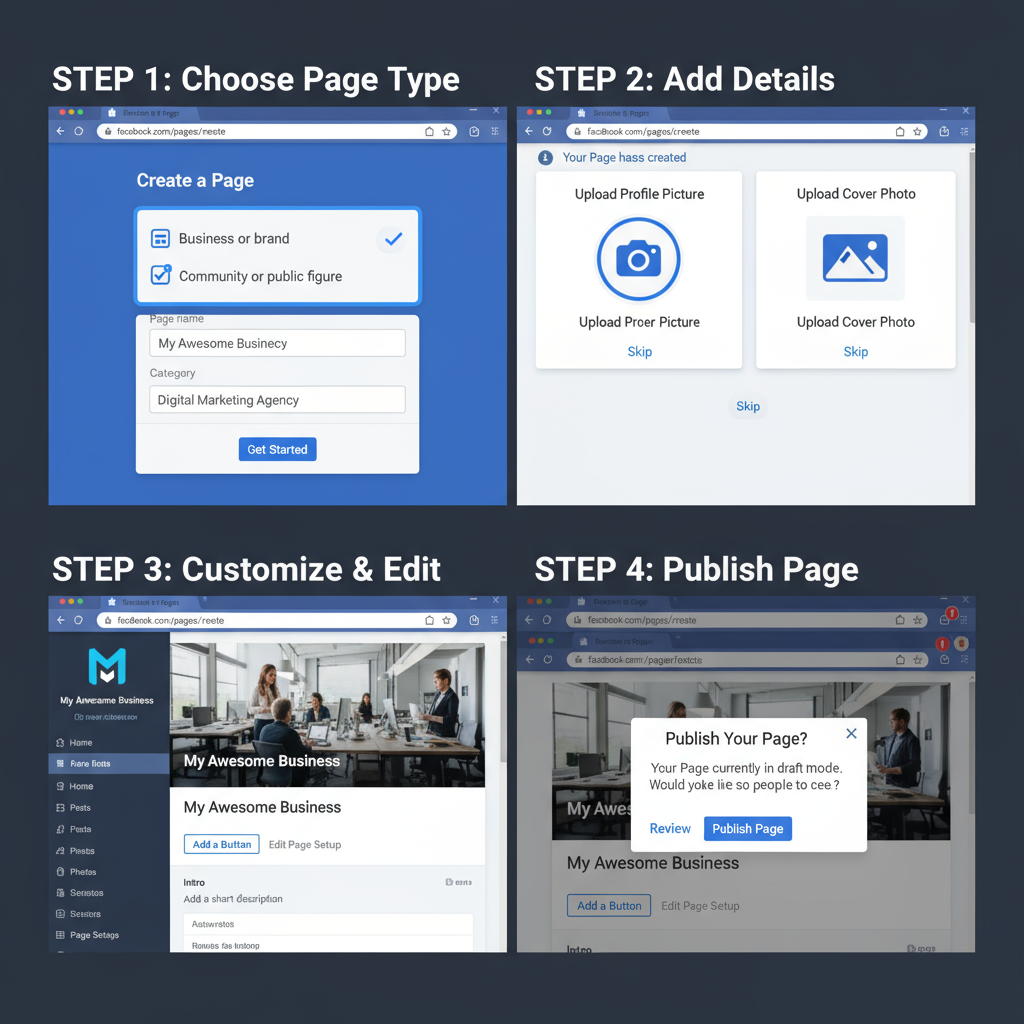
Sample of a Facebook Page for Business Marketing
A sample of a Facebook page for business marketing is a powerful framework that helps brands, entrepreneurs, and freelancers establish a strong online presence. Facebook Business Pages act like a digital storefront and community hub, giving you tools to attract, engage, and convert audiences. This guide will walk you through creating an optimized, professional page that boosts visibility and drives sales through proven tactics and best practices.
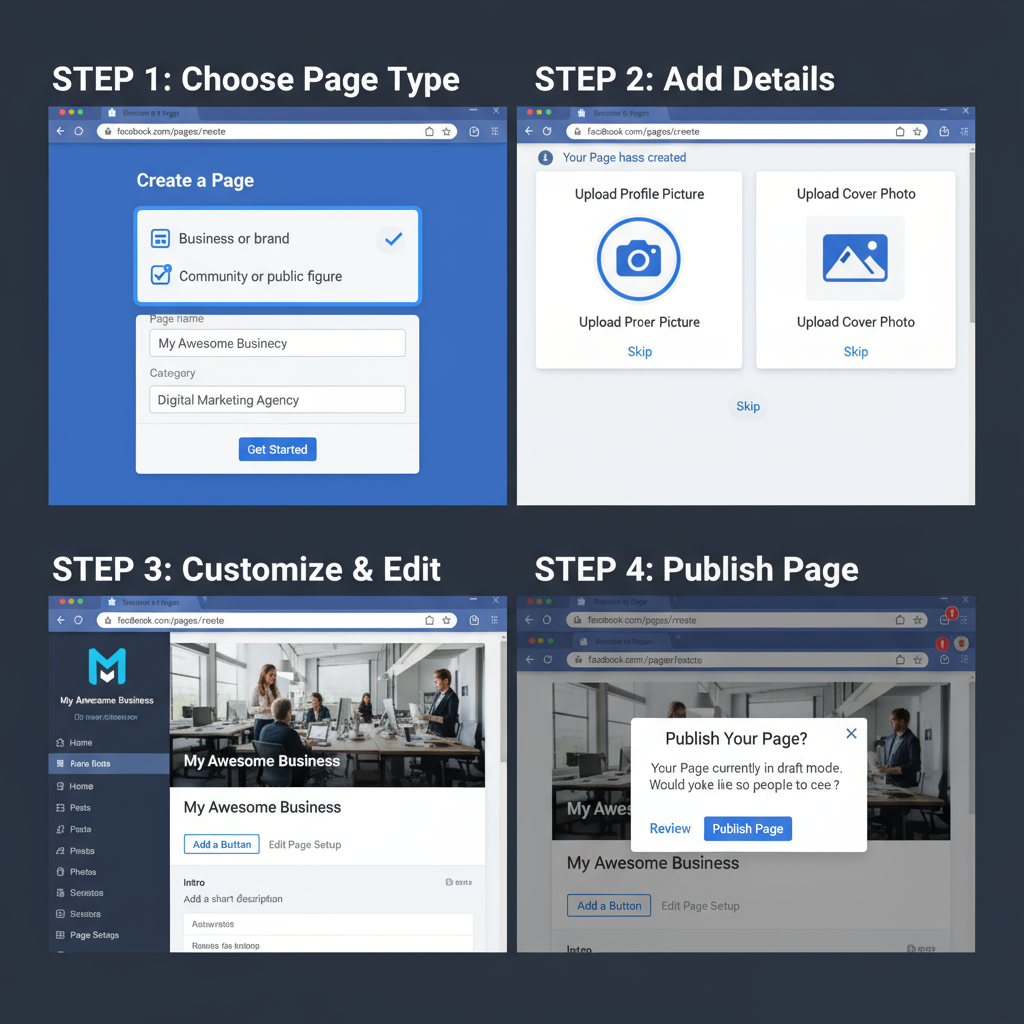
---
Understanding the Purpose of a Facebook Business Page
A Facebook Business Page is different from a personal profile because it offers:
- Public Visibility: Discoverable via Facebook search and search engines.
- Advertising Tools: Access to targeted ad campaigns.
- Insights & Analytics: Track performance and audience engagement.
- Customer Communication: Tools for direct messages and inquiries.
Your page becomes a free landing space for your brand, with built-in social engagement options.
---
Choosing the Right Page Type and Category
When creating your page, Facebook prompts you to select a page type, such as:
- Local Business or Place
- Company, Organization, or Institution
- Brand or Product
- Artist, Band, or Public Figure
- Entertainment
- Cause or Community
Selecting the correct category impacts visibility and ensures your page appears in relevant search results.

---
Crafting a Compelling Page Name and Username
Your page name should reflect your business or be a recognizable brand name. For SEO and discoverability:
- Use keywords naturally (e.g., “SunnyBakes – Organic Bakery”).
- Keep it short and easy to remember.
- Avoid unnecessary symbols or overly generic terms.
Your username (@handle) should closely match your page name for brand consistency.
---
Designing High-Quality Profile Picture and Cover Photo
Your profile picture is often your logo. Guidelines:
- Square format.
- Minimum size: 170×170 pixels for clarity.
Cover photo recommendations:
- 820×312 pixels for desktop; ensure mobile compatibility.
- Consistent brand colors and typography.
Your visuals should convey your business values and identity.
---
Writing a Keyword-Optimized About Section
The About section is prime SEO space. Include your target keyword naturally. Example:
> "SunnyBakes is a community-based organic bakery in Austin offering wholesome bread and pastries. This page is a sample of a Facebook page intended to inspire food lovers and connect with customers."
Include your mission statement, primary products/services, and any unique value propositions.
---
Adding Complete Business Details
Fill out all available fields to build trust and assist discovery:
| Field | Example Entry |
|---|---|
| Location | 123 Main Street, Austin, TX |
| Contact Info | (512) 555-0199 / hello@sunnybakes.com |
| Operating Hours | Mon–Sat: 8am–6pm; Sun: Closed |
---
Creating and Organizing Tabs
Customize tabs according to your priorities. Popular tabs:
- Services: Describe offerings and pricing.
- Shop: Sell products via Facebook directly.
- Events: Promote upcoming events and offers.
- Reviews: Display testimonials.
Position key tabs higher for increased accessibility.

---
Posting Your First Series of Content
Before inviting followers, populate your page with 5–10 diverse posts:
- Photos: Products, behind-the-scenes, team shots.
- Videos: Tutorials, client stories, promotions.
- Articles: Industry news, blog posts.
- User-Generated Content: Happy customer experiences.
An active appearance encourages visitors to like and follow.
---
Setting Up a Pinned Post
Use your pinned post to:
- Promote your top product or offer.
- Share your mission or story.
- Include a clear CTA (“Order Now,” “Sign Up”).
This post greets every visitor first.
---
Enabling and Customizing Messenger
Messenger features to boost communication:
- Instant Replies: Welcome customers.
- FAQ Automation: Provide quick answers.
- Brand Messaging: Reinforce identity.
Faster responses improve satisfaction and conversion rates.
---
Inviting Friends and Customers
To grow your audience:
- Use Facebook’s Invite Friends tool.
- Share your page on personal profiles, newsletters, and other social channels.
- Give incentives such as discounts for early support.
Early engagement signals value to Facebook’s algorithm.
---
Engaging With Comments and Messages
Quick, personalized engagement builds credibility:
- Respond within 24 hours where possible.
- Publicly address concerns with professionalism.
- Show appreciation for positive reviews.
Active, genuine interaction boosts trust.
---
Tracking Success Through Facebook Insights
Key metrics to monitor:
| Metric | Benefit |
|---|---|
| Page Views | Measure visitor numbers |
| Post Reach | Indicate content spread |
| Engagement | Track likes, comments, shares |
| Audience Demographics | Refine targeting strategies |
Analyze regularly to improve your content plan.
---
Running a Small Facebook Ad Campaign
Test content promotion with targeted ads:
- Filter audiences by location, age, interests, behavior.
- Start with minimal budgets to collect data.
- Adjust targeting and creative based on ROI.
---
Updating Page Content Continuously
Stay active:
- Plan weekly posts or seasonal updates.
- Share interactive materials (polls, Q&As).
- Use scheduling tools to maintain consistency.
Consistency boosts organic performance.
---
Maintaining Consistent Branding and Voice
Ensure every update aligns with brand standards:
- Consistent tone in captions.
- Brand colors and logo in imagery.
- Keyword integration when natural.
- Messages that echo your mission.
Recognition drives loyalty.
---
Summary and Next Steps
A well-crafted Facebook Business Page is a dynamic marketing channel. By following this sample of a Facebook page checklist—from category selection to engagement and advertising—you can structure a profile that drives growth. Start with clarity of purpose, optimize your information, maintain consistent branding, and interact genuinely with your audience.
Ready to put these strategies into action? Create your Facebook Business Page today and set the foundation for a loyal, engaged community around your brand.




