Social Media Carousel Design Examples for Higher Engagement
Discover effective social media carousel design techniques with platform-specific examples and storytelling tips to boost audience engagement.
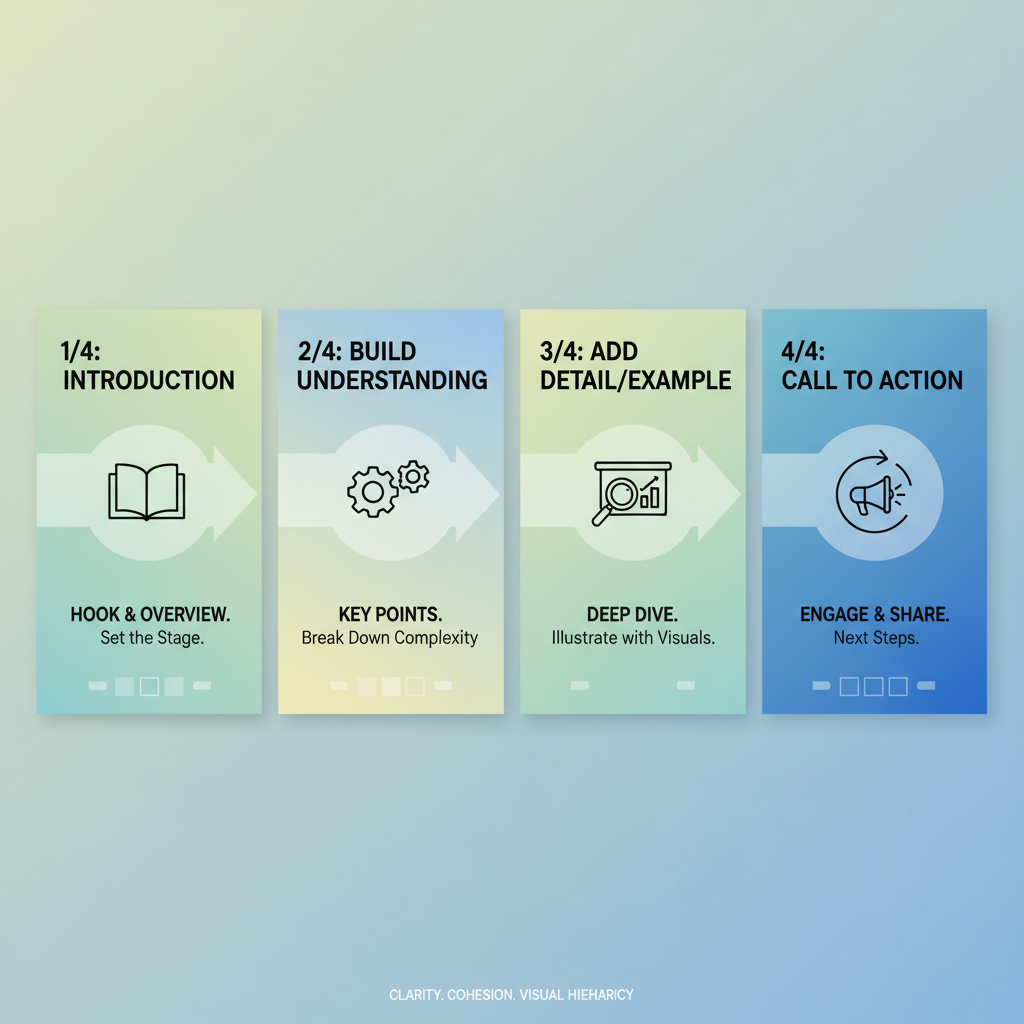
Introduction to Carousel Posts and Why They Drive Engagement
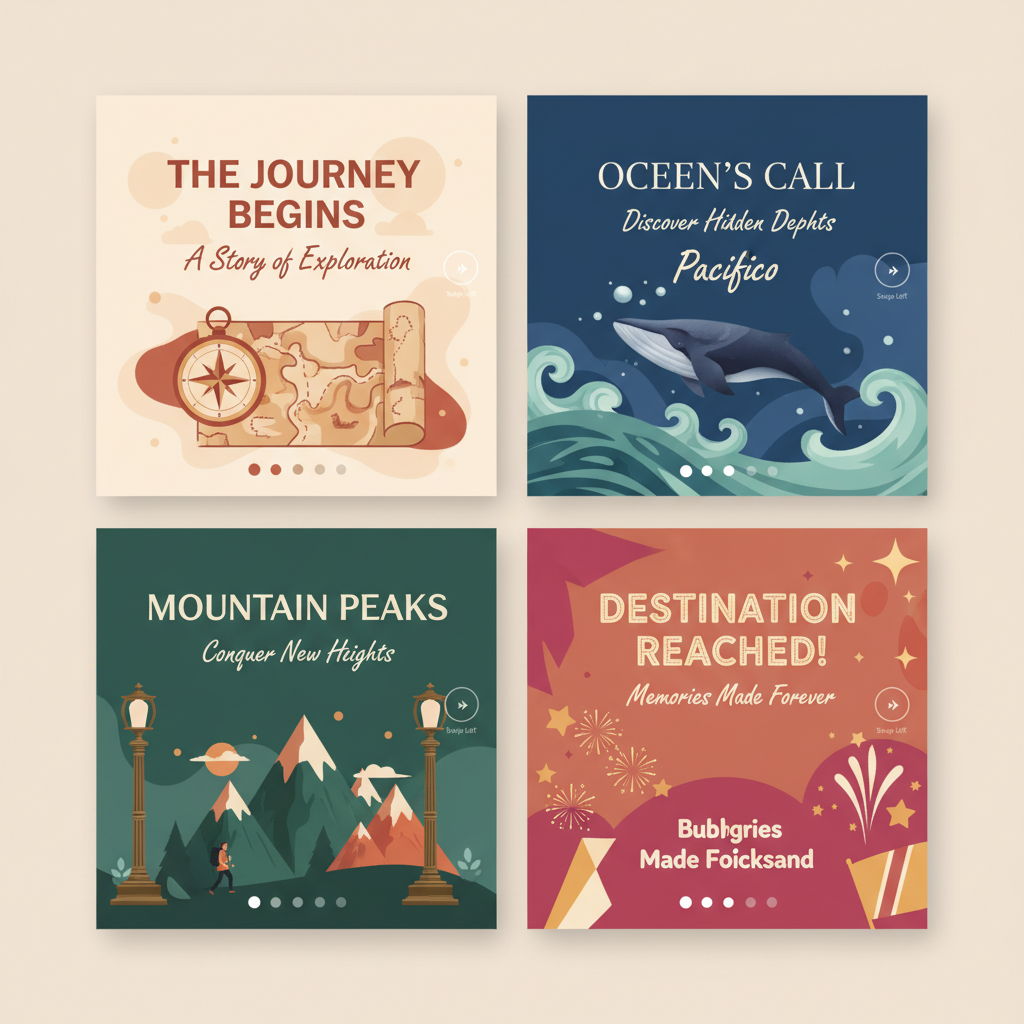
Social media carousel posts are one of the most effective formats for boosting interaction and keeping audiences engaged longer. Their interactive, multi-slide design gives creators the ability to present a sequence of visuals, infographics, and text that users can easily swipe through, making them perfect for storytelling, tutorials, product highlights, or breaking down complex topics.
Unlike single-image or video posts, a carousel provides multiple opportunities within a single entry to grab attention and encourage deeper exploration. This sequential content taps into the “next slide curiosity,” increasing likes, comments, shares, and valuable saves.
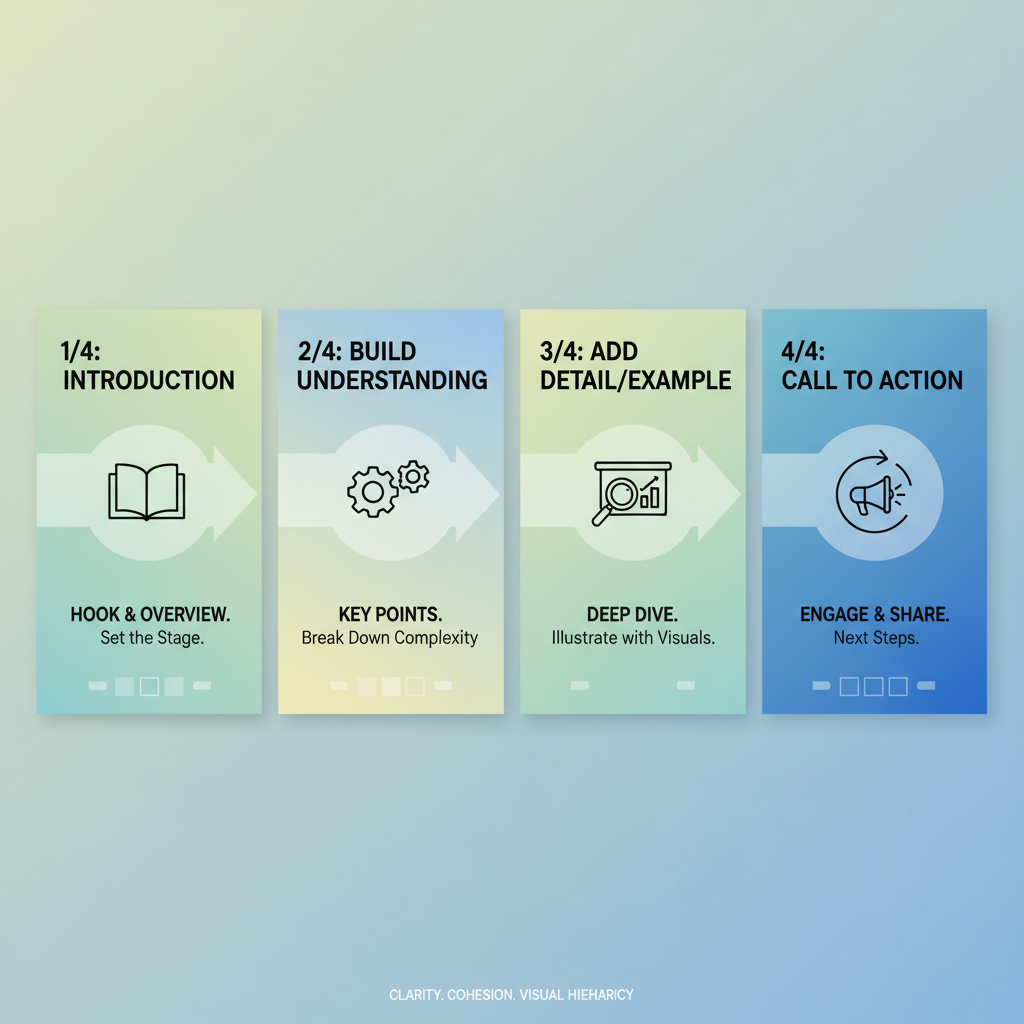
---
Key Principles of Effective Carousel Design
To create compelling social media carousel design examples, consider these three core principles:
1. Clarity
Keep each slide focused on a single message or idea. Avoid overwhelming viewers with too much text or too many competing visuals — simplicity drives comprehension.
2. Cohesion
Maintain consistent elements like colors, fonts, and image styles across all slides. A unified aesthetic strengthens your visual narrative and brand recognition.
3. Visual Hierarchy
Guide the viewer’s eye naturally using contrast, font sizing, and strategic positioning from headlines to supporting details.
---
Choosing the Right Platform and Dimensions
Every platform has unique carousel specifications, so it’s important to design slides with the right dimensions to prevent cropping or distortion.
| Platform | Recommended Size | Slide Count Limit |
|---|---|---|
| 1080x1080 px (Square) or 1080x1350 px (Portrait) | Up to 10 slides | |
| 1200x628 px (Landscape) | Custom document upload | |
| 1000x1500 px (Vertical) | Varies by pin |
Designing to native specifications ensures optimal display and user experience across devices.
---
Color Palettes and Typography Choices
A strong palette and matching typography convey professionalism and create instant brand recall.
- Color Palettes: Limit to 2–3 primary colors aligned with your brand. Use contrast to emphasize important elements.
- Typography: Choose clear, mobile-friendly fonts. Combine bold headline text with a clean sans-serif body font for readability.

Consistency across slides cements visual identity and makes your carousel more memorable.
---
Incorporating Storytelling Techniques
Storytelling transforms a carousel from static images into an immersive narrative. Consider these approaches:
- Problem-Solution: Present a common challenge first, then offer your solution step-by-step in following slides.
- Step-by-Step Guide: Help viewers progress through an instructional series.
- Data-Driven Insight: Start with intriguing stats and follow with analysis or action points.
Users are more likely to complete the swipe sequence when there’s a clear narrative arc.
---
Examples from Instagram
Instagram excels at creative carousel storytelling:
- Brands: Fashion labels debut collections slide-by-slide with cohesive photography.
- Influencers: Share lifestyle sequences such as “My Morning Routine.”
- Educators: Post digestible infographics and interactive quizzes.
An educational carousel might start with a hook statistic, build context through explanation, and finish with a direct call-to-action.
---
Examples from LinkedIn
LinkedIn’s carousels tend to lean toward the professional and informative:
- Career Narratives: Executives detail milestones in chronological order.
- Data Presentations: Consultants present quarterly reports in visually structured charts.
Landscape orientation here favors clean layouts and low clutter for easier reading.
---
Examples from Pinterest
Pinterest users crave how-tos and guides:
- DIY Projects: Broken down into easy-to-follow visual steps.
- Recipe Tutorials: Cooking creators show each stage of a dish.
Vertical orientation with bright imagery helps these pins stand out.
---
Structuring a Carousel for Maximum Shareability
A high-performing carousel often follows this sequence:
- Hook: Capture attention immediately on slide one.
- Value: Provide clear, useful content in the middle slides.
- CTA: Encourage interaction on the final slide.
This pattern ensures viewers feel satisfied and motivated to engage.
---
Tips for Creating Save-Worthy & Swipe-Worthy Posts
Apply these tactics to increase saves and full swipe rates:
- Offer actionable tips or templates worth revisiting.
- Design with mobile-first in mind for clarity on small screens.
- Add progression markers so viewers see how far they’ve come.
---
Free and Paid Tools for Designing Carousels
Popular tools for both beginners and pros include:
| Tool | Type | Features |
|---|---|---|
| Canva | Free/Paid | Templates, drag-and-drop editor, stock assets |
| Figma | Free/Paid | Collaborative interface, custom components |
| Adobe Express | Free/Paid | Brand kits, quick resizing, advanced text tools |
These tools streamline creation and keep your carousel visually consistent.
---
Tracking Carousel Performance: Key Metrics
Monitor your carousels with these metrics:
- Swipe Completion Rate: Tracks how many users view every slide.
- Engagement Rate: Measures likes, comments, shares relative to impressions.
- Saves: Indicates perceived long-term value of your content.
- Click-through Rate: Useful when including outbound links or CTAs.
Tracking performance helps refine design and storytelling for improved reach.
---
Conclusion: Your Next Steps in Carousel Design
Crafting engaging carousel posts is about blending strategic design with compelling narratives. To get started:
- Choose your platform and match its technical specs.
- Outline your content flow: hook, value, and CTA.
- Pick reliable tools like Canva, Figma, or Adobe Express.
- Post regularly, analyze metrics, and make data-backed improvements.
Social media carousel design examples prove this format’s versatility in marketing, education, and storytelling. Apply these principles now to captivate your audience and elevate your brand presence. Start your next carousel today and watch your engagement grow!




